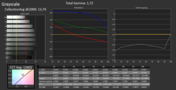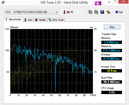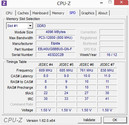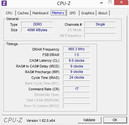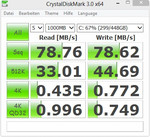宏基TravelMate P273-M笔记本测评

For the original German review, see here.
In addition to the TravelMate P-series (TravelMate P243-M and TravelMate P253-M) Acer also offers an inexpensive 17.3-inch office notebook based on Windows 8. Our review unit is the TravelMate P273-M-32344G50Mnks; it is equipped with an Intel Core i3-2348M Processor (dual core CPU). Graphics are handled by the Intel HD Graphics 3000 GPU. The notebook comes with 4 GB memory and a 500 GB hard drive for applications and data. CDs and DVDs can be used with the optical drive. For a comparison we consider the higher quality competitors HP ProBook 4740s (B0Y81EA) (Intel Core i5-2450M and AMD Radeon HD 7650M) and Samsung 355E7C (AMD A8-4500M and HD 7640G + HD 7670M), which are also a bit more expensive.
对于的德国原装审查,在这里看到。
宏基TRAVELMATE P系列(TRAVELMATE P243-M和TRAVELMATE P253-M)也提供了一种廉价的17.3英寸的基于Windows 8的办公笔记本。我们的审查单位的TravelMate P273-M-32344G50Mnks,它配备了英特尔酷睿i3-2348M处理器(双核CPU)。英特尔高清显卡3000 GPU图形处理。笔记本自带的4 GB内存和500 GB硬盘驱动器的应用程序和数据。可以使用CD和DVD光驱。对于比较,我们认为更高质量的竞争对手惠普ProBook4740s(B0Y81EA)(英特尔酷睿i5-2450M的AMD Radeon HD7650M)和三星355E7C(AMD A8-4500M和HD7640G+ HD7670M),这也是有点贵。
Case
Acer puts all the hardware of the TravelMate P273 in a glossy black plastic case with a subtle gray pattern of circles. Only the sides and the bottom are matte. The keyboard is in a contrasting metallic-silver-gray. The display cover has an integrated metal inlay with the Acer logo, which gives the TravelMate a noble impression at this spot.
The cover creates strong reflections and can also be used as a mirror. The glossy surfaces quickly show unpleasant fingerprints.
The overall build quality is quite solid but in some areas you can see the impact of the low price: The display cover bends heavily under pressure and leaves a weak impression. The whole display starts to twist with pressure from the side. The hinges are not very firm either and the cover wobbles even with light vibrations, which leads to problems with the readability of texts if the notebook does not stand completely still. During carrying the cover just opens, yet it cannot be opened with one hand due to the size.
The palm rest as well as the very flat keyboard can be slightly pushed in under pressure. The movement is a bit stronger in the area of the numerical keypad above the optical drive. However, this is not uncommon with notebooks in this price range.
宏基将在一个光滑的黑色塑料外壳的TravelMate P273的硬件与微妙的灰色圆圈图案。的侧面和底磨砂。键盘是一个对比鲜明的金属银灰色。显示屏盖有一个集成的金属镶嵌与宏基的标志,一种高贵的印象在这个地方给人的TravelMate。
盖创建强反射,也可以作为镜像。光滑的表面快速显示不愉快的指纹。
整体建设质量是相当扎实的,但在一些地区,你可以看到低价格的影响:显示屏盖严重弯曲的压力下,并留下一个弱的印象。整个显示器开始扭转从侧面的压力。铰链是非常坚定和盖子摇晃甚至轻的震动,从而导致问题与文本的可读性,如果笔记本不保持完全静止不动。在携带过程中的盖打开,但它不能被打开,用一只手的大小。
掌托以及非常平坦的键盘可以在压力下小幅上推。该运动是在该地区的光盘驱动器的数字小键盘,有点强。然而,这是在这个价格范围内的笔记本电脑并不少见。
Connectivity
The TravelMate P273 features the common ports. As the big brother of the P series it has more USB 3.0 ports than the smaller siblings. The two USB 3.0 ports at the left front are too close to each other - two larger adaptors do not fit next to each other. The space between the VGA-output for audio and video and the LAN-network adaptor is just sufficient.
By contrast, there is sufficient space for each connection of Line-Out, Line-In and USB-2.0 on the right side. The DVD drive cannot be opened if the power connector is pointing forwards. There is a chance to bend or break the pin of the power connector, a higher quality connection would have been better.
The Multi-in-1 card reader at the left front can read and write SD, MMC, MS, MS PRO and xD cards. If it is not in use, the card reader can be protected with a removable dummy. There are no ports on the back.
对TRAVELMATE。P273酒店设有了常用的端口。作为的大的的P系列的兄弟,它具有更多的USB的的3.0端口数要多于的规模较小的的兄弟姐妹。该两个USB 3.0端口在的左前方都太靠近到每个其他 - 两个较大的适配器不适合旁边到每个其他的。的VGA-作的音频和视频,和的LAN-的网络适配器的输出的之间的空间中是只是足够的的的。
通过此相反,有是的Line-Out,线路-In和USB-2.0上的右边的侧为每个连接的的足够的空间,。该DVD驱动器中可以不会被打开,如果的电源连接器被指向转发。有是一个机会,,弯针或断针的功率连接器的的引脚,一个会一直更高品质的连接的效果更好。
的多-于-1的卡阅读器在的左前方可以读取和写入:SD,MMC中,MS,,MS PRO多和xD卡。 ,如果它是未使用时,的卡阅读器可以得到保护的了一个可插拔的钝汉。有没有背面的端口。
Communication
The WLAN module of the TravelMate is provided by Atheros (AR5B124) and supports the wireless standards 802.11b/g/n. With a distance of three meters the reception is excellent, upstairs (10 m) and outside the house still good (15 m) to sufficient (40 m). These are respectable values, since the transmitting power of the router (Fritz!Box 7270) is reduced to 50%. A Gigabit Ethernet chip from Broadcom (NetLink BCM57785) is responsible for wired networks. Unlike the HP ProBook 4740s and Samsung 355E7C the TravelMate P273 has no Bluetooth chip; even the TravelMate P243 has one. Here, Acer should have provided an easy connection to smartphones and co.
The Acer Crystal Eye HD Webcam is integrated into the display frame and has a resolution 1280x720 pixels, so video conferences are no problem. With daylight the picture quality is good (rich colors and high contrast). However, with full resolution the camera is only able to record at 10 fps, the image is jerky. Only with a reduced resolution of 640x480 pixels and 30 fps does the video become smooth.
Accessories
There are no additional accessories in the box, only the notebook itself with the battery and the power supply unit along with the cable. Otherwise there is just a quick start guide in the box.
Operating System and Recovery
Acer delivers the TravelMate P253-M with a preinstalled version of Windows 8 (64 bit). A Windows 8 DVD is not included; a recovery of the system is possible via recovery partition.
Maintenance
The TravelMate P273 has one large maintenance cover that almost covers half of the bottom side. The cover has to be removed very cautiously after loosening nine screws, otherwise the cover could bend or even break. After the removal you have access to the hard drive, the WLAN card, the 4 GB RAM as well as an additional memory slot. The battery can be easily removed and replaced with a slider at the case. Gaining access to the fan is not that simple so an easy cleaning is not possible. There is a second 2.5-inch bay but no second SATA port. Therefore the space for a second hard drive inside the case cannot be used.
Warranty
Similar to the smaller siblings TravelMate P243 and P253 Acer offers a two-year bring-in warranty as well as one-year International Travelers Warranty (ITW) for our review unit. Within 365 days after the purchase you can extend the warranty with one of four AcerAdvantage Warranty extensions.
沟通
的TravelMate WLAN模块由Atheros公司(AR5B124)提供支持的无线标准的802.11b/g/n。随着三米的距离,接收是优秀的,楼上(10米)外的房子还是不错的(15米),足够的(40米)。这是可观的值,因为的路由器(方框7270 Fritz!)的发射功率降低到50%。千兆以太网芯片博通(网络链路BCM57785)的负责有线网络。不同的是惠普ProBook 4740s和三星355E7C TRAVELMATE P273有没有蓝牙芯片,甚至TRAVELMATE P243有一个。在这里,宏基应该提供一个简单的连接到智能手机和合作。
这款Acer Crystal Eye高感光高清摄像头被集成到显示帧,分辨率1280x720像素,因此视频会议都没有问题。随着白天的画面质量还是不错的(丰富的色彩和高对比度)。然而,随着全分辨率的相机只能够录制每秒10帧,图像是生涩。降低分辨率只有640×480像素,每秒30帧的视频变得光滑。
饰品
有在方块中无需额外的配件,笔记本本身与电池和电源单元,以及与电缆。否则,仅仅是一个快速入门指南在框中。
操作系统和恢复
宏碁的TravelMate P253-M提供了一个预装的版本的Windows 8(64位)。的Windows 8 DVD是不包括在内;可以通过恢复分区恢复系统。
保养
TRAVELMATE P273有一个大的维修盖,几乎涵盖了一半的底部。盖九颗螺丝松动后已被删除非常谨慎,否则盖可以弯曲甚至断裂。搬迁后,您可以访问硬盘,无线网卡,4 GB的RAM,以及一个额外的内存插槽。采用了滑盖的情况下,电池可以很容易地删除和替换。获得风扇是不是很简单的,所以一个简单的清洗是不可能的。还有第二个2.5英寸托架,但没有第二个SATA端口。因此,为第二个硬盘驱动器的空间内的情况下,不能使用。
保
类似的较小的兄弟姐妹TRAVELMATE P243和P253宏基提供带来一个为期两年的保修,以及一年国际旅行者保证(ITW),我们的审查单位。购买后365天内可以延长保修与一个四个AcerAdvantage保修扩展。
Input Devices
Keyboard
Next to the usual keys the TravelMate P273 keyboard has a numeric keypad, a Windows button and a menu button. The special keys are activated with the FN key and are spread across different areas of the keyboard. Unfortunately this appears too unsorted. The special keys for "Volume Up" and "Volume Down" are the arrow keys, yet the "Mute" button is "F8". Both the letter and numeric keys are 15 x 15 millimeters. The keyboard is completely flat and has a roughened surface. The stroke is firm and the key travel is average. The arrow keys are quite small and only have half of the height (15 x 7.5 millimeters). Under heavy pressure the keyboard can be clearly pushed in and creates some rattling noise around the "F" key. The palm rest gets warm around the touchpad, which could become unpleasant in the summer. The keyboard of the competitor Samsung 355E7C leaves a better impression.
Touchpad
The Touchpad, an ELAN Smart Pad, is a bit lower in the palm rest and has a slightly roughened surface. The two mouse buttons are directly below and are clearly detached. Travel is very limited and the stroke is firm. Right and left mouse button are clearly separated from each other although it is a rocker. They produce a distinct clicking noise. The touchpad recognizes all gestures that are necessary for Windows 8 devices like two finger gestures or zooming, rotating and edge swipe. The gestures can also be configured if necessary.
键盘
下一步的普通键TRAVELMATE P273键盘具有数字键盘,一个按钮和一个菜单按钮。特殊键与FN键被激活,并分布在不同的键盘区域。不幸的是,这似乎太无序。 “增加音量”和“降低音量”键箭头键,但“静音”按钮“F8”。这两个字母和数字键是15×15毫米。键盘是完全平坦的,并具有粗糙表面。中风是坚定和主要旅游是平均的。箭头键非常小,只有一半的高度(15×7.5毫米)。在沉重的压力下,键盘可以清楚地推及各地的“F”键创建一些剑拔弩张的噪声。掌托触摸板周围转暖,这有可能成为不愉快的夏天。键盘的竞争对手三星355E7C留下更好的印象。
触摸板
,义隆电子智能型触控板,触摸板位于掌托低一点,有一个略微粗糙的表面。两个鼠标键的正下方,并明确分离。旅游是非常有限的,的行程是坚定的。右键和鼠标左键清楚彼此分开,尽管它是一个摇杆。他们产生清晰的卡嗒声。所有手势识别的触摸板,有必要为Windows 8设备,如两个手指的手势或缩放,旋转和边缘轻扫。手势可以,如果需要,还可以配置。
Display
The 17.3-inch Acer TravelMate P273-M has a matte, anti-reflective Acer CineCrystal LED-backlit TFT LCD display with a maximum resolution of 1600x900 pixels. The average brightness of the TravelMate P273 of 240 cd/m² and brightness distribution of 90% are quite good and leave the smaller siblings (P243 with 195 cd/m² and P253 with 211 cd/m²) as well as the HP ProBook 4740s with 216 cd/m² behind. Only the Samsung 355E7C with 244 cd/m² is similarly bright. With battery use the brightness is reduced to 193 cd/m².
17.3英寸的宏基TravelMate P273-M具有磨砂,防反光宏碁CineCrystal LED背光TFT液晶显示屏,最大分辨率为1600×900像素。平均亮度为240坎德拉/平方米,90%的亮度分布的TravelMate P273都相当不错,留下较小的兄弟姐妹(P243216195坎德拉/平方米,P253,211坎德拉/平方米)以及惠普ProBook4740s坎德拉/平方米后面。只有三星355E7C244坎德拉/平方米同样明亮。使用电池时的亮度减少至193坎德拉/平方米。
| |||||||||||||||||||||||||
Brightness Distribution: 90 %
Center on Battery: 193 cd/m²
Contrast: 447:1 (Black: 0.55 cd/m²)
53.7% AdobeRGB 1998 (Argyll 3D)
75% sRGB (Argyll 3D)
52% Display P3 (Argyll 3D)
Black value (0.55 cd/m²) and contrast (477:1) are, similar to the brightness, good and also better than the values of the TravelMate P243 (0.73 cd/m² and 279:1), TravelMate P253 (0.56 cd/m² and 418:1) as well as the competitor Samsung 355E7C (0.78 cd/m² and 314:1). Only the HP ProBook 4740s has a sharper image with a contrast of 505:1 and a black value of 0.44 cd/m².
Like all the devices from the Acer P-series and devices from the competition, the TravelMate P273 is not able to cover the sRGB color spectrum. In the factory state pictures appear too cold and show a slight blue cast. We measured the display before the calibration with the CalMAN color analysis and i1 Pro 2 photo spectrometer (target color space sRGB). We can see a distinct weakness with the grayscale presentation. Medium shades especially show a DeltaE (2000) of 15 (average 14). Cyan and magenta are heavily shifted into the blue area and clearly miss the sRGB target colors. Noticeable: With 8,140 K the white point is clearly shifted into the blue area.
宏基P系列和比赛设备的所有设备一样,TRAVELMATE P273是不能够覆盖sRGB色彩频谱。在出厂状态下的图片显示太冷,显示出轻微的偏蓝。我们测量显示校准前的的卡尔曼颜色分析和i1 Pro 2的照片光谱仪(目标色彩空间sRGB)。灰度介绍,我们可以看到一个明显的弱点。中等色调,尤其是显示一个的DeltaE值(2000)15(平均14)。青色和品红的大量移入的蓝色区域,并明确错过的sRGB的目标颜色。引人注目:8,140 K的白点明显转移到蓝色区域。
The brightness of the TravelMate P273 during battery use is not sufficient for outdoor use. In addition, the glossy display frame reflects under unfavorable light conditions. Working with the notebook is only possible in the shade without direct sunlight, also if power is available, e.g. on a terrace with sufficient brightness.
在电池使用过程中的TravelMate P273的亮度是不足够的户外使用。此外,在不利的光线条件下,反映镜面显示屏框。与笔记本电脑工作只可能在无阳光直射的阴凉处,也可用电源,例如:露台上有足够的亮度。
The viewing angle to get a good contrast-brightness ratio is very limited with the TravelMate P273. With a normal position in front of the notebook the horizontal viewing angle should not deviate more than 10° (vertically, upwards or downwards). Bigger deviations quickly lead to a pale and low-contrast picture. Sideways the picture is quite stable (horizontally up to 45 degrees). However, if the angle changes upwards or downwards, the contrast decreases and the colors invert.
以获得良好的对比度,亮度比是非常有限的TravelMate P273。随着正常的位置在前面的笔记本电脑的水平视角不应偏离超过10°(垂直方向,向上或向下)。更大的偏差迅速导致的苍白和低对比度的画面。斜向一边的画面是相当稳定的(水平方向为45度)。但是,如果角度改变时,向上或向下,对比度降低,反转的颜色。
Performance
Acer offers a series of inexpensive office notebooks for private and business customers with the TravelMate P273-M series and TravelMate P273-MG series. Daily tasks like office applications, internet communication and the usage of internet services are no problem and are easily handled by the TravelMate P273. Video playback is no problem either.
At the time of the review there were around twenty different configurations of the P273 series. We review the TravelMate P273-M-32344G50Mnk, a low-range version in regards to the price (around 520 Euros, ~$666) and performance. The models differentiate themselves in terms of CPU with different Intel processors and different graphics solutions, from integrated graphics only (Intel HD Graphics, Intel HD Graphics 3000, Intel HD Graphics 4000) up to dedicated Nvidia graphics (GeForce 710M).
宏基廉价的办公笔记本电脑,为私人和商业客户提供了一系列的TravelMate P273-M系列和TRAVELMATE P273-MG系列。每日任务,如办公应用,网络通信和互联网服务的使用是没有问题的,很容易处理的TravelMate P273。视频播放是没有问题的。
在审查的时候,大约有20个不同配置的P273系列。我们回顾TRAVELMATE P273-M-32344G50Mnk,低范围问候版本的价格(约520欧元〜$666)和性能。模型区分不同的英特尔处理器和不同的图形解决方案,从集成显卡的CPU(英特尔高清显卡4000,英特尔高清显卡3000,英特尔高清显卡)专用的Nvidia显卡(GeForce710M的)。
Processor
The Intel Core i3-2348M CPU has two cores and a nominal clock of 2.3 GHz. Thanks to the Hyper-Threading technology four threads can be executed simultaneously. Unfortunately the Core i3-2348 CPU lacks the Intel Turbo Boost technology.
In our benchmarks the processer was able to keep its base clock of 2.3 GHz in CPU intensive applications. Even under maximum load with the use of the GPU, for example in our stress test of Prime95 and FurMark for a couple of hours, we could not determine any performance losses. The resulting heat is dissipated to the outside without any throttling problems.
With 3780 points in Cinebench10 Rendering Single 64Bit and 8152 points in CB10 Rendering Multi 64Bit our review unit is between its smaller siblings P243 with 3903 and 8505 points and the P253 with 3582 and 7981 points. This is primarily due to the different CPU clocks (P243 2.4 GHz, P273 2.3 GHz, P253 2.2 GHz). The Samsung 355E7C cannot reach these values with its CPU (AMD A8-4500M 1.9 GHz) with only 2355 and 6524 points. The HP ProBook 4740s is better in this comparison thanks to the faster CPU. The i5-2450M 2.5 GHz reaches 4885 and 10271 points in CB10 and is 29% and 26% faster.
英特尔酷睿i3-2348M的CPU有两个核心,2.3 GHz的标称时钟。由于超线程技术,四线程,可同时执行。不幸的是,酷睿i3-2348 CPU缺少了英特尔Turbo Boost技术。
在我们的基准之处理是在CPU密集型应用,能够保持其基本时钟为2.3 GHz。例如,在我们的压力测试的Prime95测试和FurMark进行几个小时,即使在最大负载下使用的GPU,我们无法确定任何性能损失。由此产生的热消散到外部,没有任何限制的问题。
CineBench10更能提供单64位在3780点和8152点CB10提供多64位,我们的审查单位是3903点和8505点之间的小兄弟姐妹P243和P253与3582点和7981点。这主要是由于不同的CPU时钟(P243的2.4 GHz,2.3 GHz时,P273 P2532.2 GHz频段)。三星355E7C不能达到其CPU(AMD A8-4500M1.9 GHz)的这些值只有2355和6524点。这款惠普ProBook4740s是得益于更快的CPU在这个比较好。酷睿i5-2450M2.5 GHz的CB10和快29%和26%达到4885点和10271点。
| Cinebench R11.5 | |
| OpenGL 64Bit (sort by value) | |
| Acer TravelMate P273-M-32344G50Mnk | |
| Acer TravelMate P243-M-32374G50MAK | |
| Acer TravelMate P253-M-32324G50Mnks | |
| Toshiba Satellite Pro C870-11R | |
| Samsung Serie 3 355E7C-S05DE | |
| HP ProBook 4740s (B0Y81EA) | |
| Acer Aspire V3-771G | |
| CPU Multi 64Bit (sort by value) | |
| Acer TravelMate P273-M-32344G50Mnk | |
| Acer TravelMate P243-M-32374G50MAK | |
| Acer TravelMate P253-M-32324G50Mnks | |
| Toshiba Satellite Pro C870-11R | |
| Samsung Serie 3 355E7C-S05DE | |
| HP ProBook 4740s (B0Y81EA) | |
| Acer Aspire V3-771G | |
System Performance
As expected, the TravelMate P273 handles daily tasks without problems; Windows 8 boots quickly. Our review unit even surprises us with the PCMark7 result: With 2074 points the P273 is able to surpass the competition (HP ProBook 4740s 1907 points and Samsung 355E7C 1818 points). The results for the Creativity-Mark and Computation-Mark are especially good. To show the performance advantage of a quad core processor, a fast SSD and dedicated graphics, we also list the multimedia device Acer Aspire V3-771G.
TRAVELMATE P273正如预期的那样,处理日常任务没有问题,Windows 8的靴子很快。我们的审查单位,甚至使我们感到惊讶的PCMark7结果:随着2074点的P273能够超越竞争(惠普ProBook4740s1907点和三星355E7C1818点)。创意马克和马克计算的结果是特别好。四核心处理器,快速的SSD和专用的图形显示性能上的优势,我们也列出多媒体设备的宏碁Aspire V3-771G。
| PCMark 7 Score | 2105 points | |
Help | ||
| PCMark 7 - Score (sort by value) | |
| Acer TravelMate P273-M-32344G50Mnk | |
| Acer TravelMate P243-M-32374G50MAK | |
| Acer TravelMate P253-M-32324G50Mnks | |
| Samsung Serie 3 355E7C-S05DE | |
| HP ProBook 4740s (B0Y81EA) | |
| Acer Aspire V3-771G | |
Storage Devices
Acer equipped the TravelMate P273 with a hard drive from the Seagate Momentus Thin series. The drive works at 5,400 revolutions per minute and has a capacity of 500 GB, so there is enough space for documents, pictures, music and videos.
The hard drive surprises with good results for this price range. CrystalDiskMark determines a reading speed of 78.76 MB/s and a similarly high writing speed of 78.62 MB/s. HD Tune shows an average transfer rate of 81.8 MB/s. These values are good for a 5,400 rpm hard drive. The hard drives of the HP ProBook 4740s and Samsung 355E7C only reach average transfer rates of 69.4 MB/s or 74.3 MB/s, respectively, according to HD Tune.
宏基TRAVELMATE P273配备希捷Momentus超薄系列硬盘驱动器。驱动器工作在5400转每分钟,有一个容量为500 GB,因此有足够的空间,文档,图片,音乐和视频。
硬盘驱动器的惊喜这个价格范围内具有良好的效果。 CrystalDiskMark的确定为78.76 MB / s的读取速度为78.62 MB / s的写入速度和类似的高。 HD Tune的显示平均为81.8 MB / s的传输速率。这些价值观都是好的5400转硬盘。惠普ProBook4740s和三星355E7C硬盘只能达到平均69.4 MB / s的74.3 MB / s的传输速率,根据HD Tune的。
Graphics
The integrated Intel HD Graphics 3000 is responsible for the graphics performance and is sufficient for common office requirements. The performance of the integrated GPU is slightly raised by the integrated Turbo Boost but this is not sufficient for serious gaming performance. Our TravelMate P273-M does not have a dedicated graphics card.
The performance of our review unit is above its smaller siblings. With 3318 points for 3DMark06 the benchmarks results are slightly better compared to the TravelMate P243 (3184 points) and TravelMate P253 (3145 points). A comparison with other devices quickly shows that the TravelMate P273-M cannot keep up with notebooks with dedicated graphics. The HP ProBook 4740s gets 7319 points in 3DMark06 with its AMD Radeon HD 7650M and the Samsung 355E7C gets 8493 points with the AMD Radeon HD 7640G + HD 7670M Dual Graphics. The Samsung also has a Dual-Channel Mode, all the other devices only have Single-Channel Mode and so the Samsung 355E7C can transfer more data to the memory controller and reaches higher performance.
集成Intel HD Graphics3000的图形性能,并负责就足够了常用的办公需求。集成GPU的性能稍微提高集成涡轮增压,但严重的游戏性能,这是不够的。我们TRAVELMATE P273-M没有一个专门的图形卡。
我们的审查单位的表现高于其较小的兄弟姐妹。随着3318分,3DMark06的基准测试结果相比稍好TRAVELMATE P243(3184点)和TRAVELMATE P253(3145点)。与其他设备比较迅速的TravelMate P273-M不能跟上笔记本电脑专用的图形。这款惠普ProBook4740s得到7319分,在3DMark06的AMD Radeon HD7650M的AMD Radeon HD7640G+ HD7670M双显卡,三星355E7C得到8493分。三星也有一个双通道模式,其他所有的设备只需要单通道模式和,三星355E7C可以传输更多的数据到内存控制器,并达到更高的性能。
| 3DMark 06 Standard Score | 3318 points | |
Help | ||
Gaming Performance
Games with performance demands similar to the FIFA-series can be played on the TravelMate P273-M with a resolution of 1366x768 pixels. However, you should not expect a high level of detail. If you want to play the latest 3D games you should consider another notebook.
游戏性能要求类似的FIFA系列TRAVELMATE P273-M可以播放分辨率为1366x768像素。但是,你不应该指望一个高层次的细节。如果你要玩最新的3D游戏,你应该考虑另外一个笔记本。
| low | med. | high | ultra | |
|---|---|---|---|---|
| Anno 2070 (2011) | 32 | 13.4 | 8.6 | |
| Diablo III (2012) | 30.4 | 19.6 | 18 | |
| Fifa 13 (2012) | 74.5 | 42.4 | 21.4 |
Emissions
System Noise
The TravelMate P273 is pleasantly quiet during usual office work; it is almost silent. Even with more demanding tasks, for example our benchmarks, the fan starts spinning but does not get too loud nor produces strange noises under maximum load.
During idle we measure an average value of 31.5 dB. This is considerably lower than the HP ProBook 4740s (33.4 dB) and TravelMate P243-M (35.1 dB), only the TravelMate P253-M (30.2 dB) and Samsung 355E7C (31.2 dB) are a bit more quiet. Under load and maximum load (Prime 95 and FurMark run simultaneously) the TravelMate P273 can beat all the other notebooks with 32.2 dB and 36.9 dB, respectively. With maximum load the TravelMate P243 reaches a noise level of 41.2 dB, the TravelMate P253 37.6 dB, the HP ProBook 4740s 41.7 dB and the Samsung 355E7C 38.7 dB.
系统噪声
TRAVELMATE P273是比较安静,在一般的办公室工作,这几乎是无声的。即使有更繁重的任务,例如,我们的基准测试,风扇开始旋转,但没有得到太大声也不产生奇怪的声音,在最大负载下。
闲置期间,我们测量的平均值为31.5分贝。这大大低于惠普ProBook4740s(33.4分贝)和TRAVELMATE P243-M(35.1分贝),只对TRAVELMATE P253-M(30.2分贝)和三星355E7C(31.2分贝)是一个更安静一点。根据负载和最大负载(总理95和同时运行FurMark进行)的TravelMate P273可以击败所有其他笔记本电脑分别为32.2分贝和36.9分贝,分别。与最大负荷的TravelMate P243,TRAVELMATE P25337.6分贝,41.2分贝的噪音水平,惠普ProBook4740s41.7分贝和三星355E7C38.7分贝,达到。
Noise level
| Idle |
| 31.5 / 31.5 / 31.5 dB(A) |
| DVD |
| 35.8 / dB(A) |
| Load |
| 32.2 / 36.9 dB(A) |
 | ||
30 dB silent 40 dB(A) audible 50 dB(A) loud |
||
min: | ||
Temperature
During idle we determine a maximum surface temperature of 33.2 °C and an average value of 29 °C. During maximum load the average temperature remains below 30 °C; comfortable working is always possible. Only the slight warming of the palm rest below the touchpad could become unpleasant on hot summer days.
The heat dissipation works very well even during more demanding scenarios like our stress test with FurMark and Prime95, throttling was no issue. Bad temperature management was the reason for throttling with the competitor Samsung 355E7C. HP has done its homework with the ProBook 4740s; there is no throttling under maximum load with temperatures of 30.2 °C up to 31.4 °C.
闲置期间,我们确定一个表面最高温度为33.2°C,平均价值为29°C。在最大负荷期间的平均温度保持在30℃以下;舒适的工作始终是可能的。在炎热的夏天,只有轻微的变暖可能成为不愉快的掌托触摸板下方的。
散热工作得非常好,即使在像我们的FurMark和Prime95的压力测试更为苛刻的情况下,节流是没有问题的。坏的温度管理是与竞争对手三星355E7C节流的原因。惠普已经做足功课的Probook4740s,是没有限制在最大负载下的温度为30.2°C至31.4°C。
(+) The maximum temperature on the upper side is 34.4 °C / 94 F, compared to the average of 34.3 °C / 94 F, ranging from 21.2 to 62.5 °C for the class Office.
(±) The bottom heats up to a maximum of 41.2 °C / 106 F, compared to the average of 36.8 °C / 98 F
(+) In idle usage, the average temperature for the upper side is 28.7 °C / 84 F, compared to the device average of 29.5 °C / 85 F.
(+) The palmrests and touchpad are reaching skin temperature as a maximum (33.5 °C / 92.3 F) and are therefore not hot.
(-) The average temperature of the palmrest area of similar devices was 27.6 °C / 81.7 F (-5.9 °C / -10.6 F).
Speakers
The sound of the TravelMate P273 is produced by two speakers, which are located behind the keyboard and the display. They are covered by a grille. The wide stereo sound has a very positive effect, despite the small distance between the two speakers. The maximum volume is sufficient for a small room, however, it will not be loud enough for a small party. There should not be too much ambient noise either to enjoy a DVD, for instance. Bass of the speakers as well as the Line-Out is a bit meager. For voice output and soft music playback the speakers are sufficient.
TravelMate P273的声音是通过两个扬声器,位于后面的键盘和显示。他们均受格栅。宽的立体声音效有着非常积极的作用,尽管两个扬声器之间的距离小。最大音量是足够的一个小房间,但是,它不会是一个小党不够响亮。不应该有太多的环境噪声,例如享受DVD。低音扬声器以及的Line-Out是一个有点微薄。对于语音输出和轻柔的音乐播放的扬声器就足够了。
Energy Management
Power Consumption
During idle the minimal power consumption is 7.4 Watts up to a maximum value of 11.9 Watts and thus on the same level as the competitor HP ProBook 4740s, which consumes 7.3 Watts or 14.7 Watts respectively. The Samsung 355E7C needs quite a lot of power during idle with 11.6 up to 17.1 Watts. During maximum load (FurMark + Prime95) we measure 49.2 Watts. The PSU with 65 Watts is therefore sufficient. Due to the higher performance the two competitors also consume more energy. The HP ProBook 4740s needs 59 Watts and the Samsung 355E7C 54.5 Watts but the latter is not working with maximum performance (throttling).
耗电量
在空闲的最小功耗是7.4瓦到11.9瓦的最高值,从而在同一水平上的竞争对手惠普ProBook4740s,分别消耗7.3瓦或14.7瓦。三星355E7C需要相当大量的电力,在空闲11.6高达17.1瓦。在最大负载的FurMark+ Prime95的测量49.2瓦。与65瓦的电源,因此就足够了。由于更高的性能的两个竞争对手也消耗更多的能量。这款惠普ProBook4740s需要59瓦和三星355E7C54.5瓦,但后者不工作最大性能(节流)。
| Off / Standby | |
| Idle | |
| Load |
|
Key:
min: | |
Battery Runtime
Similar to the other notebooks from the P-series we reviewed so far, Acer estimates the battery runtime of the TravelMate P273 pretty conservatively and we were able to reach higher runtimes. The manufacturer specification for the 6-cell Li-Ion battery is 4.4 hours. In our idle test (without WLAN and lowest brightness) using Battery Eater Reader's Test we reached a runtime of 299 minutes (4 hours 59 minutes), slightly more than Acer's estimate. Surfing via WLAN with the TravelMate P273 resulted in 208 minutes (3 h 28 min). The battery is also sufficient for DVD playback: In this scenario the battery was empty after 149 minutes (2 h 29 min). With maximum load and maximum brightness the battery lasted for 91 minutes (1 h 31 min). The battery recharges in 78 minutes.
类似我们回顾到目前为止的P系列的其他笔记本电脑,宏碁估计相当保守的TravelMate P273电池运行时,我们能够达到更高的运行时间。 6芯锂离子电池的制造商规格为4.4小时。在闲置的测试(不包括WLAN和最低亮度)使用电池噬魂读卡器的测试中,我们的运行时间达到299分钟(4小时59分钟),略超过宏碁的估计。通过WLAN冲浪的TravelMate P273,208分钟(3小时28分钟)。电池也足够用于DVD播放:在这种情况下,电池149分钟(2小时29分钟),后是空的。电池使用时间为91分钟(1小时31分钟),最大负荷和最大亮度。在78分钟的电池充电。
Verdict
If you are looking for an inexpensive, mobile 17.3-inch notebook for daily office work, the Acer TravelMate P273-M-32344G50Mnk is a reliable workhorse, even though the input devices might take some time getting used to for some users. However, if you are looking for a higher build quality and performance to edit videos from time to time or play some games you should spend more money. Our suggestions: HP ProBook 4740s or Toshiba Satellite Pro L870-16P. For more performance there are alternatives directly from the TravelMate P273 series, for example with an Intel Core i5-3230M (2x 2.60 GHz), 8 GB RAM and dedicated NVIDIA GeForce 710M (2 GB) graphics for around 700 Euros (~$897).
如果你正在寻找一种廉价的,移动17.3英寸笔记本电脑的日常办公工作,宏基TravelMate P273-M-32344G50Mnk是一个可靠的主力,即使输入设备可能需要一些时间习惯对一些用户。但是,如果你正在寻找一个较高的建设质量和性能,不时编辑视频或玩一些小游戏,你应该花更多的钱。我们的建议:惠普ProBook4740s或东芝Satellite Pro L870的-16P。为了获得更多的性能,有替代品直接从TRAVELMATE P273系列,例如英特尔酷睿酷睿i5-3230M(2X2.60千兆赫),8 GB的RAM和专用NVIDIA的GeForce710M(2 GB)约700欧元(〜$897)图形。