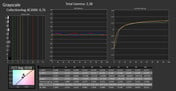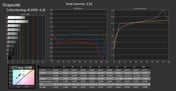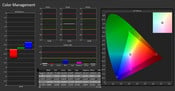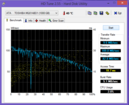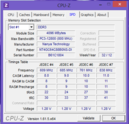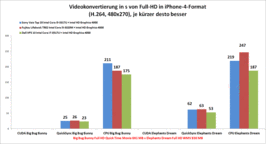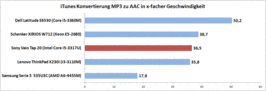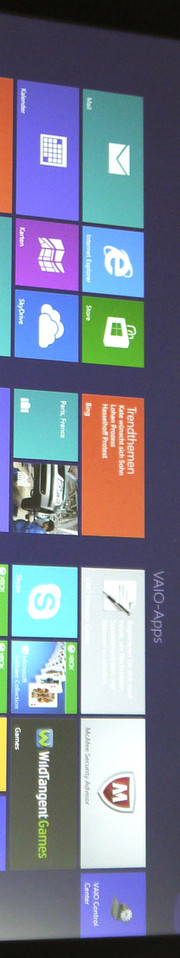索尼的Vaio点击20 SVJ2021V1E的平板测评
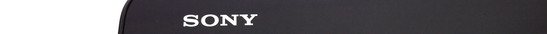
For the original German review, see here.
Most tablet-PCs have a size of approximately 10-inches. This is the best compromise of handiness, computing power and mobility. Many users are satisfied with the light, handy, long-lasting devices that feature many basic functions. However, it could offer a bit more when the place of utilization is to be mostly at home and the biggest move is from one room to another. A big 20-inch screen, a comparatively powerful Intel Core CPU and full-fledged Windows 8 ensure a symbiosis of tablet design and desktop PC. Our test device is currently the strongest version and features Intel's Core i5-3317U CPU, 6 GB of RAM, 1 TB of storage and, naturally, a 20-inch screen. The price is approximately 1200 Euros (~$1558).
如需原来的的德国审查,请参阅此处。
大部分的平板电脑有一个大小约10英寸。这是轻便,计算能力和流动性之间的最好折衷。许多用户都满意轻,方便,持久的设备,搭载了许多基本功能。但是,它可以提供一个位,更多的时候是要利用的地方大多是在家里,最大的举动是从一个房间到另一个。一个大的20英寸的屏幕,一个比较强大的英特尔酷睿CPU和确保一个全面的Windows8平板设计和台式电脑的共生。我们的测试设备是目前最强的版本,并采用了英特尔酷睿i5-3317U处理器,6 GB的RAM,1 TB的存储容量,当然还有一台20英寸的屏幕。价格大约是1200欧元(〜$1558)。
Case
The tablet's gigantic casing has a size of 50 x 31 x 4.5 centimeters and thus surpasses the usual tablet dimensions many times over. Although the basic build in tablet-style with battery and touchscreen is closely linked to the traditional tablet-design, the primary field of use is at home. Sony sees the whole family as users who are to share the Vaio Tap 20 according to the motto "First come, first served". Regardless of that, mobile scenarios like use in the holiday home, for presentations or simply to watch TV in the garden are basically thinkable. The weight of 5.2 kilograms does not thwart this idea. It is definitely portable. The question is rather how to carry the huge tablet properly. There are no matching cases available and there is no pull-out handle. Adults could maybe still carry it under the arm but it is more difficult for children depending on their age. We only found a matching screen protector in Sony's accessories program. Cases, sleeves or other alternatives are not offered. Too bad.
Otherwise the design is robust, the hinges of the infinitely adjustable feet are very solid and the matte white plastic surfaces on the back have a sufficient grip. The tablet can only be placed flat on its back or tilted towards the back. This is insignificant for image recognition since the screen features very wide viewing angles. The user can access the hinges, storage device, battery and both RAM modules underneath the attached back plate with the Vaio logo.
本数位板的巨大的套管具有一个大小为50×31×4.5厘米,,,并从而超越了很多倍超额的往常一样的平板电脑尺寸。虽然基本建立在平板式电池和触摸屏是紧密相连的传统的平板设计,使用的主要领域是在家里。索尼看到了全家共享的Vaio抽头20的座右铭:“先来先服务”的用户是谁。不管,使用移动场景,如在放假回家,用于演示或简单地在花园里看电视,基本上是不可想象的。为5.2公斤该重量不上综合排名第不会阻挠这个想法。它是绝对的便携式的。而现在的问题是如何进行正确的巨大平板。有没有匹配的情况下,可并没有拉手柄。的成年人可能会说不定仍然随身携带它在胳膊下,但为视上的他们的年龄而定的儿童它是比较困难的。我们只找到了一个匹配的屏幕保护器在索尼的配件方案。不提供案件,袖子或其它的替代品。太糟糕了。
另有设计是强大的,无限可调支脚的铰链是非常坚实的,磨砂的白色塑料表面的背面,有一个足够的抓地力。平板电脑可以被平放在其背部或向后倾斜。 ,这提供了图像识别是微不足道的的的,自在屏幕以来精心设有非常内容广泛的的视角,。在用户可以访问的铰链,存储装置,电池和两个RAM模块下面的连接的后板的Vaio与标志。
Connectivity
The connectivity offers 2 USB 3.0 ports, a card reader and Gigabit LAN. There are no video out or other interfaces. Some users would have appreciated an option for connecting external monitors or televisions. The gap between both USB ports is sufficient for even inserting big DVB-T sticks alongside other extensions. Different than usual, memory cards and USB cords have to be inserted with their back facing the user. This is also quite tricky to do. There are no marks on the front to find the right port. An external Seagate GoFlex hard drive delivered transfer rates of nearly 80 MB/s at the USB 3.0 port and a SanDisk Extreme Pro SDHC was read with 41.7 MB/s. The lower one of the two USB ports (screenshot left) features a charging function for recharging devices like a smartphone or MP3 player.
连接提供了2个USB3.0端口,一个读卡器和千兆网卡。有没有视频输出或其它接口。有些用户会赞赏连接外部显示器或电视机的选项。两个USB端口之间的差距是足够的,即使插入DVB-T大枝与其他的扩展。与平时的不同,存储卡和USB线插入他们的后面,面对的用户。这也是相当棘手的事情。有没有标记的前面找到合适的端口。近80 MB / s的传输速率的USB3.0端口和一个的SanDisk Extreme Pro的SDHC希捷GoFlex外部硬盘的41.7 MB / s的读取。两个USB端口(截图左)较低,具有充电功能充电的设备,如智能手机或MP3播放器。
Communication
A mouse and a keyboard can be easily connected via Bluetooth 4.0 without cables. Both worked very reliably in practice. It is only necessary to replace the batteries every now and then to ensure power supply. Sony installs Intel's Centrino Advanced-N 6235 wireless module for longer distances. It features two antennas, can theoretically transmit up to 300 Mbit/s and uses both the 2.4 GHz as well as the 5 GHz band. The practical signal strength is as expected and is a bit higher than the Atheros chip in Asus' N76VZ.
Maintenance
A clipped-on cover with the Vaio logo on the back allows accessing the hard drive, working memory and hinges when removed. It is not possible to access the fan or other components this way. The case would have to be opened even more, which could lead to loss of warranty.
Warranty
In addition to the legal warranty, Sony includes a 24 month manufacturer warranty. We could not find matching warranty upgrades, which Sony normally offers for three or four years, for this device.
沟通
鼠标和键盘可以很容易地通过蓝牙4.0连接,无需电缆。都工作在实践中非常可靠。它是只需要更换电池,然后每一个现在,保证了电源。索尼将安装英特尔的迅驰高级-N6235无线模块,更长的距离。它配备了两个天线,理论上可以传输高达300 Mbit / s的,同时使用在2.4 GHz和5 GHz频段。实际的信号强度与预期的高一点,比Atheros的芯片在华硕N76VZ。
保养
削封面上的VAIO标志背面允许访问硬盘驱动器,内存和铰链工作时,取出。这是不可能的,以这种方式访问的风扇或其它组件。的情况下,就必须打开,甚至更多,这可能导致丧失保修。
保
除了法律保证,索尼包括24个月的制造商保修。我们无法找到匹配的保修升级,索尼,此设备通常提供的三年或四年。
Input Devices
Display
The quite lush pixel density for tablet conditions has one decisive advantage for use: Windows 8 does not have to be modified. Even the scroll bars in windows, small icons and panels can be easily used with the finger. Everything is big enough in order to implement working steps without errors. This makes touch, zoom and typing real fun. The oversized-looking tiles on the home screen are a native accessibility for children or even seniors because they are especially well visible and selectable. Regrettably, it is not always possible to intuitively associate a program or task due to the partly ambiguous symbols. Android and particularly iOS still do a much better job with the very good symbolism.
Screen Mode, Keyboard, Mouse
The on-screen keyboard from Windows 8 can be depicted in different sizes and with various keyboard layouts. It is also possible to adapt it to the screen size. This makes particularly large keys available, which would also basically allow typing even longer emails comfortably. Unfortunately, Sony's Vaio Tap 20 will not be used on the lap very often due to its size. An external solution will be preferred when in an upright position because it is more pleasant to type in a normal position.
The external, wireless Bluetooth keyboard convinces on a very good level. The only thing we can complain about is the lack of a keyboard light. Otherwise, the keyboard features a medium-short drop, good pressure point and a quiet typing noise. The layout is standard; the arrow keys are relatively big and spaced sufficiently. The screen's brightness can be adjusted via an FN combination. Other functions, such as the volume, have dedicated keys. A long rubber strip on the bottom prevents slipping on sleek surfaces quite well.
The black high-gloss mouse is pleasant to hold but does not offer any extraordinary features. The surface is very susceptible for fingerprints, micro-scratches and other signs of use. Both the keyboard and mouse run with an AA LR6 battery.
显示
平板条件相当茂盛的像素密度,有一个决定性的优势:Windows 8的使用没有被修改。即使在窗口的滚动条,小图标和面板可以很容易地用手指。一切是足够大,以实现无差错的工作步骤。这使得触摸,缩放和打字真正的乐趣。超大的主屏幕上的瓷砖是一个土生土长的儿童或者甚至老年人无障碍因为他们是特别好可见和可选。遗憾的是,并不总是能够直观地相关联的程序或任务,由于一部分义符号。特别Android和iOS的还是做一个更好的工作很好的象征。
屏幕模式,键盘,鼠标
从Windows 8可以描绘在不同大小和不同的键盘布局与屏幕上的键盘。另外,也可以以使其适应屏幕的大小。这使得特别大的键可用,这也基本上让打字舒适甚至更长的电子邮件。不幸的是,索尼的Vaio塔20将不会被用于上一圈,往往由于其大小。在直立的位置时,将优先考虑外部的解决方案,因为它是在一个正常的位置更舒适的键入。
外部,无线蓝牙键盘说服,一个很不错的水平上。我们唯一可以抱怨的就是缺乏一个键盘灯。否则,键盘设有一个中等短期下跌,良好的压力点和一个安静的打字声。布局是标准的箭头键是比较大的间距足够。屏幕的亮度可以通过FN组合调整。其他的功能,例如音量,有专门的键。在光滑的表面上相当长的胶条底部防止打滑。
黑色高光鼠标愉快持有,但不提供任何非凡的功能。表面是很容易受到指纹,微划痕等使用痕迹。键盘和鼠标都为AA LR6电池运行。
Display
Sony's Vaio Tap 20 features a glare-type, 20-inch IPS screen. It has a resolution of 1600x900 pixels and thus a pixel density of 91 dpi. Single pixels are well visible and the reproduction looks a bit coarse. On the one hand, the low pixel density wastes quite a bit of the available screen surface. Then again, fonts, symbols and icons are displayed big enough to compensate with a very pleasing finger control. Sony currently does not offer any alternatives.
索尼的Vaio点击20功能炫光型,20英寸的IPS屏幕。它有一个分辨率为1600×900像素,像素密度为91 dpi。单个像素可以清楚地看到,再现看起来有点粗。一方面,在低像素密度浪费相当多的可用的屏幕表面。话又说回来,大到足以弥补一个非常可喜的手指控制字体,符号和图标显示。索尼目前不提供任何替代品。
| |||||||||||||||||||||||||
Brightness Distribution: 85 %
Center on Battery: 253 cd/m²
Contrast: 1265:1 (Black: 0.2 cd/m²)70.9% AdobeRGB 1998 (Argyll 2.2.0 3D)
95.7% sRGB (Argyll 2.2.0 3D)
68.6% Display P3 (Argyll 2.2.0 3D)
We ascertained the screen's maximum brightness at nine points. It is darkest in the lower left corner with 219 cd/m² and brightest in the center with 259 cd/m². This results in an average of 232 cd/m² and an illumination of 85%. The brightness can be regulated in 10 stages and is 157 cd/m² at level 8. This brightness would usually be sufficient for normal room brightness but can only be used with restrictions due to the screen's reflective surface. Most users will set the maximum brightness stage to outshine the reflections on the screen to the largest possible extent and thus reduce the effect.
While this works quite well indoors, it is almost impossible to use the device as a portable TV or oversized browsing machine outdoors. The user has to get quite close to the screen in order to sufficiently discern the actual content from the reflections.
The contrast in maximum brightness is a very good 1:1265 and ensures deep black and rich colors. The color gamut is very close to the sRGB color spectrum but still shows slight gaps.
The other screen qualities can be improved visibly via calibration. The grayscales then achieve an average DeltaE 2000 of 0.76. The color accuracy is within the target range with only a minor color deviation and the color saturation is also very good.
我们确定屏幕的最大亮度上九个点。这是最黑暗的左下角259坎德拉/平方米219坎德拉/平方米,明亮的中心。这样的结果,232坎德拉/平方米,平均85%的照明。亮度可调节10级和8级157坎德拉/平方米。正常的房间的亮度,该亮度将通常是足够的,但只能用于限制由于屏幕的反射面。大多数用户会设定最大亮度阶段一枝独秀在屏幕上的最大可能程度的反射,从而降低效果。
虽然这个作品相当不错的室内,这几乎是不可能使用该设备作为一个便携式电视或超大浏览室外机。用户必须得到相当接近屏幕,以充分地辨别从反射的实际内容。
在最大亮度的对比度是一个非常好的1:1265,并确保深黑和丰富的色彩。色域是非常接近的到sRGB色彩频谱,但仍显示略有差距。
其他屏幕素质明显改善,通过校准。灰度的DeltaE然后平均达到2000年的0.76。色彩准确性的目标范围内,只有轻微的色彩偏差及色彩饱和度也非常好。
The IPS screen's viewing angle stability is very good. The displayed content can be recognized well up to very well from all angles. Slight brightness and color deviations have to be tolerated but that is hardly significant for the intended application field. Thus, it is very well possible to present vacation pictures as a slideshow to a larger audience without the attendants having to wrench their necks.
视角IPS屏幕的稳定性非常好。显示的内容可以确认从各个角度很好。轻微的亮度和色彩偏差容忍的,但,这是很难预期的应用领域显着。因此,它是非常有可能的一个更大的受众扳手他们的脖子上有没有服务员提出休假的照片。
Performance
Sony's Vaio Tap 20 is available in two different configurations. The differences that we found involve the CPU, RAM equipment and hard drive capacity. The basic version for approximately 900 Euros (~$1169) sports Intel's Core i3-3217U CPU, 4 GB of RAM and a 750 GB hard drive. Our test model features Intel's Core i5-3317U CPU, 6 GB of RAM (2 + 4 GB) and a 1000 GB hard drive. The price for the test model starts at around 1150 Euros (~$1494). Sony currently does not offer any other performance options.
索尼的Vaio塔20是两种不同的配置。的差异,我们发现涉及CPU,内存设备和硬盘驱动器的能力。基本版本约900欧元(〜$1169)体育英特尔的酷睿i3-3217U处理器,4 GB的RAM和一个750 GB的硬盘驱动器。我们的测试模型,采用了英特尔酷睿i5-3317U处理器,6 GB的RAM(2+4 GB)和1000 GB的硬盘驱动器。开始测试模型的价格在1150欧元左右(〜$1494)。索尼目前不提供任何其他的性能选项。
Processor
Intel's Core i5-3317U processor has a TDP of 17 watts and belongs to the ultra-low voltage CPU category. Thus, it has a considerably lower power consumption than standard processors and also produces much less waste heat. Despite its energy-efficient design, cutting-edge technologies like Turbo Boost and Hyper Threading are available and are to extract the best possible performance according to every intended purpose.
This resulted in 7828 points in Cinebench R10 (64 bit multi) and 3908 points (64 bit single). These relatively decent scores were only possible when the CPU works alone. The CPU clock drops to the default rate of 1.7 GHz in order to maintain the thermal design power when the integrated graphics solution is added. Intel's Core i5-3317U achieved an x36.5 speed in iTunes MP3 conversion owing to the high Turbo Boost rate. Cyberlink's MediaEspresso needs as many simultaneous threads as possible for video converting. The processor noticeably dropped in CPU-only converting and caused long waiting times before the results were finished.
We did not ascertain any performance decreases beyond the previously determined extent (compliance with the TDP of 17 watts) on battery power or during full load.
英特尔酷睿i5-3317U处理器17瓦的TDP,属于超低电压CPU类别。因此,它具有更低的功耗比标准处理器和也产生较少余热。尽管其高效节能的设计,尖端的技术,如睿频加速和超线程都可用,并根据每一个预期的目的,提取尽可能最佳的性能。
这导致在7828点在CINEBENCH R10(64位多)和3908点(64位单)。这些相对体面的分数只有当CPU单独工作。 CPU时钟下降,以保持热设计功耗集成显卡的解决方案时,添加的默认频率为1.7 GHz。英特尔的酷睿i5-3317U实现x36.5在iTunes的MP3转换,由于速度高的涡轮增压率。 CyberLink的MediaEspresso需要,尽可能为许多并发线程视频转换。处理器明显下降,仅CPU转换,造成等候时间长,结果前完成。
我们没有确定任何性能下降超出先前确定的范围内(符合TDP为17瓦)电池供电或者在满负荷。
System Performance
The system performance is overall awesome for tablet conditions. However, it is mediocre for a desktop replacement. One braking component is the ultra-low voltage CPU designed for efficiency and another is the rather slow storage device. Although the latter has a fairly high capacity, it lacks fast response and higher transfer speeds.
The performance is absolutely sufficient for many tasks, such as image editing, word processing, video calls, internet surfing or spreadsheets. We tested two DVB-T tuners for watching TV. Elgato's Tivizen DVB-T W-LAN hotspot worked just as smoothly as MSI's Digi Vox Diversity dual-tuner. Even video editing and conversion were performed quickly providing that technologies like OpenCL or Quick Sync were supported. The tasks took quite a long time until they were finished when this was not the case. Sony's Vaio Tap 20 is rather unsuitable for demanding 3D tasks and 3D animations.
该系统的性能是平板整体真棒。然而,它是为台式机替代平庸。一个制动组件设计的效率的超低电压CPU,另一种则是相当缓慢的存储设备。虽然后者具有相当高的容量,但它缺乏快速响应和更高的传输速度。
性能绝对足够的许多任务,如图像编辑,文字处理,视频通话,网上冲浪或电子表格。我们测试了两个DVB-T调谐器看电视。 Elgato的Tivizen DVB-T W-LAN热点微星的Digi Vox的多样性双调谐器一样工作顺利。甚至视频进行编辑和转换迅速提供的OpenCL或快速同步技术,如支持的。任务需要的时间相当长一段时间,直到他们完成时,此情况并非如此。索尼的Vaio塔20是相当不适合要求苛刻的3D任务和3D动画。
| PCMark Vantage Result | 6120 points | |
Help | ||
Storage Devices
Toshiba's 1 TB hard drive rotates with revolution speeds of up to 5400 rpm and convinces with a very quiet operating noise. The transfer rates of averagely 82 MB/s are not very fast and slow down the system just as much as the fairly long access time of 18.7 ms. It is not possible to integrate an additional storage device. Therefore, improvement would only be possible by replacing the installed hard drive.
东芝的1 TB硬盘驱动器旋转,转速高达5400转,说服一个非常安静的运转噪音。平均为82 MB / s的传输速率,是不是非常快,减慢系统一样多,因为在相当长的访问时间为18.7 ms。这是不可能的,集成了一个额外的存储设备。因此,改善只会有可能更换安装的硬碟。
Graphics Card
Intel's HD Graphics 4000 clock ranges from 350 MHz to 1000 MHz according to the load in the Vaio Tap 20. Since it does not have a dedicated memory, it is dependent on the working memory in shared memory operation. Sony installed two RAM modules making dual-channel operation possible. Thus, the user will not really have to reckon with any speed constraints. Unfortunately, Sony has apparently unvaryingly limited the borrowed amount of graphics memory to 196 MB. F1 2012 and Total War Shogun complained about not enough graphics memory in medium settings and refused to start. We did not find an option to change this in the BIOS (via "Assist" button) or in Sony's Control Center.
We did not perform 3DMark 06 or Vantage because the test resolution of 1280x1024 pixels is not supported. The tablet achieved 616 points in 3DMark 11 and 4912 points in Cinebench R10 OpenGL Shading (64 bit). This corresponds to the performance of comparable systems and is apparently not affected by the limited graphics memory.
The processor-integrated graphics chip supports Direct Compute, OpenCL and Quick Sync. Computations can be outsourced to the GPU via these interfaces. This unloads the processor and a decent speed boost can be achieved providing that the software is well implemented. Programs like Adobe Photoshop CS6, Cyberlink's MediaEspresso, Elemental Badaboom, Sony Vegas Pro 12 or WinZip 17 already use these technologies. We again performed a conversion via MediaEspresso using our customary videos and were shown the enormous speed advantage that can be achieved in comparison to CPU-only calculations. The Vaio Tap 20 converted Big Bug Bunny 8.4 times faster than with the CPU and it was still 3.5 times faster in Elephants Dream. The graph under processor performance shows more comparisons.
英特尔高清显卡4000时钟范围从350 MHz到1000 MHz,根据到的Vaio塔20的负载。由于它不具有一个专用的存储器,它是依赖于在共享存储器中的操作的工作存储器。索尼安装两个RAM模块,双通道操作成为可能。因此,用户不会真正有不可忽视的任何速度的制约。不幸的是,索尼已经显然unvaryingly有限借来的图形内存量为196 MB。 F12012年全面战争幕府将军抱怨没有足够的图形内存在中等设置,并拒绝启动。我们没有找到一个选项来改变这种在BIOS中(通过“协助”按钮),或者在索尼的控制中心。
我们没有进行3DMark 06测试或华帝,因为测试分辨率为1280x1024像素,不支持。这款平板电脑达到了616点,在3DMark11和4912点在CINEBENCH R10 OpenGL着色(64位)中。这对应于同类系统的性能,显然是不影响的有限的图形存储器。
该处理器集成的图形芯片支持直接计算,OpenCL和快速的同步。通过这些接口,可以外包到GPU计算。提供该软件以及实施可以实现卸载处理器和一个体面的速度提升。像Badaboom的元素,Adobe公司的Photoshop CS6,CyberLink的MediaEspresso索尼拉斯维加斯Pro12或WinZip17的程序已经在使用这些技术。我们再次执行通过MediaEspresso使用习惯的视频的转换和显示,仅CPU的计算相比,可以实现巨大的速度优势。的Vaio抽头20大问题兔子转换快8.4倍,与CPU相比,它仍然是大象之梦快3.5倍。该处理器的性能下图显示了更多的比较。
| 3DMark 11 Performance | 616 points | |
| 3DMark Ice Storm Standard Score | 19680 points | |
| 3DMark Cloud Gate Standard Score | 2006 points | |
| 3DMark Fire Strike Score | 292 points | |
Help | ||
Gaming Performance
The 3D gaming performance only permitted selecting a low resolution and quality setting for most tested games. However, this is not as much due to the limited graphics memory in practice because attractive frame rates would not be achieved even without the limitation. World of Warcraft was at least still well playable in medium settings. The online role-playing game remained pleasantly smooth with 48 fps even when the native resolution of 1600x900 pixels was used while preserving the quality.
Speed problems are not an issue with older games, such as Lego Star Wars III, or with games that were created as tablet apps. Galaxy on Fire 2 HD is just as easily playable as Angry Birds Space, which both treat the resources quite moderately due to their origin.
3D游戏性能,只允许选择一个较低的分辨率和质量设置为最经得起考验的游戏。然而,这是没有那么多,由于有限的图形内存在实践中,因为将无法实现有吸引力的帧速率,即使没有限制。魔兽世界至少仍然在中等设置播放。在线角色扮演游戏保持愉快顺利,即使以48 fps的原生分辨率为1600×900像素,同时保留使用质量。
速度问题不是一个问题,老游戏,如乐高星球大战III,或是平板电脑应用程序所创建的游戏。银河消防2 HD一样容易愤怒的小鸟太空播放,这既把资源相当温和,由于其原产地。
| low | med. | high | ultra | |
|---|---|---|---|---|
| World of Warcraft (2005) | 112 | 58 | ||
| Total War: Shogun 2 (2011) | 74.2 | |||
| F1 2012 (2012) | 33 | |||
| Tomb Raider (2013) | 35.8 | 21.1 |
Emissions
System Noise
The noise level depends on the selected performance in the Vaio Control Center. Although only reduced CPU and GPU power was available in quiet mode, the Vaio Tap 20 remained virtually silent. Only a subtle fan noise of 30.6 dB(A) was audible. However, when the performance setting was selected as system priority, the fan blew the air from the upper perforated bar with a well audible noise of 32.5 dB(A).
The fan spun noticeably faster during medium and full load and produced a noise of 39.2 dB(A). The tablet would be used as a desktop replacement in such situations, which makes that acceptable.
系统噪声
噪音水平取决于选定的性能的Vaio控制中心。虽然只减少CPU和GPU可在安静模式下,VAIO塔20仍然几乎无声。只有一个微妙的风扇噪音为30.6分贝(A)是发声。然而,当被选定为优先系统的性能设置,风扇吹空气从上部穿孔棒与良好的可听噪声为32.5分贝(A)。
风扇旋转速度明显快于中,满载和产生的噪音为39.2分贝(A)。的片剂将被用来作为台式机替代在这种情况下,这使得可以接受的。
Noise Level
| Idle |
| 30.6 / 30.6 / 30.6 dB(A) |
| Load |
| 39.2 / 39.2 dB(A) |
 | ||
30 dB silent 40 dB(A) audible 50 dB(A) loud |
||
min: | ||
Temperature
The heat development of 30.2 °C just surpasses 30 °C only at the vent during low load. Otherwise, the gigantic tablet is very cool and allows unrestricted use. The temperatures increased by several degrees after 2 hours of full load, but it only got noticeably warm at the vent where we measured 41.3 °C. Thus, critical rates were not reached. We did not ascertain CPU or GPU throttling.
30.2°C的热开发刚刚超过30°C只在发泄在低负荷。否则,巨大的平板电脑是非常冷静,并允许无限制地使用。温度上升几度,经过2个小时的满负荷,但只得到了明显的温暖发泄,我们测得41.3°C。因此,关键的利率没有达到。我们没有确定CPU或GPU节流。
(+) The maximum temperature on the upper side is 35.1 °C / 95 F, compared to the average of 35.4 °C / 96 F, ranging from 19.6 to 60 °C for the class Convertible.
(±) The bottom heats up to a maximum of 41.3 °C / 106 F, compared to the average of 36.8 °C / 98 F
(+) In idle usage, the average temperature for the upper side is 26.4 °C / 80 F, compared to the device average of 30.3 °C / 87 F.
(+) The palmrests and touchpad are reaching skin temperature as a maximum (35.1 °C / 95.2 F) and are therefore not hot.
(-) The average temperature of the palmrest area of similar devices was 28 °C / 82.4 F (-7.1 °C / -12.8 F).
Speakers
The 2.1 system installed in the casing provides a quite balanced sound that especially comes to the fore when placed upright in front of a wall. The speakers on the rear radiate toward the back and their volume can thus be slightly improved when positioned cleverly. The sound quality is overall a bit treble-heavy and tends to distort in high volumes. However, fairly good results can be achieved by adjusting the equalizer settings a bit. This could suffice for many users for some multimedia applications, games or music and make an additional, external solution unnecessary.
2.1系统安装在外壳中,提供了一个相当均衡的声音,特别是涉及到中脱颖而出直立放置时,在前面的墙上。上的扬声器的后部朝向背面的辐射,它们的体积,因此,可以轻微改善时,巧妙地定位。整体音质高音有点沉重,往往扭曲在高卷。然而,相当不错的成绩,可以实现通过调节均衡器设置位。这可能足以满足很多用户对于一些多媒体应用,游戏或音乐,使不必要的额外的,外部的解决方案。
Energy Management
Power Consumption
The measured consumption rates of Sony's Vaio Tap 20 are mainly caused by the large 20-inch screen. We ascertained a consumption increase of roughly 18 watts from minimum to maximum brightness. The tablet consumed a minimum of 14.2 watts and a maximum of over 58 watts in large format.
The battery in the Vaio Tap 20 is removable and corresponds to the design of a conventional laptop. However, the capacity of 38 WH is very tight. Sony does not offer any stronger models. This is a bad omen for the possible battery runtimes considering the generally unfavorable preconditions alongside the high power consumption.
耗电量
测得的消耗率,主要是由于20英寸大屏幕索尼的Vaio塔20。我们确定了消费增长大约18瓦,从最小到最大亮度。的片剂消耗14.2瓦的最小和最大超过58瓦大幅面。
的Vaio抽头20中的电池是可拆卸的,并对应于一个常规的笔记本电脑的设计。然而,容量38 WH非常紧张。索尼不提供任何更强的车型。可能的电池运行时间,考虑旁边的高功耗普遍不利的先决条件,这是一个不好的兆头。
| Off / Standby | |
| Idle | |
| Load |
|
Key:
min: | |
Battery Runtime
The test device reached a bit over 3 hours of mains independence in Battery Eater's Reader's test using minimum screen brightness, energy saving mode and flight mode. However, this is not a practical rate particularly for the target group since the screen is fairly dark and the Wi-Fi modules are off. The runtime rapidly dropped to a good 2 hours in internet surfing still using the energy saving mode but with an adjusted brightness of approx. 150 cd/m² and enabled Wi-Fi modules. It looks even worse when the Vaio Tap 20 is to be used for watching TV in the garden. The battery only lasted for 1:21 hours with a DVB-T receiver, full screen brightness and disabled Wi-Fi. The football game or the crime series should definitely be backed up by an alternative power supply. In Battery Eater's Classic test, with maximum brightness, high performance profile and all on, only 55 minutes of battery life remain.
试验装置达到了位,超过3小时的最小屏幕亮度,节能模式和飞行模式在的电池噬魂读者测试使用独立电源。然而,这不是一个目标群体的实际损失率为基础,特别是由于屏幕是相当黑暗的Wi-Fi模块关闭。运行时会迅速下降好了2小时的网上冲浪仍然使用节能模式,但调整后的亮度约。 150坎德拉/平方米,启用Wi-Fi无线模块。它看起来更糟的Vaio抽头20用于在花园里看电视。电池只能持续1:21小时的DVB-T接收器,全屏亮度,禁用无线网络连接。足球比赛或犯罪系列绝对应该备份替代电源。电池噬魂,最大亮度,高性能的配置文件和所有的经典测试,只有55分钟的电池寿命依然存在。
Verdict
Sony's Vaio Tap 20 roused high expectations. It offers a great concept, in which a wide variety of possible uses can be seen quickly. Young and old alike could really find a family-suitable PC in this device. The large multi-touch screen and the connected input option speak for that. This is particularly important when Windows cannot serve with finger-optimized software. Other bonuses are the low operating noise, decent application performance and the very good keyboard that is included.
The Vaio Tap 20's gaming suitability is limited to low resolutions and quality settings in current titles. The buyer should definitely not hope for a genuine gaming PC. Nevertheless, particularly the youngest can count with a big fun factor when apps are used that have been made for the tablet format and finger gestures. They also have a moderate performance requirements, are simple and very well playable.
However, we believe that the implementation of the envisioned idea was ultimately not quite finished in important aspects. A pull-out handle on the device or a matching case would considerably simplify carrying the 5 kilogram heavy device and also make it possible for children. The extremely reflective screen and the short battery runtimes also prevent outdoor use to quite an extent. The Vaio Tap 20 would certainly be impressive outdoors as a portable TV or for presenting the latest birthday pictures to a larger group. Sony completely omitted the option of connecting a second monitor right away and thus also restricts the application range in both the multimedia and office fields.
The key factor for or against the Vaio Tap 20 could ultimately be the price. At a street price of approximately 1150 Euros (~$1494), the buyer has to waive on the portability of a real tablet and cannot expect the performance of a desktop replacement. Users who can accept these restrictions will get a very interesting product that particularly convinces with its easy finger use.
索尼的Vaio塔20惊醒了很高的期望。它提供了一个很好的概念,在多种可能的用途可以看出,快速。老老少少真的能找到一家合适的PC在这个设备。大型多点触摸屏和连接的输入选项说话。当Windows不能侍奉手指优化软件,这一点尤为重要。其他奖金的低工作噪音,体面的应用程序的性能和很好的键盘所包含。
在当前职称低的分辨率和质量设置的VAIO塔20的游戏适用性是有限的。买方应绝对不希望一个真正的游戏PC。然而,特别是最年轻的可以指望使用应用程序时,已作出的的平板格式和手指手势一大乐趣因素。他们也有一个适度的性能要求,很简单,很好地播放。
然而,我们相信,实施设想的想法最终没有完全结束的重要方面。背着5公斤重的设备,设备上的手柄上拉或匹配的情况下,将大大简化,也有可能使孩子。极其反光屏幕和电池运行时间短,也相当程度防止户外使用。的Vaio抽头20肯定会是一台便携式电视或令人印象深刻的户外展示最新的生日图片到一个更大的群体。索尼完全省略马上连接的第二显示器的选项,从而也限制了应用范围,在这两个多媒体和办公室字段。
或反对的Vaio抽头20的关键因素,可能最终价格。在街道价格约1150欧元(约$1494),买方放弃对一个真正的平板电脑的便携性和台式机替代品的性能不能指望。谁可以接受这些限制的用户将获得一个非常有趣的产品,特别是说服其易于使用手指。