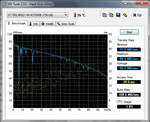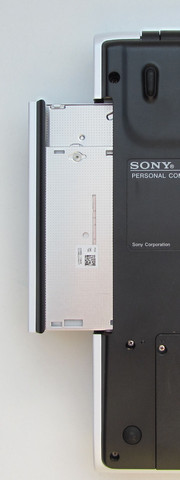索尼 Vaio SV-E1511V1EW 笔记本测评

The Vaio E-Series is known for notebooks, which are intended for daily usage as well as for leisure and work. Sony´s models offer sizes of 11.6-inch, 14-inch, 15.5-inch and 17.3-inch. We will test a representative of the 15.5-inch models.
Our test device is powered by an Intel Core i5-3210M dual-core processor. It is able to make use of 6 GB of RAM. The graphics will be handled by the AMD Radeon HD 7650M GPU. The data and applications will be saved onto a 750 GB HDD. It also comes with a DVD burner. The notebook is also available in a diversity of other configurations. Competitors of the Sony notebook are the Lenovo IdeaPad Z580 (Intel Core i5-3210M, NVIDIA GeForce GT 630M) and the Asus K55VM-SX064V (Intel Core i7-3610QM, NVIDIA GeForce GT 630M).
Note: We tested with a pre-production model. This model was equipped with an Intel Core i5-3210M processor (2.5 GHz, Ivy Bridge). However, the production model comes with an Intel Core i5-2450M processor (2.5 GHz, Sandy Bridge) on the market. Why Sony is using an old processor, we do not know. We have tried to repeat the Benchmarks with the production model. It will be mentioned at the corresponding places of the review.
VAIO E系列笔记本电脑,它的目的是休闲和工作的日常使用情况,以及被称为。索尼的机型提供11.6英寸,14英寸,15.5英寸和17.3英寸的尺寸。我们将测试15.5英寸机型的代表。
我们的测试设备是由英特尔酷睿i5-3210M的双核处理器。它能够利用6 GB的RAM。将被处理的AMD Radeon HD7650M GPU的图形。一个750 GB的硬盘驱动器上的数据和应用程序将保存。它还配备了一个DVD刻录机。笔记本也可以在其他配置的多样性。竞争对手的索尼笔记本电脑是联想IdeaPad Z580(英特尔酷睿i5-3210M,NVIDIA GeForce GT 630M的)和的华硕K55VM的SX064V(英特尔酷睿i7-3610QM,NVIDIA GeForce®(精视™)GT 630M)。
注:我们测试使用的预生产模式。该模型是配备了英特尔酷睿i5-3210M处理器(2.5 GHz,并Ivy Bridge的)。然而,生产模式,配备了英特尔酷睿i5-2450M处理器(2.5 GHz时,距桥)市场上。为什么索尼使用的是旧的处理器,我们不知道。我们曾试图重复的生产模式与基准测试程序。它会提到的审查在相应的地方。
Case
The Sony SV-E1511V1EW is made completely of plastic. The upper side of the base unit and the rear side of the lid are made of a matte white plastic. The upper edge of the base unit (about 3.5 mm/0.14 in.), the display frame, as well as the sides of the base unit, are made of a shiny black plastic. In general the casing gives a firm impression. The palm rest bends a little under a load, while the keyboard bends considerably more. Especially at the upper edge near the F-keys the keyboard is very loose. While using the 'E', 'R' and surrounding keys, the keyboard rattles. This rattling occurs on the production model but not in the pre-production model. It appears as if a keyboard screw or a fastening clip has been forgotten at this location of the production model. Presumably this mistake is only present in our test device.
When lifting the open notebook at the two opposite corners, the case warps just a little. The lid can also be warped a bit. The hinges hold the display firmly in position. Opening the display with one hand is not possible, because then the base unit will lift up. The hinges are too tight for this. In total the manufacturing of the pre-production model and the production model are identical.
索尼SV-E1511V1EW是完全由塑料制成。基座单元的上侧和后侧的盖磨砂白色的塑料制成的。的上边缘与上述基本单元(约3.5 mm/0.14英寸),显示帧,以及与上述基本单元的两侧,有光泽的黑色的塑料制成的。在一般的外壳给人一种坚定的印象。掌托有点弯曲载荷下的键盘弯曲,而相当多的。特别是在附近的F-键的键盘上缘是很宽松的。当使用'E','R'和周围的按键,键盘摇铃。这剑拔弩张的生产模式上发生,而不是在预生产模型。它似乎已被遗忘,如果键盘螺丝或紧固夹在这个位置上的生产模式。据推测,这犯的错误是只存在于我们的测试设备。
在两个对角,抬起打开笔记本的情况下扭曲只是一点点。该盖也可以翘曲的一个位。铰链保持显示牢固的位置。用一只手打开显示是不可能的,因为那时的基本单元抬起。此的铰链过于紧张。在总的预生产模型的制造和生产模式是相同的。
Connectivity
On the left side of the notebook is one USB 3.0 port. Those who want to connect the device to a flat screen at home will be pleased about the HDMI output. Furthermore a VGA output, a Gigabit Ethernet port and a power socket have been put on the left side by Sony. The two audio jacks (microphone, headphone) have also found their place here. On the right side three additional USB ports are situated. However, these just support USB 2.0 standard. A socket for a Kensington Lock can be found on the right side too. A DVD burner is located between the Kensington Lock and the three USB ports. On the front the user encounters two card readers. One for SD cards, while the other supports Memory Sticks, Memory Sticks Pro and Memory Sticks Pro Duo.
在左侧的笔记本电脑是一个USB 3.0端口。谁想要将设备连接到一个平面在家会很高兴的HDMI输出。此外,一个VGA输出接口,一个千兆以太网端口,一个电源插座已被提上左侧的索尼。两个音频插孔(麦克风,耳机)也找到了自己的位置。坐落在右侧3个额外的USB端口。然而,这些只是支持USB 2.0标准。一个Kensington锁插座的右侧可以找到。一个DVD刻录机的位置之间的Kensington锁和三个USB端口。在前面的用户遇到个读卡器。一个用于SD卡,而其他支持记忆棒,记忆棒Pro和记忆棒Pro的双核。
Communication
The WLAN module of Sony's notebook originates from Atheros and is called AR9485WB-EG. This module supports standard 802.11 b/g/n and it also includes Wi-Fi Direct (facilitates the direct connection between two devices without a router between them). Connection with a hard wired network is handled by a Gigabit Ethernet chip made by Realtek. It is one of the most used component of the RTL8168/8111 family. Concerning the Bluetooth chip, Sony again uses one of the company Atheros and supplies an AR3012 module, which supports Bluetooth standard 4.0.
Accessories
Besides the common manuals and quick start instructions no further accessories are added in the package of the notebook.
Software
The Sony SV-E1511V1EW is delivered with pre-installed Windows 7 Home Premium (64-bit) to the customer. A Windows 7 DVD is not included. The recovery of the System can be done with the help of the recovery partition. In addition a recovery DVD can be created with the use of a Sony tool.
Sony has pre-installed some programs: For Internet security the program McAfee Internet Security is responsible. With the use of McAfee Online Backup personal data can be stored in the cloud. The playback of DVDs is covered by Cyberlink's Power DVD 9. The programs ArcSoft Magic-i Visual Effects 2 (image manipulation) and ArcSoft Webcam Companion 4 (webcam software) are interesting for webcam users.
Microsoft Office 2010 Starter, Windows Live Essentials 11 and Skype can also be found on the hard drive. Next to these, Sony installed several tools of its own, some of which are very useful. For example, 'Vaio Smart Network' facilitates quickly turning the network connections of the notebook on or off.
System recovery
Above the keyboard are three special buttons: The button 'Vaio' starts the 'Vaio Control Center', while the button 'Web' opens the default web browser. The button 'Assist' opens a collection of Sony programs. This provides tools for searching and repairing of problems as well as a tool for creating a recovery DVD. The button 'Assist' offers an additional function: When this button is pressed while the notebook is off, the Vaio Care Rescue system starts. This system enables the possibility of resetting the notebook to factory defaults. Windows 7 as well as all drivers and programs will be re-installed. But be careful: All personal data and settings will be deleted.
Maintenance
The possibility of maintenance is limited. Underneath the device are two maintenance panels. One of these panels allows access to the hard disk, which can be exchanged easily. Therefore two screwdrivers are needed (different screw types are installed). Behind the second maintenance panel the RAM sockets can be found. Our test device is equipped with 6 GB RAM, while a maximum of 8 GB is supported. Access to the fan or the WLAN module is not possible.
Warranty
The possibility of maintenance is limited. Underneath the device are two maintenance panels. One of these panels allows access to the hard disk, which can be exchanged easily. Therefore two screwdrivers are needed (different screw types are installed). Behind the second maintenance panel the RAM sockets can be found. Our test device is equipped with 6 GB RAM, while a maximum of 8 GB is supported. Access to the fan or the WLAN module is not possible.
通讯
索尼的笔记本电脑的WLAN模块的起源,被称为来自Atheros AR9485WB-EG。该模块支持802.11 B / G / N和标准还包括Wi-Fi直(有利于在两个设备之间的直接连接,它们之间没有路由器)。用硬有线网络的连接是由一个由Realtek的千兆以太网芯片。它是最常用的组件的RTL8168/8111系列之一。关于蓝牙芯片,索尼再次使用的公司Atheros的,提供的AR3012模块,支持蓝牙4.0标准。
饰品
除了常见的手册和快速启动指令没有进一步的添加附件包中的笔记本电脑。
软件
索尼SV-E1511V1EW是预装Windows 7家庭高级版(64位)的客户提供。一个Windows 7 DVD不包括在内。可以做的帮助下恢复分区恢复系统。此外,可以创建一个恢复DVD与一个索尼工具使用。
索尼公司已经预先安装了一些程序:对于互联网安全的方案的McAfee Internet Security负责。通过使用McAfee的在线备份个人数据可以存储在云中。讯连科技的Power DVD 9的DVD播放覆盖。有趣的网络摄像头用户的程序美商虹软科技魔术我的视觉效果(图像处理)和ArcSoft WebCam Companion中4(摄像头软件)。
微软Office 2010入门版,也可以找到硬盘上的Windows Live Essentials的11和Skype。下一步这些,索尼安装了它自己的几个工具,其中有一些是非常有用的。例如,'的Vaio智能网络,方便快捷的笔记本上打开网络连接或关闭。
系统恢复
键盘上方有三个特殊的按钮:按钮的VAIO'开始'的Vaio控制中心“,而”网络“按钮,打开默认的Web浏览器。 “帮”按钮打开索尼程序的集合。这提供了搜索和修复的问题,以及作为一种工具,用于创建恢复DVD的工具。 “帮”的按钮提供了额外的功能:当按下此按钮而笔记本电脑是关闭的,开始的VAIO Care救援系统。该系统使笔记本电脑复位到出厂默认设置的可能性。 Windows 7以及将被重新安装所有的驱动程序和程序。但是要小心:所有个人数据和设置都将被删除。
保养
维护的可能性是有限的。下设备维护面板。这些面板之一允许访问到硬盘,它可以容易地更换。因此,两把螺丝刀(不同的螺杆类型安装)。后面的第二维护面板的RAM插槽都可以找到。我们的测试设备配备有6 GB的RAM,同时支持最大8 GB。风扇或WLAN模块的访问是不可能的。
保
维护的可能性是有限的。下设备维护面板。这些面板之一允许访问到硬盘,它可以容易地更换。因此,两把螺丝刀(不同的螺杆类型安装)。后面的第二维护面板的RAM插槽都可以找到。我们的测试设备配备有6 GB的RAM,同时支持最大8 GB。风扇或WLAN模块的访问是不可能的。
Input devices
Keyboard
The Sony notebook is equipped with a white Chiclet keyboard. The main keys have the size of 15 mm x 15 mm (0.6 inches). The gap between the keys is 4 mm (0.16 inches) wide. The typing experience pleases us. The keys have a decent size and their pressure point is recognizable, but not too stiff.
Nevertheless we have some negative points: Earlier we have reported about bending of the keyboard under load. This is not only visible, but also audible. When using the left side of the keyboard (near the 'E', 'R' and 'T' keys) a relatively loud 'click' sound occurs. It seems the keyboard is not fixed correctly. Furthermore the arrow keys and the left Shift key are a little too small. Sony offers the notebook with backlight but our test device did not include backlight.
Touchpad
Sony equips the Vaio SV-E1511V1EW with a 10 cm x 5.6 cm (3.9 x 2.2 inch) Clickpad. A Clickpad is a touchpad without separate mouse buttons. The whole Clickpad can be seen as one single button. When pushing the lower part of the pad, this is interpreted by the Clickpad - depending on the position - as a left or right mouse click. The touchpad is surrounded by a silver frame, distinguishing it from the palm rest. The smooth surface of the touchpad allows the fingers to glide comfortably. In addition the touchpad supports multi-touch and enables gestures such as zooming with two fingers. The Clickpad offers a stiff and well-defined pressure point, but with a shallow depth.
键盘
索尼笔记本电脑配有一个白色的Chiclet键盘。主键的尺寸为15毫米×15毫米(0.6英寸)。键之间的间隙为4毫米(0.16英寸)宽。我们感到高兴的打字体验。该键有一个体面的大小和他们的压力点是可识别的,但不能太僵硬。
不过,我们有一定的负分:此前我们曾报道过负载下弯曲的键盘。这不仅是可见的,但也可听。当使用键盘的左侧(近'E','R'和'T'键),出现一个比较响亮的“咔嗒”的声音。它似乎是不固定的键盘正确。此外,箭头键和左Shift键是有点太小了。索尼公司提供的笔记本电脑,带背光,但我们的测试设备不包括背光。
触摸板
索尼的Vaio SV-E1511V1EW与装备有10厘米x5.6厘米(3.9×2.2英寸)的ClickPad。一个ClickPad的触摸板没有单独的鼠标按钮。整个ClickPad的,可以被看作是一个单一的按钮。当推垫的下部,这被解释的ClickPad - 取决于位置 - 为向左或向右的鼠标点击。触摸板四周的银色边框,掌托区分开来。触控板的光滑表面允许手指滑行舒适。此外,触控板支持多点触控,使手势,如用两个手指缩放。的ClickPad提供了一个僵硬的和明确的压力点,但有深有浅。
Sony does not shine with the display of the Vaio SV-E1511V1EW. It is equipped with a 15.6-inch display with a native resolution of 1,366x768 pixels. The surface of the LED illuminated display glares. Other displays are not offered by Sony. The average display brightness of the Vaio SV-E1511V1EW at 202.3 cd/m² places it at most in the middle class. The Lenovo IdeaPad Z580 does not deliver a better result (212.3 cd/m²). The average brightness of the Asus K55VM-SX064V results in an even worse result of 191.9 cd/m². The illumination level of the Sony notebook (90%) is a little bit better compared with the IdeaPad Z580 (89%), while the Asus display has an illumination level of 85%.
索尼并没有照耀显示的VAIO SV-E1511V1EW。它配备了15.6英寸的显示屏,原生分辨率为1,366 x768像素。眩光的表面上的LED照明显示。其他显示器所不具备的索尼。平均显示屏的亮度为202.3 cd /m²的地方,它在大多数中产阶层的VAIO SV-E1511V1EW的。联想IdeaPad Z580并没有提供一个更好的结果(212.3 cd /m²的)。平均的的华硕K55VM SX064V结果在一个更坏的结果为191.9 cd /m²的亮度。照明的索尼笔记本电脑(90%)是一个稍微好一点的IdeaPad Z580(89%)相比,而华硕显示器的亮度电平为85%。
| |||||||||||||||||||||||||
Brightness Distribution: 90 %
Center on Battery: 215 cd/m²
Contrast: 213:1 (Black: 1.01 cd/m²)40.68% AdobeRGB 1998 (Argyll 2.2.0 3D)
52.8% sRGB (Argyll 2.2.0 3D)
38.93% Display P3 (Argyll 2.2.0 3D)
Also the display's black level of 1.01 cd/m² is just mediocre. The Asus K55VM-SX064V with a value of 1.09 cd/m² is comparable. A considerably worse result is delivered by the IdeaPad Z580 which achieves a black level value of 1.57 cd/m². The SV-E1511V1EW achieves a contrast ratio of 213:1 and is therefore positioned clearly in front of the IdeaPad Z580 (138:1) and the Asus K55VM-SX064V (183:1). Neither sRGB color space nor the AdobeRGB color space is covered by the Sony display. That should not be a problem, since these color spaces are used for professional graphics and image editing.
另外,显示器的黑色电平为1.01 cd /m²的只是平庸。华硕K55VM SX064V的值分别为1.09 cd /m²的是可比的。交付的IdeaPad Z580的黑电平值达到1.57 cd /m²的一个相当糟糕的结果。对SV-E1511V1EW的对比度达到213:1,因此定位清楚前面的IdeaPad Z580(138:1)和的华硕K55VM SX064V(183:1)。无论是sRGB色彩空间,也不是AdobeRGB色彩空间覆盖的索尼显示器。这不应该是一个问题,因为这些颜色空间用于专业图形和图像编辑。
Utilizing the device outdoors is barely possible. The low brightness and the glossy display prevent the use outside. The notebook can be used at most in shaded places or where no direct sunlight is present.
利用该设备在户外几乎没有可能。低亮度和镜面显示屏,防止境外使用的。可使用笔记本电脑在最阴暗的地方,或在无阳光直射存在。
Also in the case of viewing angle stability the Sony Vaio SV-E1511V1EW is no surprise. A change in vertical angle leads to a break-up of the displayed images. However, when changing the horizontal viewing angle, the displayed images are stable for a wider angle.
另外,在视角稳定的情况下,索尼的Vaio SV-E1511V1EW是意料之中的事情。垂直角中的变化导致的所显示的图像到破裂。然而,当改变的水平视角时,所显示的图像是稳定的更宽的角度。
Performance
Sony's Vaio SV-E1511V1EW represents a multimedia notebook. Daily tasks such as browsing the Internet, Internet communication, playback of YouTube videos and DVDs and office tasks are no problem for this device. The integrated processor as well as the graphics qualifies the device for computer games and video editing. Of course the performance is enough for playing Blu-Ray disks, while a suitable drive is not integrated in our test device. However, Blu-Ray drivers are available for the notebook. Sony offers a Blu-Ray combo drive and a Blu-Ray burner.
Different pre-configured models can be bought on the free market. Alternatively it can be configured to the customer’s own requirements when bought from the Sony online shop. The cheapest model (Intel Pentium B970, Intel HD Graphics GPU, 4 GB RAM, 320 GB HDD, DVD burner) costs about 470 Euros (~$600). Our test device (with an Intel Core i5-2450M processor) can be bought in the online shop for a little bit more than 700 Euros (~$895). One advice: Configure the notebook in the Sony online shop where it is possible to create a gaming notebook for 600 Euros (~$767) with an Intel Core i3 processor, AMD Radeon HD7650M GPU and a 320 GB hard disk.
Those buying the notebook in Sony's online shop can configure their individual device with the aforementioned Blu-Ray drive. The prices are moderate. The Blu-Ray combo drive or the Blu-Ray burner increase the purchase price about 10 Euros (~$13) or 80 Euros (~$102), respectively.
索尼的Vaio的SV-E1511V1EW代表的多媒体笔记本电脑。日常任务,如浏览互联网,网络通讯,播放YouTube视频,DVD和办公室的任务是没有问题的,此设备。集成的处理器以及图形符合电脑游戏和视频编辑设备。当然,播放Blu-ray磁盘性能是足够的,合适的驱动器,而不是集成在我们的测试设备。然而,蓝光驱动器的笔记本电脑。索尼提供了蓝光Combo驱动器和蓝光刻录机。
在自由市场上可以购买不同的预配置的模型。另外,它可以被配置为从索尼在线商店购买时,客户自己的要求。最便宜的型号(英特尔奔腾B970,英特尔HD图形处理器,4 GB RAM,320 GB硬盘,DVD刻录机)的费用约470欧元(约600元)。我们的测试设备(配备英特尔酷睿i5-2450M处理器)可在网上商店购买超过700欧元(约895美元)一点点。其中一个建议是:在索尼在线商店,它可以创建一个游戏笔记本为600欧元(约$767),英特尔酷睿i3处理器,AMD Radeon HD7650M GPU的和一个320 GB的硬盘配置的笔记本。
在索尼公司的在线商店购买笔记本电脑可以配置他们的个人设备与上述的蓝光驱动器。价格也适中。蓝光Combo驱动器或蓝光刻录机增加购买价格约10欧元(13美元)或80欧元(约102美元)。
Processor
Sony has equipped our test device with an Intel dual-core processor, the Intel Core i5-3210M. The dual-core is from Intel's Ivy Bridge processor generation. The clock speed of the CPU delivers 2.5 GHz. The speed can be upgraded to 2.9 GHz for both cores and 3.1 GHz for a single-core (Intel Turbo Boost). Overclocking of the CPU cores takes place automatically.
During the stress test (running Prime95 and FurMark at the same time) the CPU always operated at the full clock speed of 2.9 GHz. The GPU operates likewise with its maximum speed (500 MHz). Throttling could not be observed. In the case of battery powered use a comparable result was observed. The CPU operated at 2.9 GHz, while the GPU was throttled to 400 MHz. The production model of the Sony notebook (with an Intel Core i5-2450M processor) cannot keep up with this good result. Both during running on the mains as well as battery powered the CPU clock speed decreased to 2.5 - 2.6 GHz after several minutes. Over several additional minutes the clock speed kept decreasing a little bit more and settled at 2.2 GHz - 2.5 GHz after almost 15 minutes. The clock speed of the GPU has not changed compared to the pre-production model.
The full clock speed was also always available during the Cinebench tests (for the production model with Intel Core i5-2450M processor too). Accordingly the test results are at the level of the other notebooks, powered by an Intel Core i5-3210M. The Lenovo Z580 has been defeated in all Cinebench tests although it is powered by the same CPU. Against the Asus K55VM-SX064V however, the Sony notebook cannot keep up. On the other hand the Asus device is powered by a quad-core processor (Intel Core i7-3610QM). The GL tests however, are decided in favor of the Sony device. A possible reason for this could be that the competitors execute the GL tests with the integrated Intel HD Graphics 4000 GPU.
The Cinebench result of the production model (Intel Core i5-2450M processor) lies about 5% to 6% beneath the results of the pre-production model. That is in accordance with the improved performance of the Ivy Bridge architecture compared to the Sandy Bridge architecture at the same speeds.
索尼公司已经配备的英特尔双核处理器,英特尔酷睿i5-3210M我们的测试设备。双核英特尔Ivy Bridge处理器的新一代。在CPU的时钟速度提供2.5 GHz的。速度可以升级至2.9 GHz,3.1 GHz的双核和单核心(英特尔Turbo Boost)。超频的CPU内核会自动进行。
在压力测试(同时运行Prime95和FurMark进行),CPU总是在完整的时钟速度为2.9 GHz的操作。 GPU的操作同样,它的最大速度(500兆赫)。不能观察到节流。使用电池供电的情况下,在可比较的结果进行了观察。 CPU工作在2.9千兆赫,而GPU节流为400 MHz。索尼笔记本配备英特尔酷睿i5-2450M处理器的生产模式不能跟上这一良好的结果。在运行过程中对电源以及电池供电的CPU时钟速度降低到2.5 - 2.6 GHz的几分钟后。在几分钟的时钟速度持续下降大约15分钟后,多一点点,定居在2.2 GHz - 2.5 GHz的。的预生产的模型相比,在GPU的时钟速度并没有改变。
完整的时钟速度也一直在的CINEBENCH测试(采用英特尔酷睿i5-2450M处理器的生产模式)。因此,测试结果是在其他的笔记本电脑,搭载了英特尔酷睿i5-3210M的水平。联想Z580已经击败了所有CINEBENCH的测试,但它是由相同的CPU。然而,反对的华硕K55VM的,SX064V的索尼笔记本无法跟上。另一方面,华硕的装置是由一个英特尔酷睿i7-3610QM四核处理器()。政府化验所的测试,决定青睐的索尼设备。一个可能的原因,这可能是竞争对手的执行GL的测试与集成Intel HD Graphics 4000 GPU。
CINEBENCH的生产模式(英特尔酷睿i5-2450M处理器)位于约5%至6%的预生产模型下的结果。这是在相同的速度相比,Sandy Bridge架构的Ivy Bridge架构性能的改进。
System Performance
The operating speed during daily usage is satisfying. The system works effortlessly. However, a hard disk with 7,200 RPM or a Solid State Disk would improve the overall impression of the system. The Lenovo IdeaPad Z580 delivers a slightly better PCMark-Vantage result. The reason should be the faster hard disk. The results of the Asus K55VM-SX064V reach neither the results of the Sony notebook nor the result of the Lenovo device. The result of the production model (with Intel Core i5-2450M-Processor) reaches 6,779 points (PC Mark Vantage) or 2,000 points (PC Mark 7), which is slightly less than the pre-production model.
在每天使用时的运行速度是令人满意的。该系统的工作毫不费力。然而,与7,200 RPM或固态硬盘将硬盘提高系统的整体印象。联想IdeaPad Z580提供了一个稍微好一点的PCMark Vantage的结果。究其原因,应该是更快的硬盘。结果,的华硕K55VM的,SX064V达到既没有结果的索尼笔记本电脑,也不是联想的设备。的生产模式(采用英特尔酷睿酷睿i5-2450M处理器)达到的结果(PC Mark Vantage的6779分)或2000点(PC马克7),这是略小于预产模型。
| PCMark Vantage Result | 7216 points | |
| PCMark 7 Score | 2058 points | |
Help | ||
Storage Device
Sony integrated into the Vaio SV-E1511V1EW a conventional hard disk from Seagate’s Momentus Spinpoint M8 series. The HDD spins at 5,400 RPM with a capacity of 750 GB. That should be sufficient for reams of photos, music and videos. With an average transfer rate of 66.4 MB/s the Seagate HDD can be found in the lower midfield of the 5,400 RPM hard disks.
Despite the mediocre results of the hard disk it does not appear to slow the system down. Those wishing to have more speed have the possibility of changing the hard disk into a 7,200 RPM HDD or a Solid State Disk. Sony also offers hard disks with less storage capacity. The production model of the Sony Vaio SV-E1511V1EW is equipped with a 750 GB HDD of Western Digital. This one achieves slightly better benchmark results.
整合到索尼的Vaio SV-E1511V1EW传统的硬盘来自希捷的Momentus的Spinpoint M8系列。硬盘转速为5,400 RPM,容量为750 GB。这应该是足够了的大量的照片,音乐和视频。平均传输速率为66.4 MB/ s的希捷硬盘,可以发现在中场的5,400 RPM硬盘。
尽管成绩平庸的硬盘,它不会出现系统变慢。希望能有更多的速度,到7200 RPM硬盘驱动器或固态硬盘更换硬盘的可能性。索尼还提供了硬盘的存储容量较少。配备了一个750 GB硬盘西部数据生产模式的索尼Vaio SV-E1511V1EW的。达到这一个稍微好一点的基准测试结果。
Graphics Card
The graphics on the notebook are done by the AMD Radeon HD 7650M GPU. This middle class GPU supports DirectX 11 and operates at a speed of 500 MHz, enough for playing games fluently. The integrated GPU of the Intel Core i5-3210M is not used at all by the notebook (that also applies to the production model with Intel Core i5-2450M processor and Intel HD Graphics 3000 GPU). It seems Sony deactivated the integrated GPU completely since it is also not indicated in the device manager. Therefore the AMD GPU operates in idle-time too. The reason for the deactivation lies in the fact that the switching between integrated GPU and dedicated GPU with an AMD GPU does not work as smoothly as NVIDIA obtained with their Optimus technology.
The results of the various 3D Mark benchmarks are as expected at the level of other mediocre GPUs (e.g. NVIDIA GeForce GT 630M). Therefore the test results of the IdeaPad Z580 (NVIDIA GeForce GT 630M) and the Sony notebook are practically on the same level. The Asus K55VM-SX064V (NVIDIA GeForce GT 630M) can distinguish itself from both. The cause for this can easily be found in the quad-core processor. The results of the Vaio SV-E1511V1EW production model are in all 3D Mark benchmarks on the same level as the pre-production model.
在笔记本电脑上完成的AMD Radeon HD7650M GPU(图形处理器)的图形。这个中产阶级GPU支持DirectX 11以及运行速度为500 MHz,足以让玩游戏流利。集成的英特尔酷睿i5-3210M GPU在所有不使用的笔记本电脑(这也适用于采用英特尔酷睿i5-2450M处理器,英特尔HD Graphics 3000 GPU的生产模式)。看来索尼关闭了集成的GPU,因为它完全是在设备管理器也没有表示。因此,AMD GPU在空闲时间运行。失活的原因在于一个事实,即集成GPU和专用GPU与AMD GPU之间的切换不工作顺利NVIDIA获得他们的Optimus技术。
在其他平庸的GPU(图形处理器)的水平(例如NVIDIA GeForce®(精视™)GT 630M)的各种三维标志基准测试的结果是否如预期。因此,测试结果的IdeaPad Z580(NVIDIA GeForce®(精视™)GT 630M)和索尼的笔记本几乎是在同一水平上。华硕K55VM SX064V(NVIDIA GeForce GT 630M的)可以区分两者。这样做的原因很容易被发现的四核处理器。的的Vaio的SV-E1511V1EW生产的模型的结果是在所有的3D标记在同一水平上的预生产模型的基准。
| 3DMark 03 Standard | 21974 points | |
| 3DMark 05 Standard | 14315 points | |
| 3DMark 06 Standard Score | 7292 points | |
| 3DMark Vantage P Result | 4536 points | |
| 3DMark 11 Performance | 1031 points | |
Help | ||
Gaming Performance
The combination of Intel Core i5-3210M CPU and AMD Radeon HD 7650M GPU allows to run current computer games. Already the results of the different 3DMark tests alluded this possibility. The practical test confirms this assumption. The tested games were playable with a medium quality setting and a native resolution of 1,366 x 768 pixels, most of the time fluent. Some games were fluently playable with high quality settings. The frame rates of the serial model (with Intel Core i5-2450M processor) should be at the same level. The stronger the frame rates of a game are dependent of the CPU performance the lower will be the frame rates. In extreme cases the difference can be expected to be 5-6 percent downwards.
英特尔酷睿i5-3210M处理器和AMD Radeon HD7650M GPU(图形处理器)相结合,可以运行目前的电脑游戏。不同3DMark测试结果已经暗示了这种可能性。经实际测试证实了这个假设。测试游戏具有中等质量设置和原始分辨率为1366×768像素,大部分时间流利播放。有些游戏的流利播放的高品质的设置。帧速率的串行模式(采用英特尔酷睿i5-2450M处理器)应该是处于同一水平。越强的一个游戏的帧速率是依赖的CPU性能,将较低的帧速率。在极端的情况下,可以预期的差异是5-6%向下。
| low | med. | high | ultra | |
|---|---|---|---|---|
| StarCraft 2 (2010) | 229 | 46.23 | 29.86 | 17.14 |
| Deus Ex Human Revolution (2011) | 103 | 32.62 | 14.78 | |
| Battlefield 3 (2011) | 35.62 | 24.02 | 18.43 | |
| The Elder Scrolls V: Skyrim (2011) | 45.91 | 31.96 | 21.66 | 11.32 |
Emissions
System Noise
Sony has managed to create a quiet notebook during daily usage with the Vaio SV-E1511V1EW. We measured values of 31.3 dB(A) to 32.9 dB(A). It became noisy during the intensive stress test (Prime95 and FurMark running at the same time). The volume clearly reached the disturbing region with a value of 42 dB(A). During the less intensive tests (3D Mark 2006 running) we measured a volume of 35.7 dB(A), which is acceptable.
系统噪声
索尼公司已经成功地创造出一个安静的笔记本电脑在日常使用的Vaio SV-E1511V1EW。我们的测量值分别为31.3分贝(A),32.9分贝(A)。它变得热闹起来,在密集的压力测试(同时运行Prime95和FurMark进行)。清楚,音量42分贝(A)值达到了令人不安的地区。在密集的测试(2006年3D MARK运行),我们测得的体积为35.7分贝(A),这是可以接受的。
Noise Level
| Idle |
| 31.3 / 31.7 / 32.9 dB(A) |
| HDD |
| 31.9 dB(A) |
| DVD |
| 35.6 / dB(A) |
| Load |
| 35.7 / 42 dB(A) |
 | ||
30 dB silent 40 dB(A) audible 50 dB(A) loud |
||
min: | ||
Temperature
During idle state the temperatures were in the acceptable range. The notebook achieved temperatures between 29 and 37.1 degree Celsius on the top as well as underneath. At these temperatures it is possible to work comfortably and to rest the notebook on the lap without problems. However, Sony discourages to do so, which is denoted by a corresponding sticker underneath the notebook. During the intensive stress test (Prime 95 and FurMark running at the same time) the temperatures increased to values between 31 and 49.4 degree Celsius. The temperature of the palm rest allows working comfortably during maximum load just as well.
During our intensive stress testing (Prime 95 and FurMark running at the same time for at least one hour) the maximum clock speed of the CPU and the GPU was permanently available. Throttling could not be observed. Only during battery powered usage the operating speed of the GPU decreased from 500 to 400 MHz. The temperatures settled at 80/81 degree Celsius.
在空闲状态下的温度都在可接受的范围内。笔记本实现温度介于29度和37.1度摄氏的顶部和下方。在这些温度下,也能够舒适地工作和休息的笔记本上一圈没有问题。然而,索尼阻碍这样做,这是表示由对应的下方的笔记本贴纸。在密集的压力测试(总理95的FurMark运行在相同的时间)的温度提高到31度和49.4度摄氏之间的值。舒适的掌托温度允许工作在最大负载。
在我们密集的压力测试(总理95的FurMark运行在相同的时间至少一小时)的最高时钟速度的CPU和GPU是永久有效的。不能观察到节流。只有在电池供电的使用期间的GPU的运行速度从500降低到400 MHz。在80/81摄氏度的温度结算。
(-) The maximum temperature on the upper side is 49.4 °C / 121 F, compared to the average of 36.9 °C / 98 F, ranging from 21.1 to 71 °C for the class Multimedia.
(-) The bottom heats up to a maximum of 48.2 °C / 119 F, compared to the average of 39.2 °C / 103 F
(±) In idle usage, the average temperature for the upper side is 34 °C / 93 F, compared to the device average of 31.3 °C / 88 F.
(±) The palmrests and touchpad can get very hot to the touch with a maximum of 36.6 °C / 97.9 F.
(-) The average temperature of the palmrest area of similar devices was 28.8 °C / 83.8 F (-7.8 °C / -14.1 F).
Speakers
The two stereo speakers of the notebook are located on the left and the right side of the keyboard. The sound of the speaker is neither very positive nor very negative. The bass was missing. In total the sound quality has an acceptable quality. Speech is easy to understand. Those not satisfied with the sound quality can connect external speakers or headphones to the device.
位于键盘的左侧和右侧上的两个立体声扬声器的笔记本。扬声器的声音既不是非常积极的,也不是很负面的。的低音失踪。在总的声音质量具有可接受的质量。言语是很容易理解的。那些不满意的音质可以连接外部扬声器或耳机的设备。
Power Consumption
The Sony Vaio SV-E1511V1EW appears to be very power consuming during idle state, where we measured a consumption of 11.6 to 16.5 Watts. That is simply too much. These values are comparable with the quad-core notebook Asus K55VM-SX064V. The power consumption of the IdeaPad Z580 is a little bit beneath the values of Sony's notebook. Considerably less power is consumed during maximum load. During the intensive stress testing (Prime95 and FurMark running at the same time) we measured a power consumption of 58.7 Watts. During the less intensive testing (3D Mark 2006 running) we registered a power consumption of 36 Watts. Both values are considerably less compared to the values of the IdeaPad Z580 (57.8 Watts/70.1 Watts) or the Asus K55VM-SX064V (70.5 Watts/105.6 Watts).
索尼Vaio,SV-E1511V1EW似乎是在空闲状态的功耗,在这里我们衡量一个消费11.6至16.5瓦。这简直是太多了。这些值与四核心的笔记本华硕K55VM SX064V。的IdeaPad Z580的功耗是一点点的值之下,索尼的笔记本。相当少的功率消耗在最大负载。在密集的压力测试(同时运行Prime95和FurMark进行),我们测得的功耗为58.7瓦。在较密集的测试(2006年3D MARK运行),我们注册了一个36瓦的功耗。这两个值是相当少的IdeaPad Z580(57.8 Watts/70.1瓦)或的华硕K55VM的SX064V(70.5 Watts/105.6瓦)的值。
| Off / Standby | |
| Idle | |
| Load |
|
Key:
min: | |
Battery Runtime
Sony predicts on their website a battery runtime of four hours for this notebook. This is not a lie. During idle state the Sony reaches a battery runtime of 4:41 h (IdeaPad Z580: 6:49 h, Asus: 5:33 h). We tested the idle state with the Battery Eater Reader’s test. In this case the display is running at minimum brightness and the power saving profile is activated while the wireless modules (WLAN, Bluetooth) are deactivated. At intensive load the Sony notebook reaches a battery runtime of 1:31 h (IdeaPad Z580: 1:46 h, Asus: 1:04 h). In this case the notebook was tested using the Batter Eater Classic test. The display is tuned to maximum brightness and the high performance profile and the wireless modules are active.
With a fully charged battery a battery runtime of 3:05 h (IdeaPad Z580: 4:34 h, Asus: 3:44 h) is achieved during WLAN-test. At this test, a script repeatedly loads websites every 40 seconds. In this case, the power saving profile is active and the display brightness is set to about 150 cd/m².
A battery runtime of 2:28 h (IdeaPad Z580: 3:24 h, Asus: 3:36 h) is reached by the Sony Vaio SV-E1511V1EW using the DVD Test. That is enough for watching two movies. For the DVD test, the wireless modules are switched off and the display is set to maximum brightness. The performance profile is set to either power saving or higher performance (in case the DVD did not play smoothly).
The battery runtime is not very impressive. The competitors reach a higher runtime with a 10% higher battery capacity. In these situations the absence of a switchable graphic card is noticeable. Those requiring a longer battery runtime should consider buying a battery with a higher capacity. Sony offers such a corresponding battery (VGP-BPS26A). The battery has a capacity of 59 Wh. This should increase the runtime about one third. The respective price lies between 100 and 150 Euros (~$123 and $192) on the free market. The battery can also be chosen directly in Sony's online shop instead of the standard battery. A price of 95 Euros (~$122) will be charged.
索尼预测,在他们的网站上4个小时,这款笔记本的电池运行时间。这是不是一个谎言。在空闲状态,达到索尼的电池运行时间为4:41小时(的IdeaPad Z580:6:49小时,华硕:5:33ħ)。电池食阅读器的测试,我们测试的空闲状态。在这种情况下,显示正在运行在最小亮度和省电配置文件被激活,而被停用的无线模块(WLAN,蓝牙)。在密集型负载的索尼笔记本电池的使用时间达到1时31小时(的IdeaPad Z580:1:46小时,华硕:1点04分H)。在这种情况下,笔记本电脑进行了测试使用的连击食经典测试。显示被调谐到的最大亮度和高的性能的档案和无线模块是活动的。
电池在完全充电的电池运行时间为3:05小时(的IdeaPad Z580:4:34ħ,华硕:3:44ħ)实现在WLAN测试。在这次测试中,反复加载脚本的网站每40秒。在这种情况下,功率节省档案中是活动的,显示屏的亮度被设置为约150坎德拉/平方米。
2时28小时(的IdeaPad Z580:3:24小时,华硕:3:36ħ)的电池运行时间达到索尼的Vaio SV-E1511V1EW使用DVD测试。这是足够看两部电影。对DVD的测试中,所述无线模块被关闭,并且显示被设置到最大亮度。的性能配置文件设置为“节能或更高的性能(在情况下,DVD播放不顺畅)。
电池的使用时间是不是很令人印象深刻。的竞争对手高出10%的电池容量达到更高的运行时。在这些情况下,可切换的图形卡的情况下是明显的。那些需要更长的电池运行时应该考虑购买的电池更高的容量。索尼公司提供相应的电池(VGP-BPS26A)。电池的容量为59瓦时。这应该增加的运行约三分之一。各自的价格在自由市场上100至150欧元(123和192)。电池,也可以选择直接在索尼公司的在线商店,而不是标准的电池。一口价95欧元(约$ 122)将不收取费用。
Verdict
The Sony Vaio SV-E1511V1EW raises some negative criticism. Among these is the abandonment of using the integrated GPU, the insufficient battery runtime, the rattling keyboard as well as the average display. Those who can accept this criticism get a multimedia notebook for use at home, managing all daily scenarios satisfactorily. But for office work the notebook is not acceptable. However, not everybody wants to pay 700 Euros (~$896) for a notebook. The Sony online shop offers potential for saving money. For 520 Euros (~$640) a trimmed-down version of the SV-E1511V1EW (Intel Pentium B970, AMD Radeon HD 7650M, 4 GB RAM, 320 GB HDD) capable for gaming can be purchased. The competitors offer respective configurations. For example Acer offers the Aspire V5-571G (Intel Core i5-3317U, NVIDIA GeForce GT 620M) a slim multimedia notebook for a price of 600 Euros (~$768).
索尼的Vaio的SV-E1511V1EW带来了一些负面的批评。其中之一是放弃使用集成的GPU,电池的使用时间不足,的剑拔弩张键盘,以及平均显示。这些人可以接受这种批评的多媒体笔记本电脑在家中使用,管理所有的日常情况令人满意。但对于办公室工作的笔记本电脑是不能接受的。然而,不是每个人都愿意支付700欧元(〜$896)的笔记本电脑。索尼在线商店提供节省资金的潜力。一个精简版的SV-E1511V1EW(英特尔奔腾B970,AMD的Radeon HD7650M,4 GB RAM,320 GB HDD)为520欧元(约$ 640)的游戏就可以买到。竞争对手提供相应的配置。例如,宏碁的Aspire提供V5-571G(英特尔酷睿i5-3317U,NVIDIA GeForce®(精视™)GT620M)超薄多媒体笔记本电脑的价格为600欧元(约$768)。