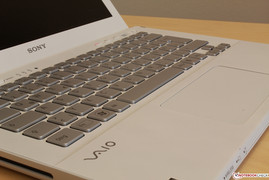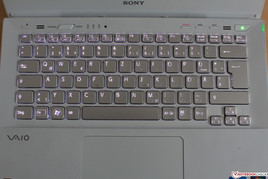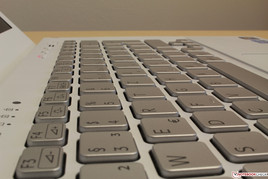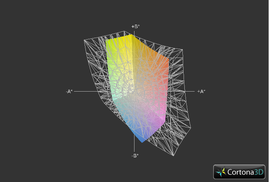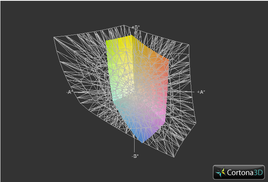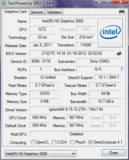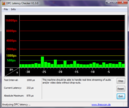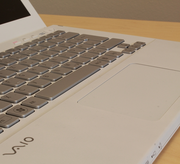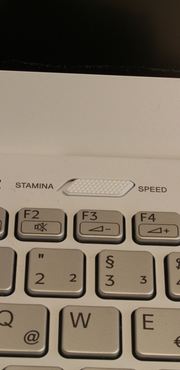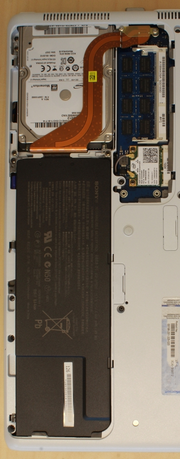索尼 Vaio SV-S1311G4E 笔记本电脑
The SV-S131G4E wants to play with the big boys and alludes to the more expensive SV-S13A1Z9E. While the latter advances in many spheres, our test candidate remains down to earth. But that's exactly where it can demonstrate its advantages.
Processor and graphics card are united in the Intel Core i3-2350M which provides the necessary power with 2 cores at 2.3 GHz. The Intel HD Graphics 3000 is integrated in the Sandy bridge processor and the system memory is 4 GB. Overall it is solid, even though it is not a high-end machine. There are enough resources for everything - movies, music, games (under certain conditions) and work.
SV-S131G4E要玩的大男孩,并暗示较昂贵的SV-S13A1Z9E的。而后者在许多领域的进步,我们的考生仍然脚踏实地。但是,这究竟在何处都能展现其优势。
英特尔酷睿i3-2350M,它提供了必要的权力与2个核心,主频为2.3GHz的处理器和图形卡的团结。英特尔HD Graphics 3000集成在Sandy Bridge处理器,系统内存为4 GB。整体而言,这是坚实的,即使它不是一个高端的机器。有足够的资源的一切 - 电影,音乐,游戏在一定条件下工作。
Case
Whether aluminum or plastic, the outer surface is dominated by the color white which does not appear to be reflective. Outside details consist of the silver VAIO logo which can also be found in a smaller version on the inside. Instead of the materials, the design speaks for itself. The design is clever in providing a gap in the front which helps the user open the laptop. In terms of design, the SV-S1311G4E resembles the premium SV-S13A1Z9E, even though plastic and aluminum bits are used instead of magnesium and carbon fiber. Unfortunately, the display is quite wobbly: It can be lifted to height of 20 mm without any much resistance.
The compact dimensions of 331 x 227 x 25 mm (13.03 x 8.94 x 0.98 inches) and the weight of 1.72 kg (3.79 pounds) does not qualify the Vaio as a true ultrabook but makes it very mobile. Overall, this is a good middle ground between the practicality (especially for display and keyboard) and the needed mobility.
Although the workmanship is elegant and almost flawless, the display has a weakness - this time when closed. Even though the hinges have decent resistance, there is quite a lot of leeway when opening it. Once positioned, there is a slight teetering. It takes a couple of seconds to come to a complete halt. This is not a large disadvantage, but leaves room for improvement. The base of the display has a neat design feature. When opened, the display locks at 135°. This might appeal to some, but not all.
There is very easy access to the battery, the hard drive, and the system memory which are all located in the bottom of the device. Only two screws separate us from the access to the said elements.
无论是铝或塑料,外表面主要是由彩色的白色不出现反射。外部细节组成的银色VAIO标志,也可以发现在一个较小的版本在里面。取而代之的是材料,设计不言自明。设计巧妙的在前面,帮助用户打开笔记本电脑提供了一个缺口。在设计方面,对SV-S1311G4E类似于溢价SV - S13A1Z9E,即使镁和碳纤维,塑料和铝位被用来代替。不幸的是,显示效果还是比较颤抖的:没有任何大的阻力,可以提升高度为20毫米。
紧凑的尺寸为331×227×25毫米(13.03 X8.94 X0.98英寸),重量为1.72公斤(3.79磅),不符合的Vaio作为一个真正的Ultrabook,但使得它非常移动。总体而言,这是一个很好的实用性(尤其是显示器和键盘)和所需要的流动性之间的中间地带。
虽然做工优雅和几乎完美无瑕,显示有一个弱点 - 这个时候关闭。即使铰链有像样的抵抗,有相当多的回旋余地,当打开它。一旦被定位,有一个轻微的摇摇欲坠。它需要几秒钟来完全停止。这不是一个大的缺点,但还有改进的余地。显示屏的基极有一个整洁的设计特征。当打开时,显示锁定在135℃。这可能会吸引一些,但不是全部。
是很容易获得的电池,硬盘驱动器,和系统存储器,其均位于设备底部的。只有两个螺丝,将我们从上述元素的访问。
Connectivity
While the space is shared only among the DVD drive and 3.5 mm audio jack on the left side, on the right side, the distribution is a little tight. The two UBS 2.0 ports are joined by a USB 3.0 port, HDMI and VGA ports, and there are two slots for card readers (SD, SDHC, SDXC, MS Pro/Duo). Unfortunately, wide USB connectors can lead to a problem of blocking neighboring ports.
Back on the left side, we are left wondering why the 3.5 mm jack was placed towards the back. External speakers are definitely easier to connect than headphones for which every centimeter counts. We could have coped with that on a large multimedia notebook, but here, there is a conflict with the mobility of the device.
虽然只在DVD驱动器和3.5毫米音频插孔的左侧,右侧,分布共享空间是有点紧。由1个USB 3.0端口,HDMI和VGA端口,这两个UBS2.0端口加入的,有两个插槽,读卡器(SD,SDHC,SDXC,MS PRO/ Duo记忆)。不幸的是,宽的USB连接器可以导致阻塞相邻端口的一个问题。
回到左边,留给我们想知道为什么朝后面的3.5毫米插孔被安置。外接扬声器绝对是更容易地连接耳机为每厘米数。我们可以应对在一个大的多媒体笔记本电脑,但在这里,有冲突的设备的流动性。
Communication
The wireless connections are possible via the Intel Centrino Advanced-N 6235 WLAN adapter (like in the SV-S13A1Z9E). It provides lightning fast transfer rates with the 802.11a/b/g/n standards. As in previous tests, 300 Mb/s speeds were reached. Here, we come across the equipment normally available in the higher priced Vaio devices.
The same goes for the HD Exmor webcam which offers a 1.3 megapixel resolution. Unfortunately, it seems like the premium devices have something over our test unit. The webcam disappoints with an acceptable image quality at best, which looks blurred and out of focus. On the other hand, the integrated microphone works great even from a distance. It is enough for video chats, but in this case, nothing more is required.
Accessories
The box can be emptied quickly as it only contains the notebook itself, the 90 W power supply and several manuals. We find more interesting content on the VAIO. Windows 7 Home Premium is already installed along with the necessary drivers. In addition, there are various programs by Sony, Microsoft Office 2010 Starter Edition, and a trial version of McAfee Internet Security.
Maintenance
As already mentioned, the system memory, the hard drive, and the battery are located behind an easily removable plastic cover which is secured by two screws. This seems a bit impractical for quick battery change, but it makes the device look elegant. Only minimal accessibility has been sacrificed in favor of the concept design.
Warranty
2 years is the standard warranty available when the notebook is purchased from an official dealer. Otherwise, the period is halved to 1 year. Sony's online shop offers an extension to 3 and 4 years costing 129.90 Euro (~$169) and 349.90 Euro (~$456) respectively.
通讯
可以通过无线连接的英特尔®迅驰®高级-N6235无线局域网适配器(如SV-S13A1Z9E)。它提供了快如闪电的传输速率,支持802.11a/b/g/n标准。在之前的测试,分别达到300 MB / s的传输速度。在这里,我们遇到的设备通常可在价格较高的Vaio设备。
这同样适用于HD提供了一个130万像素的Exmor摄像头。不幸的是,这似乎是高品质的设备在我们的测试单位有。一个可以接受的图像质量最好的网络摄像头令人失望,它看起来模糊,失焦。另一方面,集成的麦克风的伟大工程,即使从远处。这是足够的,视频聊天,但在这种情况下,没有更多的要求。
饰品
这个盒子可以清空快,因为它仅包含笔记本本身,90 W电源和一些手册。我们发现更多有趣的内容在VAIO。 Windows7家庭高级版已经安装必要的驱动程序。此外,还有索尼,微软Office 2010入门版,试用版的McAfee互联网安全的各项计划。
保养
正如已经提到的,系统存储器,硬盘驱动器,和位于后面的电池通过两个螺钉被固定的一个易于拆卸的塑料盖。这似乎有点不切实际的快速更换电池,但它使设备显得高贵典雅。赞成的概念设计已经牺牲了,只有最小的可访问性。
保
2年标准保修的笔记本电脑时,从一个官方的经销商购买。否则,时间减半至1年。索尼公司的在线商店提供了一个延长至3年,4年,耗资129.90欧元(约169美元)和349.90欧元(约$456)分别。
Input Devices
Keyboard
The chiclet keyboard shimmers in silver until it is lit from underneath, but then it really shines. The key lighting not only illuminates the captions but also builds a frame around the keys. As convenient as this might be, it is also annoying. When you sit at the wrong angle in front the device, you get an unwanted glimpse of the LEDs at work under the keys.
The typing experience is pleasant throughout. The grip, resistance, and pressure points are ideal. Thus, even prolonged work on the 15 x 15 mm (0.59 inches) keys is not strenuous. Each press of a key makes a subtle noise which is not disturbing. Though, if you want a particularly silent keyboard, this might become a problem.
Due to the size, there is no separate number pad. Above the keyboard are the additional controls. Next to the left speaker grill is a button that ejects the CD/DVD and a switch that changes the energy profiles (Stamina and Speed). These also have an effect on the fan. On the right, we find the power button (also angled) and three quick access keys. These start the diagnostic software VAIO Care, the default browser, and a customizable program.
Touchpad
The 118 x 62 mm touch pad looks monolithic. The practicality of this format becomes apparent as soon as you move the mouse cursor from one end of the screen to the other, without lifting your finger. The whole pad can be used, even the not specifically marked buttons. Although in practice there is more space for cursor movement and gestures, it can be difficult to hold the mouse cursor steady while clicking. However, if you use only the finger tips, the buttons impress us with precision and crisp pressure point. Unfortunately the touch pad in the SV-S13A1Z9E left a much better impression.
键盘
闪闪发光的银色的巧克力键盘,直到它从下面点燃,但是它确实闪耀着。重点照明不仅照亮了字幕,但按键周围还建立了一个框架。作为方便的,因为这可能会对,它也是烦人。当你坐在前面的设备在错误的角度,你会得到一个不希望看到的LED在工作中键下。
打字体验宜人。把持,电阻和压力点是理想的。因此,即使长时间工作在15×15毫米(0.59英寸)键不费劲。每按一个键,这是一个微妙的噪音不扰民。不过,如果你想有一个特别沉默键盘,这可能会成为一个问题。
由于的大小,也没有单独的数字键盘。键盘上方是额外的控制。下一步的左侧扬声器格栅是一个按钮,弹出CD / DVD和一个开关,改变能源配置文件(耐力和速度)。这些也有风扇上的效果。在屏幕的右侧,我们发现电源按钮(也成一定角度)和3个快速访问键。启动诊断软件的VAIO Care,默认的浏览器,以及一个可定制的方案。
触摸板
118 x 62毫米触摸板看起来单片的。这个格式的实用性变得很明显的,只要你移动鼠标在屏幕上的光标从一端,无需抬起手指。整个垫可以被使用,即使没有特别的标记按钮。虽然在实践中有更多的空间光标移动和手势,也可以是难以保持稳定的同时单击鼠标光标。但是,如果你只使用指尖,按钮给我们留下深刻的印象精度和清脆的压力点。不幸的是,触摸垫的SV-S13A1Z9E中留
Display
The 13.3-inch display with WXGA resolution of 1366x768 pixels has a sharp image in the HD format. As before, we can talk about "good standards" and peculiarities are hard to find. The matte display has an average brightness of 227 cd/m2 which is not that great - therefore the image is not particularly strong.
13.3英寸WXGA显示屏,分辨率为1366×768像素的高清格式清晰的图像。像以前一样,我们可以谈“好的标准”,特点是很难找到。雾面显示屏具有227流明的平均亮度,并没有很大的 - 因此,图像不是特别强。
| |||||||||||||||||||||||||
Brightness Distribution: 91 %
Center on Battery: 233 cd/m²
Contrast: 163:1 (Black: 1.43 cd/m²)40.94% AdobeRGB 1998 (Argyll 2.2.0 3D)
50.8% sRGB (Argyll 2.2.0 3D)
39.22% Display P3 (Argyll 2.2.0 3D)
We find ourselves at a point where, this time we come to terms with the color intensity. With a black level of 1.43 cd/m2 and a contrast ratio of 163:1, the Vaio is definitely not fit for professional image editing. Without such requirement, the color reproduction can be satisfying, but not impressive. The sRGB colour space remains uncovered, as is usual in this price range.
我们发现自己在一个点在哪里,这个时候,我们的颜色强度来计算的。 1.43流明,对比度为163:1的黑电平,的VAIO是绝对不适合用于专业图像编辑。没有这样的规定,是令人满意的,但并不令人印象深刻的色彩再现。 sRGB色彩空间仍然发现,通常在这个价格范围内。
Outdoors, the matte display hardly reflects and thus scores points. Under natural light the colors and image sharpness remains crisp. Even with average brightness, the display is always legible. While it does not come close to outdoor specialists like the Samsung 900X3B (about 500 Euro more, ~$651), it does try to.
在户外,雾面显示屏几乎不反射,从而得分点。在自然光下的色彩和图像清晰度仍然是清晰的。即使平均亮度,显示始终清晰可辨。虽然它不接近,如三星900X3B(大约500欧元以上的户外专家,〜$651),它尝试。
In the practical and normal working environment, the colors remain stable. There are almost no distortions horizontally. Only from a too high or too low angle are there problems and unpleasant effects.
Therefore we do not recommend using the notebook in bed with widely or barely opened display; the conventional use on the lap or on the desk brings no such problems.
在实际的和正常的工作环境,颜色保持稳定。几乎没有扭曲的水平。只有从一个过高或过低的角度是有问题和不愉快的效果。
因此,我们不建议在床上使用笔记本电脑的广泛或勉强打开显示器上一圈或桌子上传统的使用带来了没有这样的问题。
Performance
The inner workings of the Vaio are versatile but not specialized for any application. The Intel Core i3-2350M with the integrated Intel HD Graphics 3000 unites GPU and CPU and this saves weight and reduces the necessary cooling with no compromise on the performance. 4 GB RAM and a whisper quiet 500 GB HDD complete the picture. There are also the loud DVD drive and an Intel WLAN card. The various ports (3x USB, HDMI and VGA) make the device a handy companion that can also undertake some tasks that require higher performance.
Without any clear specification, we can use the title "all-rounder" even if it should be used with caution. The Vaio really stands out with its components. Together, they ensure a wide range of use.
内部运作的Vaio是通用的,但没有专门的任何应用程序。英特尔酷睿i3-2350M集成Intel HD Graphics3000联合GPU和CPU,这减轻了重量,减少了必要的冷却性能毫不妥协的。 4 GB的RAM和一个安静500 GB HDD完成。也有响亮的DVD驱动器和英特尔无线局域网卡。不同的端口(3个USB,HDMI和VGA),使设备的方便的伴侣,还可以承担一些任务,需要更高的性能。
没有任何明确的规范,我们可以使用的标题是“全才”,即使它应该谨慎使用。 VAIO的真正体现出它的组件。在一起,它们确保广泛的使用。
Processor
The Vaio cannot go wrong with an Intel Core i3-2350M as the heart of the system. The Sandy Bridge dual-core processor runs at 2.3 GHz and is in the entry-level range of processors.
The Cinebench R10 tests are conducted to determine the performance of the processors. In the 32-bit benchmark, the score was 2634 points with one core rendering, while both cores reached 6380 points. 2754 points was achieved in the Shading part of the benchmark.
There is not much difference in the 64-bit test - 1518 points for a single core and 7620 points in the multi-core test draw a similar picture. The 1599 points in Shading confirms this as well.
Unfortunately the processor is clocked at the desired frequency (especially noticeable in the single core tests) which is disappointing. During the single-core test we noticed throttling to 800 MHz. There is no clear reason for this. Although the 2.3 GHz frequency could be reached and maintained a couple of times, the benchmark results were still very low. This behavior was not observed in the multi-core test.
Vaio不能去错了英特尔酷睿i3-2350M为核心的系统。的Sandy Bridge双核处理器,运行在2.3 GHz,是在入门级的处理器。
Cinebench R10的进行测试,以确定处理器的性能。在32位基准,一个核心渲染得分为2634分,而两个内核达到6380点。在阴影部分的基准,达到2754点。
在64位测试 - 1518点是没有太大的区别,在多核心测试得出类似的图片为一个单一的核心点和7620点。 1599点着色确认这一点。
不幸的是,处理器主频在所需的频率(尤其是显着的单核心测试),这是令人失望的。在单核测试中,我们发现节流至800 MHz。有没有明确的原因。虽然在2.3 GHz频率可以达到并保持了几次,基准测试结果仍然是非常低的。此行为,没有观察到在多核心的测试。
System Performance
What kind of components can you expect from a good looking notebook for 850 Euro? With a solid (though not exceptional) CPU/GPU combination and 4 GB DDR3 RAM with CL9 timing (9-9-24), the device performs decently. The above mentioned throttling of the processor does have a negative impact on the overall system performance.
In the age of the SSDs, the Vaio SV-S1311G4E is equipped with a Seagate HDD. Although, it is no rival to an SSD, it does a good job for an HDD.
On paper the combination looks great, but in practice, the two PCMark benchmarks do not show very good results. Only 811 points in PCMark Vantage and 1666 in PCMark 7 were achieved. In order to even start the latter, we had to update the video drivers first as there was a known issue with the ones that the notebook came with, which made running the benchmark impossible.
Overall the device does not come close to the Samsung 530U3B which manages to get 1951 points in the PCMark 7 and 4585 in the PCMark Vantage to outclass the Sony S13. Here too, the CPU throttling prevents a better result.
从一个漂亮的笔记本,你能指望什么样的成分为850欧元?随着固体(虽然也不例外)CPU/ GPU组合和4 GB DDR3 RAM,CL9的时间(24年9月9日),设备将执行得体。上述节流的处理器确实有系统的整体性能产生负面影响。
在年龄的固态硬盘的Vaio SV-S1311G4E是配备了希捷硬盘。虽然,它是没有对手的SSD,它的硬盘做了很好的工作。
在纸面上的组合看起来不错,但在实践中,这两个的PCMark基准不显示了很好的效果。在PCMark7 PCMark Vantage的1666只有811点。甚至开始为了后者,我们必须更新的视频驱动程序的笔记本,运行基准测试是不可能的,因为有一个已知的问题。
总体而言,设备没有设法得到和4585的PCMark 7 PCMark Vantage的1951点,远高于索尼S13的三星530U3B。这里也一样,的CPU节流阻止一个更好的结果。
| PCMark Vantage Result | 811 points | |
| PCMark 7 Score | 1666 points | |
Help | ||
Storage Devices
The large 500 GB Seagate ST500LM012 cannot be called "Solid State Disc", but does a solid job. With an average read rate of 79.7 MBit/s and an access time of just under 20 milliseconds, the brief slump down to 1.8 MBit/s seems like a small dent in picture pretty good performance report.
大的500 GB的希捷ST500LM012可以不被称为“固态光盘”,但做了扎实工作。短暂低迷的平均读取速率为79.7兆比特/秒,存取时间不到20毫秒,下降到1.8兆比特/秒似乎像一个小凹痕的画面相当不错的表现报告。
Graphics Card
The integrated Intel HD Graphics 3000 with a clock frequency of 650 MHz is quiet, energy efficient, and does not overheat which is ideal for mobility. The advantages come at the expense of performance. The benchmarks show sobering results: 2478 points in 3DMark 06 and only 4334 points in the multi-core test of Cinebench.
集成Intel HD Graphics3000的时钟频率为650 MHz的是安静,高效节能,并没有过热,是理想的流动性。牺牲性能的优势。基准测试表明,发人深省的结果:在3DMark06的2478点和4334点在多核心测试Cinebench里。
| 3DMark 06 Standard Score | 2478 points | |
Help | ||
Gaming Performance
The poor performance was confirmed through the game test with Deus EX: Human Revolution and Anno 2070. In Deus Ex with lowest settings, 25 fps was rarely exceeded. At medium setting we were disappointed. The game is not playable running at only 11 fps. For obvious reasons, the frame rate dropped to 7 fps at highest settings. The strategy game, Anno 2070 runs at 35 fps at the lowest settings and is playable, but not enjoyable. Medium settings drop the framerates to 12 fps, and the highest settings result in 9 fps.
Gaming notebook? Negative. It is understandable that the gaming performance has been sacrificed in favor of better mobility where battery life is of prime importance.
通过游戏测试中杀出重围:人类革命和Anno2070年表现不佳证实。最低设置中杀出重围,很少超过每秒25帧。设定在中等程度,我们感到失望。本场比赛是不能播放的运行速度只有11帧。由于显而易见的原因,帧速率下降到每秒7张的最高设置。 ,安诺2070年的策略游戏运行在35帧每秒的最低设置,可玩,但不过瘾。中设置丢弃的帧率为12 fps,最高设置在9张。
游戏笔记本?负。这是可以理解的游戏性能已经牺牲了,有利于更好的移动性,电池寿命是最重要的。
| low | med. | high | ultra | |
|---|---|---|---|---|
| Deus Ex Human Revolution (2011) | 24 | 11 | 7 | |
| Anno 2070 (2011) | 35 | 12 | 9 |
Emissions
Noise Levels
When booting, the DVD drive greets us with a loud rattle. After this, it returns to quiet operation. At just 32.3 dB (A) in normal use, the noise level stays stable. This requires the Stamina mode to be used, which turns the cooling system to a quiet operation.
Even the loud optical drive does not exceed 35.2 dB (A) during operation. The impressive part is the HDD that can never be heard and is lost in the background noise.
The Vaio was not quite convincing in the stress test, which was conducted in the Speed mode. With a peak of 48.9 dB (A) and an average of 43.6 dB (A), the cooling system makes sure we know it exists and is active. The laptop is capable of performing at both extremes.
噪音水平
DVD驱动器启动时,迎接我们了一个响亮的拨浪鼓。在这之后,回到安静的操作。在32.3分贝(A),在正常使用中,噪音水平保持稳定。这需要耐力模式要使用的冷却系统,它把一个安静的操作。
在操作过程中,即使是响亮的光盘驱动器不超过(A35.2分贝)的。令人印象深刻的部分是硬盘驱动器,也不会有人听见,并失去了在背景噪声。
的Vaio是不是在速度模式进行压力测试,这是很有说服力的。峰值为48.9分贝(A),平均为43.6分贝(A),冷却系统,确保我们知道它的存在,是积极的。这种笔记本电脑是能够执行两个极端。
Noise Level
| Idle |
| 32.3 / 32.3 / 32.4 dB(A) |
| HDD |
| 32.3 dB(A) |
| DVD |
| 35.2 / dB(A) |
| Load |
| 43.6 / 48.9 dB(A) |
 | ||
30 dB silent 40 dB(A) audible 50 dB(A) loud |
||
min: | ||
Temperature
Despite the compact design, the notebook does not accumulate heat. At idle, the center of the top side reached 33 degrees Celsius. The warmest point on the bottom side reached 34 degrees Celsius. Thus, the Vaio remains cool when not stressed.
Even in the stress test, neither the notebook nor the user breaks a sweat. While the bottom side reached temperature of 30.5 to 45 degrees Celsius, the keyboard did not exceed 44 degrees Celsius. The palm rests remained the coolest. Overall, the warmest region is at the back of the device.
The notebooks from the Vaio SV-S series have a switch above the keyboard that changes the energy profile (as already mentioned) and the controls the fan. In “Stamina” mode, the fan is turned down. In “Speed” mode though, all restrictions are dropped and the priority become low temperatures instead of low power consumption and noise level.
尽管紧凑的设计,笔记型电脑没有积累热量。在怠速时,该中心的顶面达到33摄氏度。最热的点的底部达到34摄氏度。因此,保持凉爽的Vaio时没有强调。
即使在压力测试中,无论是笔记本电脑还是用户突破了一身汗。虽然底部达到摄氏30.5度到45度的温度,键盘没有超过44摄氏度。掌托仍然是最酷的。总体而言,最热的区域是在设备背面的。
从VAIO的SV-S系列的笔记本电脑有一个开关在键盘上方,改变了能源配置文件(前面已经提到)和控制风扇。在“耐力”模式下,风扇被调低。在“Speed”模式,虽然,所有的限制都将被丢弃的优先级低的温度,而不是低功耗和噪音水平。
(±) The maximum temperature on the upper side is 43.8 °C / 111 F, compared to the average of 35.9 °C / 97 F, ranging from 21.4 to 59 °C for the class Subnotebook.
(-) The bottom heats up to a maximum of 45.1 °C / 113 F, compared to the average of 39.3 °C / 103 F
(+) In idle usage, the average temperature for the upper side is 30.7 °C / 87 F, compared to the device average of 30.8 °C / 87 F.
(+) The palmrests and touchpad are reaching skin temperature as a maximum (32.7 °C / 90.9 F) and are therefore not hot.
(-) The average temperature of the palmrest area of similar devices was 28.2 °C / 82.8 F (-4.5 °C / -8.1 F).
Speakers
In terms of volume, we have a real powerhouse here. Although the stereo speakers seem more like an understatement, once the music is turned on, there is no doubt about their strength. Unfortunately the same cannot be said about the quality. The sound out of the speakers is thin and unbalanced very often. Therefore you cannot utilize the maximum volume optimally. It just sounds better when the volume is not at 100%.
When brilliance is not needed, the strengths come forth. Both the microphone and speakers are ideal for internet telephony. No echo, no feedback is observed on the sounds from the speakers. This is how it must be.
从数量上看,我们在这里有一个真正的强国。 ,虽然立体声扬声器看起来更像是一个保守的,一旦音乐开启,毫无疑问是对自己的实力。不幸的是,同样不能说的质量。从扬声器发出的声音是薄,不平衡的非常频繁。因此,你不能优化利用的最大音量。这只是另一个听起来更好时,音量是不是100%。
当是不需要的,辉煌的优势出来。麦克风和扬声器是网络电话的理想选择。没有回声,没有反馈观察到的声音从扬声器。这是怎么回事必须。
Battery Life
Power Consumption
The switch above the keyboard with the words “Stamina” and “Speed” is not there for nothing. In addition to the simple switch between energy profiles, the fan is also toned down or up. This saves energy. While idle mode with “Speed” mode activated, we measured an average of 8.6 W, and with “Stamina” mode, 6.7 W was measured.
Under load, the Vaio does not perform as well, consuming up to 49.3 W of power. Despite the relatively high energy consumption, the average-sized power supply does not get hot. While in the low range, the energy consumption is satisfactory but it quickly rises. This can be mitigated via the switch, but at the expense of performance.
耗电量
开关键盘上方的“耐力”和“速度”的话,是不是有什么。除了简单的在能源配置文件之间切换,风扇也淡化或。这节约了能源。虽然“Speed”模式,空闲模式被激活,我们测得平均8.6 W,和“耐力”模式,6.7 W。
负载下的Vaio不执行,消耗49.3瓦的功率。尽管相对高能耗,平均规格的电源不热。而在较低的范围内,消耗的能量是令人满意的,但它迅速上升。经由开关,但在以性能为代价的,这可以减轻。
| Off / Standby | |
| Idle | |
| Load |
|
Key:
min: | |
Battery Runtime
Here we don't have a real long distance runner. While idle, the battery lasts 5 hours and 20 minutes. This is satisfactory but not the best. Under load with BatteryEater, the battery lasted 2 hours and 42 minutes, which is less than half of the runtime achieved during the idle test. The runtime when playing a DVD is a bit under 3 hours and come very close to the full load levels. The battery life during WLAN surfing is 4 hours and 17 minutes which is more satisfying.
Here we must again mention the switch that regulates the energy profile and the fan. If you forget to put it in the "Stamina" mode, you would lose a couple of minutes. But if you use it in mobile operation, you will quickly notice why this feature exists.
在这里,我们没有一个真正的长跑运动员。处于闲置状态时,电池持续5小时20分钟。这是令人满意的,但不是最好的。电池根据负载BatteryEater,历时2小时和42分钟,这是小于空闲测试期间取得的运行时间的一半。在播放DVD时的运行时间是3小时内,非常接近满负荷水平位。 WLAN上网时的电池续航时间为4小时17分钟,这是更令人满意的。
在这里,我们要再次提到的开关,调节能量分布和风扇。如果你忘了把它放在“耐力”模式,你将失去一两分钟。但是,如果你使用它的移动操作,你会很快发现这个功能存在的原因。
Verdict
"Me too!” shouts the Vaio SV-S1311G4E and does its best to imitate the more expensive models in the series. Partially this is a success, keeping in mind that this is no high-end notebook.
The display is acceptable, but there is no graphics card to match it. Instead of an SSD, there is a good HDD. Low power consumption under low load and high consumption under stress is behavior common to many notebooks that are cheaper. Features such as the energy profile switch and the exceptional touch pad can both delight and discourage the buyer.
The unusual throttling of the CPU is a definite disappointment. The bad score in the benchmark quickly turns into an annoyance in practice. The fact that the problem occurs only in the single-core test is no consolation.
After going back and forth, our impression landed in the middle, right where the notebook wants to be. Those looking for a middle class laptop with bits and piece of higher class devices for less than 900 Euro (~$1175) should also take a look at the competition.
“我也是!”呼VAIO SV-S1311G4E和它的最好的模仿更昂贵的车型系列中的部分,这是一个成功,记住,这是没有高端的笔记本电脑。
显示是可以接受的,但也有与之相匹配的是没有图形卡。而不是一个SSD,有一个很好的硬盘驱动器。在低负荷下和在压力下的高消费低功耗是许多笔记本电脑更便宜的公共行为。的能量分布开关和卓越的触摸板等功能都可以喜悦和阻止买方。
不寻常的CPU节流是一个明确的失望。在实践中的烦恼很快就会变成坏的评分基准。事实上,这个问题只发生在单核测试是没有安慰。
来回后,降落在我们的印象中间,笔记本电脑要的地方。寻找一个中产阶级位的笔记本电脑和一块高年级的设备不到900欧元(〜$1175),还应该看看的竞争。