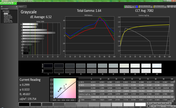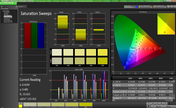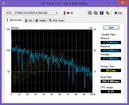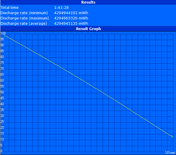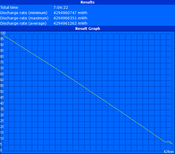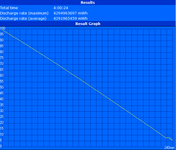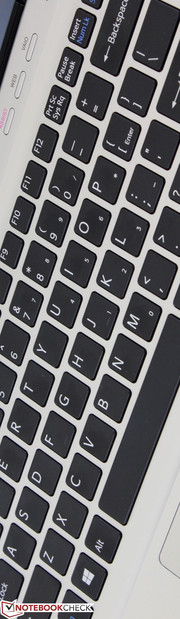索尼的Vaio的SV-T14124CXS笔记本测评

The launch of Windows 8 has started a surge of touchscreen-enabled notebooks and the Sony T14 is no exception. The updated Vaio joins the recently reviewed Sony T15 as both models share the same chassis and physical qualities, so more details and information can be found in our review of the 2013 Vaio T15. The smaller T14 model, however, has at least an $80 price advantage over its larger brother. As reviewed, the 14-inch Vaio is equipped with an ULV 1.9 GHz Core i3-3227U CPU, 4 GB DDR3 single-channel RAM, 1366 x 768 resolution touchscreen display and integrated HD 4000 graphics for a retail price of $700. The Sony Vaio lineup has always had the looks, but is the performance of the T14 up to par against other recently released budget touchscreen notebooks?
推出的Windows8已经开始了一股触摸屏功能的笔记本电脑和索尼T14也不例外。更新VAIO加入最近评论索尼T15两个车型共享相同的底盘和身体素质,让更多的细节和信息,可以发现在我们的审查2013年的Vaio T15。较小的T14模型,但是,至少有80美元的价格优势较大弟弟。审阅,配备了14英寸的Vaio ULV1.9 GHz的酷睿i3-3227U处理器,4 GB DDR3单通道内存,1366×768分辨率的触摸屏,并集成HD4000显卡的零售价700元。索尼的Vaio阵容一直有长相,但的T14达到标准,对其他最近公布的预算触摸屏笔记本电脑的性能?
Case
Though Sony notebooks usually offer a colorful range of options, the default silver/white scheme is perhaps the defining color of the series. The T14 offers a smooth brushed aluminum lid and a more matte plastic base with distinct edges and corners. The relatively flat design can be attributed to the reserved use of curves, yet the notebook avoids the inevitable boxy look by incorporating slanted sides and chrome trimmings where appropriate without looking excessive. The lack of any overly glossy surfaces (aside from the display itself) also helps in keeping surfaces relatively free from visible fingerprints or grease. It’s an attractive look that could easily pass as something more expensive.
Quality-wise, the outer lid has average resistance to pressure as a slight depression can be seen when pushed down with a hand. In contrast, the keyboard and palm rests perform much more favorably with less warping from applied pressure or side-to-side twisting. The exception here is the area around the Enter key, though this is attributed to the hollow space directly underneath for the DVD or Blu-ray drive. The only major complaint is the hinges as they allow too much wobbling of the screen, similar to what we observed with the T15.
The overall weight of 2.00 kg is lighter than the competing Toshiba Satellite P845T (2.16 kg), about the same as the Acer Aspire M5-481PT (2.01 kg), and heavier than the more expensive ThinkPad X1 Carbon Touch (1.52 kg). The T14 is also thinner than the Toshiba above, yet thicker than the X1 Carbon, which evidently puts it in the mainstream range with regards to weight and size. In fact, its 22 mm thickness barely passes the Intel Ultrabook specifications, so the T14 is clearly aiming for consumers on a tighter budget than say a Samsung Series 9 Lenovo X1 Carbon.
虽然索尼笔记本电脑通常提供丰富多彩的选择范围,默认情况下,银/白计划也许是该系列的定义颜色。 T14提供了一个平滑的磨砂铝盖和更磨砂塑料基地与棱角分明。比较平坦的设计可归结为保留使用曲线,尚未笔记本避免将斜边和镀铬的装饰在适当的情况下不看,过度的不可避免的四四方方的外观。缺乏的任何过于光滑的表面(除了显示器本身)也有助于保持相对不受表面可见的指纹或油脂。这是一个有吸引力的外观,可以很容易地通过更昂贵的东西。
质量明智的,外盖有轻微的抑郁症可以看出,当用一只手向下推平均抗压力。与此相反,键盘和掌托执行更有利地施加的压力或一侧到另一侧的扭转翘曲少。这里唯一的例外是Enter键的周围,虽然这是由于中空的空间,正下方为DVD或蓝光驱动器。投诉的主要是铰链,因为它们允许太多摇晃的画面,我们观察与T15相似。
的总重量为2.00公斤比的竞争东芝Satellite P845T(2.16千克),大约相同宏基M5-481PT(2.01千克),重量比更昂贵的ThinkPad X1碳触摸(1.52公斤)的轻。比东芝T14还薄外,还厚比X1碳,这显然是把它在重量和尺寸方面与主流区间。事实上,其22毫米的厚度,勉强通过了英特尔的Ultrabook规格,所以T14显然是针对消费者对一个严格的预算不是说三星9系列联想X1碳。
Connectivity
The T14 offers the same physical connectivity features as its larger 15-inch model, sans one USB port. Thus, only two USB ports are available whereas other 14-inch notebooks like the Satellite P845T or Vaio SV-E14 offer three or four, respectively. Aside from that, no ports are located on the rear or too close up front for easy accessibility. A dedicated Memory Stick Pro Duo reader, as is typical of Sony devices, sits alongside the usual SD card reader on the front edge.
T14提供了相同的物理连接功能,其较大的15英寸机型,没有一个USB端口。因此,只有两个USB接口提供卫星P845T或VAIO SV-E14报价分别为三,四,而其他14英寸的笔记本电脑,如。除此之外,任何端口位于后方或太接近前面,便于接近。专用记忆棒Pro多读者,是典型的索尼设备,坐在旁边的通常的SD卡读卡器上前缘。
Communication
WLAN is provided by an Atheros AR9485 adapter capable of up to 150 Mbps through the 2.4 GHz band. The single-stream 1x1 card includes Bluetooth 4.0 as well, and we experienced no random dropouts or issues with connecting to a wireless network. There is no built-in WWAN or GPS support on the T14.
Accessories
No specialized accessories are available for The T14 due to the lack of a dedicated docking port. Official rubber keyboard skins are available in different colors to better protect the keyboard while typing as seen in our review of the 2012 Vaio E model, otherwise the user will need to rely on generic USB 3.0 docking ports for additional connectivity options. The standard Quick Start guides are included in the box, but with no discs or protective sleeves.
Warranty
The standard one-year basic coverage is provided by Sony if ordered directly from the manufacturer website. Additional protection is provided up to 2 or 3 years with accidental damage protection ranging from an additional $99 to $249.
沟通
WLAN提供了Atheros的AR9485适配器能够实现高达150 Mbps的通过2.4 GHz频段。单流的1x1卡以及包括蓝牙4.0,并我们经历没有随机的丢失或连接到一个无线网络的问题。没有内置WWAN或GPS T14支持。
饰品
没有专门的配件有T14,由于缺乏一个专门的对接端口。官方橡胶键盘外观以不同的颜色,以更好地保护键盘打字时,看到在我们的审查2012年VAIO E模型,否则用户将需要依赖于通用USB3.0的对接端口额外的连接选项。包括标准的快速入门指南中框,但没有光盘或保护套。
保
标准由索尼提供的为期一年的基本覆盖,如果直接从制造商的网站订购。额外的保护提供了2年或3年意外损坏保护从额外的9,900249美元不等。
Input Devices
Keyboard
The non-backlit Chiclet keyboard is of ample size (28.25 cm x 10.5 cm) and feels similar to the backlit version as found on the larger Vaio T15. This means that the keys are unfortunately quite soft and shallow with poor overall feedback. In fact, feedback while typing is so low that it can be easy to miss a letter or two at first. Jumping between a desktop keyboard and the T14 is thus quite a shift, though we can appreciate the reduced noise and clatter on the Vaio. For many users, it may take a good amount of time before adapting comfortably to the very short travel.
Aside from the basic keys, Sony provides the usual Assist, Web, and VAIO auxiliary keys. Assist will launch VAIOCare while VAIO provides an easy one-window access to basic system functions including wireless, brightness, and network sharing. Regardless, dedicated volume keys are sorely missing and still require a combination Fn input to control.
Touchpad
The smooth and matte touchpad (10 cm x 5.5 cm) is narrow and is almost as tall as it is wide, which is fitting for a widescreen setup. Even so, it wouldn’t have hurt to increase its vertical length for more headroom during navigation. We ran into no accuracy issues with the touchpad as even multi-touch controls worked reliably, though the Zoom function feels clunky with a delayed onscreen response. The integrated left and right click keys offer strong feedback and a clear pressure point for easy use despite the short travel. For times when an external mouse is not available, the touchpad will work reliably as intended.
Touchscreen
A capacitive touchscreen is slowly becoming the norm with mainstream Windows 8 notebooks, though its usefulness and practicality on a regular notebook is debatable. Nonetheless, the multi-touch touchscreen on the T14 works flawlessly and without input issues and is even great for some simple gaming. The lack of a special tablet mode, however, does mean that reaching out to the screen to perform simple touch-based tasks can be tiresome after a while.
键盘
非背光Chiclet键盘是充足的大小(28.25厘米×10.5厘米),并发现较大的Vaio T15背光版本的感觉类似。这意味着,钥匙不幸的是比较软,浅,贫困人口的整体反馈。事实上,反馈打字时是如此之低,它可以很容易错过一两个字母或第一。因此,桌面上的键盘和T14之间的跳跃是相当的转变,虽然我们可以理解的VAIO减少噪音和哒。对于许多用户来说,可能需要一个良好的数额前的时间很短的旅行舒适地适应。
除了从基本的按键,索尼提供了通常的辅助,网络,和VAIO辅助键。协助将推出VAIO VAIOCare而基本的系统功能,包括无线,亮度,和网络共享提供了一个简单的窗口访问。无论如何,缺少专用的音量键,仍然需要结合Fn输入的控制。
触摸板
光滑和磨砂触摸板(10厘米×5.5厘米)是窄的几乎是一样高的,因为它很宽,这是恰当的宽屏设置。即便如此,它不会伤害到导航过程中增加更多的空间,其垂直长度。我们跑进没有与触摸板的准确性问题,甚至多点触摸控制工作可靠,虽然感觉笨重的缩放功能与屏幕上的延迟响应。左右点击按键集成提供强大的易于使用的反馈和明确的压力点,尽管短期旅行。对于外接鼠标不可用的时候,触摸板将可靠地工作打算。
触摸屏
电容式触摸屏是主流的Windows 8笔记本电脑慢慢成为常态,但其有效性和实用性定期笔记本是值得商榷的。尽管如此,在T14上的多点触控触摸屏,完美的作品,并没有输入问题和一些简单的游戏,即使是伟大的。缺乏一种特殊的平板电脑模式,但是,并不意味着一段时间后,输出到屏幕上进行简单的基于触摸的任务,可烦人。
Display
The edge-to-edge glossy display is protected by a layer of edge-to-edge glass and is only available with a resolution of 1366 x 768 pixels, a standard amongst budget to mainstream notebooks in this category. Subjectively, texts and images are clean with minimal hints of the screen door effect.
Brightness, unfortunately, is very low. With a recorded average of about 155 cd/m2, we found ourselves settling on the maximum brightness setting even when under typical indoor ambient lighting. Glare from nearby lights or windows can thus be an issue for those who already prefer matte displays over glossy. For comparison, the 15-inch Vaio T15 and 14-inch Satellite P845T offer higher maximum screen brightness. Contrast is also a bit below average on the T14, which is acceptable for office work, but low enough to lose minute details in videos with dark scenes.
边缘到边缘的镜面显示屏是由边缘到边缘的玻璃层保护,仅适用于分辨率为1366 x 768像素,标准预算的主流笔记本电脑在这个类别之中。主观上,是干净的文字和图像的屏幕门效应最小的提示。
不幸的是,亮度,是很低的。 ,我们发现,有记载的平均约155 cd/m2的最大亮度设置自己解决,即使在典型的室内环境照明。因此,从附近的灯光或窗户的强光可以是一个问题,对于那些已经喜欢过光泽的磨砂显示。相比之下,15英寸的VAIO T15和14英寸的卫星P845T提供最大屏幕亮度较高。对比度也有点T14,这是可以接受的办公室工作,但低于平均水平足够低,失去黑暗场景的视频中微小的细节。
| |||||||||||||||||||||||||
Brightness Distribution: 87 %
Center on Battery: 169.7 cd/m²
Contrast: 303:1 (Black: 0.56 cd/m²)
42.05% AdobeRGB 1998 (Argyll 3D)
59.9% sRGB (Argyll 3D)
40.57% Display P3 (Argyll 3D)
Color space reproduction is about 56 percent of the sRGB standard, which is typical of budget or consumer-level displays. Compared to a few of its immediate competitors, the T14 exhibits a very similar range of available colors with no noteworthy differences. These touchscreen notebooks are certainly far and away from covering the adobeRGB spectrum and are not fit for professional graphic artists where color accuracy is usually of utmost importance.
色彩空间再现sRGB标准,这是典型的财政预算案或消费级显示器的56%。相比其直接竞争对手,T14展品一个非常相似的范围内可用的颜色差异无值得注意的几个。当然这些触摸屏的笔记本电脑是距离远,覆盖AdobeRGB的频谱,不适合专业的图形艺术家色彩精确度通常是最重要的。
Additional display measurements were performed with an X-Rite spectral profiler. The T14 showed both poor grayscale performance and color accuracy in most situations. Red and blue in particular are represented with much poorer precision compared to green, leading to an almost equally inaccurate representation of purple or magenta. Gamma is also on the low side at a recorded 1.64, which can produce images with too much emphasis on white.
Note that the results for color saturation below may not be entirely accurate due to an error in a number of the pattern change prompts during testing. However, it does reflect similar findings in that green remains much more accurate in all saturation levels compared to red and blue.
其他显示器进行测量与X-Rite的频谱分析器。T14表明,在大多数情况下,既贫困灰度性能和色彩精度。红色和蓝色表示特别穷得多的精度相比,绿色,紫色或紫红色的几乎是同样的不准确表示。伽玛也是偏低记录1.64,它可以产生的图像过于强调白色。
请注意,下面的色彩饱和度的结果可能不完全准确的,由于一些模式变化中的错误提示在测试过程中。但是,它确实反映了类似的结果,绿色仍然更准确的所有饱和水平相比,红色和蓝色。
Outdoor performance is poor due to the combination of a weak screen backlight and a glossy display. Direct sunlight should be avoided and shade is preferential, but maximum screen brightness is a must in either case. Fortunately, we recorded no artificial drop in maximum brightness when running on batteries vs. AC power. Competing notebooks, such as the IdeaPad Yoga 13 or Satellite U920t, offer better outdoor usability.
户外性能差由于弱屏幕背光镜面显示屏的组合。应避免阳光直接照射,遮阳优惠,但最大屏幕亮度是一个必须在任何情况下。幸运的是,我们没有人工降在最大亮度上运行时,电池与交流电源。竞争的笔记本电脑,如13的IdeaPad瑜伽或卫星U920t提供更好的户外可用性。
Viewing angle stability is as expected from a budget TN panel. Color degradation occurs quite quickly if viewing from below the center normal and users will even have to view the screen with the lid tilted forward in order to see videos more clearly. The narrow viewing window may not be an issue for a single viewer, but sharing the screen with multiple viewers can be difficult.
如预期的那样从预算TN面板可视角度的稳定性。颜色退化发生得相当快,如果从下面的中心正常和用户观看,甚至会查看屏幕盖向前倾斜,为了更清楚地看到影片。窄视野窗口可能不会是一个单一的浏览器的一个问题,但共享屏幕与多个观众可能会很困难。
Performance
The T14 ships with one of three available Intel Core ix Ivy Bridge CPUs: a base entry-level 1.9 GHz Core i3-3227U, mid-range 1.8 GHz Core i5-3337U (+$70), and the upper-class 2.0 GHz Core i7-3537U (+$170). Each core is an ULV CPU rated for a 17 Watt TDP, though the i3 family notably lacks any Turbo Boost functionality. The model in review is equipped with this latter CPU which should be ideal for more casual home users in no need of additional horsepower to run CPU-intensive tasks or programs. The CPU will idle at 800 MHz for both cores if on the Power Saver profile or Balanced profile. For more information and benchmarks on the Core i3-3227U CPU, see our dedicated page here.
For RAM, every T14 model comes with 4 GB of fixed single-channel DDR3-1600 MHz onboard memory. One SODIMM slot is available as an expansion, which is easily accessible from underneath. Other motherboard components, however, require a more extensive teardown of the notebook and are not intended to be tampered with by end-users. The battery module is fortunately user-removable, but it must be unscrewed from the base with a coin or screwdriver as opposed to having a more typical snap-and-lock function.
DPC Latency Checker returns no recurring high latency peaks even with wireless radios active. Its compatibility with Windows 8 is still an issue, and so the results should be taken with a grain of salt. Note that CPU-Z (version 1.64.0) incorrectly identifies the CPU as a Core i7-3517U, which is a much more powerful processor than the Core i3 in this review.在T14船舶1三个可用的英特尔酷睿九常春藤桥的CPU:一个基本的入门级1.9 GHz的酷睿I3-3227U,中档1.8 GHz的酷睿酷睿i5-3337U(+$70),和的上层阶级的2.0 GHz的酷睿酷睿i7-3537U(+$170)。每个核心的ULV CPU的额定功率为17瓦的TDP,虽然i3系列尤其是缺乏任何睿频加速功能。配备了后者的CPU应该是更多的普通家庭用户的理想选择,无需额外的马力,运行CPU密集型任务或方案中的模型。将闲置的CPU两个核心,如果在800 MHz节电配置文件或均衡配置。欲了解更多信息和基准的酷睿i3-3227U CPU,在这里看到我们的专页。
对于内存,每T14型号配备4 GB的固定单通道DDR3-1600 MHz的板载内存。一个SODIMM插槽可扩展,这是很容易可以从下方。然而,其他主板上的电子元件,需要更广泛的笔记本拆机,而不是为了最终用户被篡改。的电池模块幸运的是,用户可移动的,但必须,从基部用硬币或螺丝刀拧开,而相对于具有较典型的管理单元和锁定功能。
DPC延迟检查返回没有经常性的高延迟峰甚至用无线电活跃。它与Windows 8的兼容性仍然是一个问题,所以结果应采取一粒盐。需要注意的是CPU-Z(版本1.64.0)不正确地识别CPU为酷睿i7-3517U,这是一个更强大的酷睿i3处理器,比在本次审查。
Processor
CPU-oriented benchmarks place the T14 slightly below the ThinkPad Edge E130 in our database, which also houses the same i3-3227U CPU. For example, CineBench scores from the Lenovo model edges out the Sony T14 in all instances with the largest percent difference in CineBench R11.5 64-Bit (0.79 vs. 0.68 points on the Sony). Otherwise, the discrepancy in the CPU performances between the two models is essentially negligible as the i3-3227U still provides a comparable level of CPU performance as an AMD A8-4500M or AMD A10-4600M APU. Compared to an Intel CPU, the i3-3227U is most comparable to the ULV Sandy Bridge i5-2467M, though the latter still comes out on top in single-core benchmarks like Super Pi due to its Turbo Boost benefits.
面向CPU的基准,将T14的ThinkPad Edge E130略低于我们的数据库,还设有相同的酷睿i3-3227U CPU。例如,联想出在所有情况下,索尼T14最大的百分比差异在CINEBENCH R11.564位(0.79与0.68点,对索尼)的模型边的CINEBENCH得分。否则,在两个模型之间的CPU性能的差异,基本上是可以忽略不计了i3-3227U还提供水平相当的AMD A8-4500M或AMD A10-4600M APU的CPU性能。英特尔CPU相比,酷睿i3-3227U是最具可比性的超低电压版的Sandy Bridge酷睿i5-2467M,尽管后者仍是单核基准,如与Super Pi由于涡轮增压的好处上。
System Performance
System performance is average or even slightly below for users who are accustomed to lightning SSD speeds. Since the SSD provides little boosting benefits, cold booting is a bit slow (about 13 seconds) and navigation on Windows 8 is far from instantaneous.
We ran four consecutive iterations of PCMark 7 to confirm that the secondary SSD provides minimal boost in performance. Final scores should rise notably after each repetition should a hybrid HDD/SSD drive be present. The final score peaks at about 2800 points, which is still below some competitors like the Acer M5-481PT (4052 points), but only marginally better than the HDD-only Satellite P845T (2657 points). Subjectively, it is difficult to feel on the T14 the performance gains that the hybrid drive would offer over a dedicated HDD system in everyday tasks.
系统表现平平,甚至略低于谁习惯于闪电SSD的速度的用户。由于SSD提供一点提高福利,冷启动有点慢(约13秒),在Windows 8导航远远瞬时。
我们跑了四个连续迭代的PCMark7,以确认二级SSD提供的性能提升微乎其微。最终成绩应该显着上升后,每个重复的HDD/ SSD混合驱动器存在。最后的比分峰在2800点左右,仍低于一些竞争对手,如宏碁M5-481PT(4052点),但只比硬盘驱动器的卫星P845T(2657点)。从主观上说,它是很难感到T14的性能提升,混合动力驱动提供了一个专用的硬盘驱动器系统在日常任务。
| PCMark 7 Score | 2817 points | |
Help | ||
Storage Devices
The model in review houses a SATA II 500 GB 5400 RPM drive from Seagate paired with a SATA II 24 GB AXM13S2 SSD from ADATA. The secondary SSD is provided for caching purposes, so it contains no drive letter or freely available drive space by default.
The Seagate HDD delivers mediocre performance for a 5400 RPM drive. According to HD Tune, the average transfer rate of 77.5 MB/s is faster than the Satellite P845T (69.2 MB/s), but slower than the Acer M5-481PT (88 MB/s), both of which sport 5400 RPM drives. In comparison, 7200 RPM drives like the one in HP Envy 15 can easily reach 90 MB/s or higher. There are no official configuration options for 7200 RPM drives, though Sony does offer 256 GB or 512 GB SSD options for an additional $170 and $805, respectively. See here for our growing list of HDD/SSD performance benchmarks.
在审查房屋模型的SATA II500 GB5400转硬盘希捷AXM13S224 GB的SATA II SSD威刚搭配。二次SSD高速缓存的目的,所以默认情况下不包含驱动器盘符或自由可用的驱动器空间。
希捷硬盘5400 RPM驱动器提供了表现平平。根据HD Tune的平均传输速率为77.5 MB / s的速度比卫星P845T(69.2 MB/ s)的,但比宏碁M5-481PT(88 MB /秒),这两种运动的5400 RPM硬盘慢。相比之下,惠普Envy15像一个7200 RPM硬盘可以很容易地达到90 MB/ s或更高。有没有官方的配置选项,尽管索尼并提供256 GB或512 GB的固态硬盘选项额外$170和805美元,分别为7200 RPM硬盘。看到这里我们越来越多的HDD/ SSD的性能基准。
Gaming Performance
The integrated HD 4000 has been extensively tested on Notebookcheck and has proven to be adequate for most of today's games on low resolution settings. However, some of the more recent titles like Tomb Raider are only playable on minimum settings, which will impact much of the gameplay experience. Less demanding games like Starcraft 2, League of Legends or DOTA 2 should play very well on the integrated GPU.
For more information and benchmarks on the Intel HD 4000 GPU, see our review here.
集成的HD4000已经得到了广泛的上Notebookcheck测试,并已被证明是足够的大多数今天的比赛低分辨率设置。然而,一些较近期的像“古墓丽影”的标题只可玩的最低设置,这将影响游戏体验。要求不高的游戏,如星际争霸2联赛的传奇或DOTA2应该很好地发挥集成GPU。
欲了解更多信息和基准的英特尔HD4000 GPU,在这里看到我们的评论。
| 3DMark 03 Standard | 8215 points | |
| 3DMark 06 Standard Score | 3602 points | |
| 3DMark Vantage P Result | 2463 points | |
| 3DMark 11 Performance | 527 points | |
| 3DMark Ice Storm Standard Score | 27023 points | |
| 3DMark Cloud Gate Standard Score | 2860 points | |
Help | ||
| low | med. | high | ultra | |
|---|---|---|---|---|
| Guild Wars 2 (2012) | 25 | 11 | ||
| Tomb Raider (2013) | 30 | 16 | 9 |
Emissions
System Noise
With a measured fan noise of almost 35 dB(A) when the system is idling, the T14 is always audible no matter the workload. This is louder than both the Satellite P845T and Acer M5-581PT where the 31 to 32 dB(A) range can be considered nearly silent. Fortunately, typical ambient noises and music playback will be enough to drown out the minimum fan noise of the T14. In fact, it will actually take quite a bit of processing load to bump fan speeds considerably higher than its base 35 dB(A), so that may be considered a benefit to having the slightly louder minimum noise level. Playing video, for example, did not result in increased fan noise during our time with the Vaio.
Medium to high loads will correlate to faster RPMs measuring about 40 and 45 dB(A), respectively. The increase in fan noise is expected, but the 40 dB(A) range or greater is quite noisy in most situations and is hard to ignore. This was experienced during heavy multi-tasking with active videos or gameplay and will almost never be heard during day-to-day browsing use. The low to mid 40 dB(A) range is also typical of ultrathin notebooks like the Samsung Series 9 900X4B or MacBook Air 13, so the fan noise of the T14 is of no surprise in this regard.
系统噪声
与测量风扇噪音近35分贝(A),当系统闲置时,T14始终是发声不管工作量。这是胜于卫星P845T和宏碁M5-581PT,其中31至32分贝(A)范围内可以认为几乎无声。幸运的是,典型的环境噪音和音乐播放,将足以淹没的T14最低风扇噪音。事实上,它实际上会采取相当多的处理负载碰到风扇速度大大高于其基地35分贝(A),因此可以被认为是一个具有最低噪音水平稍微增大受益。例如,播放视频时,并没有导致在我们的时间与VAIO增加了风扇的噪音。
中高负荷与更快的转速分别约40和45分贝(A),测量。风扇噪音的增加是意料之中的,但40分贝(A)范围内或更高,在大多数情况下是相当嘈杂,是难以忽视。这期间经历了沉重的多任务与活跃的视频或游戏,几乎从来没有听说过在一天到一天的浏览使用。低中旬40分贝(A)范围也是典型的超薄笔记本电脑,像三星9系列900X4B的MacBook Air13,所以T14的风扇噪音在这方面是毫不奇怪的。
Noise level
| Idle |
| 34.6 / 34.7 / 34.9 dB(A) |
| DVD |
| 40.2 / 44.2 dB(A) |
| Load |
| 40.1 / 44.7 dB(A) |
 | ||
30 dB silent 40 dB(A) audible 50 dB(A) loud |
||
min: | ||
Temperature
The constant fan noise and low-power ULV IVB core may have attributed to the overall low surface temperatures when under load. Idling temperatures stay well under 30 degrees C on average on both the top and bottom sides. A hot spot can still be observed, but it is nowhere near as noticeable as on other ultrathins.
Under maximum load for over an hour, average surface temperatures only rises by a few degrees. The notebook is still warm to the touch, but it is impressive that even the hot spot was only about 5 degrees hotter than its idling state in our measurements. Most Ultrabooks reach a much warmer 40 degrees C or higher, albeit they do come in thinner form factors with faster processors and performance than the system in review. Nonetheless, the comparatively low surface temperatures of the T14 are commendable.
可能归因于整体表面温度低时,根据负载的恒定的风扇噪音和低功耗ULV IVB核心。怠速温度平均在30摄氏度的顶部和底部两侧留好。一个热点仍然可以被观察到,但它远不及其他超薄明显。
在最大负载下了一个多小时,表面平均温度只上升了几度。笔记本电脑仍是温暖的触感,但它是令人印象深刻,即使是热点,只有5度左右,热比其在我们的测量怠速状态。大多数超极本达到更温暖的40摄氏度或更高,尽管他们在更薄的外形,更快的处理器和系统性能比。然而,表面温度相对较低的T14是值得称道的。
(+) The maximum temperature on the upper side is 34.4 °C / 94 F, compared to the average of 34.3 °C / 94 F, ranging from 21.2 to 62.5 °C for the class Office.
(+) The bottom heats up to a maximum of 31.4 °C / 89 F, compared to the average of 36.8 °C / 98 F
(+) In idle usage, the average temperature for the upper side is 27.8 °C / 82 F, compared to the device average of 29.5 °C / 85 F.
(+) The palmrests and touchpad are cooler than skin temperature with a maximum of 28.2 °C / 82.8 F and are therefore cool to the touch.
(±) The average temperature of the palmrest area of similar devices was 27.5 °C / 81.5 F (-0.7 °C / -1.3 F).
Stress Test
We subject the T14 to processing stress with monitoring tools (CPU-Z, GPU-Z, and HWiNFO) active in order to observe any potential throttling issues. With Prime95 active, both CPU cores were able to operate at their maximum 1900 MHz clock rate without any drops or problems. Similarly, the GPU jumped form 350 MHz to a constant 1000 MHz when FurMark was active. CPU temperature more or less peaked at about 60 degrees C during this period.
When both Prime95 and FurMark were active simultaneously, the GPU was seen fluctuating in the 900 to 1000 MHz range while the CPU remained at 1900 MHz. CPU temperature did rise to over 70 degrees C, though no throttling or stability issues were observed and a post 3DMark 06 run returned no noteworthy reductions in final scores.
Running on batteries will reduce GPU performance significantly while CPU performance remains intact. Running 3DMark 06 on batteries, for example, will return a similar CPU score (2377 points), but the overall score decreases from 3602 points on AC power to just 2102 points. According to GPU-Z, GPU clock remains at 350 MHz until the AC adapter is connected.
我们受到T14加工应力监测工具(CPU-Z,GPU-Z,和另外HWiNFO)活性,以观察任何潜在的节流问题。Prime95的活性,这两个CPU内核没有任何下降或问题,能够操作在其最大1900 MHz的时钟速率。同样,GPU跃升350 MHz至一个恒定的1000 MHz FurMark进行活跃的时候。 CPU温度在60摄氏度左右见顶或多或少在此期间。
当Prime95的FurMark进行活跃的同时,GPU被视为在900到1000 MHz范围内波动,而CPU保持在1900 MHz。 CPU温度上升到超过70摄氏度,虽然没有限制或稳定性问题进行观察和返回后的3DMark06跑的最终得分没有显着的减少。
电池上运行,将显着降低GPU性能,而CPU性能保持不变。运行3DMark 06的电池,例如,将返回一个类似CPU的得分(2377分),但整体分数下降,从交流电源2102点3602点。根据GPU-Z,GPU时钟频率为350 MHz,直到连接AC适配器。
Speakers

The two small speaker grilles are located directly above the keyboard and are only a few inches apart compared to other notebooks where the speakers are usually much more separated. Sound quality is average as it suffers from the “tinny and hollow” qualities normally associated with tiny speakers. Music is generally more higher-pitched and bass is poorly represented. On the bright side, quality does not degrade on higher volume settings, but external 3.5 mm solutions are definitely recommended for longer sessions.
这两个小扬声器格栅位于直接在键盘上方,相距只有几英寸,相比其他笔记本电脑的扬声器通常更加分散。因为它患有“自带的空心化”的特质通常与微型扬声器,音质平均。音乐一般是高音调,并低音很差代表。在光明的一面,质量不降低,较高的音量设置,但外置3.5毫米的解决方案更长的会议,绝对推荐。
Battery Life
The T14 uses a lightweight removable Li-Polymer battery rated at 43 Whr and 3760 mAh. The capacity is on the small side compared to other 14-inch notebooks like the Satellite P845T (48 Whr), ThinkPad X1 Carbon (45 Whr), IdeaPad U410 (44 Whr), and even Sony’s own Vaio E14 (59 Whr). A few smaller 13.3-inch notebooks, such as the Yoga 13 (54.7 Whr) and Satellite L830 (48 Whr), have larger capacity batteries still.
Maximum runtime was assessed with Battery Eater, first by using its Reader’s Test at minimum screen brightness on the Power Saver profile for maximum battery life. We recorded a runtime of over 7 hours before automatic shutdown. On the other end of the spectrum, minimum battery life was recorded to be about 1.5 hours by using the Battery Eater Classic Test on the High Performance profile at maximum screen brightness.
Our more realistic WLAN test puts the screen at 150 cd/m2 brightness (setting 10/10) while looping our continuous script to simulate typical browsing conditions. Under these settings, the notebook shutdown after about 4 hours.
Users can expect 4 to 5 hours of continuous use from the T14, which is standard amongst many 14-inch notebooks. A few can deliver about 1 to 2 hours of more runtime, such as the X1 Carbon Touch or Acer M5-581PT, but the T14 is thankfully not as short-lived as say the Satellite L830, which averaged just 3 hours in the same WLAN test. If users can accept lower brightness settings, squeezing out an extra hour from the T14 should be within reach.
T14采用了轻巧的可拆卸锂电池,额定功率为43瓦时,3760毫安时。容量是细长,相比其他14英寸的笔记本电脑,如卫星P845T(48瓦时)的ThinkPad X1碳(45瓦时)的IdeaPad U410(44瓦时),甚至索尼自己的Vaio E14(59瓦时)。几个较小的13.3英寸的笔记本电脑,如瑜伽13(54.7瓦时)和卫星L830(48瓦时),有更大容量的电池依旧。
最大运行时间进行了评估与电池噬魂,首先通过使用其阅读器的测试,屏幕亮度最低节电配置文件最长的电池寿命。我们录得超过7小时的运行时间,自动关机。在光谱的另一端,被记录到最小的电池寿命是约1.5小时,在最大屏幕亮度高的性能配置上采用的电池噬魂经典测试。
我们更现实的WLAN测试将150 cd/m2的亮度(设置10/10),而在屏幕上循环连续的脚本来模拟典型的浏览条件。这些设置下,笔记本电脑关机后约4小时。
T14,这其中包括许多14英寸笔记本电脑的标准,用户可以预计4至5个小时的连续使用。有几个可以提供更多的运行时间约1〜2小时,如X1碳Touch或宏碁M5-581PT,但T14是令人欣慰的不是短命说卫星L830在同一个无线局域网,平均只需3小时测试。如果用户可以接受较低的亮度设置,挤掉了一个小时,从T14应该是指日可待。
Verdict
Like its bigger brother the T15, the Vaio T14 leaves a great impression with regards to its chassis and design for the price. Performance is steady when under load and the low surface temperature deserves some praise, especially when compared to other thinner Ultrabooks. The touchscreen, however, continues to feel like an added novelty and should certainly not be a dealmaker in purchasing the T14 as its practicality is hard to warrant on a standard notebook. Those looking for a true budget tablet/notebook hybrid may want to consider the ThinkPad Twist or IdeaPad Yoga, both of which now start at about the same price as the $700 T14.
In addition, it is becoming much more difficult to justify a Windows 8 machine running on a 5400 RPM HDD, specifically now that SSD prices have been dropping steadily. The benefits from a hybrid HDD/SSD setup is barely tangible during everyday tasks on the T14.
A few notable hardware faults also hold back the Vaio. The soft keyboard and wobbly hinges may take some time to get used to, and the lack of an easy access to the HDD/SSD may bother some users who may want to upgrade the slow 5400 RPM drive to a full-fledged aftermarket SSD. Screen brightness in particular could have been much higher as we found the maximum to be average for typical indoor use and below average for outdoor use.
The T14 draws similar conclusions to the Satellite P845T in that users can get a much better experience from a last generation Ultrabook with a dedicated SSD like the Asus Zenbook UX31E or Samsung Series 9 900X3B for the price. As long as buyers are willing to forego the touchscreen capabilities, then a thinner, lighter, and faster Ultrabook alternative will not be out of reach.
像大哥哥的T15,T14的Vaio离开一个伟大的印象,关于它的底盘和设计的价格。性能稳定时,根据负载和表面温度低一些值得赞美,尤其是当其他更薄的超极本相比。触摸屏,但是,仍然觉得自己像一个新奇,当然不应该是一个交易撮合者在购买T14,其实用性是很难保证在一个标准的笔记本。那些寻找一个真正的预算平板电脑/笔记本混合可能要考虑的ThinkPad扭曲的IdeaPad瑜伽,这两者现在开始,在大约相同的价格为700美元的T14。
此外,它正变得越来越难以自圆其说的Windows8机器上运行的5400转硬盘,特别是现在SSD的价格已经稳步下降。从HDD/ SSD混合设置的好处是几乎没有有形的日常任务时,在T14上。
有几个显着的硬件故障也憋的Vaio。软键盘和摇晃的铰链,可能需要一些时间来习惯,缺乏一个容易获得的HDD / SSD可能会麻烦一些用户可能想升级慢的5400转的硬盘的全面售后SSD。特别是屏幕的亮度可以高得多,因为我们发现的最大平均在典型的室内使用,并低于平均水平适合户外使用。
T14得出了类似的结论,用户可以得到更好的体验,从上一代的Ultrabook专用的SSD,像华硕ZENBOOK UX31E或三星9系列900X3B的价格卫星P845T。只要购房者愿意放弃触摸屏功能,那么替代的Ultrabook更薄,更轻,更快的将不会是遥不可及。