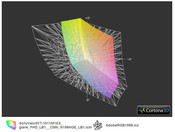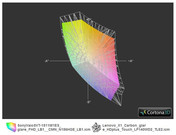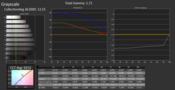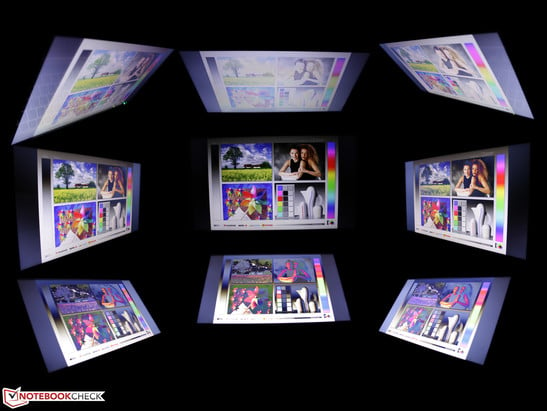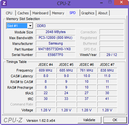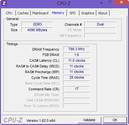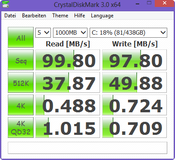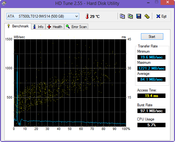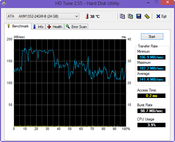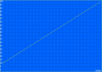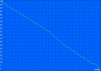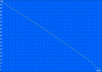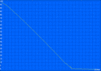索尼Vaio SV-T1511M1E/ S超级本测评

For the original German review, see here.
Sony does not hesitate and equips its first 15.6-inch ultrabook with a multi-touch TFT, which is not only adequately bright but also features a resolution of 1920x1080 pixels. This rouses curiosity seeing that the competition has touch models in this size available for prices starting at 1400 Euros (~$1821). HP's Spectre XT Touchsmart 15-4000eg (C1S43EA) featuring a Full HD touch IPS screen is a good example of the competition. Also, Asus' ZenBook UX51VZ (1550 Euros, ~$2016), Vaio SV-S1511X9E/B (1300 Euros, ~$1691), Apple's MacBook Pro 15 Retina 2.3 GHz Mid 2012 (1950 Euros, ~$2536) and Samsung's 900X4C-A04DE (1500 Euros, ~$1951) non-touch models are not exactly what we would call inexpensive laptops.
Due to its much lower price, we have to compare the Vaio SVT-1511M1E/S with competing laptops for below 1000 Euros (~$1300). But which ones should they be? Sony achieves the price advantage by omitting a dedicated graphics card (processor-integrated Intel HD Graphics 4000) and using a low-cost TN screen. The following contenders at least have an advantage in gaming performance since they all sport a more or less powerful graphics card. However, none of them feature a touchscreen and the base unit of all 15-inchers is at least 3 millimeters higher.
Full HD consumers for below 1000 Euros (~$1300)
- Acer Aspire V3-571G-53214G50Maii (IPS, GT 640M, i5-3210M, 650 Euros, ~$845)
- MSI GE60-i760M245FD (GTX 660M, i7-3630QM, 800 Euros, ~$1040)
- Lenovo IdeaPad Y580 (GTX 660M, i7-3610QM, Free DOS, 880 Euros, ~$1144)
- Medion Akoya P6635 (GT 630M, i5-3210M, 650 Euros, ~$845)
- Dell Inspiron 15R 2013 (HD 7670M, i5-3337U, 650 Euros, ~$845 - another version)
- ASUS N56VJ-S4045H (GT 635M, i5-3210M, 800 Euros, ~$1040 - another version)
- Dell Vostro 3560 (HD 7670M, i5-3210M, 650 Euros, ~$845)
Note: Notebookcheck often had the HD version of the laptops in the tests and the CPU, GPU as well as storage devices configuration could differ.
对于的德国原装审查,在这里看到。
索尼不犹豫,装备其首款15.6英寸的ultrabook了多点触摸的TFT,这不仅是足够明亮,但还拥有一个分辨率为1920x1080像素。这唤起好奇心看到,竞争的触控机型,在这个尺寸可用于起步价为1400欧元(〜$ 1821)。惠普的Spectre XT的Touchsmart 15-4000eg(C1S43EA)全高清触摸IPS屏幕的竞争是一个很好的例子。此外,华硕ZENBOOK UX51VZ(1550欧元的Vaio〜$ 2016年),SV-S1511X9E /乙(1300欧元〜$ 1691年),苹果的MacBook Pro的15视网膜2.3 GHz的中期2012(1950欧元,〜$九四二五三六)和三星900X4C-A04DE( 1500欧元〜$ 1951)非触控机型是不完全,我们称之为便宜的笔记本电脑。
由于其价格要低得多,我们要比较的Vaio SVT-1511M1E的/ S低于1000欧元(〜$ 1300)与竞争的笔记本电脑。但他们应该是哪些呢?索尼实现了价格上的优势,通过省略一个专门的图形卡(处理器,集成Intel HD Graphics 4000)和使用成本低的TN屏。竞争者至少有一个优势,因为他们所有的运动更或更少强大的显卡在游戏性能。然而,他们没有配备了触摸屏和所有15寸的机型高出至少3毫米的基本单位。
全高清消费者对于低于1000欧元(约1300美元)
宏碁Aspire V3-571G-53214G50Maii(IPS,GT 640M,酷睿i5-3210M,650欧元〜845美元)
•MSI GE60-i760M245FD(GTX 660M,酷睿i7-3630QM,800欧元〜1040美元)
•联想IdeaPad Y580(GTX 660M,酷睿i7-3610QM,免费DOS,880欧元,〜1144美元的)
•MEDION AKOYA P6635(GT 630M,酷睿i5-3210M,650欧元〜845美元)
•戴尔Inspiron灵越15R 2013(HD 7670M,酷睿i5-3337U,650欧元〜$ 845 - 另一个版本)
•华硕N56VJ S4045H(GT 635M,酷睿i5-3210M,800欧元〜$ 1040 - 另一个版本)
•戴尔Vostro成就3560(酷睿i5-3210M,HD 7670M,650欧元〜$ 845)
注:Notebookcheck经常有高清版本的笔记本电脑在测试过程中的CPU,GPU以及存储设备的配置可能会有所不同。
Case
We repeatedly praised the build of the Vaio T13 model in the previous three tests (pre-series, series, touch version). The surfaces of (partly brushed) aluminum, low overall height and rigid chassis let the hearts of laptop friends beat faster.
Sony adopts the looks, material and feel but the user has to accept cutbacks in stability. The biggest factor is the somewhat less rigid lid. The stiffness is still considerably better than seen in many contenders.
The base is five millimeters higher than that of the T13 (T15: 23 mm without feet, 28 mm with feet at the rear), but it has to manage with an optical drive when opened. The keys yield a bit over the drive and the base plate can be dented evidently at the edge. Potential buyers cannot expect the rigidness of an aluminum unibody, which the T range never had anyway. The battery is removable, but that does not affect the 15-incher's stiffness. In return, the feel-quality is very high standard, as was the case in the T11 and T13.
The display lid features an edge-to-edge design. The surface-covering pane is adequately pressure resistant, though not as solid as in most tablets. Unlike the non-touch version of the T13 where the testers criticized the pliable, thin lid, the edge-to-edge design supports the lid's stiffness.
The hinges are pulled tighter than in the non-touch T13 and both hands are now needed to open the ultrabook because the base would lift otherwise. This is intentional because the TFT shouldn't be pushed back too easily when tapping on the screen with a finger. Regrettably, the hinge allows the lid to rock, which quickly gets annoying when tapping hectically.
我们连声称赞打造的VAIO T13模型前三个测试(预系列,系列,触摸版)。表面(部分刷)铝,整体高度低,刚性底盘,让笔记本电脑的朋友的心跳动得更快。
索尼采用的外观,材质和手感,但用户必须接受削减稳定性。最大的因素是刚性稍差盖。刚度仍大大优于许多竞争者看到。
该基地是5毫米高于T13(T15:23毫米无底脚,脚后部28毫米),但它具有管理与光盘驱动器打开时。键产生一个以上驱动器位和底板可以明显凹陷的边缘。潜在的买家不能指望刚性的铝合金一体成型机身,T系列从未有过的反正。该电池是可拆卸的,但是,这并不影响在15英寸的刚度。作为回报,感觉质量是非常高的标准,在T11和T13的情况一样。
显示屏盖设有一个边缘到边缘的设计。表面覆盖窗格中有足够的耐压力,在大多数平板电脑虽然不是固体。边到边设计支持与非触摸版T13的测试人员批评的柔软,薄盖,盖的刚度。
铰链拉紧张比非触摸T13和现在需要双手打开的ultrabook,因为基地否则将解除。这是故意的,因为TFT不应推回太容易攻丝时,用手指在屏幕上。令人遗憾的是,铰链允许的盖子岩石,迅速攻丝时很烦人hectically。
Connectivity
Sony relies on standards in connectivity. VGA and HDMI are available like in all Full HD contenders listed above, except for the Inspiron 15R (HDMI only). The Vaio does not omit an Ethernet port but it does not have a Kensington lock. The front features two card readers: Sony's standard Memory Stick (Pro/Duo) and a reader for SD cards.
Among the equally priced contenders, the Asus N56VZ offers a total of four USB ports alongside a dedicated subwoofer port. The other devices at most sport more USB 3.0 ports, but feature the same interfaces otherwise.
Buyers who are willing to spend more do not necessarily get more. The Spectre XT Touchsmart 15-4000eg includes a mini DisplayPort/Thunderbolt port (no VGA) just like Apple's MacBook Pro 15 Retina. Samsung's 900X4C-A04DE (no RJ45, micro HDMI) and Asus' ZenBook UX51VZ do not have VGA, but mini VGA.
索尼依赖于标准的连接中断。 VGA和HDMI是像上面列出的所有全高清的竞争者,除了Inspiron灵越15R(HDMI)。的Vaio不遗漏一个以太网端口,但它不具有Kensington锁。前面设有两个读卡器:索尼的标准记忆棒(PRO /双核)和SD卡读卡器。
华硕N56VZ在同样价位的竞争者,总共提供了四个USB接口旁边一个专门的低音炮端口。大多数体育更多的USB3.0端口,其它设备,但功能相同的接口,否则。
谁愿意花更多的买家不一定得到更多。幽灵的XT TouchSmart15-4000eg包括一个迷你的DisplayPort/ Thunderbolt端口(VGA),就像苹果公司的MacBook Pro15视网膜。三星900X4C-A04DE(RJ45,微型HDMI)和华硕ZENBOOK UX51VZ的不具有VGA,但迷你VGA。
Communication
Sony installs today's standard communication interfaces, i.e. Gigabit Ethernet and Wi-Fi IEEE 802.11 b/g/n, which only transmits in 2.4 GHz and not the usually wider 5 GHz band. Sony relies on the latest short-range transmission standard with Bluetooth 4.0 HS.
The Wi-Fi modules reception satisfied us even over longer distances. The reception is excellent at a distance of both three and ten meters (upper floor). It dropped to two bars outside the building (15 m) and only one is displayed at 40 meters. The Fritz!Box 7270 router's transmission rate was 50%.
Maintenance
Sony states an upgradability to 8 GB for the 15-incher. The two DIMM slots (1 x 4 GB occupied) are below an aluminum cover on the bottom. Intel's chipset, or more precisely the processor with the dual-channel DDR3 memory controller, should actually support up to 16 GB (DDR3-1333 MHz). However, we did not try this. The second maintenance cover only conceals the 2.5-inch HDD slot. It is not possible to access the Wi-Fi module, CMOS battery or cooling system for cleaning purposes.
Accessories
The accessories stop with a quick start guide, recovery notes and a few Windows 8 tips besides the power supply unit. The former, customary polishing cloth is no longer included.
Warranty
Sony includes a 12 month bring-in service on the Vaio SVT-1511M1E/S. This standard warranty can be upgraded free of charge when the ultrabook is purchased via one of Sony's online partners and the device is registered. A 24 month warranty is included when the device is bought in the Vaio online store. A 1-year warranty upgrade costs 130 Euros (~$169) and includes pick-up and repair service on 5 business days and telephone support. A four year all-round warranty costs a steep 350 Euros (~$455) but includes a product exchange service in the first 3 months (Germany only) and a 4 year accidental damage protection.
沟通
索尼今天的安装标准的通信接口,如千兆以太网和Wi-Fi IEEE802.11 B / G/ N,其中只有2.4 GHz的,而不是通常更宽的5 GHz频段进行传输。索尼依赖于蓝牙4.0 HS的最新的短距离传输标准。
在Wi-Fi模块接收我们很满意,甚至在更长的距离。接收距离为3米和10米(上层)是优秀。它下降到两间酒吧外的建筑(15米),只有一个显示为40米。弗里茨!盒7270路由器的传输速率为50%。
保养
索尼指出可升级为15英寸至8 GB。两个DIMM插槽(1个4 GB占用)下面是一个铝盖的底部。英特尔的芯片组,或者更准确地说处理器与双通道DDR3内存控制器,实际上应该支持高达16 GB(DDR3-1333兆赫)。然而,我们没有尝试这个。第二维护盖只隐瞒了2.5英寸硬盘插槽。这是不可能的,访问Wi-Fi模块,CMOS电池或冷却系统,用于清洁的目的。
饰品
附件的快速入门指南,恢复笔记和一些Windows 8的技巧,除了电源单元停止。前者习惯抛光布不再列入。
保
索尼包括12个月的服务带来的Vaio的SVT-1511M1E/ S.此标准的保修期也可免费升级的ultrabook是通过索尼的在线合作伙伴之一,并购买设备注册。的Vaio在线商店购买设备时,包括24个月的保修期。 1年的保修升级服务,费用为130欧元(约$169),包括回升5个工作日和电话支持和维修服务。四年全面保修成本陡峭的350欧元(约$455),但包括产品交换服务(德国)在第3个月和4年意外损坏保护。
Webcam
The webcam has a resolution of 1280x800 pixels. The pictures exhibit a visible noise and poor focus even in daylight. The colors have a reddish cast. Thus, the pictures of the "HD Web Camera powered by Exmor for PC" are virtually useless. Asus' VivoTab TF810C shoots much sharper pictures even with its 2 MP rear-facing camera.
摄像头
网络摄像头,分辨率为1280x800像素。图片表现出明显的噪声和穷人的重点,即使在日光下。颜色有偏红。因此,“高清网络摄像头,搭载的Exmor PC”的图片实际上是无用的。华硕VivoTab TF810C的拍摄更清晰的照片,即使与它的200万像素后置摄像头。
Input Devices
Keyboard
Sony installs a chiclet keyboard including a number pad. The main keys feature a pleasant size of 15 x 15 mm. The gap between the keys is 4 mm. The key drop is short, which leads to poor typing feedback alongside the soft and undefined pressure point. Although the key bed does not yield under normal typing pressure, the stroke is soft but also quiet.
The generous layout featuring a wide shift key, big enter key, clearly positioned CRTL and DEL key offer a lot of room even for larger hands. The somewhat reduced arrow keys are clearly separated from the others and can be found without looking. Our fingers quickly accustomed to the keys' even surface and the touch-typing accuracy was high. The backlit keyboard facilitates typing in the darkness or dim light. It does not feature levels and can only be turned on and off. The Vaio Control Center always has to be opened first to disable it permanently. There is no FN key for this purpose.
As usual, special keys are located above the keyboard. The "Vaio" key opens the "Vaio Control Center" and the "Web" key opens the default browser. The "Assist" key opens Vaio Care, which provides troubleshooting tools. For example, creating a recovery DVD begins here.
Touchpad
Sony treats the SVT-1511M1E/S to a 5.6 x 9.9 cm clickpad from Synaptics (v 8.1). A clickpad is a touchpad without dedicated mouse keys. The entire pad is a big clickable button. Either the left or right mouse key is prompted depending on the finger's position at the lower edge. The clickpad has a fine, quiet and yet agreeable pressure point. It is clearly palpable and matches perfectly to the pad's medium drop.
The surface is matte and, like the rest of the wrist rest, sleek but not slippery. We often wiped beside the clickpad because the difference between both surfaces is hardly detected. Like the touchscreen, the pad supports multi-touch and features such as pinch-to-zoom on pictures.
键盘
索尼安装了巧克力键盘,包括数字键盘。主要的按键设有一个宜人的大小为15×15毫米。键之间的间隙为4mm。下降的关键是短,从而导致软,不确定的压力点旁边的打字反馈不佳。虽然关键的床不正常打字的压力下屈服,行程是软的,但也安静。
大方的布局,配有宽大的shift键,大回车键,明确定位CRTL键和DEL键,提供了很大的发挥空间,甚至巨掌。有所减少的箭头键从别人清楚地分开,可以发现不看。我们的手指很快就习惯了的钥匙',即使表面触摸打字的准确性高。在黑暗中或昏暗的灯光下背光键盘,方便打字。它不设有水平,并且只能打开和关闭。的Vaio控制中心总是先打开永久禁用它。有没有用于此目的的FN键。
像往常一样,特殊的按键位于键盘上方。 “VAIO”键打开“VAIO控制中心”,并在“Web”键打开默认的浏览器。 “协助”键打开VAIO护理,提供故障排除工具。例如,创建一个恢复DVD从这里开始。
触摸板
索尼将SVT-1511M1E的/ S到5.6×9.9厘米的Synaptics的(V8.1)的ClickPad。 Å的ClickPad触摸板没有专用鼠标键的。整个垫是一个很大的可点击的按钮。无论是左或右鼠标键的提示,根据手指的位置的下边缘。的ClickPad有罚款,安静和尚未同意的压力点。这显然是可扪及完美匹配到垫的介质下降。
表面是亚光,像其余的腕托,圆滑但不滑。我们经常擦了擦旁边的ClickPad,因为两个表面之间的差异是很难检测。喜欢触摸屏,支持多点触摸垫和功能,如捏到变焦在照片上。
Display
The 1920x1080 pixel, WUXGA, FHD multi-touchscreen from CMN (read out as N156HGE LB1) is not the driving force behind the Vaio T15. Sony opted for a TN screen, like most contenders from the below 1000 Euros (~$1300) price range. Twisted Nematic is the traditional and simplest method of imaging a liquid crystal screen (TFT). The biggest drawback in contrast to IPS models is the much weaker viewing angle stability, as we also determined further below.
As described above, the screen features a resistive multi-touchscreen that can be used with a finger but not a stylus. Consequently, it cannot be used when wearing a glove. The contrast of 516:1 is acceptable for an office or multimedia laptop. The brightness is sufficiently distributed. We did not notice any bright spots or clouding on a black background.
1920×1080像素,FHD WUXGA,多从五矿有色(N156HGE LB1读出)触摸屏是不是VAIO T15的原动力。索尼选择的TN屏,最喜欢的竞争者低于1000欧元(〜$1300)价格范围。扭曲向列型的成像的液晶屏幕(TFT)的传统的和最简单的方法。 IPS机型相比最大的缺点是视角的稳定性要弱得多,因为我们下面进一步确定。
如上所述,屏幕采用了电阻式多点触摸屏,可用于用手指但不是手写笔。因此,它不能被用于穿着时的手套。 516:1的对比度办公室或多媒体笔记本电脑是可以接受的。分布有足够的亮度。我们没有发现任何亮点或笼罩在黑色背景上。
| |||||||||||||||||||||||||
Brightness Distribution: 83 %
Center on Battery: 230 cd/m²
Contrast: 516:1 (Black: 0.595 cd/m²)55.3% AdobeRGB 1998 (Argyll 2.2.0 3D)
76.8% sRGB (Argyll 2.2.0 3D)
53.5% Display P3 (Argyll 2.2.0 3D)
We compared the screen's color space with sRGB, AdobeRGB (target color gamut) and other premium screens (Full HD & HD+). Only Lenovo's X1 Carbon sports a TN screen. The others are IPS models. sRGB and AdobeRGB are clearly failed. The contenders don't do a much better job although their spectrum covers a larger range. Color gamut is particularly important for professional image editors.
我们比较屏幕的sRGB的色彩空间,AdobeRGB的(目标色域)和其他高级屏幕(全高清HD+)。只有联想X1碳运动的TN屏。 IPS机型。 sRGB和AdobeRGB的明显失败。竞争者不要做一个更好的工作,但其频谱覆盖更大的范围。色域是特别重要的专业图像编辑器。
The following three screenshots depict the color analysis using i1 Pro 2 color spectrometer and CalMAN 5 software. A clear weakness in gray reproduction is seen when measured in the default color profile (before calibration). Particularly the medium gray hues show a DeltaE(2000) of over 10 (average 13). Striking: the white point is almost exactly at the optimum of 6500 K with 6823 K (see color saturation). Nevertheless, the color accuracy is strongly affected. Cyan and magenta are far from the target coordinates, which is acknowledged with a DeltaE 2000 of over 10 (magenta) and over 5 (cyan). The frequently observed bluish cast in TN screens is again seen here.
以下三个截图描绘的颜色使用I1 Pro 2的彩色光谱仪和卡尔曼5软件分析。测量时,在默认的颜色配置文件(校准前)灰色再现被视为一个明显的弱点。特别是中等灰色的色调表现出的DeltaE(2000)超过10(平均13)。惊人的:白点就是最佳为6500 K,6823 K(色彩饱和度)几乎一模一样。然而,色彩精确度的强烈影响。青和品红是远离目标DeltaE值2000具有超过10(品红色)和5(青色)的坐标,这是公认的。经常观察到的蓝色的演员再次在这里看到的TN屏。
The reflective surface disqualifies the touch Vaio for use on the terrace. The glare-type screen reflects its surrounding to such an extent even in cloudy conditions (despite 230 cd/m² on battery) that pleasant working is not possible. Considering this impression, it is inconceivable that the brightness is throttled to 230 cd/m² (center) on battery power. However, 283 cd/m² would not have improved this much either.
反射面不够格的露台上使用的触摸VAIO。眩光型屏幕反映其周围到这样的程度,即使在阴天条件下(尽管电池230坎德拉/平方米),舒适的工作是不可能的。考虑到这一点的印象,这是不可想象的亮度为230坎德拉/平方米(中心)电池供电节流。然而,283坎德拉/平方米不会有这么多的改善。
We experienced extreme difficulties taking pictures with the webcam because a lateral view on the screen is virtually impossible due to the narrow viewing angles. Our standardized measurement in the darkroom confirmed this. The TN screen model (Twisted Nematic) only allows horizontal views up to a maximum of 45 degrees on the Vaio (lateral view, see screenshot). Extreme inverting begins beyond that. The slightest vertical deviations from 15 degrees already cause ghosting. The only model among the below 1000 Euros (~$1300) contenders that currently features first-rate viewing angles is the Aspire V3-571G with IPS and AR-coating (price: 650 - 800 Euros, ~$845 - $1040, depending on configuration). The high-priced competition sports superior equipment (IPS or PLS screens).
我们经历了拍照与摄像头的极端困难,因为在屏幕上几乎是不可能的横向视图由于狭隘的视角。我们在暗室中的标准化的测量证实了这一点。 TN屏模式(扭曲向列)只允许最多45度的水平意见的VAIO(横向视图,见截图)。至尊反相开始超越。丝毫偏离垂直15度已经引起重影。只之间的低于1000欧元(〜$1300)的竞争者,目前拥有一流的观赏角度模式的的Aspire V3-571G IPS和AR-涂层(价格:650 - 800欧元,〜$845 - 1040美元,取决于配置) 。高价竞技体育精良的设备(IPS或PLS屏幕)。
Performance
The Vaio SVT-1511M1E/S is configured with Intel's Core i5-3337U (2 x 1.80 GHz). This is the first time we have this CPU in our tests. It is an Ivy Bridge scion and the new, bigger brother of the Core i5-3317U (2 x 1.7 GHz). Sony currently does not offer any other retail versions. However, it is possible to manually configure a Core i3 and i7 in Sony's Vaio store. The same goes for the hard drive. Our test device sports a 500 GB HDD in addition to a 24 GB SSD cache. It is possible to opt for a T15 with a 128, 256 or 512 GB SSD in Sony's online store.
与英特尔的酷睿i5-3337U(2×1.80千兆赫)的Vaio SVT-1511M1E的/ S配置。这是我们第一次在我们的测试中有这样的CPU。它是Ivy Bridge的接穗和新的,更大的酷睿i5-3317U(2×1.7 GHz的兄弟)。索尼目前不提供任何其他的零售版本。但是,它是可以手工配置了酷睿i3和i7索尼的Vaio店。这同样适用于硬盘驱动器。我们的测试设备运动500 GB硬盘24 GB SSD缓存。这是可能的选择为T15,128,256或512 GB的固态硬盘在索尼的网上商店。
Processor
Our CPU can be clocked up to 2.7 GHz (3317U: 2.6 GHz) via Turbo Boost 2.0. This leads to an increase in the processor's performance compared with the i3 (no Turbo). However, this always requires a sufficiently sized cooling system, which many thin ultrabooks did not have in the past. We examined whether the T15's Turbo works properly using the Cinebench R11.5 multi & single core benchmark. It includes the integrated Intel HD Graphics 4000, which also features Turbo (OpenGL test).
The 3337U in our T15 achieved identical scores as a 3317U in the 900X4C-A04DE, Inspiron 15R-5521 and Spectre XT Touchsmart 15-4000eg (multi 64 bit). All other contenders in the chart are based on Core i5 and i7 standard voltage processors (35 rather than 17 watts), which enables a performance plus of 30 to 60%. The clock rate during the tests was always 2.5 GHz.
The consumer competition of course fares better in the OpenGL test because they all sport a dedicated graphics card. The best scores were reaped in by a GeForce GTX 660M (IdeaPad Y580) or GT 650M (Asus N56VZ). An equivalent HD 4000 in the 900X4C-A04DE and Spectre XT Touchsmart 15-4000eg scored a bit worse due to single-channel memory (HP) or lower clock rate (Vaio T15: OpenGL 950 MHz).
Thus, the cooling in the small chassis manages to cool the processor sufficiently. Throttling was not observed. The performance remains identical on battery power; all three CB R11.5 tests finished with equally good scores.
我们的CPU可以主频通过睿频加速2.0至2.7 GHz(3317U:主频为2.6GHz)。这将导致增加的i3(无涡轮)在处理器的性能相比。然而,这总是需要一个足够大小的冷却系统,在过去许多薄的超极本没有。我们检查是否正确使用T15的Turbo作品的Cinebench R11.5多单核心基准。它包括集成的英特尔高清显卡4000,还设有涡轮增压(OpenGL的试验)。
900X4C-A04DE,Inspiron灵越15R-5521和幽灵的XT TouchSmart15-4000eg的(多64位)为3317U,3337U在我们的T15取得了相同的分数。在图表中的所有其他竞争者都是基于标准电压酷睿i5和i7处理器(35而不是17瓦),从而使性能加30〜60%。在测试过程中的时钟速率为2.5 GHz的。
消费者竞争当然车费更好的,因为他们所有的运动一个专门的图形卡在OpenGL测试。成绩最好的收获中由(的IdeaPad Y580)GeForce®(精视™)GTX660M或GT650M(华硕N56VZ)的。相当于HD4000900X4C-A04DE和幽灵的XT TouchSmart15-4000eg的的的得分差了些,由于单通道内存(HP)或更低的时钟速率(VAIO T15:OpenGL的950兆赫)。
因此,在小机箱的冷却管理充分地冷却处理器。节流,没有观察到。性能保持相同电池供电,同样良好的成绩完成了所有三个CB R11.5测试。
| Cinebench R11.5 | |
| CPU Multi 64Bit (sort by value) | |
| Sony Vaio SV-T1511M1E/S | |
| Dell Inspiron 15R-5521 | |
| Acer Aspire V3-571G-53214G50Maii | |
| MSI GE60-i789W7H | |
| Lenovo IdeaPad Y580-20994BU | |
| Asus N56VZ-S4044V | |
| HP Spectre XT TouchSmart 15-4000eg | |
| Samsung 900X4C-A04DE | |
| Sony SV-S1511X9E/B | |
| Apple MacBook Pro Retina 15 inch 2012-06 | |
| Asus UX51VZ | |
| OpenGL 64Bit (sort by value) | |
| Sony Vaio SV-T1511M1E/S | |
| Dell Inspiron 15R-5521 | |
| Acer Aspire V3-571G-53214G50Maii | |
| MSI GE60-i789W7H | |
| Lenovo IdeaPad Y580-20994BU | |
| Asus N56VZ-S4044V | |
| HP Spectre XT TouchSmart 15-4000eg | |
| Samsung 900X4C-A04DE | |
| Sony SV-S1511X9E/B | |
| Apple MacBook Pro Retina 15 inch 2012-06 | |
| Asus UX51VZ | |
System Performance
The computing power is low compared with the standard processors. How does this affect the application performance? We used PCMark 7 (2011) to ascertain this and were surprised. Our T15 went through the roof and the expensive Asus UX51VZ and Apple MacBook Pro Retina 15 high-end machines only have a lead of almost 60% (computing performance approximately + 135%). Quad-core systems, such as MSI's GE 60 or Asus' N56VZ, lag behind by about 30%. Where does this unusual power come from?
计算能力是比较低的标准处理器。这将如何影响应用程序的性能?我们使用的PCMark7(2011年),以确定这一点惊讶。我们的T15冲破了屋顶和昂贵的华硕UX51VZ和苹果MacBook Pro视网膜15高端机只有一个计算性能近60%(约135%)的铅。四核心系统,如微星的GE60或华硕N56VZ,落后约30%。这个不寻常的力量来自哪里?
| PCMark 7 Score | 3492 points | |
Help | ||
| PCMark 7 | |
| Score (sort by value) | |
| Sony Vaio SV-T1511M1E/S | |
| Lenovo IdeaPad Y580-20994BU | |
| Dell Inspiron 15R-5521 | |
| Acer Aspire V3-571G-53214G50Maii | |
| MSI GE60-i789W7H | |
| Asus N56VZ-S4044V | |
| Samsung 900X4C-A04DE | |
| Sony SV-S1511X9E/B | |
| HP Spectre XT TouchSmart 15-4000eg | |
| Asus UX51VZ | |
| Apple MacBook Pro Retina 15 inch 2012-06 | |
| System Storage (sort by value) | |
| Sony Vaio SV-T1511M1E/S | |
| Lenovo IdeaPad Y580-20994BU | |
| Dell Inspiron 15R-5521 | |
| Acer Aspire V3-571G-53214G50Maii | |
| MSI GE60-i789W7H | |
| Asus N56VZ-S4044V | |
| Samsung 900X4C-A04DE | |
| Sony SV-S1511X9E/B | |
| HP Spectre XT TouchSmart 15-4000eg | |
| Asus UX51VZ | |
| Apple MacBook Pro Retina 15 inch 2012-06 | |
Storage Devices
HDTune read at an average of 84 MB/s, which is a common rate for a 5400 rpm hard drive and is not the reason for the high PCMark 7 score. CrystalDiskMark recorded 100 MB/s, so that's not it either. CDM's 4K test didn't exactly rock either: 0.488 was displayed, but SSDs manage 6 to 20 MB/s so 12 to 40 times as much.
It is the 24 GB SSD cache that is responsible for the high HDD score in PCMark 7. HDD-only systems are roughly 30% slower in this measurement. Genuine SSD systems add 90 to 100% on top. Regrettably, only HDTune could directly address and measure the SSD. AS-SSD and CrystalDiskMark completely ignored the cache's presence. The user will not notice it either because there is no visible Windows drive for these 24 GB, as intended for a read/write cache. The storage capacity is used for frequently read data, which speeds up opening programs, booting the system and apparently even PCMark 7. Windows rates the primary hard drive with 5.9. This is not a particularly high score and is in line with HDTune and CrystalDiskMark.
HDTune的读84 MB/ s,这是一种常见的汇率在5400转的硬盘,原因是不高的PCMark 7得分平均。 CrystalDiskMark的100MB / s的记录,所以这不是它。 CDM的4K试验没有完全摇滚:0.488显示,但固态硬盘管理6到20 MB / s的,所以12到40倍之多。
这是24 GB的固态硬盘缓存,它负责在PCMark7的HDD得分高。硬盘驱动器的系统慢了大约30%,在此测量。正版SSD系统之上增加90〜100%。令人遗憾的是,只有HDTune的可以直接处理和测量的SSD。 AS-SSD和CrystalDiskMark完全忽略缓存的存在。用户不会注意到它,因为没有可见的Windows驱动器为这些24 GB,用于读/写缓存。用于频繁读取数据的存储容量,从而加快了开放计划,启动系统,显然连的PCMark7。 Windows将率5.9主硬盘驱动器。这不是一个特别高的分数和HDTune的配合和CrystalDiskMark。
Graphics Card
The processor-integrated HD Graphics 4000 supports DirectX 11. Video converting programs, such as Cyberlink Power Director, benefit from Intel's Quick Sync. The GPU also features a Turbo (350 - 1050 MHz). However, Cinebench OpenGL test above showed that the clock settles to 950 MHz. The clock remains stable at 350 MHz on battery power, providing that it is set in Intel's settings (energy-saving). The GPU's full power is available in performance mode, even on battery power.
3DMark 2006 is quite high for a HD 4000, which is likely due to the processor Turbo support in the case of this benchmark. The majority of i5 ultrabooks achieve approximately 4500 points. The less CPU dependent 3DMark 11 shows the drawback of a single RAM module. A dual-channel memory, i.e. two RAM modules, could boost the score to approximately 650 and slightly increase the following gaming performance.
处理器集成的HD4000显卡支持DirectX11。视频转换方案,如讯连科技威力导演,受益于英特尔的快速同步。该GPU还设有一个Turbo(350 - 1050兆赫)。然而,Cinebench里的OpenGL上述测试表明时钟稳定到950 MHz。时钟保持稳定,在350兆赫电池供电,它被设置在英特尔的设置(节能)。 GPU的全功率性能模式,即使在电池电量。
2006年的3DMark是相当高的,这可能是由于在这个基准的情况下,处理器的Turbo支持高清4000。大部分的酷睿i5超极本达到约4500点。更少的CPU依赖的3DMark11显示了一个单一的RAM模块的缺点。双通道内存,即两个RAM模块,可以提高得分略有增加约650以下的游戏性能。
| 3DMark 06 Standard Score | 4892 points | |
| 3DMark 11 Performance | 587 points | |
Help | ||
Gaming Performance
Games are only an insignificant topic for the HD 4000. That is not due to the lack of a dual-channel memory, but generally because of its classification as an integrated, entry-level GPU. The following chart shows that very undemanding titles like Diablo III run smoothly at most. Even older games, such as Starcraft 2 or Anno 2070, have to be satisfied with minimum details. Of course, the 1024x768 pixels do not come close to the possibilities of a Full HD screen.
The chart shows the placement of particularly slim, high-priced contenders in gaming performance. The UX51VZ and MacBook Pro 15 come with a GT 650M, so both the Spectre XT with a HD 4000 as well as our test device do not stand a chance. Users who want to do some serious gaming on a Full HD screen should look at the consumer competition for less than 1000 Euros (~$1300). We listed them in the comparison bar chart above. Acer's Aspire V3-571G-53214G50Maii featuring an IPS screen and GT 640M is currently a real performance bargain in both aspects (from 650 Euros, ~$845, GT 730M version more expensive).
游戏的HD4000只是一个无关紧要的话题。这不是由于缺乏一个双通道内存,但一般是因为其分类为一个综合的,入门级的GPU。下面的图表显示,非常便宜的标题,如“暗黑破坏神III”最顺利运行。即使是老游戏,如星际争霸2或安诺2070,以最小的细节必须得到满足。当然,1024x768像素的全高清屏幕的可能性不接近。
图表显示了放置在游戏性能特别苗条,高价位的竞争者。该UX51VZ和MacBook Pro15配备了GT650M,这样的Spectre XT的HD4000以及我们的测试设备,不站在一个机会。谁不想做一些严重的游戏,全高清屏幕的用户应该看消费低于1000欧元(〜$1300)的竞争。我们列出了他们在比较以上条形图。宏碁的Aspire V3-571G53214G50Maii的特色IPS屏幕和GT640M是目前在这两个方面(从650欧元〜$845,GT730M版本更昂贵)的一个真正的性能讨价还价。
| Sony Vaio SV-T1511M1E/S HD Graphics 4000, 3337U, Seagate Momentus Thin ST500LT012-9WS142 + 24 GB SanDisk U100 SSD Cache | HP Spectre XT TouchSmart 15-4000eg HD Graphics 4000, 3317U, Samsung SSD PM830 256 GByte mSATA | Asus UX51VZ GeForce GT 650M, 3612QM, 2x ADATA XM11 256 GByte | Apple MacBook Pro Retina 15 inch 2012-06 GeForce GT 650M, 3615QM, Apple SSD SM256E (Samsung) | |
|---|---|---|---|---|
| StarCraft 2 | ||||
| 1360x768 medium | 28 | 79 182% | ||
| Anno 2070 | ||||
| 1366x768 Medium Preset AA:on | 21 | 17.9 -15% | 61.2 191% | |
| Diablo III | ||||
| 1366x768 High AA:on | 26 | 95.6 268% | 106.4 309% | |
| Total Average (Program / Settings) | -15% /
-15% | 230% /
230% | 246% /
246% |
| low | med. | high | ultra | |
|---|---|---|---|---|
| StarCraft 2 (2010) | 151 | 28 | 18 | |
| Anno 2070 (2011) | 42 | 21 | 13 | 7 |
| Diablo III (2012) | 51 | 31 | 26 | 17 |
Emissions
System Noise
The fan was sometimes off when idling. Then only the quite whir of 30.5 dB(A) from the HDD was heard. We only recorded 31 dB(A) when the read/write heads were working. A temporary increase to 36 dB(A) was noticed for a moment after a load period, such as video converting or gaming. This rarely occurred in office use where the computer mostly idles.
Medium load, such as in 3DMark 06, caused the fan to work louder with an ascertained 42 dB(A). That is also almost the maximum noise of 44 dB(A). We provoked this using the stress test via Prime95 (CPU, multi-core test) and Furmark (GPU). The fan spun consistently in both cases.
系统噪声
风扇有时怠速时关闭。那么只有30.5分贝(A)从HDD相当呼呼听到。我们只录得31分贝(A)时,读/写磁头的工作。临时增加至36分贝(A)注意到了片刻后负荷期间,如视频转换或游戏。这种情况很少发生在办公室使用电脑大多空闲。
中等负荷,如在3DMark06中,造成风扇工作确定42分贝(A)更响亮。这也几乎是最大噪音44分贝(A)。我们挑起通过Prime95测试(CPU,多核测试)的Furmark(GPU),使用压力测试。在这两种情况下,风扇纺一贯。
Noise Level
| Idle |
| 30.5 / 30.6 / 36 dB(A) |
| HDD |
| 31.2 dB(A) |
| DVD |
| 35.8 / dB(A) |
| Load |
| 42.2 / 43.7 dB(A) |
 | ||
30 dB silent 40 dB(A) audible 50 dB(A) loud |
||
min: | ||
Temperature
The T15 remained relatively cool in idle and the surface temperatures only increased selectively up to 42 °C during high, constant load. The average temperature only increased by 3 °C on the top during the stress test, which is due to the always cool surfaces that are blue in our chart. Using the ultrabook on the lap is always possible.
CPU throttling is not an issue for the Vaio T15. The CPU clock during the stress test (multi-core load) remained constant at 2.0 GHz. That is less than the theoretical Turbo of 2.6 GHz but it clocks at (almost) full power with 2.5 GHz in CB R11.5 (see performance). The full Turbo power is not a matter of course in slim laptops. The recently reviewed HP Spectre XT Touchsmart 15 clocks at approximately the same rate (~2.0 GHz), the ZenBook UX51VZ (standard Core i7) periodically throttles all four cores to 1.2 GHz. Among all listed consumer laptops, only Lenovo's IdeaPad Y580 suffered when Turbo was disabled in the stress test (remained at default clock).
T15在空闲保持相对凉爽的表面温度只增加选择性高达42°C在高,定负荷。仅增加了3℃的平均温度期间的应力测试,这是由于在我们的图表是蓝色总是冷的表面上的顶部。放在腿上使用的ultrabook始终是可能的。
VAIO T15的CPU节流是不是一个问题。压力测试期间的CPU时钟(多核负荷)维持不变在2.0 GHz。这是低于2.6 GHz的涡轮增压的理论,但它的时钟(几乎)2.5 GHz的全功率CB R11.5(性能)。完整的涡轮增压动力是不是理所当然的超薄笔记本电脑。最近评论的惠普的Spectre XT TouchSmart15的时钟在大约相同的速度(〜2.0千兆赫),标准的酷睿i7:ZENBOOK UX51VZ()定期节流到1.2 GHz四核心。在所有上市的消费类笔记本电脑,只有联想的IdeaPad Y580的遭遇,当涡轮在压力测试中禁用(保持在默认的时钟)。
(±) The maximum temperature on the upper side is 42.4 °C / 108 F, compared to the average of 34.3 °C / 94 F, ranging from 21.2 to 62.5 °C for the class Office.
(+) The bottom heats up to a maximum of 36.3 °C / 97 F, compared to the average of 36.8 °C / 98 F
(+) In idle usage, the average temperature for the upper side is 29.9 °C / 86 F, compared to the device average of 29.5 °C / 85 F.
(+) The palmrests and touchpad are cooler than skin temperature with a maximum of 28 °C / 82.4 F and are therefore cool to the touch.
(±) The average temperature of the palmrest area of similar devices was 27.6 °C / 81.7 F (-0.4 °C / -0.7 F).
Speakers
The two speakers are located exactly above the keyboard. The volume is not particularly loud but does not scratch at maximum volume. Like in many laptops, it does not feature a balanced sound. The focus is very obviously placed on the mids. Low ranges and trebles are highly neglected. Lenovo's U510 recently proved that even slim laptops can offer decent sound. The manufacturer uses a part of the chassis as a sound box and the speaker openings are virtually invisible.
两个扬声器位于键盘正上方。该卷是不是特别响亮,但在最大音量时不会划伤。在许多笔记本电脑一样,它不具有均衡的声音。重点放在中频很明显。低范围和高音的高度忽略不计。联想的U510最近证明,即使是超薄笔记本电脑可以提供体面的声音。的制造商使用的机箱的一部分作为音箱和扬声器开口几乎看不见。
Energy Management
Power Consumption
An idle runtime of 5:34 hours using minimum brightness and energy saving mode does not point to particularly long runtimes. The 15.6-inch ultrabook only has a 43 Wh battery. The fairly high power consumption of minimum 9 watts and maximum 15 watts in idle would also only total not quite three to just below five hours.
A look at the equally sized competition with and without a low voltage CPU shows a very similar idle power consumption. However, that is due to either a dedicated GPU or standard voltage CPU with much higher load consumption (min idle/max idle/stress test): HP Spectre XT Touchsmart 15 (8-17 watts; 38 load max.), ZenBook UX51VZ (0-13 watts; 90 load max.), Sony Vaio SV-S1511X9E/B (7-14 watts, 73 load max.). Among the inexpensive devices, Acer's Aspire V3-571G-53214G50Maii (8-17 watts; 81 load max.) consumes slightly more power in maximum idle, for example.
The stress test (Prime95, Furmark) provokes the maximum power consumption. We measured 41.5 watts here. The 65 watt power supply unit is designed sufficiently for this. Recharging the battery took 223 minutes (3:43 hours) during load.
耗电量
特别长的运行时间不指向一个空闲的运行时间5点34小时使用最低亮度和节能模式。 15.6英寸的ultrabook的只有一个43瓦时的电池。相当高功耗最低9瓦,最大15瓦闲置,也总共只有不到3到刚刚低于5小时。
看看在同样大小的同业竞争,并没有低电压CPU,显示了一个非常类似的闲置功耗。然而,这是由于一个专用的CPU与GPU或标准电压更高的空载功耗(最小空闲/最大闲置/压力测试):惠普的Spectre XT TouchSmart15的(8-17瓦,最大负载38),:ZENBOOK UX51VZ( 0-13瓦,90最大负载),索尼的Vaio的SV-S1511X9E/ B(7-14瓦,73最大负载)。在廉价的设备,宏基的Aspire V3-571G-53214G50Maii(8-17瓦,81最大负载)。消耗更多的权力最大空闲,例如。
压力测试(Prime95测试,Furmark对)挑起的最大功耗。我们在这里测量41.5瓦。 65瓦的电源装置设计得足够。电池充电期间花了223分钟(15:43小时)负载。
| Off / Standby | |
| Idle | |
| Load |
|
Key:
min: | |
Battery Runtime
The 15-incher does not have to shy from comparison with the competition, at least not when we look at competitors for less than 1000 Euros (~$1300). The T15 finished the Wi-Fi test after 232 minutes (3:52 hours). For this, a script opens a different website every 40 seconds, some with video playback. The brightness is dimmed to 130 cd/m² (2 levels) which comes closest to our 150 cd/m² standard. Dell's Inspiron 15R, also with a low voltage CPU, lasts much longer with 430 minutes and a 65 Wh battery.
- Acer Aspire V3-571G-53214G50Maii (169 min; 48 Wh)
- MSI GE60-i760M245FD (175 min; 49 Wh)
- Lenovo IdeaPad Y580 (405 min; 72 Wh)
- Dell Inspiron 15R 2013 (430 min; 65 Wh)
- ASUS N56VJ-S4045H (194 min; 56 Wh)
- Dell Vostro 3560 (170 min; 48 Wh)
It looks better for the more expensive contenders. Only HP's Spectre XT Touchsmart 15-4000eg (214, 48 Wh) is surpassed. Asus' ZenBook UX51VZ (317, 70 Wh), Vaio SV-S1511X9E/B (274, 49 Wh), Apple's MacBook Pro 15 Retina 2.3 GHz Mid 2012 (364, 95 Wh) and Samsung's 900X4C-A04DE (580, 62 Wh) managed up to twice the runtimes but with partly twice the battery capacity. However, we only consider the comparison with devices from the less expensive contender list as fair. The just named laptops cost 1.5 to 2 times as much as our Vaio T15 model (900 Euros, ~$1171).
DVD movie playback is shorter (155 minutes) than the Wi-Fi runtime because we use the maximum average brightness of 230 cd/m² but disabled Wi-Fi for this test. The idle runtime of 334 minutes is also more theoretical because it is not practical to scroll through a TXT file in minimum brightness.
15寸不具有同业竞争比较害羞,至少不低于1000欧元(〜$1300)当我们在看竞争对手。 T15232分钟(3:52小时)后完成的Wi-Fi测试。对于这一点,脚本会打开不同的网站,每40秒,一些具有视频播放。亮度会变暗以130坎德拉/平方米(2级),最接近我们的150坎德拉/平方米的标准。戴尔的Inspiron15R,还具有低电压CPU,用430分钟和一个65瓦的电池持续更长时间。
•宏碁Aspire V3-571G-53214G50Maii(169分钟,48瓦)
•MSI GE60-i760M245FD(175分钟,49瓦时)
•联想IdeaPad Y580(405分钟,72瓦时)
•戴尔Inspiron灵越15R2013(430分钟,65瓦时)
•华硕N56VJ S4045H(194分钟,56瓦时)
•戴尔Vostro成就3560(170分钟,48瓦时)
它看起来更好更昂贵的竞争者。只有惠普的Spectre XT的Touchsmart154000eg(214,48瓦)超越。华硕ZENBOOK UX51VZ(317,70瓦),,的Vaio SV-S1511X9E/乙(274,49瓦时),苹果公司的MacBook Pro的15视网膜2.3 GHz的中2012(364,95瓦)和三星900X4C-A04DE(580,62瓦时)管理的运行时的2倍,但与部分两倍的电池容量。然而,我们只考虑设备不太昂贵的竞争者名单公平的比较。刚刚命名的笔记本电脑成本的1.5至2倍不亚于我们的VAIO T15模型(900欧元〜$1171)。
DVD电影播放较短(155分钟)的Wi-Fi运行,因为我们使用的最大平均亮度为230坎德拉/平方米,但被禁用Wi-Fi的这个测试。 334分钟的怠速运行时也是更多的理论,因为它是不实际的,翻阅一个TXT文件在最低亮度。
Verdict
The Vaio SVT-1511M1E/S is a stylish 15-inch ultrabook that makes a good to very good impression in terms of build, feel, quality and ergonomics. The user will like to place the slim device on the desk and the backlit keys guide the fingers. Unfortunately, the keys' poor feedback and the very good-to-use clickpad is a contrasting pair.
The touch-control of the glare-type screen works as expected. However, it did not convince us due to the operating hand's inconvenient positioning in front of the opened TFT. Are we supposed to lie on the couch and read an e-book? Or sweep through the internet? Somehow, touch on a tablet is more fun after all.
We would have hoped for more satisfaction from the Full HD screen. Contrast and brightness are acceptable, but the narrow viewing angles do not seem appropriate for this high-quality ultrabook. We already criticized the weak TN screen in the T11 and T13 (touch and non-touch) models.
The performance of Intel's Core i5-3337U was never slowed down by thermal throttling and that certainly earns a special mention in a slim laptop. The system performance is on a high standard although the combination of a 500 GB HDD + 24 GB SSD cannot hold a candle to swift SSD systems (SSD optional in Sony's online store).
Sony opted against a strong, dedicated graphics card while developing the Vaio SVT-1511M1E/S and thus opposes the trend. All contenders of the below EUR 1000 price range feature more or less powerful, dedicated graphics cards. This is however not generally true because the high-priced competition partly also relies on the processor-integrated Intel HD Graphics 4000: HP Spectre XT Touchsmart 15-4000eg & Samsung 900X4C-A04DE. Asus' ZenBook UX51VZ steps out of line seeing that it turns into a gaming laptop with its GeForce GT 650M, like Apple's MacBook Pro 15 Retina 2.3 GHz Mid 2012. The Vaio SV-S1511X9E/B features a slightly weaker GeForce GT 640M LE, but it is aimed at business customers.
There is not really an alternative for below 1000 Euros (~$1300). The 15.6-inch Acer Aspire V3-571G (GT 640M, i5-3210M, 650 Euros, ~$845) sports an extremely good, matte IPS screen for less money. However, its build is hopelessly inferior to that of the Vaio. Users looking for a competitive or even better build and who do not want to be stunned by the screen will have to save longer and look at the ZenBook UX51VZ, Spectre XT Touchsmart 15 or Sony VAIO SV-S15. We explicitly did not count these devices to the contenders because of their much higher price.
Vaio SVT-1511M1E的/ S是一款时尚的15英寸超极本,构建良好的印象非常好,手感,质量和工效。用户会喜欢超薄设备放置在书桌上和背光键引导手指。不幸的是,键的不良反馈和很好的使用ClickPad的对比对。
眩光屏幕触摸式控制按预期工作。然而,它并没有说服我们由于公司运作手的不方便定位在前面打开的TFT。我们应该躺在沙发上,读一本电子书?通过互联网或清扫?不知怎的,在平板电脑上的触摸毕竟更多的乐趣。
我们本来希望的全高清屏幕更满意。对比度和亮度是可以接受的,但狭窄的视角似乎不适合这种高品质的ultrabook。我们已经批评疲弱的TN屏的T11和T13(触摸和非触摸)机型。
英特尔酷睿i5-3337U的性能从来没有放慢热节流肯定赚取特别提到在一个超薄的笔记本电脑。系统性能上的高标准,虽然组合的500 GB硬盘+ 24 GB的固态硬盘无法望其项背迅速SSD系统在索尼的网上商店(SSD可选)。
索尼选择了一个强有力的,独立显卡,而发展中国家的Vaio SVT-1511M1E的/ S,因此反对的趋势。所有的竞争者低于1000欧元的价格范围内功能或多或少强大的专用显卡。但是,这是通常不是真的,因为部分高价位的竞争也依赖于处理器集成英特尔高清显卡4000:惠普的Spectre XT TouchSmart 15的4000eg三星900X4C - A04DE。华硕ZENBOOK UX51VZ的步骤脱节看到它变成一个游戏笔记本电脑的GeForce GT 650M,像苹果的MacBook Pro 15视网膜2.3 GHz的2012年年中。的Vaio SV-S1511X9E的/ B功能稍弱的GeForce GT 640M LE,但它是针对商业客户。
是不是真的有低于1000欧元(〜$ 1300)的替代品。 15.6英寸的宏碁Aspire V3-571G(GT 640M,酷睿i5-3210M,650欧元〜$ 845),体育非常好,磨砂IPS屏幕以更少的钱。然而,其生成的Vaio是无可救药逊色。寻找有竞争力的甚至更好的建立和谁不想被惊呆了屏幕的用户将有保存更长的时间,并期待在ZENBOOK的UX51VZ的,幽灵的XT TouchSmart 15或索尼VAIO SV-S15。我们明确不指望这些设备的竞争者,因为他们的价格高得多。