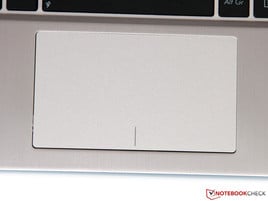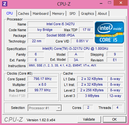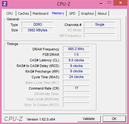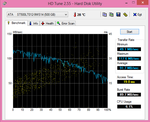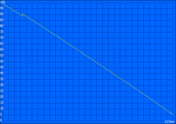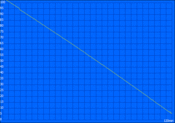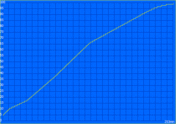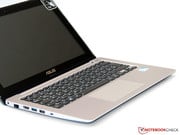华硕 VivoBook S200E 小型笔记本测评

For the original German review, see here.
Are typical subnotebooks a thing of the past? More and more buyers flock to tablets and Ultrabooks. Asus shows courage to inovate in an attempt to stop the exodus and introduces the VivoBook S200E.
The concept seems simple: use a touchscreen and combine it with Windows 8 so the VivoBook can be used like a tablet, while preserving the advantages of a full-fledged notebook. Dell follows a similar strategy with their XPS 12, which is clearly in a different league as far as the price point is concerned (over 1000 Euro / ~$1300)
The S200E-CT182H, which starts at 550 Euro (~$710), features hardware which is significantly less powerful: Core i3-3217U, 4 GByte RAM, and a 500 GByte hard drive. The 11.6-inch WXGA display also reflects the entry-level status of the notebook. Asus offers an even less expensive version with Pentium ULV processor and/or less storage space.
对于的德国原装审查,在这里看到。
典型的次笔记型电脑,经过过去的事情吗?越来越多的购房者蜂拥而至,平板电脑和Ultrabooks。华硕显示勇气,企图阻止出埃及记inovate,和介绍的VivoBook,S200E。
这个概念很简单:使用触摸屏,并结合与Windows 8,所以VivoBook可以像平板电脑中使用,同时保留一个完整的笔记本电脑的优势。遵循了类似的策略,戴尔XPS12,这显然是一个不同的联赛中的价格点(超过1000欧元/〜1300美元)
S200E的的CT182H,开始在550欧元(约$710),这是明显不那么强大的功能的硬件:酷睿i3-3217U,4 GB的RAM和一个500 GB的硬盘驱动器。 11.6英寸WXGA显示屏也反映了入门级的笔记本电脑的地位。华硕提供了一个更便宜的版本,与奔腾ULV处理器和/或更少的存储空间。
Case
Impressive: unlike other notebooks in this price range, the chassis of the VivoBook S200E is not made from simple plastic, but to a large extent from high quality, brushed aluminum. The metal is not only used for the back of the display lid, but also the top of the base unit. That particular piece is milled from solid aluminum - similar to the (much more expensive) Zenbook series. Only the bottom cover is made from plastic.
The net result is that the entire notebook is remarkably rigid and resilient. The VivoBook weighs in at 1.4 kilogram (3.09 pounds), is only 2.2 centimeter (0.87 inches) thick, torsionally extremely rigid and resists pressure well - some Ultrabooks don't score nearly as well. The build quality is also very high: the transition between the different sections is without flaws, the corners are nicely rounded, and the gaps are even and unobtrusive.
The construction of the display reveals a drawback: the lid can't be folded down onto the keyboard (like with a convertibles). The not overly precise (but stiff enough) hinges allow the display to be tilted back to about 140 degrees, which means that the S200E is not a full-fledged tablet replacement. We also don't like the display bezel, which is very wide (20-23 millimeter / 0.79-0.91 inches) and increases the size of the unit - it looks like a 12-inch panel could fit.
令人印象深刻:不像其他在这个价位的笔记本电脑,机箱的VivoBook S200E从简单的塑料制成,但在很大程度上高品质,拉丝铝。金属不仅用于显示盖的背面,但也与上述基本单元的顶部。这片被碾碎从固体铝 - 类似ZENBOOK系列(更贵)。只有底部盖是由塑料制成。
最终的结果是,整个笔记本是显着的刚性和弹性。在VivoBook重1.4公斤(3.09磅),厚度只有2.2厘米(0.87英寸),扭转刚性极强的抗压力以及 - 一些Ultrabooks没有得分近。构建质量也是非常高的不同部分之间的过渡是无缺陷,边角圆润,差距和不显眼的。
建设的显示表明一个缺点:盖子可以折叠到键盘(如与可转换债券)。不是过于精确的(但足够的硬度)铰链使显示向后倾斜140度左右,这意味着S200E是不是一个完整的平板电脑更换。我们也没有显示屏挡板,这是非常宽(20-23毫米/0.79-0.91英寸),并增加大小的单位 - 它看起来像一个12英寸的面板可以适应。
Connectivity
No surprises here: the VivoBook features the usual selection of ports for notebooks in this price segment. Asus integrated three USB ports - one supporting the new 3.0 standard. There's also a card reader (SD/SDHC/MMC), display ports (VGA and HDMI), and other standard ports (headphone jack, LAN, Kensington Lock). We would have appreciated a DisplayPort to allow the user to connect high-resolution external monitors.
Most of the ports are easily accessible on the left side of the chassis. The distance between them is large enough to prevent larger devices from blocking other ports when plugged in.
结果没有意外:VivoBook功能通常选择的端口,在这个价位段的笔记本电脑。华硕集成3个USB端口 - 支持新的3.0标准。还有一个读卡器(SD/ SDHC / MMC),显示器端口(VGA和HDMI),和其他标准(耳机插孔,LAN端口,Kensington锁)。我们本来希望一个DisplayPort允许用户连接高分辨率外部显示器。
大多数的端口方便机箱的左侧。他们之间的距离足够大,以防止更大的从阻止其他端口的设备,当插上电源
Communication
Since neither Bluetooth or WWAN are offered, WLAN and LAN remain the only options as far as connections to the outside world are concerned. The latter uses a controller from Qualcomm/Atheros, which only supports the slower Fast Ethernet standard and thus connects at only 100 MBit/s.
The WLAN adapter (which is sourced from the same manufacturer) is also an entry-level model. The AR9485 only supports the (often crowded) 2.4 GHz band and IEEE 802.11b/g/n. Even though the data transfer rate is is only 150 MBit/s (1x1 Single Stream), we had no issues with the stability of the connection or with the range.
The VivoBook features a 0.9 megapixel webcam (1280 x 720 pixels), which is hidden under the layer of glass in the bezel of the display. The picture quality is decent, the graininess acceptable, and the sound quality adequate.
Accessories
Aside from the diminutive power adapter with 33 watts, a few pamphlets, and a cleaning cloth, there are no additional items in the box.
The OS (64-bit Windows 8) presents itself cleanly: in addition to various tools, one of which is supposed to make driver updates easier, Asus included useful extras like Adobe's PDF reader and McAfee Internet security (although only a trial version with activation pop-up messages).
Maintenance
The underside of the notebook features a total of nine screws, which hold the bottom plate in place. After the removal of said screws, the cover can be removed with a little bit of force. This action demands a bit of skill to avoid breaking off the small plastic tabs.
Expandability is fairly limited in any case: the RAM is soldered onto the motherboard so the system is limited to 4 GByte. At least the 2.5-inch hard drive is easy to replace, although it should be noted that a low-profile model (7 millimeter) is required. Those wanting to swap out the WLAN module for a faster one need to consider that only one antenna is integrated.
Warranty
Like most inexpensive notebooks, the VivoBook S200E is only covered for 12 months. At least Asus offers fairly inexpensive extensions, which we would highly recommend. Different online retailers offer warranty extensions to 24 months (pick up and return service) starting at 28 Euro (~$36).
由于既没有提供蓝牙和WWAN,WLAN和LAN仍然是唯一的选择,只要连接到外界的关注。后者使用一个控制器通/ Atheros的,只支持速度较慢的快速以太网标准,从而连接只有100兆比特/秒。
这是来自同一制造商的WLAN适配器()也是一个入门级车型。 AR9485支持(经常拥挤)2.4 GHz频段,IEEE 802.11b/g/n的。即使数据传输速率是150兆比特/秒(1×1单个数据流),我们没有遇到任何问题与稳定的连接,或与范围。
在该VivoBook拥有一个0.9万像素的摄像头(1280 x 720像素),这下却隐藏在挡板上的显示层玻璃。画面质量是体面的,的粒度可以接受的,足够的音质。
饰品
除了身材矮小的电源适配器,33瓦,一些小册子,并用清洁布,有没有额外的包装盒中。
的OS(64 - 位的Windows 8)提出了自己干净:除了各种工具,其中之一是应该使驱动程序的更新更容易,华硕包含有用的演员,如Adobe的PDF阅读器和McAfee等互联网安全(虽然只有一个试用版与激活弹出式消息)。
保养
笔记本电脑的底部设有一个总的九颗螺丝,持有底板的地方。所述螺丝拆除后,盖可取出一点点的力量。这个动作需要一些技巧,以避免破坏的小塑料片。
在任何情况下是相当有限的扩展功能:RAM被焊接在主板上,因此该系统被限制为4 GByte的。至少2.5英寸硬盘驱动器是容易更换,尽管应该指出,低轮廓模型(7毫米)是必需的。那些想要换出一个快一些需要考虑的只有一个天线集成WLAN模块。
保
最便宜的笔记本电脑一样,VivoBook S200E仅覆盖12个月。至少,华硕提供相当便宜的扩展,我们会极力推荐。不同的网上零售商提供保修扩展至24个月(拿起并返回服务)为28
Input Devices
Keyboard
The black chiclet-style keyboard is seamlessly integrated into the aluminum chassis, which in turn adds to the impression of high quality. The aluminum keyboard area is also responsible for exceptionally high rigidity - even when firm pressure is applied to the 15 x 15 millimeter (0.59 x 0.59 inches) keys, no real flex is noticeable. With the exception of the arrow keys, which are a bit undersized, the layout is pretty standard and doesn't a long time to get used to.
Although the click point could be slightly better defined and the key travel longer, we are very happy with the very good feedback and the typing experience overall. The VivoBook does not suffer from the usual issues that plague low priced notebooks: the keys are not clackety in the least and don't tilt - even when not hit perfectly in the center. Most users will be quite happy with the integrated keyboard and shouldn't require an external one.
Touchpad
The touchpad, which measures 6 x 10.5 centimeters (2.36 x 4.13 inches), doesn't just look like the one Asus equips the premium Zenbook UX51VZ with - it also features the same outstanding usability. The low friction, velvety surface allows the fingers to glide smoothly and with above-average precision. Multitouch gestures, like pinch-zoom or scrolling with two fingers, work without a hitch.
Instead of dedicated mouse buttons, the touchpad registers clicks in the lower corners of the surface area ("Clickpad"). The touchpad receives high marks due to its firm response and almost flawless execution.
键盘
黑色的Chiclet风格的键盘可以无缝集成到铝制底盘,这反过来又增加了高品质的印象。铝键盘区域也是负责极其高刚性 - 甚至当公司的压力被施加到15×15毫米(0.59×0.59英寸)的钥匙,没有真正的flex是明显。除了方向键,这是一个有点矮小,布局是非常标准的,不很长一段时间来习惯。
的点击点虽然可以稍微好一点的定义和主要旅游了很好的反馈和整体的打字体验,我们感到非常高兴。的VivoBook不会受到低价格笔记本电脑的键不clackety,在最少的,不要倾斜常见的问题困扰 - 即使打不完美的中心。大多数用户将很高兴与集成键盘和不应该要求一个外部的。
触摸板
触控板,尺寸为6×10.5厘米(2.36 x4.13英寸),不只是看一样的华硕装备溢价的ZENBOOK UX51VZ与 - 它也具有同样出色的可用性。低摩擦,天鹅绒般的表面让手指平稳,精度高于平均水平的。多点触控手势,比如用两个手指捏缩放或滚动,工作顺利。
代替专用的鼠标按钮,触摸板寄存器的表面区域中的下角点击(“的ClickPad”)。触摸板获得很高的评价,由于其坚定的反应和几乎完美的执行。
Touchscreen
We admit that we already were skeptics before our review: how useful can a touchscreen on a normal notebook really be? Our hands-on confirmed that our doubts were not unfounded. While controlling the notebook via the touch of a finger is a lot of fun - especially since Windows 8 features a tile interface - we think that "standard" input devices nonetheless allow for higher productivity. Unlike a convertible or tablet, the S200E always has its keyboard and mouse available - so the touch feature degrades to a mere (albeit interesting) gimmick. Of course, this is our personal opinion; some users might really like the touchscreen functionality.
From a technical standpoint we don't have any reason to complain: the touchscreen is multitouch capable and works without lag and precisely; the display also doesn't bounce a lot since the hinges are stiff enough to hold it securely.
触摸屏
我们承认,我们已经在我们的审阅持怀疑态度:如何有用的触摸屏上的一个正常的笔记本电脑真的是吗?我们的实践上证实了我们的怀疑并非毫无根据。通过手指触摸控制笔记本是很多的乐趣 - 尤其是因为Windows 8的功能,瓷砖接口 - 我们认为,“标准”输入设备仍然可以为更高的生产力。 S200E可兑换或平板电脑不同的是,总是有它的键盘和鼠标 - 触控功能降低到一个纯粹的噱头(虽然有趣)。当然,这是我们个人的意见;一些用户可能很喜欢触摸屏的功能。
从技术的角度来看,我们没有任何理由抱怨:触摸屏的多点触控可以胜任自己的工作,而且没有滞后和精确的显示也不会反弹了很多,因为铰链有足够的刚度,以保持其牢固。
Display
The display of the VivoBook measures 11.6 inches and is only marginally smaller than the panel the Dell XPS 12 comes with - but the pixel density is quite a bit lower (135 dpi vs. 176 dpi). Instead of Full HD, the S200E only supports 1366 x 768 pixels (WXGA), which leads to a smaller desktop workspace and less sharpness.
The brightness is also nothing to get too excited about: we measured 197 cd/m² with the LED backlight set to maximum brightness. The brightness is sometimes not sufficient indoors, when the room is brightly lit. The brightness distribution is also fairly uneven, although that's hardly noticeable during daily use.
显示的VivoBook措施11.6英寸和仅比面板的戴尔XPS12配备了 - 但像素密度相当低一点(135 DPI与176 DPI)。而不是全高清,S200E仅支持1366 x 768像素(WXGA),从而导致更小的桌面工作区和清晰度。
亮度也没有什么太兴奋:我们测量了197坎德拉/平方米的LED背光设置到最大亮度。室内的亮度有时是不足够的,当室内灯火通明。 ,虽然这是在日常使用中难以察觉的亮度分布也相当不平衡。
| |||||||||||||||||||||||||
Brightness Distribution: 86 %
Center on Battery: 164 cd/m²
Contrast: 332:1 (Black: 0.65 cd/m²)40.15% AdobeRGB 1998 (Argyll 2.2.0 3D)
57.4% sRGB (Argyll 2.2.0 3D)
38.76% Display P3 (Argyll 2.2.0 3D)
As an entry level system, our review model doesn't feature a high-end IPS display, but rather a simple TN panel (AUO B116XW03). Neither black point (0.65 cd/m²) nor contrast (332:1) are very impressive, although the values are slightly better then what the competition offers for around the same price.
The S200E is definitely not designed for graphic professionals or photographers - but we will take a look at the color gamut nonetheless. Adobe's sRGB is only covered to about 57 percent, which makes using an external monitor for programs like Photoshop almost an necessity.
作为一款入门级的系统,我们的审查模式并不配备了高端的IPS显示屏,而是一个简单的TN面板(AUO B116XW03)。无论是黑点(0.65 cd /m²的),也不对比度(332:1)是非常令人印象深刻,虽然值是稍微好一点的竞争提供大约在同一价格。
S200E是绝对不会为图形专业人士或摄影 - 但我们仍然会看一看的色域。 Adobe的sRGB是只覆盖约57%,这使得使用一个外接显示器的程序,如Photoshop的必要性。
Low brightness (battery use: 164 cd/m²) and a reflective display: outdoor use is just not a forte of the VivoBook. Reflections are visible all the time and make identifying the display content a hassle. Non-glare touchscreens are a rarity - but Asus should have used a panel with a stronger backlight and a brightness of at least 250 cd/m².
(电池使用:164坎德拉/平方米)低亮度和反射显示:户外使用不一个长处的VivoBook。所有的时间思考是可见的,并确定显示内容的麻烦。无眩光触摸屏是一个罕见的 - 但,华硕应该使用的面板具有更强的背光灯的亮度至少为250 cd /m²的。
Because of the incorporated technology, the viewing angles of a TN panel are always more or less limited. Only when the display is viewed at an 90 degree angle, the colors and the contrast are accurate. Deviating from the ideal position in the vertical pane has immediate (and undesireable) results. Most tablets (and some high-end notebooks) feature IPS displays for that very reason.
由于引入的技术,是TN面板的视角是或多或少总是有限。只有当显示的浏览器,并以一个90度角,颜色和对比度是准确的。偏离垂直窗格中的理想位置有直接的和不希望的结果。大多数片(和一些高端笔记本电脑)功能的IPS显示正是由于这个原因。
Performance
While the (also offered) Pentium 987 utilizes last year's Sandy Bridge architecture, our review model features the Core i3-3217U, which is part of Intel's Ivy Bridge lineup. The 1.8 GHz dual-core processor is a ULV model (TDP: only 17 watts) and manufactured using the 22 nanometer process. Just like all Core i3 CPUs, the 3217 does not feature Turbo Boost but supports Hyper Threading. For additional details, please take a look at our CPU database.
The VivoBook does not come with a dedicated graphics card but relies on the integrated (DirectX 11 capable) Intel HD Graphics 4000 instead. Depending on workload, the GPU (which features 16 execution units) operates between 350 and 1050 MHz and reaches the performance levels of low-end dedicated graphic cards.
Both the processor and the GPU share 4 GByte of RAM. Unfortunately, Asus decided to only offer a single-channel interface and also uses slower DDR3 1333 (667 MHz) RAM - a double limitation as far as the usable bandwidth is concerned. The hard drive has a capacity of 500 GByte.
还提供奔腾987采用了去年的Sandy Bridge架构,我们的审查模式采用了酷睿i3-3217U,这是英特尔的Ivy Bridge的阵容。 1.8 GHz双核心处理器,是一款ULV模型(TDP只有17瓦),并使用22纳米工艺制造。就像所有的酷睿i3处理器,3217没有配备涡轮增压,但支持超线程(HT)。有关详细信息,请看看我们的CPU数据库。
的VivoBook没有配备独立显卡,但依靠集成(DirectX 11的能力),英特尔HD Graphics4000,而不是。根据工作量,GPU(设有16个执行单元)工作在350和1050兆赫之间,达到了低端的专用图形卡的性能水平。
处理器和GPU共享4 GB的RAM。不幸的是,华硕决定只提供了一个单声道接口,还采用了较低的DDR3 1333(667 MHz)的RAM - 双极限,尽可能的可用带宽。 500 GB的硬盘驱动器的容量。
Processor
When Intel introduced the Ivy Bridge generation, most CPU models only saw a marginal increase in clock speed. The third generation Core i3-3217U, on the other hand, received a generous addition of 400 MHz. Since the performance per MHz has also increased by a bit, the new processor is about 30 percent more powerful than the previous model.
The VivoBook S200E isn't able to take full advantage of the performance gain, since we observed throttling even though the CPU in question is of the low-voltage variety and doesn't consume a lot of power. We also saw the same behavior when we checked out a model with Pentium 987 - so we have to assume that this is not an isolated issue.
During the Cinebench R11.5, clock speed drops to 1.5 GHz after a fairly short amount of time - the result is a low score of 1.64 points. Additional benchmark tests, which utilize both cores, confirm the decreased performance. Single-thread tests (like SuperPi) are not affected. We'll take a look at the reasons for this reduction in the section on "Temperature".
当英特尔推出的Ivy Bridge世代,大部分的CPU型号只看到了时钟速度略有增加。第三代酷睿i3-3217U,另一方面,收到了慷慨的另外的400 MHz。由于每MHz的性能也增加了一点,新的处理器比以前的型号更强大的约30%。
VivoBook S200E是无法充分利用的性能增益,因为我们观察到,即使节流的CPU是低电压的品种,不消耗大量的电力。我们也看到了相同的行为,当我们检查了一个模型与Pentium987 - 所以我们必须假设,这不是一个孤立的问题。
在CINEBENCH R11.5,时钟速度后,在相当短的时间内下降到1.5 GHz - 结果是一个低得分为1.64分。其他基准测试,它利用两个内核,确认性能下降。单一线程测试(如SuperPi的)不会受到影响。我们就来看看在这个减少的原因一节中的“温度”。
| Cinebench R11.5 | |
| CPU Single 64Bit (sort by value) | |
| Asus VivoBook S200E-CT182H | |
| Wortmann Terra 1450 II | |
| CPU Multi 64Bit (sort by value) | |
| Asus VivoBook S200E-CT182H | |
| Wortmann Terra 1450 II | |
Storage Devices
The low thickness of the chassis dictates the height of the hard drive - 7 millimeter in this case. Asus uses a Seagate Momentus Thin (ST500LT012) with a capacity of 500 GByte and a (sedate) rotational speed of 5400 RPM.
Because of the fairly high data density, the sequential transfer rates are still quite acceptable. We recorded an average read speed of 92 MB/s - in the upper middle field of our database. The access time of 19 milliseconds could be a bit faster; for a significant performance enhancement, a SSD would be required.
机箱的低厚度决定的硬盘驱动器的高度 - 7毫米的在这种情况下。华硕采用了希捷Momentus薄(ST500LT012),容量为500 GB和(稳重),转速为5400 RPM。
由于较高的数据密度,连续传输率仍然是完全可以接受的。我们录得的平均读取速度为92 MB/ s的 - 我们的数据库中上部领域。 19毫秒的存取时间可能会快一些,一个显着的性能提升,SSD需要。
System Performance
Because of the aforementioned CPU throttling, the VivoBook doesn't achieve its full potential and scores only 2081 points in the system benchmark test PCMark 7. Since the PCMark tests are influenced greatly by hard drive performance, the difference to some Ultrabooks has to be put in perspective: an upgrade with a SSD would significantly improve the performance of the little subnotebook.
Since the S200E features a touchscreen, it can be viewed as a alternative to tablets. For that reason, we subjected the system to browser benchmark tests using the new Windows 8 home screen (formerly Metro UI). It's a given that the VivoBook can't compete with the Dell XPS 12 and its powerful i7 processor - but it easily outperforms the competition with ARM processors like the iPad 4. Especially the SunSpider Javascript benchmark attests the S200E a huge advantage (by a factor of four) - partially because of the new and faster Internet Explorer 10.
由于上述的CPU节流,VivoBook没有充分发挥其潜力,并在系统基准测试的PCMark 7的成绩只有2081分。由于硬盘驱动器的性能影响较大,在PCMark测试,必须正确看待一些Ultrabooks的差异:与SSD升级将显着提高性能的小亚笔记本。
由于S200E具有触摸屏,它可以被看作是一个替代的片剂。出于这个原因,我们受到系统使用的浏览器基准测试新的Windows 8主屏幕(原地铁UI)。它是一个给定的VivoBook无法与之抗衡,戴尔XPS12和其强大的酷睿i7处理器 - 但它轻易地胜过ARM处理器的竞争,像iPad4。特别是根据SunSpider的JavaScript基准测试证明了一个巨大的优势(由四个因素)S200E - 部分原因是新的和更快的Internet Explorer10。
| Sunspider - 0.9.1 Total Score (sort by value) | |
| Asus VivoBook S200E-CT182H | |
| Apple iPad 4 | |
| Dell XPS 12 | |
* ... smaller is better
| PCMark 7 Score | 2081 points | |
Help | ||
GPU Performance
While the throttling of the CPU isn't really noticeable during daily use, the performance of the Intel HD Graphics 4000 GPU does not even remotely reach the levels we normally see. We recorded only 293 points for 3DMark 11 and 830 points for the 3DMark Vantage benchmark (performance preset) - about 50 to 70 percent below the values we have come to expect. The reason for the substantial difference is throttling yet again: the GPU doesn't even come close to approaching its maximum clock speed of 1050 Mhz. The net result is that the graphics performance of the GPU is even lower than the one of the predecessor HD Graphics 3000.
虽然在日常使用中的节流的CPU是不是真的明显,英特尔HD Graphics4000 GPU的性能并没有,甚至远程达到的水平,我们通常看到的。我们记录了3DMark 11的只有293点和830点的3DMark Vantage基准测试(性能预设) - 约50%至70%,低于我们所期望的值。的巨大差异的原因又是节流GPU甚至不能接近其最大时钟速度为1050 MHz的接近。最终的结果是,图形的GPU性能甚至低于高清显卡3000的前身之一。
| 3DMark Vantage - 1280x1024 P GPU no PhysX (sort by value) | |
| Asus VivoBook S200E-CT182H | |
| Acer Aspire One 756 NU.SH0EG.007 | |
| Dell Vostro 2520 | |
| 3DMark 06 Standard Score | 1605 points | |
| 3DMark Vantage P Result | 830 points | |
| 3DMark 11 Performance | 293 points | |
Help | ||
Gaming Performance
The hamstringed GPU spells trouble for hardware intensive 3D games: even with details set to low, none of the titles we tested performed without noticeable lag. When we played Anno 2070 and Battlefield 3, the CPU frequency was throttled to 800 MHz and the GPU clock speed was down to a paltry 300 MHz. Our synopsis: it doesn't matter if it's the Pentium or the Core i3 CPU - the VivoBook is absolutely unsuitable for games.
hamstringed GPU给你带来麻烦的硬件密集型3D游戏:即使设置为低,没有我们测试的标题,没有明显的延迟执行的细节。当我们发挥纪元2070和战地3节流,CPU频率为800 MHz和GPU时钟速度下降到了微不足道的300 MHz。我们的简介:它并不重要,如果它的奔腾或酷睿i3的CPU - VivoBook是绝对不适合的游戏。
| low | med. | high | ultra | |
|---|---|---|---|---|
| Battlefield 3 (2011) | 4.5 | |||
| Anno 2070 (2011) | 19.5 | 8.5 | ||
| Diablo III (2012) | 14.2 | |||
| Dishonored (2012) | 9.5 |
Emissions
Even though the fan is always active even when the system is not under load, the S200E has a lower noise level than most notebooks on the market. During office-type duties and during idle we measured about 32 dB(A) - more or less inaudible in most environments.
When we simulated load using 3DMark 06, the system noise increased to only 37 dB(A). Compared to other subnotebooks, this is an excellent value and music to our ears. The fan noise is also even and unobtrusive.
即使风扇始终是激活的,即使当系统是没有负载下,S200E具有较低噪声电平比在市场上的大多数的笔记本电脑。在办公室的职责和闲置期间,我们测量了约32分贝(A) - 在大多数环境中或多或少听不见的。
当我们使用3DMark 06的模拟负载,增加系统噪音只有37分贝(A)。相较于其他亚笔记本电脑,这是一个很好的价值和音乐传到我们耳中。甚至还可以和不显眼的风扇噪音。
Noise Level
| Idle |
| 32.1 / 32.4 / 32.4 dB(A) |
| HDD |
| 32.1 dB(A) |
| Load |
| 36.5 / 36.5 dB(A) |
 | ||
30 dB silent 40 dB(A) audible 50 dB(A) loud |
||
min: | ||
Temperature
Before we turn our attention to the aforementioned throttling, we are going to take a look at the temperature distribution. During normal use, the temperatures remain very well controlled and hardly exceed 30 degrees Celsius (86 degrees Fahrenheit). The notebook can be used on the lap without any issues.
When the CPU and GPU are under load, the system gets quite warm on the underside near the fan exhaust. Aside from that hot spot, the temperatures remain well within limits - the VivoBook stays cooler than most competing systems.
The real culprit is hidden inside the chassis: during our stress test with Prime95 and FurMark, the Core i3 exceeds temperatures of 80 degrees Celsius (176 degrees Fahrenheit) within a few seconds - and throttling starts at this point. After one hour we recorded temperatures of almost 100 degrees Celsius (212 degrees Fahrenheit) - even though the processor and GPU are running at the very low clock speeds of 800 and 300 MHz, respectively. Our second review model with the Pentium 987 didn't fare any better, which leads us to the conclusion that the cooling system is simply not up to the task. Unless Asus can increase the RPM of the system fan via a BIOS update, we would expect even more severe issues during the warmer seasons.
在我们把注意力转移到上述限制,我们要看一看的温度分布。在正常使用过程中,温度保持很好的控制,几乎超过摄氏30度(华氏86度)。的可使用笔记本电脑上一圈,没有任何问题。
当CPU和GPU的负载下,系统变得很温暖底部靠近风扇排气。除了从该热点,温度保持在一定限度内 - 比同类竞争系统的VivoBook保持凉爽。
真正的罪魁祸首是隐藏在机箱内,在我们的压力测试Prime95和FurMark进行,酷睿i3超过温度摄氏80度(华氏176度),在几秒钟内 - 和节流开始在这一点上。一小时后,我们记录摄氏度(212华氏度) - 几乎100度的温度下,即使处理器和GPU运行的是在非常低的时钟速度为800和300 MHz,分别。我们的第二次审查模式与Pentium987并没有表现更好,这使我们的结论是,冷却系统是根本达不到的任务。 ,除非华硕可以提高系统风扇的转速通过BIOS更新,我们希望更严重的问题,在温暖的季节。
(±) The maximum temperature on the upper side is 40.6 °C / 105 F, compared to the average of 35.9 °C / 97 F, ranging from 21.4 to 59 °C for the class Subnotebook.
(-) The bottom heats up to a maximum of 50.6 °C / 123 F, compared to the average of 39.3 °C / 103 F
(+) In idle usage, the average temperature for the upper side is 25.6 °C / 78 F, compared to the device average of 30.8 °C / 87 F.
(+) The palmrests and touchpad are cooler than skin temperature with a maximum of 29.1 °C / 84.4 F and are therefore cool to the touch.
(±) The average temperature of the palmrest area of similar devices was 28.2 °C / 82.8 F (-0.9 °C / -1.6 F).
Speakers
The underside of the notebook is home to two stereo speakers, which offer decent enough sound quality. Highs and mids are well presented and not distorted even at maximum volume level. Bass is lacking, however - we would recommend using headphones or a sound system (which can be connected via the headphone jack or HDMI).
笔记本电脑的底部是两个立体声扬声器,提供足够体面的音质。高和MID的,即使在最大音量不失真。低音不足,但是 - 我们会建议使用耳机或音响系统(可通过耳机插孔或HDMI连接)。
Power Consumption
The S200E features one of the lowest power consumption in its class: during idle, we measured 5.6 to 8.6 watts. The configuration has been finely tuned and benefits from the efficiency of the Ivy Bridge platform.
The power consumption under load is also exceptionally low (20 watts) - but the throttling and the mediocre performance make a comparison with competing systems next to impossible. We can exclude the power adapter as a source of the problem: 33 watts should definitely be sufficient.
S200E的特点之一,在同类产品中最低的功耗在空闲时,我们测量了5.6〜8.6瓦。配置微调的Ivy Bridge平台的效率和福利。
负载下的功耗也非常低(20瓦) - 节流和平庸的性能作一比较与竞争对手的系统几乎是不可能的。作为问题的根源,我们可以排除电源适配器:33瓦,这绝对是足够了。
| Off / Standby | |
| Idle | |
| Load |
|
Key:
min: | |
Battery Life
Asus uses a lithium ion battery which is integrated into the system and features a capacity of 38 Wh. According to the manufacturer, a battery life of five hours should be possible - a claim we can confirm.
When we ran our Battery Eater Readers Test (power saver profile, minimum brightness, WLAN off), the notebook shut down after 5 hours and 17 minutes. This the maximum possible run time the system is capable of.
During our more realistic WLAN test (display brightness ~150 cd/m²), the notebook lasted about 4 hours. Comparable subnotebooks, like the Acer Aspire One 756, have a similar battery life.
Just like the power consumption, the battery life under load is not that meaningful in this case. If the processor was capable of performing to its full potential, the VivoBook would probably barely last 1 hours 30 minutes in our Battery Eater Classic Test (high performance profile, maximum display brightness, WLAN turned on).
华硕采用的是集成到系统中,并设有一个容量为38瓦时锂离子电池。据生产商,五个小时的电池寿命应该是可能的 - 我们可以确认的要求。
当我们运行我们的电池食读者测试(省电设定档,最低亮度,关闭WLAN),笔记本电脑关机后5小时和17分钟。这是最大可能的运行时间系统的能力。
我们更现实的WLAN测试期间(显示亮度〜150坎德拉/平方米),笔记本历时约4小时。可比亚笔记本电脑,宏碁Aspire One756,有一个类似的电池寿命。
一样的功率消耗,在负载下的电池寿命是有意义的,在这种情况下。如果处理器能够执行充分发挥其潜力,VivoBook可能会仅仅过去1小时30分钟的电池食经典测试(高的性能配置,最大显示亮度,WLAN开启)。
Verdict
The Asus VivoBook S200E looks very promising at first: a surprisingly upscale chassis, a decent port selection, and very good input devices - we wouldn't have expected that from a notebook costing 550 Euro (~$710).
One of the interesting aspects of the S200E is the precise touchscreen, which is a very differentiation feature. How usable the screen is a different question: even though Windows 8 is optimized for touch inputs, we think that the traditional mouse and keyboard allow for higher productivity. Maybe a matte and brighter panel or a larger battery would have been a better choice than the touch screen.
While the above point might be a matter of personal preference, there is no question that the cooling capabilities of the VivoBooks are not even remotely adequate. Although the system features a ULV CPU, even regular applications cause throttling, which can have quite an impact on performance in certain usage scenarios. When both the CPU and the graphics card are heavily used (gaming), the performance decrease to way below 50 percent.
We hope that Asus is able to address this issue via a BIOS update. At the moment, we can only recommend the VivoBook for those users who really like the touch screen feature and don't plan on running any demanding (3D) applications.
华硕VivoBook S200E看起来非常有前途的第一:一个令人惊讶的高档机箱,一个体面的端口选择,非常好的输入设备 - 我们不会有预期的,从笔记本电脑,花费550欧元(约$710)。
的S200E的一个有趣的方面是的精确触摸屏,这是一个非常分化功能的。如何使用的屏幕是一个不同的问题:即使Windows8的触摸输入进行了优化,我们认为传统的鼠标和键盘可为更高的生产力。也许雾和明亮的面板或更大的电池会是一个更好的选择,而不是触摸屏。
虽然上面的点可能是个人喜好的问题,没有任何问题,甚至没有远程足够的冷却能力的VivoBooks。虽然该系统采用了ULV CPU,即使是常规应用程序引起的限制,它可以在特定的使用情况下的性能有相当的影响。当两个CPU和显卡的大量使用(游戏),远低于50%的性能下降。
我们希望华硕能够通过BIOS更新来解决这个问题。目前,我们只能建议VivoBook为这些用户谁真正喜欢的触摸屏功能,并且不打算上运行任何苛刻的应用(3D)。