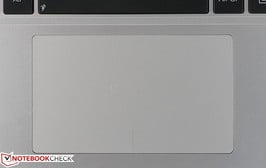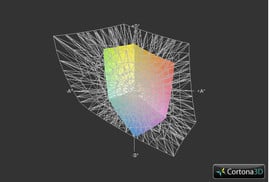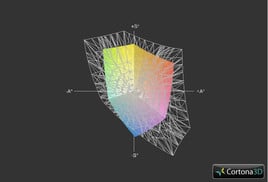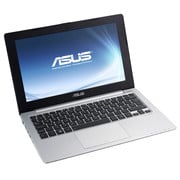华硕 X201E 小型笔记本测评

Editor's Note (January 22, 2013): The following review has not yet been edited for grammatical errors. A final draft of the review will be released soon.
For the original German review, see here.
Manufacturer Asus is well know for their Ultrabook series, called "Zenbook". Not everyone wants to spend more than 500 Euro (~$670) on a thin notebook though - and that's where the X201E comes into play: a cross between a netbook and an Ultrabook, retailing at 270 Euro (~$360) with Linux. Competing models are netbooks like the HP Pavilion dm1 and affordable subnotebooks like the Lenovo ThinkPad Edge E130.
Can the Celeron-equipped X201 outperform the competition with netbook processors - or is itself simply a slim netbook?
编者注(1月22日,2013年):以下尚未被编辑语法错误。不久将公布最终草案审查。
对于的德国原装审查,在这里看到。
制造商华硕是众所周知的Ultrabook系列,被称为“的Zenbook”。并不是每个人都想在一个薄的笔记本电脑虽然花费超过500欧元(〜$第670笔资料) - 和,哪里X201E来发挥:一个上网本和超极之间的交叉,零售在270欧元(〜$360)与Linux。竞争模型是上网本,像惠普Pavilion dm1的和负担得起的小型笔记本电脑,如联想的ThinkPad Edge E130。
配备赛扬-X201上网本处理器 - 在竞争中脱颖而出,或本身是一个简单的超薄上网本吗?
Case
The Asus X201E is the stripped-down version of the Vivobook S200E. Visually, the two notebooks don't appear to be significantly different - shape and measurements are identical. The chassis of the X201E is made from plastic, the S200E uses predominantly brushed aluminum. The cheaper materials don't impact the build quality, which is still on a very high level. An additional benefit of the plastic parts is the reduced weight of 1.31 kilogram (2.89 pounds). The back of the display is also slightly different: while the lid of the VivoBook has a smooth surface, the lid of the X201E is matte and textured, which makes scratches much less noticeable.
We can't complain about the structural integrity, either. Even though the chassis is only 21.7 millimeter (0.85 inches) high, the subnotebook doesn't lack rigidity. On the contrary: the X201E is torsionally more rigid than some Ultrabooks. The thin display lid also resists pressure and twisting reasonably well. The hinges are stiff and manage to secure the lid nicely, so the display should remain steady even when riding in a car. Since the hinges are rather stiff, both hands are required to open up the display.
华硕X201E Vivobook S200E是简装版。在视觉上,笔记本电脑不会出现显着不同的是 - 形状和尺寸是相同的。 S200E机箱X201E是由塑料制成的,主要使用拉丝铝。更便宜的材料,不影响建设质量,这仍然是一个非常高的水平上。塑件的另外一个好处是减少重量为1.31公斤(2.89磅)。显示器背面也略有不同:VivoBook而盖具有光滑的表面,盖X201E磨砂和纹理,这使得划痕不太明显。
我们不能抱怨的结构完整性。 ,即使底盘是只有21.7毫米(0.85英寸)高,亚笔记本不缺乏刚性。与此相反:X201E扭转刚性比一些超极本。薄的显示屏盖还能够抵抗压力和扭曲得相当好。铰链是僵硬和管理,以确保盖子很好,所以显示即使骑在一辆汽车时,应保持稳定。由于铰链都比较僵硬,需要双手打开显示器。
Although the X201E is a very compact unit, the port selection doesn't suffer as one might expect. Most of the ports are located on the left side; those on the right are pushed towards the back which makes the notebook particularly suitable for right handers who use an external mouse. Some aspects could use improvement, however: we don't like the fact that the video ports are not located on the same side, as a dual-monitor setup causes a mess of cables on the desk. It would have been better to locate both ports on the same side or in the back.
虽然X201E是一款非常小巧的单元,端口选择不吃亏,正如人们所预料。端口位于左侧,在右侧的被推向背面这使得使用外接鼠标的右利手,特别适用于笔记本电脑。在某些方面可以使用的改善,但是我们不喜欢这样的事实,视频端口位于同一侧,作为双显示器设置在书桌上的电缆会造成混乱。这本来是定位在同一侧或在后面的两个端口。
Communication
As far as communications goes, Asus provides the essentials: the Atheros AR9485WB-EG Wireless Network Adapter allows for cable-free connectivity and supports 802.11 standards b/g/n. Signal strength (through 2 walls) showed still maximum when we moved 10 meters (~33 feet) away from the router (Fritz!Box7141). At 20 meters (~66 feet) and through 4 walls, we saw only 2 of 5 bars. The WLAN adapter Intel Wi-Fi Link 1000 still showed 4 bars at this distance. Those without a Wireless LAN Router can also use regular Ethernet - although the Atheros AR8162/8166/8168 PCI-E Fast Ethernet adapter only supports connections speeds up to 100 Mbit/s. Bluetooth is lacking - at least our review model didn't have it. Since Asus mentions Bluetooth 4.0 in their product brief, we can only assume that future configurations are going to be equipped a such.
Accessories
Not much is included in the box: aside from the notebook and its 33 watt power adapter, there is a short user manual and a warranty card.
Maintenance
The bottom of the subnotebook allows access to the internal components. After removal of nine screws, the bottom plate can be carefully unclipped and the 2.5-inch hard drive, the WLAN card, and the fan (which allows for easy cleaning) become accessible. Otherwise, expandability is restricted - the RAM is soldered onto the motherboard. The battery can be accessed via a maintenance hatch, but is secured with additional screws.
Warranty
In Germany and Austria, the notebook comes with 1 year pick-up and return service - so the user is not responsible for shipping costs. The warranty can be extended to 2 years for about 50 Euro (~$65) or 3 years for 89 Euro (~$120) via Asus' online shop.
沟通
至于通信,华硕提供了要领:AR9485WB-EG Atheros的无线网络适配器可以免费电缆连接,并支持802.11 B / G/ N标准。当我们搬到远离路由器(Box7141 Fritz!)10米(约33英尺),信号强度(通过墙壁)表现仍然最大。在20米(约66英尺),并通过4面墙壁上,我们看到只有5个酒吧。 WLAN适配器英特尔Wi-Fi链接1000仍然表现出4个酒吧,在这个距离。那些没有无线LAN路由器也可以使用常规的以太网 - 虽然Atheros的AR8162/8166/8168 PCI-E快速以太网适配器仅支持高达100 Mbit / s的连接速度。蓝牙是缺乏 - 至少没有它,我们的评价模型。自华硕提到的蓝牙4.0产品简介,我们只能假设,将来的配置将要配备这样一个。
饰品
没有太多包装盒中包括:除了笔记本电脑和它的33瓦电源适配器,有一个短暂的用户手册和保修卡。
保养
亚笔记本的底部,允许访问的内部组件。九颗螺丝拆除后,可小心别夹子的底板和2.5英寸的硬盘驱动器,WLAN卡,和风扇(允许,便于清洗)成为访问。否则,可扩展性限制 - 内存是焊接在主板上。电池可以访问通过一个维修孵化,但额外的螺丝固定。
保
在德国和奥地利,笔记本自带1年回升退换货服务 - 所以用户不负责运费。保修期也可通过华硕在线商店的89欧元(约120元),约50欧元(约$65)或3年延长至2年。
Input Devices
Keyboard
The keys of the 11.6-inch subnotebook are quite large at 15 x 13.3 millimeter (0.59 x 0.52 inches). Typing comfort is good as the fingers and hands are not all cramped together. The key travel is fairly low, the click point is clear and well defined. The sound level is unobtrusive and the the keyboard doesn't flex even under firm pressure.
Touchpad
The touchpad measures 105 x 60 millimeter (4.13 x 2.36 inches) and features a smooth surface, which allows the fingers to glide easily and results in high cursor precision. In order to maximize the surface area, Asus doesn't use separate mouse buttons, but rather integrates them into the touch surface itself. The touchpad also supports multitouch gestures, which work without any issues. As far as flaws are concerned: the upper edge of the touchpad was slightly raised in our review sample and the the pad isn't very sensitive towards the perimeter.
键盘
11.6英寸的小型笔记本电脑的键是相当大的,在15×13.3毫米(0.59×0.52英寸)。手指和手打字舒适性好,不是所有的局促起来。主要旅游是相当低的,点击点是明确的,清晰的。声级是不显眼的键盘,即使公司的压力下不会弯曲。
触摸板
触摸板的尺寸为105×60毫米(4.13×2.36英寸),并设有一个光滑的表面,这使得手指容易下滑,结果在光标精度高。为了最大限度地提高比表面积,是不使用单独的鼠标按钮,而是它们集成到触摸表面本身。触摸板还支持多点触控手势,它的工作没有任何问题。至于缺陷有关:在触控板的上边缘稍突起从我们的样品,向周边的焊垫不是很敏感。
Display
Asus uses the glare-type panel B116XW03 from AU Optronics, which we are already familiar with - the review model of the VivoBook S200E was equipped with the same screen. The only difference is that the display of the X201E is not touch sensitive - which is an advantage here, since the touchscreen adds an additional layer and - in case of the S200E - decreases both brightness and contrast. The LED backlit 11.6-inch panel features a resolution of 1366 x 768 pixels (135 PPI) and uses the cost effective TN technology.
We used the X-Rite i1Pro 2 to determine the maximum brightness of 228 cd/m² in the middle of the display. Brightness distribution is very good at 88 percent; we couldn't discern any differences in brightness at all. The average brightness is 210 cd/m² - about average. The contrast ratio of 456:1 is very good, however and leads to a saturated black and vivid colors. One of the competitors - the Acer Aspire One 756 - has a contrast ratio of 208:1, which results in more of a grey than black.
华硕采用眩光型面板友达光电B116XW03,这是我们已经很熟悉 - VivoBook S200E配备了相同的屏幕的审查模式。唯一的区别是,X201E显示触摸敏感 - 这是一个优势,这里的触摸屏,由于增加了一个额外的层 - S200E的情况下 - 可以降低亮度和对比度。 11.6英寸LED背光面板,拥有分辨率为1366 x 768像素(135 PPI),并采用成本有效的TN技术。
我们使用X-Rite的的i1Pro2来确定的最大亮度为228坎德拉/平方米的中间的显示。亮度分布在88%非常好,我们不能看出任何亮度的差异。平均亮度为210坎德拉/平方米 - 大约平均。 456:1的对比度非常好,然而,导致饱和的黑色和鲜艳的色彩。的竞争对手之一 - 宏碁Aspire One756 - 对比度为208:1,这会导致更多的灰色比黑色。
| |||||||||||||||||||||||||
Brightness Distribution: 88 %
Center on Battery: 228 cd/m²
Contrast: 456:1 (Black: 0.5 cd/m²)38.9% AdobeRGB 1998 (Argyll 2.2.0 3D)
55.3% sRGB (Argyll 2.2.0 3D)
37.54% Display P3 (Argyll 2.2.0 3D)
Nearly all subnotebooks are similar as far as their ability to cover the color spaces is concerned. The X201E can not reproduce sRGB and especially not Adobe RGB. This notebook isn't suitable for professional graphics tasks anyways, since the screen is just not big enough.
只要他们能够覆盖的色彩空间而言,几乎所有的小型笔记本电脑相似。 X201E无法重现尤其是不sRGB和Adobe RGB的。这款笔记本是不是适合专业图形任务不管怎么说,因为屏幕不够大。
Those wanting to take the notebook outside will have to deal with the highly reflective screen. Inside or in the shade the notebook can be used without issues.
As we would expect from an inexpensive TN panel, the viewing angles are only stable in the horizontal plane. Deviating in the vertical leads to inverted and washed-out colors; very large angles result in a completely unrecognizable picture. IPS and PLS panels offer a much better viewing angle stability - but at higher cost.
那些希望把外面的笔记本电脑将具有处理高反射率的屏幕。内部或在树荫下,可使用笔记本电脑没有问题。
如我们所期望的一种廉价的TN面板,视角在水平平面内是唯一的稳定。偏离垂直引线倒,洗出的颜色;导致非常大的角度完全无法辨认的画面。 IPS和PLS面板提供了一个更好的视角的稳定性 - 但成本较高。
Performance
The high-end version of this subnotebooks comes with an Intel Core i3-3217U processor. At the time of this review, the only other configuration available features a Celeron 847. The user can pick between 2 and 4 GB DDR3 RAM. Our review model ASUS X201E-KX096H is equipped with the Intel Celeron 847 processor, 4 GB DDR3 RAM, and a 320 GB hard drive.
The Intel Celeron handles office-type tasks and web surfing without issues, but doesn't offer enough power for more demanding work like video editing.
本次笔记型电脑配备了英特尔酷睿i3-3217U处理器的高端版本。在这篇评论的时候,唯一的其他配置功能的赛扬847。用户可以选择2至4 GB的DDR3内存。我们的审查模式华硕X201E KX096H是配备了英特尔赛扬847处理器,4 GB DDR3内存,320 GB硬盘驱动器。
英特尔赛扬处理办公型任务和网上冲浪没有问题,但并没有提供足够的电力供更苛刻的工作,如视频编辑。
Processor
The Intel Celeron 847 is a Ultra Low Voltage (ULV) with a TDP (thermal design power) of 17 watts. The processor is well-suited for subnotebooks, which tend to have issues with heat dissipation. The dual-core CPU has a maximum clock speed of 1.1 GHz and doesn't offer hyper threading.
During the Cinebench Multi Benchmark, the clock speed decreased to 0.94 GHz - about 85 percent of the nominal frequency. We didn't observe a reduction during the Single Benchmark test. The 1.4 GHz Pentium 977 is about 50 percent (Multi) and 33 percent (Single) faster. Compared to the AMD ULV processors, the Celeron 847 is nonetheless faster: +18 percent compared to the E2-1800, and +26 percent compared to the E1-1200. As soon as the GPU is also tasked during rendering, the Celeron falls behind all other aforementioned CPUs.
When we ran the test while the notebook was running on battery power, the clock speed didn't decrease any further and the scores were identical.
英特尔赛扬847是一个与17瓦的TDP(热设计功耗)的超低电压(ULV)。该处理器是非常适合于小型笔记本电脑,其中往往有散热的问题。双核CPU的最大时钟速度为1.1 GHz,并没有提供超线程。
在CINEBENCH多基准,时钟速度下降到0.94 GHz - 约85%的标称频率。我们并没有观察到减少在单一基准测试中。 1.4 GHz的奔腾977是50%左右(多)和33%(单人间)更快。赛扬847是AMD ULV处理器相比,仍然快相比,E2-1800,+18%和+26%相比E1-1200。赛扬只要GPU也负责在渲染过程中,落后于上述所有其他的CPU。
当我们运行测试,而笔记本电脑在使用电池电源运行,时钟速度并没有任何进一步的减少,得分均相同。
| Cinebench R11.5 - CPU Multi 64Bit (sort by value) | |
| Asus X201E-KX096H | |
| Lenovo Ideapad S206 M898UGE | |
| Lenovo ThinkPad Edge E135 NZV5YGE | |
| Lenovo ThinkPad Edge E130 NZU5FGE | |
| Acer Aspire One 756 NU.SH0EG.007 | |
| Asus VivoBook S200E-CT182H | |
System Performance
The PCMark 7 benchmark test measures overall performance of all components (processor, RAM, and hard drive) using predefined usage scenarios, like photo editing or web surfing. Our review model scored 1359 points - ahead of systems equipped with AMD's E2-1800 APU or Intel's Atom N2600 CPU (+51 percent). The Asus VivoBook S200E with the i3-3217U CPU reached 2081 points in the same test and is thus about 53 percent faster than the X201E. The system equipped with the Pentium 977 is about 13 percent faster - much less of a difference.
PCMark7基准测试测量所有组件(处理器,内存,硬盘驱动器),使用预定义的场景下使用,如照片编辑或网上冲浪的整体性能。我们的审查模式得分1359分 - 领先配备AMD E2-1800 APU或者Intel的Atom N2600 CPU(+51%)的系统。华硕VivoBook S200E与酷睿i3-3217U CPU在同样的测试中达到了2081点,因此,53%左右的速度比X201E。该系统配备了奔腾977快大约13% - 少得多的差别。
| PCMark 7 Score | 1359 points | |
Help | ||
| PCMark 7 - Score (sort by value) | |
| Asus X201E-KX096H | |
| Acer Aspire One D270-26Dbb | |
| Lenovo Ideapad S206 M898UGE | |
| Lenovo ThinkPad Edge E135 NZV5YGE | |
| Acer Aspire One 756 NU.SH0EG.007 | |
| Lenovo ThinkPad Edge E130 NZU5FGE | |
| Asus VivoBook S200E-CT182H | |
Storage Devices
In addition to the CPU, the 2.5-inch, 320 GB hard drive is an additional performance bottleneck. Due to the low rotational speed of 5400 RPM, the hard drive is very quiet during writes - but data throughput is also impacted. When copying data between the two partitions, working or surfing at the same time results in long delays. But even when the system is in idle mode, opening programs sometimes takes a while. The hard drive benchmarks HDTune and CrystalDiskMark confirm our impressions. Using HDTune, we determined an access time of 19.9 ms and an average transfer rate of 49.4 MB/s.
除了CPU,2.5英寸,320 GB硬盘驱动器是一个额外的性能瓶颈。由于低转速5400转,硬盘驱动器在写入期间很安静 - 但数据吞吐量也受到影响。两个分区之间复制数据时,工作或冲浪的同时导致长期拖延。但即使在系统处于空闲状态时,打开程序有时需要一段时间。 HDTune的硬盘驱动器基准和CrystalDiskMark证实了我们的印象。使用HDTune的,我们确定存取时间为19.9毫秒,平均传输速率为49.4 MB/秒。
GPU Performance
Graphics tasks are handled by the integrated Intel HD Graphics 2000. The GPU does not have its own dedicated RAM, but borrows from the system RAM instead. The GPU clock speed remains mostly at 350 MHz and only occasionally reaches 800 MHz.
3DMark 06 is the most current benchmark test which the X201E is able to handle. All newer versions didn't start or crashed during the tests. The subnotebook only achieved 1027 points, which results in a place towards the bottom in our benchmark database. The X201E still places ahead of the Acer Aspire One D270 with Atom processor, as it is about 73 percent faster. The HD graphics can't keep up with the integrated Radeon GPUs of the AMD E2 processors and trails by 41 percent (HD 7310) and 141 percent (HD 7340). Since the VivoBook S200E (HD Graphics 4000) is subject to throttling, it only is about 56 percent faster than our review system. Even with the i3-3217U, the the X201E is not a system usable for gaming.
When repeated the tests while the notebook was running on battery, we didn't see any changes in the 3D performance.
集成Intel HD Graphics2000图形任务都由。 GPU并没有自己的专用内存,但借用,而不是从系统RAM。 GPU时钟速度仍然大多在350 MHz,只是偶尔达到800兆赫。
3DMark 06的基准测试是目前最X201E是能够处理。所有的新版本没有启动,或在测试过程中坠毁。亚笔记本只达到1027点,这将导致在一个地方,在我们的基准数据库向底部。 X201E仍然将领先的宏碁Aspire One D270 Atom处理器,因为它是快大约73%。跟不上高清显卡与集成的Radeon图形处理器的AMD E2处理器和小径41%(HD7310)和141%(HD7340)。由于,VivoBook S200E(高清显卡4000)是受限制,它只是快了大约56%,比我们的审查制度。即使采用酷睿i3-3217U,X201E是不是用于游戏系统。
当反复的测试,而笔记本电脑上运行的电池,我们没有看到任何改变在3D性能。
| 3DMark 03 Standard | 2701 points | |
| 3DMark 05 Standard | 2000 points | |
| 3DMark 06 Standard Score | 1027 points | |
Help | ||
| 3DMark 06 - 1280x1024 Standard Score AA:0x AF:0x (sort by value) | |
| Asus X201E-KX096H | |
| Acer Aspire One D270-26Dbb | |
| Lenovo Ideapad S206 M898UGE | |
| Asus VivoBook S200E-CT182H | |
| Acer Aspire One 756 NU.SH0EG.007 | |
| Lenovo ThinkPad Edge E130 NZU5FGE | |
| Lenovo ThinkPad Edge E135 NZV5YGE | |
Gaming Performance
Gaming is not a strong suit of the X201E. Even the (certainly not very demanding) Fifa 13 was not playable without lag - and that at low details and with a resolution of 1024 x 768 pixels. The culprit is again the GPU clock speed, which remains at 350 MHz.
| low | med. | high | ultra | |
|---|---|---|---|---|
| The Elder Scrolls V: Skyrim (2011) | 5.8 | |||
| Fifa 13 (2012) | 14.8 | |||
| Dishonored (2012) | 6.9 |
Emissions
During idle, the subnotebook is very quiet at a maximum of 31.1 dB(A). When subjected to our stress test (Prime95 + FurMark), we measured up to 36.6 dB(A) from 15 centimeter (5.9 inches) away. Although this is definitely audible, the fan doesn't emit any annoying high-frequency noise - only a whooshing sound can be heard. When the system is not pushed to the limit - like while running 3DMark 06 - the fan spins down to 35.3 dB(A).
在空闲时,最大为31.1分贝(A),亚笔记本很安静。当我们的压力测试(Prime95测试+ FurMark进行),我们测量了从15厘米(5.9英寸)的距离为36.6分贝(A)。虽然这肯定是声响,风扇不发出任何恼人的高频噪音 - 只可以听到呼啸声。当系统推到了极限 - 喜欢同时运行3DMark06 - 风扇转速下降至35.3分贝(A)。
Noise Level
| Idle |
| 30.3 / 30.7 / 31.1 dB(A) |
| HDD |
| 30.7 dB(A) |
| Load |
| 35.3 / 36.6 dB(A) |
 | ||
30 dB silent 40 dB(A) audible 50 dB(A) loud |
||
min: | ||
Temperature
Even during idle, the X201E gets slightly warm - we recorded 35 degrees Celsius (95 degrees Fahrenheit) at the bottom. During the stress test, we saw temperatures increase to 46 degrees Celsius (114.8 degrees Fahrenheit) on the underside and 39 degrees Celsius (102.2 degrees Fahrenheit) around the palm rest area, which is noticeably warm. Due to the heat, we don't recommend using the notebook on the lap when the utilization is at its maximum, as it can get uncomfortable. During daily use (web browsing or writing documents, for example), temperatures are not critical and the notebook can be used on the lap without issues.
After we ran our stress test for a few hours, the CPU reached a maximum temperature of 86 degrees Celsius (186.8 degrees Fahrenheit). Although we didn't notice any throttling due to temperature issues, performance is decreased under maximum load since the clock speed is reduced to 800 MHz to begin with.
即使在闲置时,X201E变得稍微温暖 - 在底部,我们录得摄氏35度(华氏95度)。在压力测试中,我们看到温度提高到摄氏46度(华氏114.8度)的底部和39度摄氏度(102.2华氏度)左右掌托区,这是明显的温暖。由于热,我们不推荐使用笔记本电脑上一圈时的利用率是其最大的,因为它可以得到不舒服。在日常使用中(网页浏览或写入文件,例如),温度不是关键的,可使用笔记本电脑上一圈没有问题。
我们的压力测试后,我们跑了几个小时,CPU达到的最高温度为86度摄氏度(186.8华氏度)。虽然我们没有注意到任何节流由于温度问题,在最大负载下性能下降,因为时钟速度降低到800 MHz的开始。
(±) The maximum temperature on the upper side is 42 °C / 108 F, compared to the average of 35.9 °C / 97 F, ranging from 21.4 to 59 °C for the class Subnotebook.
(-) The bottom heats up to a maximum of 45.7 °C / 114 F, compared to the average of 39.3 °C / 103 F
(+) In idle usage, the average temperature for the upper side is 29.5 °C / 85 F, compared to the device average of 30.8 °C / 87 F.
(±) The palmrests and touchpad can get very hot to the touch with a maximum of 38.7 °C / 101.7 F.
(-) The average temperature of the palmrest area of similar devices was 28.2 °C / 82.8 F (-10.5 °C / -18.9 F).
Speakers
The X201E has two speakers located on the front of the unit. The maximum volume is certainly sufficient for a room of 20 square meters (~24 square yards); the sound also remains free of distortion. Acoustically, the sound is fairly well balanced, although bass is lacking. For the size of the notebook, the speakers are actually quite decent and on par with those found in some 15.6-inch systems. If more bass is desired, we recommend hooking up an external sound system using the HDMI port or the headphone jack.
X201E拥有两个扬声器,位于前面的单位。最大音量肯定是足够的房间20平方米(约24平方码);的失真,声音也依然免费。听觉,声音是相当不错的平衡,虽然低音不足。对于笔记本电脑的大小,扬声器实际上是相当不错,与15.6英寸系统中发现一些看齐。如果需要更多的低音,我们建议连接外部声音系统使用的HDMI端口或耳机插孔。
Energy Management
Power consumption during idle is slightly above the competition (7.7 - 10.3 watts, Acer Aspire One 756). We used FurMark and Prime95 to determine the maximum power consumption of 21.7 watts. The power adapter (33 watts) should be able to handle the load without issues. While playing a game or when subjecting the system to a benchmark (in our case 3DMark 06), the power consumption decreases to a very good 20.2 watts. Since throttling does occur, this low value is not really surprising.
在空闲功耗略高于竞争(7.7 - 10.3瓦,宏碁Aspire One756)。我们使用的FurMark和Prime95测试,以确定最大功耗为21.7瓦。电源适配器(33瓦),应该是没有问题,能够处理负载。边玩游戏,或当系统的基准(在我们的案例中的3DMark06),功耗降低到一个非常不错的20.2瓦。由于节流确实发生,这样低的值是不令人惊讶。
| Off / Standby | |
| Idle | |
| Load |
|
Key:
min: | |
Battery Life
To determine the maximum battery life, we use the tool BatteryEater and run the Reader's Test, which scrolls through a simple text document. The screen brightness is at its lowest level and the WLAN modules are deactivated. It took 5 hours and 12 minutes for the notebook to shut down - a paltry result compared to the ThinkPad Edge E130/E135, which could post one hour more when running the WLAN test. Running the aforementioned test, the X201E only lasted 3 hours and 11 minutes - far behind the competing HP Pavilion dm1 (~ 6 hours). The minimum battery life is 109 minutes - again a value which most other notebooks can easily surpass. When the 38 Wh battery is empty, it takes 4 hours and 7 minutes to reach a full charge. We find this unacceptable, since the battery life is so short to begin with - mobility is severely restricted.
要确定最大的电池寿命,我们使用工具BatteryEater的,通过一个简单的文本文件阅读器的测试运行,滚动。屏幕的亮度的最低水平和WLAN模块被停用。关闭笔记本,花了5小时12分钟 - 一个微不足道的结果相比于ThinkPad Edge E130/E135,可以发布一个多小时,当运行的WLAN测试。运行上述测试,X201E只持续了3小时11分钟 - 远远落后于竞争的惠普Pavilion dm1的(约6小时)。最低的电池续航时间为109分钟 - 又一个值,其他大多数笔记本电脑可以轻松地超越。当38瓦时电池是空的,它需要4小时7分钟,以达到完全充电。我们觉得这是不可接受的,因为电池的寿命是如此之短,开始 - 流动性严重制约。
Verdict
The X201E is a worthy successor to the (netbook predecessor) Eee PC series, although Asus neither calls it a netbook nor Eee PC. Performance is obviously still not a priority, but the chassis is very portable due to the slim and compact design and very sturdy to boot. Our main points of criticism are the short battery life, the very long recharge time, and the glare-type display - all of which reduce the mobility factor. For 350 Euro (~$470), the X201E is a notebook with a very quiet and comfortable keyboard and suitable for students - as long as working in the sun is not required and an outlet is close by.
The HP Pavilion dm1 scores better in some areas: battery life is significantly longer and charging the battery only takes 2 hours. On the other hand, the chassis is not as sturdy, and the display is clearly lower quality. The Acer Aspire One 756 doesn't offer a lot more performance, but suffers from the same issues as the dm1 (specifically an inferior chassis).
If the reflective display is a problem, the Lenovo ThinkPad Edge E130/E135 is worth a consideration, as it is built well, sturdy, and features a long a battery life and very good input devices. The E130 with its base processors i3-2367M and Pentium 977 offers a lot more performance; the E135 falls behind the X201E.
X201E是一种值得推广的继任者(上网本的前身)的Eee PC系列,华硕虽然它既不调用一台上网本,也不Eee PC的。性能显然是仍然没有一个优先事项,但底盘是非常便携,由于超薄和紧凑的设计,非常坚固引导。我们的主要的批评点是电池寿命短,充电时间很长,和眩光型显示器 - 所有这些减少的流动性因素。 X201E为350欧元(约$470),是一个非常安静和舒适的键盘,适合学生的笔记本 - 只要在阳光下工作,不需要和一个出口就在附近。
惠普Pavilion dm1的分数在一些地区更好的电池寿命明显较长,并给电池充电只需要2个小时。另一方面,机箱不坚固,清楚地显示的是较低的质量。宏碁Aspire One756不提供了很多的性能,但患有dm1的同样的问题(特别是劣质的机箱)。
如果反射显示器是一个问题,联想的ThinkPad Edge E130/E135是值得考虑的,因为它是建立良好,坚固,并具有很长的电池寿命和非常好的输入设备。 E130基地睿i3-2367M和Pentium977处理器提供了更多的性能,E135落后X201E。