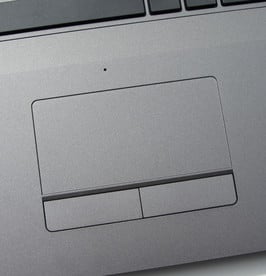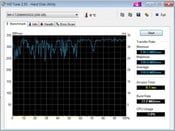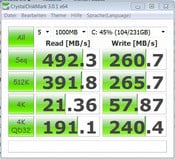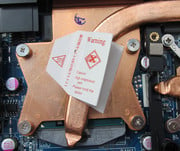快速回顾全球国际货运代理XMG A722笔记本电脑
Gaming grade notebooks can be manufactured on the basis of the Clevo Barebones W370ET. We recently reviewed the One K73-2O (Intel Core i7-3610QM). This notebook was also based on the Clevo Barebone. The Schenker comes with a slightly different hardware configuration. Therefore, in this review we will mainly go over the differences between the two devices.
The Schenker XMG A722 is available in different configurations. The customer can build their own device on the Schenker website, according to personal requirements. All configurations have a 17.3-inch display (1920x1080 pixels) and the Nvidia GeForce GTX 660 graphics card in common. The prices start at 849 Euros (~$1050). For that the customer receives an Intel Core i3 processor, 4 GB system memory, 320 GB hard drive and a DVD writer. This price does not include an operating system. Windows 7 Home Premium 64bit will cost an additional 95 Euros (~$117).
Our test unit is powered by an Intel quad-core processor (Intel Core i7-3612QM). The processor has access to 8 GB of system memory. The graphic tasks are carried out by the Nvidia GeForce GTX 660M and the Intel HD Graphics 4000. Data is written on a 256 GB solid-state drive. A Blu-Ray drive is also available.
游戏级笔记本的蓝天准系统W370ET的的基础上,可以制造。最近,我们对K73-2O(英特尔酷睿i7-3610QM)。这款笔记本也是基于对蓝天准系统。全球国际货运代理是一个稍微不同的硬件配置。因此,在本次审查中,我们将主要在两个设备之间的差异。
全球国际货运代理XMG A722可以在不同的配置。客户可以用他们自己的设备上的全球国际货运代理网站,根据个人的需求。所有的配置有17.3英寸的显示屏(1920×1080像素)和Nvidia GeForce®(精视™)GTX660显卡中常见的。价格从849欧元(〜$1050)。客户收到的英特尔酷睿i3处理器,4 GB的系统内存,320 GB硬盘和一个DVD刻录机。此价格不包括操作系统。 Windows 7家庭高级版64位将额外花费95欧元(约$ 117)。
我们的测试样机是由英特尔的四核处理器(Intel酷睿i7-3612QM)。该处理器具有8 GB的系统内存的访问。进行了Nvidia的GeForce®(精视™)GTX660M和英特尔HD Graphics4000图形任务。数据是写在一个256 GB的固态硬盘。一个蓝光驱动器也可以使用。
Case
The notebook weighs 3.2 kg (7.05 pounds) and comes in a matte-grey plastic housing. The case is almost identical to that of the One K73-2O. The Schenker notebook does not feature the slightly rubberized palm rests. We like the quality of the housing, workmanship is good. The rigidity is also fine. The standing stability could be a bit better: when the display is opened at more than 90 degrees, the front left rubber foot is no longer on the ground; it floats a millimeter or two above.
笔记本重量为3.2公斤(7.05磅),是在一个灰色的磨砂塑料外壳。 K73-2O的情况下几乎是相同的。全球国际货运代理笔记本电脑不配备略橡胶掌托。我们喜欢的房屋质量,做工还是不错的。刚性也就好了。站立稳定度可能会好一点:当显示被打开超过90度,左前方的橡胶脚在地面上不再能浮在水面上一毫米或两个以上。
Connectivity
The connections are the same for both devices: on the right side of the notebook are the Gigabit Ethernet port, three USB 3.0 port, a combo eSATA/USB 3.0 interface and one HDMI port. In addition there is a card reader, which supports the most common memory cards (SD, MMC, Memory Stick). The left side of the device hosts a USB 2.0 port, three audio jacks (microphone, headphones, S/PDIF) and a Kensington Lock. The AC jack and a VGA output are located at the rear of the notebook.
这两种设备的连接是相同的:在右侧的笔记本电脑的千兆以太网端口,3个USB 3.0端口,一个组合的eSATA/ USB 3.0接口和一个HDMI端口。此外,还有一个读卡器,它支持最常见的存储卡(SD,MMC,记忆棒)。左侧的设备主机的USB 2.0端口,3个音频插孔(麦克风,耳机,S/ PDIF),Kensington安全锁。的交流电源插座和一个VGA输出位于笔记本计算机的后部。
Communication
In each and every configuration, the notebook comes with a Gigabit Ethernet chip made by Realtek. In terms of WLAN the customer can choose between six different modules. Alternatively the module can be omitted entirely. The price then drops by 7 Euros (~$8.63). Our test unit is equipped with a Bigfoot Killer Wireless-N 1102 module. Serious gamers are going to be happy with it. Some of the WLAN options come with a Bluetooth chip. The Bigfoot Killer Wireless-N 1102 module is not one of them. Video calls are also possible with the notebook. In the frame of the display is a webcam (1.3 Megapixel).
Accessories
In terms of accessories, Schenker delivers only the essentials. In addition to a quick start guide and warranty information, the device also comes with a driver DVD. Our test unit comes with a pre-installed Windows 7 Home Premium operating system. Alternatively, customers can order the Schenker XMG A722 with either Windows 7 Professional or Ultimate. A Windows 7 DVD is not available. A fresh installation of Windows 7 is possible through a recovery partition. If you want to have a full fledged Windows 7 DVD, you can check our News page on how to make such a DVD. The notebook can also be ordered without an operating system.
For the pre-installed software, Schenker relies on Microsoft: the Windows Live Essentials, the Microsoft Security Essentials and Microsoft Office 2010 Starter are all pre-installed. This should be enough for most users. Optional purchases are the Kaspersky Internet Security 2012 and a higher version of Office 2010. Praiseworthy: as with the One K73-2O, Schenker refrains from installing bloatware. Other manufacturers should follow this example.
Maintenance
The maintenance capabilities of the notebook are exemplary. On the bottom side of the device are located two covers. Under the smaller one is the hard drive. This can easily be removed and replaced with a different one. A hard drive cage is not available. The large panel covers most of the remaining components.
Full access to the heat sink is provided. The fan can easily be removed for cleaning purposes. The heat sink can also be disassembled. Those who know how, can change the processor. In addition, there is space for a second hard drive. Thus the installation of an additional hard drive is possible. This way you can install Windows and the most-used applications on a fast SSD and leave the pictures, music and videos on a conventional hard drive, which offers significantly more space.
Behind the large cover, two memory slots are located. In our test unit both were occupied. A third slot is available on the other side, under the keyboard. In total the notebook supports up to 24 GB of system memory. You can check how to disassemble the keyboard in our review of the One K73-2O. There you can also find the WLAN modules.
Warranty
In each configuration, the XMG A722 comes with a 24-month Pick up & Return warranty. In case it is needed, the notebook is collected from the customer and then returned after the repair. The battery and the power supply come with a 6-month warranty. The warranty period can be extended: a warranty extension to 36 months (12 for the battery and power supply) costs 105 Euros (~$129). An extension to 48 months (24 for the battery and power supply) costs 210 Euros (~$259).
通讯
在每一个配置,笔记本电脑配备了一个由Realtek的千兆以太网芯片。在WLAN方面,客户可以选择6个不同的模块之间。另外,模块可以被完全省略。的价格下降了7欧元(约$ 8.63)。我们的测试样机配备了一个大脚杀手无线-N 1102模块。严重的玩家们会满意的。某些具有蓝牙芯片的WLAN选项来。大脚杀手无线-N 1102模块是不是其中之一。也可以与笔记本电脑进行视频通话。在帧的显示是一个摄像头(130万像素)。
饰品
在配件方面,全球国际货运代理只提供了要领。除了快速启动指南和保修信息,该器件还带有一个驱动程序DVD。我们的测试样机配备了一个预装Windows 7家庭高级版操作系统。此外,客户可以订购的,XMG A722与Windows 7专业版或旗舰版的全球国际货运代理。一个Windows 7 DVD无法使用。全新安装的Windows 7可能是通过恢复分区。如果你想有一个完整的Windows 7 DVD,你可以检查我们的新闻页面上如何做出这样的DVD。没有操作系统的笔记本也可以订购。
对于预装软件,全球国际货运代理依赖于微软的Windows Live Essentials,Microsoft安全Essentials和微软Office 2010入门都预装。对于大多数用户来说,这应该是足够的。可选购买卡巴斯基互联网安全套装2012和更高版本的Office 2010。值得称道的:K73-2O安装的英国媒体报道,全球国际货运代理不一样。其他的制造商应以此为榜样。
保养
笔记本电脑的维护能力都堪称典范。的移动设备的底侧上的位于两个盖子。在较小的硬盘驱动器。这可以很容易地被删除和替换一个不同的。硬盘驱动器笼不可用。大面板涵盖了大部分的其余组件。
提供全访问到散热器。风扇可以被轻易地去除用于清洗目的。散热器也可以将其拆开。谁知道怎么回事,可以改变处理器。此外,在第二个硬盘驱动器上有足够的空间。因此,安装一个额外的硬盘驱动器是可能的。这样你就可以安装Windows和最常用的应用程序在一个快速的SSD和离开传统的硬盘驱动器上的图片,音乐和视频,提供更多的空间。
大盖的背后,有两个内存插槽的位置。在我们的测试样机上,都被占领了。的第三个时隙是可用的另一侧上,下的键盘。总的笔记型电脑最多可支持24 GB的系统内存。您可以检查如何拆卸键盘在我们的审查K73-2O。在那里,您还可以找到WLAN模块。
保
在每个配置中,XMG A722配备了一个24个月的拿起返回保修。笔记本电脑的情况下,它是必要的,从顾客收集,然后修复后返回。电池与电源供应器配有6个月的保修期。可以延长保修期:保修延长到36个月的电池和电源(12)费用为105欧元(约129美元)。延长至48个月的电池和电源(24)费用为210欧元(〜$ 259)。
Input Devices
Keyboard
The device has a chiclet keyboard without backlighting - just as the One K73-2O. The number pad is mandatory for a 17-inch notebook. Unlike the One K73-2O, the Schenker notebook comes with a German keyboard layout and German key prints. The main keys are 15 mm x 15 mm (0.59 inches) large and allow for comfortable typing. The stroke is easy to feel. On the left of the keyboard are three additional keys. One turns the WLAN module on/off, the second mutes the loudspeakers, and the third turns the webcam on/off.
Touchpad
Because the palm rests and the touchpad are not rubberized, the finger glides easily with this device. A precise navigation is possible without hassle. The touchpad is 90 mm x 45 mm (3.54 x 1.77 inches) large; the width is sufficient. Overall the touchpad could have been a bit higher. This would ease the multi-touch operation. Nevertheless, the gesture control (zooming with two fingers, for example) works well. Both mouse buttons are below the touchpad. They feature a clear audible and tactile feedback.
键盘
该装置有一个巧克力键盘没有背光 - 就像一个K73-2O。数字键盘的17英寸笔记本是强制性的。不同的是K73-2O,全球国际货运代理笔记本电脑配备了一个德语键盘布局和德国的键打印。主键是15毫米×15毫米(0.59英寸)大,舒适的打字。的行程很容易感受到。键盘上的左侧的三个额外的键。一个打开/关闭,所述第二静音扬声器,和第三转动该网络摄像头的开/关,将WLAN模块。
触摸板
,因为掌托和触控板橡胶,手指滑动很容易与此设备。精确的导航可能不麻烦。触摸板是90毫米x 45毫米(3.54 x 1.77英寸),宽度是足够的。总体来说,触摸板可以高一点。这将缓解多点触控操作。尽管如此,所述手势控制(变焦用两个手指,例如)工作得很好。这两个鼠标按钮触控板下方。它们的特点是清晰的听觉和触觉反馈。
The Schenker XMG A722 in our review features a glossy 17.3-inch display. The resolution of the LED-illuminated display is 1920x1080 pixels. Schenker offers, without a surcharge, a matte display as well. The same matte display can be found in the One K73-2O. Both displays are made by the company Chi Mei and seem to be part of the same model line. The matte display carries the designation Chi Mei N173HGE-L11, the glossy one - Chi Mei N173HGE-L21. With an average 260.6 cd/m², the matte display has a comfortable level of brightness. The glare display is even better with an average brightness of 290.6 cd/m². Overall the distribution in both the glare (78%) and matte (79%) displays could have been better.
全球国际货运代理,XMG A722在我们的审阅设有一个光滑的17.3英寸显示屏。 LED背光显示的分辨率为1920x1080像素。全球国际货运代理提供,不附加费,以及一个雾面显示屏。同样的雾面显示屏,可以发现在K73-2O。两款显示器是由公司驰美,似乎是同一型号的线的一部分。雾面显示屏进行指定郗美N173HGE-L11,光泽之一 - CHI美N173HGE-L21。平均260.6 cd /m²的,雾面显示屏有一个舒适的亮度水平。的眩光显示甚至更好地与290.6坎德拉/平方米的平均亮度。总体本来可以更好的分布,眩光(78%)和无光(79%)显示。
| |||||||||||||||||||||||||
Brightness Distribution: 78 %
Center on Battery: 304 cd/m²
Contrast: 1013:1 (Black: 0.3 cd/m²)
62.7% AdobeRGB 1998 (Argyll 3D)
85.9% sRGB (Argyll 3D)
61.2% Display P3 (Argyll 3D)
Like the display in the One K73-2O, the one in the Schenker has a very low black level of 0.3 cd/m². As a consequence, dark pictures are intensively displayed and do not deteriorate to a grayish mix, as is the case with many cheaper displays. The already very good contrast level (855:1) of the One K73-2O is surpassed by the 1013:1 ratio of the Schenker notebook. Excellent. It is a pleasure to watch videos on this display, as the colors are properly vivid. The sRGB and AdobeRGB color spaces cannot be fully reproduced. This is not that bad, because these color spaces are important only for professionals.
喜欢一个K73-2O中的显示,在辛克一个有一个非常低的黑电平为0.3坎德拉/平方米。因此,黑暗的图片集中显示并没有恶化到一个灰色的搭配,是很多便宜的显示器的情况。 1013:1的比例超过了全球国际货运代理笔记本已经很不错了对比度(855:1),K73-2O。优秀。该显示器上观看视频,我很高兴,因为颜色是正确的生动。 sRGB和AdobeRGB色彩空间,不能完全再现。这是不是说不好,只对专业人士是很重要的,因
In principle the brightness and high contrast allow the use of the display in the open. This undertaking is hindered by the reflective surface. Bright places and direct sunlight should be avoided. The outdoor use though, plays only a minor role for the Schenker XMG A722. We are talking about a DTR, whose main use is thought to be inside and on the desk. If the notebook is going to be carried outside a lot, we recommend purchasing the matte Full HD display (for test results see One K73-2O).
原则上的亮度和高对比度的允许显示在露天使用。此承诺的反射面的阻碍。明亮的地方,避免阳光直射应尽量避免。不过,在户外使用全球国际货运代理XMG A722只起到次要作用。我们在谈论一个DTR,其主要用途被认为是和桌子上。如果笔记本电脑进行了很多外,我们建议购买的磨砂全高清显示(测试结果见K73-2O)。
The horizontal viewing angle stability is very good. Even at an angle of nearly 180 degrees, the image remains almost complete. It only gets a bit darker. In the vertical angles the pictures breaks down significantly more. Here it makes a difference whether the angle is changed downwards or upwards. The image changes significantly faster when the display is tilted backwards. All in all, the viewing angle stability is more than all right. The viewing angles of many other notebook displays are considerably more unstable.
水平可视角度稳定性非常好。即使在近180度的角度,图像几乎保持完整。它只会变得有点暗。以垂直的角度的图像分解显着多。在这里,它使角度被改变的差,是否向下或向上。的图像改变显着向后倾斜时,当显示的快。所有的一切,可视角度稳定,是超过所有权利。许多其他的笔记本电脑显示器的可视角度是相当多的不稳定。
Performance
The hardware configuration is more than enough for all the common user scenarios. Office applications pose no problem. DVD and Blu-Ray playback also does not challenge the notebook. It should again be specifically mentioned that it is a pleasure to watch videos on the display. The GeForce GTX 660M makes the notebook interesting for those who like to play games, but do not require maximum quality or highest resolution. The fast, high-performance components, the great display and the option to install a second hard drive, predispose the notebook for video and image editing.
硬件配置是足够的所有常见的用户方案。办公应用不成问题。播放DVD和Blu-Ray也没有提出异议的笔记本电脑。应该再次特别提到,在显示屏上观看视频,它是一种乐趣。 GeForce®(精视™)GTX660M的笔记本对于那些喜欢玩游戏的人有兴趣,但不要求最高质量,最高分辨率。快速的,高性能的组件,伟大的显示,并可以选择安装第二个硬盘驱动器,易患笔记本电脑的视频和图像编辑。
Processor
Our test unit has an Intel quad-core processor (Intel Core i7-3612QM). The processor comes from Intel's latest Ivy Bridge generation. The CPU operates at 2.1 GHz. This can be increased to 2.8 GHz for all four cores, to 3 GHz for two cores and to 3.1 GHz for one core. The technology behind this is called "Intel Turbo Boost". The frequency increase happens automatically. The Core i7-3612QM has a TDP value of 35 W. The TDP of the Intel Core i7-3610QM (One K73-SO) is 45 Watt.
Since the Schenker XMG A722 is also based on the Clevo Barebone, the CPU handles just like in the One K73-2O. The Turbo Boost of the CPU is not activated under load. During our full load test (Prime95 and Furmark running simultaneously) the CPU operated constantly at 2.1 GHz. The same thing happens under the Cinebench tests. The reason: as soon as the Nvidia GPU is activated, the CPU turbo is no longer used. This cannot be turned off. Even on battery, the CPU ran at 2.1 GHz under full load.
The results of the Cinebench tests are well below what the same processor can achieve in other notebooks (for example the Medion Akoya P7815-MD98063). Here Clevo has wasted a lot of potential.
With the One K73-2O we could achieve better results when the integrated Intel graphics chip was explicitly activated. This can be done in the menu of the Nvidia driver. We did the same with the Schenker XMG A722. However, the turbo was still barely used. Now and then the CPU cores were sped up to 2.8 GHz. The time it stayed at that frequency though, was always below one second. Thus the results of the CPU test increased marginally. The results from the GL tests, as one might expect, dropped drastically. The posted results were achieved with Optimus turned on (= the GeForce GPU was used).
我们的测试样机配备了英特尔四核处理器(Intel酷睿i7-3612QM)。来自英特尔最新的Ivy Bridge的新一代处理器。 CPU运行在2.1 GHz的。这可以增加至2.8 GHz为所有四个核心,两个核心至3 GHz和3.1 GHz的一个核心。这背后的技术被称为“英特尔Turbo Boost”。自动发生的频率增加。酷睿i7-3612QM的TDP值是45瓦,35瓦TDP的英特尔酷睿i7-3610QM(K73-SO)。
由于全球国际货运代理XMG A722也是基于蓝天准系统,CPU处理就像在一个K73-2O。没有被激活的CPU负载下的Turbo Boost。在我们的满负荷测试(Prime95和Furmark的同时运行)的连续运行在2.1 GHz的CPU。同样的事情发生在CINEBENCH的测试。原因是:尽快Nvidia的GPU被激活时,CPU不再使用涡轮增压。这不能被关闭。即使在电池,在满负荷运行在2.1 GHz的CPU。
在CINEBENCH的测试结果远远低于相同的处理器可以实现在其他笔记本电脑(例如MEDION AKOYA P7815-MD98063)。在这里,蓝天已经浪费了很大的潜力。
随着K73-2O,我们可以取得更好的结果时,集成英特尔图形芯片被明确激活。这是可以做到的Nvidia驱动程序在菜单中。我们也做了同样的全球国际货运代理XMG A722。然而,涡轮增压还在勉强使用。现在再加快到2.8 GHz的CPU内核。停留的时间,但在该频率下,始终低于一秒钟。因此,在CPU测试的结果略有增加。从GL的测试结果,正如人们所期望的那样,急剧下降。张贴的结果是实现了,与Optimus打开(GeForce®(精视™)GPU(图形处理器))。
System Performance
The system is fast and nimble; Windows 7 loads quickly. The system benefits from the fast SSD. The results from the PCMark tests are at the expected level. They could still be better, but the CPU turbo was active during the PCMark tests. The One K73-2O achieved better results. Responsible for this is the 12 GB of system memory, somewhat better CPU and a considerably faster SSD. Interestingly, the Windows 7 Experience Index of the Schenker XMG A722 (7.2) is a bit higher than that of the One K73-SO (6.8). The same graphics cards, but different results. We attribute this to the different driver versions (One K73-2O: ForceWare 304.79, Schenker XMG A722: ForceWare 295.93).
该系统是快速,灵活,Windows 7的负荷迅速。该系统带来的好处快速的SSD。在PCMark测试的结果是在预期的水平。他们仍然是更好的,但CPU涡轮增压活跃于在PCMark测试。 K73-2O取得了较好的效果。这是12 GB的系统内存,CPU有所好转,一个更快的SSD负责。有趣的是,Windows 7体验指数全球国际货运代理:XMG A722(7.2)比的K73-SO(6.8)的高一点。同样的显卡,但不同的结果。我们认为这是不同的驱动程序版本(K73-2O的ForceWare304.79,全球国际货运代理XMG A722的ForceWare295.93)。
| PCMark Vantage Result | 12747 points | |
| PCMark 7 Score | 3778 points | |
Help | ||
Storage Devices
Schenker has equipped our test unit with a solid state drive by Crucial. The SSD offers a capacity of 256 GB. The reading rate of 479.3 MB/s is clearly in the green zone. The write speed of 184.52 MB/s could be a bit faster. Other solid state drives perform better. Overall the disk works quickly and smoothly. No delays occurred. The notebook offers space for a second hard drive. Thus it is possible to install a conventional and cheap hard drive on which to store personal data. Praiseworthy is the easy installation and removal of both hard drives.
全球国际货运代理我们的测试样机上已配备有固态驱动器的关键。 SSD提供了一个容量为256 GB。 479.3 MB/ s的读取速度显然是在绿色区域。 184.52 MB/秒的写入速度可以快一点。其他固态驱动器有更好的表现。总体来说,磁盘迅速而顺利。无延迟的发生。笔记本提供了第二个硬盘驱动器的空间。因此,它是可以安装一个常规的和廉价的硬盘驱动器上存储的个人数据。值得称道的是易于安装和拆卸,两个硬盘驱动器。
Graphics card
The Schenker A722 comes with the same graphics chip as the One K73-SO. The daily tasks are handled by the Intel HD Graphics 4000; the performance-hungry applications, such as games, are calculated by the Nvidia GeForce GTX 660M. The GeForce GTX 660M is representative of the upper middle class of video cards. The GPU supports DirectX 11.1 and works at 835 MHz. The frequency can be increased to 950 MHz.
Even during our full load test, the Nvidia GPU's turbo function was always operational. It also made no difference whether the notebook was used on battery or plugged in. The turbo increase the clock frequency of the GeForce GX 660M to 950 MHz. The base clock is 835 MHz. The results of the various 3D benchmarks were at the level of other notebooks with the Nvidia GeForce GTX 660M. The One K73-2O is marginally ahead of the Schenker XMG A722 in the 3D Mark Test 06, Vantage and 11. Possible reasons: different GPU drivers, CPU and/or hard drive.
全球国际货运代理A722配备了相同的图形芯片为K73-SO。每天的任务是由英特尔HD Graphics4000,计算性能要求极高的应用程序,如游戏,Nvidia的GeForce®(精视™)GTX660M。 GeForce®(精视™)GTX660M的视频卡的中上阶层的代表。 GPU支持DirectX11.1,在835 MHz的工作。可以增加至950 MHz的频率。
即使在满负荷测试,Nvidia的GPU的加速功能始终正常运行。它也没有什么区别,是否在笔记本使用电池或插上电源的涡轮增加至950 MHz的时钟频率的GeForce®(精视™)GX660M。基本时钟为835兆赫。各种3D基准测试的结果的其他笔记本电脑的NVIDIA GeForce GTX660M的水平。 K73-2O勉强领先的全球国际货运代理XMG A722在3D Mark测试06,Vantage和11。可能的原因:不同的GPU驱动程序,CPU和/或硬盘驱动器。
| 3DMark 03 Standard | 39449 points | |
| 3DMark 05 Standard | 18640 points | |
| 3DMark 06 Standard Score | 13893 points | |
| 3DMark Vantage P Result | 10582 points | |
| 3DMark 11 Performance | 2561 points | |
Help | ||
Gaming Performance
The Schenker XMG A722 copes with current games smoothly at 1366x768 and higher-quality settings. Even at Full HD resolution and higher-quality settings, the notebook still achieved playable frame rates in many games. Here though, you will have to try it out for yourself. The compromise between high resolution and presets lies at 1600x900 pixels, which the glossy display of the Schenker XMG A722 interpolated as good as the matte display of the One K73-2O. The test results of both notebooks are roughly at the same level. Games that rely heavily on the CPU, worked better on the One K73-2O. Here the slightly faster CPU is noticeable.
全球国际货运代理的XMG A722应付目前的游戏在1366×768和更高质量的设置顺利。即使是在全高清分辨率和更高质量的设置,笔记本电脑仍然取得了许多游戏的可玩的帧速率。虽然在这里,你将不得不自己尝试一下。高的分辨率和预设之间的妥协是在1600×900像素,镜面显示屏的全球国际货运代理XMG A722插值的雾面显示屏,K73-2O。笔记本的测试结果都大致在同一水平。游戏很大程度上依赖于CPU的工作更好地K73-2O。在这里,稍快的CPU是明显的。
| low | med. | high | ultra | |
|---|---|---|---|---|
| StarCraft 2 (2010) | 186.9 | 84.8 | 73.5 | 41.58 |
| Deus Ex Human Revolution (2011) | 59.8 | 59 | 29.64 | |
| Battlefield 3 (2011) | 72.3 | 47.76 | 37.7 | 17.51 |
| The Elder Scrolls V: Skyrim (2011) | 59.7 | 59.3 | 47.88 | 28.11 |
Emissions
System Noise
Even the identical One K73-2O is subtly or not at all audible in office use. The Schenker XMG A722 exceeds the results of the One K73-2O and is thus even a bit quieter. The results of both notebooks are praiseworthy. Ultimately we are dealing with DTR notebooks and no customer would want to be bothered by a loud fan while checking their e-mails.
Even under full load the Schenker XMG A722 is quieter than the One K73-2O. Nonetheless, even with the Schenker the maximum noise level is well in the bothersome area. The comparatively lower emissions are thanks to the Core i7-3612QM processor. It has a TDP that is 10 W lower than that of the Core i7-3610QM (One K73-2O). Thus there is simply less heat to be dissipated.
系统噪声
即使是相同的K73-2O巧妙地或在办公室使用的所有声音。全球国际货运代理XMG A722超过K73-2O的结果,因此,甚至有点安静的。这两款笔记本的结果是值得赞扬的。最终,我们正在处理DTR笔记本电脑,没有顾客会来打扰他一个响亮的风扇,同时检查他们的电子邮件。
即使在满载情况下,全球国际货运代理的XMG A722是比K73-2O安静。然而,即使与辛克最大噪声水平以及在麻烦面积。相对较低的排放量是由于酷睿i7-3612QM处理器。它的TDP低于10 W的酷睿i7-3610QM(K73-2O)。因此,有更少的热量消散。
Noise level
| Idle |
| 30.3 / 30.3 / 30.3 dB(A) |
| DVD |
| 35.2 / dB(A) |
| Load |
| 40.4 / 46.2 dB(A) |
 | ||
30 dB silent 40 dB(A) audible 50 dB(A) loud |
||
min: | ||
Temperature
In idle state, temperatures were always in the acceptable range. The palm rests remained cool. Under load, the measured temperatures were mainly in the 30 oC range. Rarely was the 40 °C mark reached. Even under load the palm rest area remained cool and comfortable work with the notebook was still possible. The heat emissions for such a potent notebook are overall fine.
While the CPU of the One K73-2O was throttled down to 1.2 GHz under full load, the CPU of the Schenker XMG A722 worked constantly at 2.1 GHz. After one hour at full load (Prime95 and Furmark running simultaneously), the temperatures had stabilized at 64/65 oC (GeForce GTX 660M) and 76/77 oC (CPU). Here the lower TDP of the Core i7-3612QM is also positively noticeable. The One K73-2O reached high temperatures after an hour under full load.
在空闲状态下,温度都在可接受的范围内。掌托仍然清凉。在负载下,测得的温度,主要是在30℃的范围内。 40°C标记很少有人达到。即使是在负载下的掌托部位保持凉爽和舒适的工作与笔记本电脑仍然是可能的。如此强大的笔记本热量的排放总体优良。
虽然K73-2O减速至1.2 GHz CPU在满载情况下,全球国际货运代理XMG A722的CPU2.1 GHz的工作不断。一小时后,在满负荷(Prime95和Furmark的同时运行),温度稳定在64/65℃(GeForce®(精视™)GTX660M)和76/77℃(CPU)。这里的低TDP的酷睿i7-3612QM也正明显。 K73-2O达到了很高的温度在满载情况下一个小时后。
(-) The maximum temperature on the upper side is 47.1 °C / 117 F, compared to the average of 40.4 °C / 105 F, ranging from 21.2 to 68.8 °C for the class Gaming.
(±) The bottom heats up to a maximum of 42.1 °C / 108 F, compared to the average of 43.3 °C / 110 F
(±) In idle usage, the average temperature for the upper side is 33.1 °C / 92 F, compared to the device average of 33.9 °C / 93 F.
(+) The palmrests and touchpad are reaching skin temperature as a maximum (32.8 °C / 91 F) and are therefore not hot.
(-) The average temperature of the palmrest area of similar devices was 28.9 °C / 84 F (-3.9 °C / -7 F).
Loudspeakers
Sound output of the Schenker XMG A722 is no better than that of most other notebooks. Despite the integrated Onkyo loudspeakers and a THX certification, the former produce only an average sound. Power and volume are lacking. In addition, the sound is a bit tinny. What we liked was the clear voice reproduction.
全球国际货运代理XMG A722的声音输出并不比其他大多数笔记本电脑。尽管集成的Onkyo扬声器和THX认证,前者只是一个平均的声音。电源和音量所缺乏的。此外,声音是有点自带的。我们最喜欢的是清晰的声音再现。
Battery Life
Power Consumption
It is not surprising that a powerful notebook like the Schenker XMG A722 consumes more energy than a simple office notebook. Nonetheless, the power consumption of the Schenker XMG A722 is moderate on average. In idle state we measured a consumption of 14 to 21 W. The One K73-2O is again left a little bit behind. At medium load (3D Mark 2006) the consumption is at 74.3 W and thus 9 W below the One K73-2O. Under full load (Prime95 and Furmark) the power supply is fully utilized. We measured a consumption of 122 W. This can only occur with the battery being charged at the same time. Otherwise the consumption under full load is about 104 W.
耗电量
这并不奇怪,一个强大的笔记型电脑像辛克XMG A722这样的消耗更多的能量比一个简单的办公笔记本。然而,功率消耗的辛克XMG A722是温和的平均。在空闲状态下,我们衡量一个消费的14〜21 W. K73-2O再次离开有点落后。在中等负荷(3D MARK2006年)的消费量是74.3 W和10 W以下的K73-2O。在满负荷(Prime95和FURMARK)的电源被充分利用。我们测量122瓦,这只能发生在同一时间被充电电池的消耗。否则,在满载情况下的消费大约是104 W.
| Off / Standby | |
| Idle | |
| Load |
|
Key:
min: | |
Battery Runtime
The Schenker XMG A722 reached in idle state a runtime of 6:01 h (One K73-2O: 5:12 h). We tested the idle usage with the Battery Eater Reader test. With it the brightness is set at minimum, the energy saving profile is activated and the WLAN module (other wireless modules are not available) is turned off. Under load the notebook reached a runtime of 1:50 h (One K73-20: 1:15 h). Here the Battery Eater Classic test was used: the display is set to maximum brightness, the high performance profile is chosen and the wireless modules are turned on. For this test we had to explicitly choose the Nvidia GPU in the driver options, otherwise the Intel GPU was used. With the Intel GPU activated, the notebook reached 2:04 h under load.
In the WLAN test a single battery charge is enough for a runtime of 4:18 h (One K73-2O: 3:38 h). During this test, a script reloads the websites every 40 seconds. The energy saving profile was chosen and the brightness was set at about 150 cd/m². A runtime of 3:32 h (One K73-2O: 2:50 h) was achieved in the DVD test. This is enough for two movies. For the DVD test the wireless modules are turned off the brightness is set at maximum. Energy saving or high profile is chosen (if the DVD cannot be played smoothly). A Blu-Ray test could not be performed, because the notebook does not have the corresponding application pre-installed.
The battery runtimes are very good for a notebook with a quad-core processor and a GeForce GTX 660M GPU. The notebook benefits from the high-capacity battery, Nvidia Optimus and the 35W quad-core processor. The runtimes of the One K73-2O were significantly exceeded, as was expected.
全球国际货运代理XMG A722达到在空闲状态下的运行时间为6:01小时(K73-2O:5:12ħ)。我们测试使用电池的食阅读器测试的空闲。与它的亮度被设置为最小值,其节能档案中被激活,并且WLAN模块(其他无线模块是不提供)被关闭。负载下达到的笔记本的运行时间为1:50ħ(K73-20:1:15ħ)。这里的电池食经典测试:将显示器设置为最大亮度,高性能的配置文件选择和无线模块开启。在这个测试中,我们必须明确地选择了Nvidia的GPU驱动程序中的选项,否则英特尔GPU。通过的英特尔GPU激活,笔记本电脑达到:2:04 h下载。
在WLAN测试单个电池的充电是不够的运行时间为4时18小时(K73-2O:3时38分Ĥ)。在测试过程中,脚本重新加载该网站每40秒。节能资料被选择和被设定在约150坎德拉/平方米的亮度。运行时间为3点32小时(K73-2O:3点差10分Ĥ)实现了在DVD试验。这是足够的两部电影。对于DVD测试无线模块关闭的亮度被设定为最大。节能或高调被选中(如果无法顺畅地播放DVD)。一个蓝光测试无法进行,因为笔记本电脑没有预先安装相应的应用程序。
电池运行时间是非常不错的四核处理器和GeForce®(精视™)GTX 660M GPU的笔记型电脑。的高容量电池,NVIDIA®(英伟达™)Optimus和35W的四核心处理器的笔记型电脑的好处。 K73-2O的运行时间明显超标,这是意料中。
Verdict
The already positive verdict of the One K73-2O can be confirmed with the test results of the Schenker XMG A722. This is not surprising as both notebooks are based on the Clevo Barebone W370ET. Clevo offers a good DTR barebone for users that want to occasionally play games, but also want to use the notebook for video editing.
The glossy Full HD display in the Schenker does not lag behind its matte counterpart. It even delivers better results: better black level, higher contrast and higher brightness. The displays represent an undisputed highlight of the Clevo Barebones. The notebook is also interesting to users, who do not necessarily have an interest in playing games. Starting from 850 Euros (~$1050) you get a DTR with a great display, which you would not want to miss. And don't forget the excellent upgrade capability of the notebook.
Both Schenker and One offer the notebook with CPU that has a different TDP (35 W and 45 W). These differences are noticeable in practice. The CPU in the Schenker has a TDP of 35 W. The Schenker XMG A722 shines with a better battery life and a comparatively lower power consumption than the One K73-2O. One should take into account the TDP when buying the notebook, since runtimes and emissions play an important role.
全球国际货运代理XMG A722的测试结果,可以确认已经判决的K73-2O。这并不奇怪,因为这两款笔记本的基础上蓝天准系统W370ET的。蓝天想偶尔玩玩游戏的用户提供了一个良好的DTR准系统,但也想使用笔记本电脑进行视频编辑。
光滑的全高清显示器,在全球国际货运代理不落后于背后的磨砂对应。它甚至还提供了更好的结果:更好的黑色层次,更高的对比度和更高的亮度。显示代表蓝天准系统是不争的亮点。笔记本电脑的用户,他们不一定有兴趣在玩游戏的也很有趣。从850欧元(〜$1050)与一个伟大的展示,你会得到一个DTR,你不会想错过。不要忘了良好的升级能力的笔记本。
Schenker和一个笔记本CPU具有不同的TDP(35 W和45 W)。在实践中这些差异是明显的。在全球国际货运代理的CPU的TDP为35瓦的全球国际货运代理XMG A722闪耀着一个更好的电池寿命和相对较低的功耗比K73-2O。每个人都应该考虑到TDP购买笔记本电脑时,由于运行时间和排放发挥了重要作用。