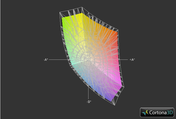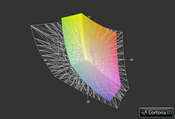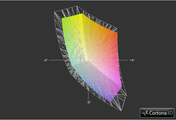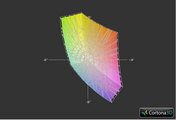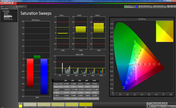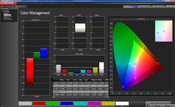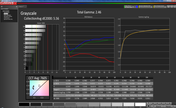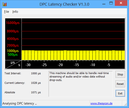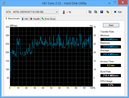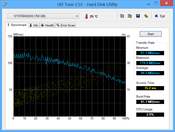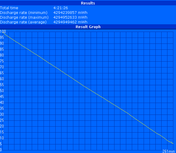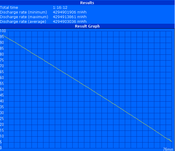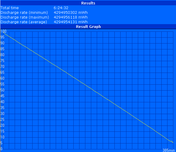iBuyPower武神CZ-17笔记本测评

Based in the heart of Southern California, iBuyPower has had a significant presence in both the gaming community and the e-sports scene (MLG and NASL especially) as an ecstatic sponsor, reseller, and high-end system builder. Aside from offering a vast selection of pre-built desktops, the company offers a small range of notebooks aimed at the gaming crowd as well.
The Valkyrie CZ-17 as reviewed is currently one of their strongest mobile products available and well above their Battalion series of notebooks in terms of hardware power. The 17.3-inch powerhouse includes a 2.4 GHz i7-3630QM, GTX 680M GPU, 8 GB DDR3 RAM, and a primary 128 GB Intel 335 Series SATA III SSD paired with a 750 GB Seagate HDD for secondary storage. The model retails for $1899 as configured, though the model can be customized to lower specs for a final price of only $1349. Find out in this review how the Valkyrie fares against other gaming notebooks equipped with GTX 680M GPUs and the comparable Radeon HD 7970M.
总部设在南加州的心脏,iBuyPower游戏社区和电子竞技的场景(MLG和NASL特别的)欣喜若狂的赞助商,经销商,系统构建商和高端的一个显着存在。除了预建的桌面提供了广阔的选择,该公司的笔记本电脑以及游戏的人群,旨在提供一个小范围。
女武神CZ-17作为审查目前他们最强的手机产品,并远高于他们的营系列笔记本电脑在硬件能力方面之一。 17.3英寸的劲旅包括一个2.4GHz的酷睿i7-3630QM,GTX680M图形处理器,8 GB的DDR3内存,和小学的128 GB英特尔335系列SATA III SSD搭配二级存储750 GB希捷硬盘。该模型的零售价为$1899年作为配置,尽管该模型可以进行定制,以一个最终价格仅1349美元,规格较低。在这次审查中,如何武神票价与其他游戏笔记本配备GTX680M GPU(图形处理器)和可比的Radeon HD7970M。
Case
Since iBuyPower has its roots to MSI, the Valkyrie is built similar to a number of MSI gaming models including the MSI GT70, GE70, and CX61. The lid, however, has been customized to avoid the arguably flat and bland appearance that some of the MSI models share. The red logo and blue accents are lit by the display backlight and add a layer of subtle color on an otherwise smooth and brushed aluminum surface.
Quality-wise, the chassis holds up exceptionally well and is surprisingly sturdier than what we have seen on some MSI models. For example, the center of the lid is very resistant to pressure and shows almost negligible depression. Likewise, the brushed palm rests are nigh-incompressible with a finger and the center of the keyboard is remarkably rigid. The small hinges are quite stiff and are more than capable at holding the display at the allowable angles. Perhaps the only noteworthy negative is the glossy inner bezel surrounding the display, which feels like inexpensive plastic and simply not visually up to par with the surrounding materials. Aside from the nitpicking, there is little to complain about the quality of the case considering the size.
Speaking of size, at exactly 4 kg, the Valkyrie is noticeably heavier than its 17.3-inch MSI counterparts including the GE70 (3.049 kg) and GT70 (3.826 kg). In fact, it is one of the heavier 17.3-inch gaming notebooks around as even the beefy Eurocom Scorpius P370EM and Maingear Nomad 17 still come in at less than 4 kilos. Only a few non-SLI competitors, such as the Alienware M17x R4 and Asus G75VX, come in with heavier footprints. Thickness is fortunately less substantial at 62 mm compared to its weight. In either case, most buyers interested in gaming notebooks will likely be less concerned about the overriding size and weight than the usual business or Ultrabook user.
iBuyPower以来微星,其根源武神内置了一些微星的游戏模式,包括微星GT70,GE70,和CX61相似。然而,盖子,已经可以说是扁平和乏味的外观定制,以避免一些微星的车型共享。红色标志和蓝色的口音显示屏背光点亮,否则光滑的拉丝铝表面上加了一层微妙的颜色。
质量方面,机箱拥有非常好,比我们所看到的某些型号的微星是出奇的坚固。例如,在盖的中心是非常耐压力,显示了几乎可以忽略不计的抑郁症。同样,拉丝掌托晚间不可用手指和键盘的中心是非常刚性的。小铰链是相当僵硬,更能够显示在允许的角度。也许唯一值得注意的负光泽的内部挡板周围的显示,这感觉就像是廉价的塑料,根本没有视觉与周边材料相提并论。除了从鸡蛋里挑骨头,有什么可抱怨的情况下,考虑到大小质量。
说到规模,正是4公斤,女武神明显重于17.3英寸MSI同行,包括GE70(3.049公斤)和GT70(3.826公斤)。事实上,它是一个较重的17.3英寸游戏笔记本电脑周围EUROCOM天蝎座甚至仡P370EM和Maingear公司游牧17仍然在不到4公斤。只有少数非SLI的竞争对手,如Alienware M17x的R4和华硕G75VX,进来与较重的脚印。幸运的是,少相比,其重量在62毫米厚度。在这两种情况下,大多数游戏笔记本感兴趣的买家将可能是压倒一切的体积和重量比一般的业务或Ultrabook的用户不太关心。
Connectivity
The Valkyrie is most similar to the MSI GT70 with regards to the general innards and connectivity features. All ports are easy to reach and well-spaced for accessibility. Some commonly used ports, however, may be a nuisance to gamers who frequently utilize headsets or USB mice as the ports are up close and can take up valuable desk space. It would have also been generous to include an HDMI-in like the Alienware M17x R4, but we otherwise can’t imagine anyone being unsatisfied with the 5x USB ports, 4x audio connectors, and 2x video-out ports.
女武神是微星GT70与一般内脏和连接功能方面最相似的。所有端口很容易到达,并以及间隔为无障碍。一些常用的端口,但是,可能滋扰玩家谁经常使用耳机或USB鼠标端口近距离可以占用宝贵的桌面空间。也大方,包括一个HDMI一样了Alienware的M17x R4,,但否则我们无法想象任何不满意,5个USB端口,4个音频连接器,和2x视频端口。
Communication
For wireless connectivity, the Valkyrie uses an Intel Wireless-N 2230 with integrated Bluetooth 4.0. There are no WWAN/GPS options as expected for this notebook class. Users can configure up to an Intel 6300 for dual-band 450 Mbps transfer speeds should their networks support it, but most will be satisfied with the base configuration. We experienced no random timeouts or other unexpected Wi-Fi problems.
Accessories
Dedicated accessories are non-existent, though iBuyPower makes it easy to purchase third-party accessories from Razer, MadCatz, Logitech, and other popular manufacturers during system customization. The company also kindly provides in the packaging a quick Service Manual alongside an Intel SSD disc, Valkyrie drivers disc, and a Windows 8 installation disc, items that are becoming increasingly uncommon with new notebook purchases.
Warranty
Strong warranty support is an incentive for buyers to purchase from large resellers, but iBuyPower unfortunately offers no other services beyond its one-year limited warranty. They do, however, provide lifetime technical support for all new sales free of charge.
沟通
对于无线连接,武神采用了英特尔的Wireless-N2230与集成蓝牙4.0。有没有WWAN / GPS选项,预计这款笔记本类。用户可以配置一个英特尔6300双频450 Mbps的传输速度应该支持他们的网络,但大多数会得到满意的基本配置。我们没有遇到的随机超时或其他意外的Wi-Fi问题。
饰品
专用配件是不存在的,虽然iBuyPower很容易在系统定制的Razer,MADCATZ,罗技,和其他流行的厂家购买第三方配件。该公司还好心提供在包装旁边的英特尔SSD盘的快速服务手册“,女武神的驱动程序光盘,以及在Windows8安装光盘,项目,与购买新的笔记本电脑变得越来越少见。
保
强有力的保证支持是鼓励买家购买从大经销商,但iBuyPower遗憾的是没有提供其他服务,超过其为期一年的有限保修。他们这样做,但是,对所有新的销售免费提供终身技术支持。
Input Devices
Keyboard
The backlit Chiclet keyboard (36 cm x 12 cm) is identical to the one on the GT70. As a result, we had no major issues typing or using the keyboard in general, though users with larger fingers may find the spacing between the keys to be a bit tight. Travel and feedback are otherwise very satisfying and not as loud as what one may expect. The WASD and directional keys are also outlined red for that gaming-centric feel.
Like most MSI gaming shells, the Valkyrie makes use of a touch-sensitive row of keys on both sides of the power button that provide one-touch toggles to keyboard backlight, Turbo Fan, Airplane mode, display outputs, optical drive eject, and two user-defined commands. Though useful on paper, the touch-sensitive keys do not always respond to the first touch, which is a problem we have experienced with almost all MSI shells that utilize this feature. We would much rather see dedicated keys for brightness and volume instead, both of which are absent on the Valkyrie.
Touchpad
Though the keyboard feels familiar, the touchpad is different from what we’ve seen on other MSI notebooks. The touchpad here is slightly larger (10.25 cm x 5.5 cm) and is more flat and flush with the surrounding palm rests without the glossiness compared to the MSI GT70. Instead, the aesthetics are boosted by a blue glow directly above the click keys.
The touchpad feels responsive and without problems during use with no random jumping or otherwise erratic behavior. Similarly, the click keys offer both adequate feedback and low noise, though travel does feel a bit on the shallow side and we did notice that the left click key is softer than the right key when pressed on our test model. Another important note is that the default Synaptics driver does not support multi-touch functionality, so users will have to live without finger scrolling, zooming, and other multi-touch gestures out-of-the-box. Fortunately, most users will be interfacing with the notebook via external mice.
键盘
背光Chiclet键盘(36厘米×12厘米)的一个GT70相同。因此,我们有没有什么大的问题,一般的键盘打字或使用,虽然手指较大的用户可能会发现,按键之间的间距有点紧。旅游和反馈,否则很满意,而不是大声什么期望。还概述WASD和方向键为红色,以游戏为中心的感觉。
微星游戏最喜欢的贝壳,武神使用的触摸敏感的一排按键两侧的电源按钮提供一键式切换,键盘背光,涡轮风扇,飞航模式,显示输出,光驱弹出,和两个用户定义的命令。触摸感应键虽然有用纸,不总是回应第一次触摸,这是一个问题,我们都经历过几乎所有的MSI炮弹,利用此功能。我们宁愿看到专用键,亮度和音量,而这两者都是缺席武神。
触摸板
虽然感觉熟悉键盘,触摸板是不同于其他MSI笔记本电脑,我们已经看到。这里触摸板稍大(10.25厘米×5.5厘米)和周边掌托没有光泽度相比,微星GT70更平坦和冲洗。相反,美学是由一个蓝色的光芒,直接在上面点击按键提振。
触摸板的感觉响应并没有问题,在使用过程中没有随机跳跃或不稳定行为。同样,点击键,同时提供足够的反馈,低噪音,虽然旅游确实感觉有点浅侧,我们做了通知,左击键弱于正确的键按下时,在我们的测试模型。另一个重要的注意的是,默认Synaptics的驱动程序不支持多点触控功能,让用户将不得不生活在没有手指滚动,缩放,以及其他多点触摸手势的盒。幸运的是,大多数用户将接口与笔记本电脑通过外部老鼠。
Display
A high-quality 1080p panel graces the Valkyrie and, perhaps unsurprisingly, is the exact same CHI MEI CMO1720 model as found on the MSI GT70 and even the high-end Asus G75VW gamer. We found the displays of the latter two notebooks to be of great quality and the Valkyrie is no exception with colorful, crisp text despite the matte surface.
An average brightness of 252 nits was recorded across nine quadrants on the screen. This is again very similar to the GT70, Asus G75VW, and Samsung Chronos 700Z7C, though both the brightness distribution and contrast are improved on the Valkyrie. Even so, overall brightness could have been better as it is below that of the HP Envy 17 and two-year old Dell XPS 17. But for indoor use, everything from word processing to movie playback is perfectly fine on the iBuyPower.
高品质的1080p面板青睐的女武神,也许并不奇怪,是完全相同奇美CMO1720模型发现微星GT70,甚至高端的华硕G75VW玩家。我们发现后两者的笔记本电脑是伟大的品质和女武神的显示器是磨砂表面色彩鲜艳,清晰的文本,尽管也不例外。
平均亮度为252尼特,屏幕上录得9个象限。这又是非常相似的,虽然亮度分布和对比度提高武神GT70,是G75VW,三星Chronos的700Z7C。即便如此,整体的亮度可能已经更好,因为它是低于惠普Envy17和两岁的戴尔XPS 17。但对于室内使用,一切从文字处理到影片播放iBuyPower上是完全没有问题的。
| |||||||||||||||||||||||||
Brightness Distribution: 79 %
Center on Battery: 282 cd/m²
Contrast: 1085:1 (Black: 0.26 cd/m²)62.2% AdobeRGB 1998 (Argyll 2.2.0 3D)
84.6% sRGB (Argyll 2.2.0 3D)
61.6% Display P3 (Argyll 2.2.0 3D)
Color space reproduction is about 80 to 85 percent of the sRGB volume, though some colors do extend beyond that of the sRGB standard. Coverage of the AdobeRGB standard is thus even less by extension, which shuts down the Valkyrie as a primary choice for any kind of professional use where color accuracy is of utmost importance. This is common amongst most gaming notebooks as seen in the comparison images below.
虽然有些颜色超出sRGB标准色彩空间再现约80%至85%的sRGB卷。因此,即使是在AdobeRGB标准的覆盖范围扩展,它关闭武神作为首要选择什么样的色彩准确性是最重要的专业用途。比较下面的图片中看到的大多数游戏笔记本电脑,这是很常见的。
Color reproduction was further analyzed with an i1Basic Pro 2 spectral profiler. Both the measured color temperature and gamma of about 7600K and 2.48, respectively, are noticeably higher than the 6500K and 2.2 standards of the sRGB color space. Colors are otherwise generally more accurate at higher saturation levels than at lower levels with green being much more accurate than both red and the naturally bluer tone of the display due to the cooler temperature. Other than pure white, yellow was recorded to have the widest DeltaE 2000 variation throughout all saturation levels.
色彩再现的i1Basic Pro 2的频谱分析器进一步分析。测量的色温和γ为约7600K和2.48,分别明显高于6500K和2.2标准sRGB色彩空间。颜色,否则一般更准确,比在较低的水平与绿色是更准确比两个红色和自然偏蓝色调的显示,由于温度较高的饱和度。除了纯白色,黄色的记录,具有最广泛的DeltaE2000年整个所有饱和水平的变化。
Aside from the obvious size and weight issues, outdoor usability is average when the screen is set to its maximum brightness. Running on battery will not artificially reduce brightness levels, so users can make use of the full potential of the backlight if away from an outlet. Still, a brighter screen would have helped tremendously especially since the screen is relatively large. Comfortable use under direct sunlight is still largely in the realm of a handful of tablets, so working under shade is especially recommended with the Valkyrie if outdoor use is unavoidable.
除了明显的尺寸和重量问题,当屏幕被设置为它的最大亮度户外实用性平均。电池上运行,不会人为地降低亮度水平,因此用户可以使用的全部潜力的背光如果远离插座。不过,一个更亮的屏幕将有极大的帮助,尤其是比较大的,因为在屏幕。了一把药片的境界,在很大程度上仍是舒适的阳光直射下使用,特别推荐武神如果户外使用是不可避免的,所以树荫下工作。
Viewing angle stability is good as the viewing window is noticeably larger in all directions compared to less expensive notebooks with cheaper TN panels. In addition to the relatively large display size and matte screen, this makes the Valkyrie easy to share with one or two other adjacent viewers. Vertical viewing angles, however, are still a weak point due to the underlying TN technology, but this is barely an issue during regular use or gaming sessions.
视角的稳定性是良好的,作为观察窗口是更便宜的笔记本电脑便宜的TN面板相比,在各个方向上明显较大。除了比较大尺寸的显示器和雾面屏幕,这使得女武神容易与其他一个或两个相邻的观众分享。垂直可视角度,但是,仍然是一个薄弱点由于底层TN技术,但在正常使用或博彩会议,这是几乎没有一个问题。
Performance
The model in review is equipped with the high-end Ivy Bridge i7-3630QM, the lowest selection available, with more powerful options for an i7-3740QM or i7-3840QM for an additional $150 and $350, respectively. The two higher CPU options are faster than the base model by at least 300 MHz and 400 MHz, respectively, but the quad-core i7-3630QM should be more than sufficient for modern games as titles become more dependent on the GPU rather than the CPU. In the Valkyrie, the i7-3630QM will idle at 1200 MHz under Power Saver mode, but it is otherwise capable of operating at its base 2400 MHz core clock up to its 3400 MHz single-core Turbo Boost potential. For more information and benchmarks on the i7-3630QM, see our dedicated page here.
RAM is expandable up to 32 GB via 4x SODIMM slots, though two of those slots are only accessible after removing the keyboard. Our particular model uses a single-channel 8 GB module from G.Skill. Removing the maintenance panel underneath allows direct access to both disk drives bays, CPU and GPU, and some of the RAM. There is no support for mSATA drives.
DPC Latency Checker shows no recurring high latency peaks even with wireless radios active. The program, however, is not yet fully compatible with Windows 8, so its results may not be conclusive.
回顾中的模型配备了高端的Ivy Bridge酷睿i7-3630QM,最低可供选择,分别为酷睿i7-3740QM或i7-3840QM额外$150和$350,更强大的选择。两个更高的CPU选项的速度更快,但至少300 MHz和400 MHz,分别比示范基地睿i7-3630QM四核应该是多足以满足现代游戏标题变得更加依赖于GPU而不是CPU 。武神,将闲置的酷睿i7-3630QM省电模式下在1200兆赫,但另有它是能够经营基地2400 MHz的核心时脉高达3400 MHz单核心Turbo Boost的潜力。酷睿i7-3630QM欲了解更多信息和基准,在这里看到我们的专页。
内存可扩展至32 GB通过4个SODIMM插槽,虽然只有两个插槽取出后键盘访问。我们特别机型采用了单声道8 GB模块从芝奇。拆卸维修面板下方允许直接访问这两个磁盘驱动器托架,CPU和GPU,以及一些的RAM。有不支持的mSATA驱动器。
DPC延迟检查显示没有经常性的高延迟峰甚至无线电活跃。然而,该计划是尚未完全与Windows 8兼容,所以其结果可能无法定论。
Processor
The synthetic CPU-oriented benchmarks place the Valkyrie alongside other high-end notebooks equipped with the same i7-3630QM CPU, such as the Asus G75VX, HP Envy dv7-7202eg, and MSI GT60, in Cinebench R11.5 results. Compared to the quad-core Sandy Bridge i7-2920XM that the newer i7-3630QM supplants, the IVB model returns higher results in Cinebench R11.5 multi-threading (6.41 vs. 6.00 points from an average i7-2920XM), but may be marginally slower in single-threaded applications according to Super PI 32M (617 vs. 600 seconds from an average i7-2920XM). In either case, the i7-3630QM generally performs favorably against its previous generation counterpart while running on slightly lower clock rates and overall TDP.
System Performance
System performance is assessed with PCMark 7 as PCMark Vantage continues to be incompatible with Microsoft's latest OS. With a tremendous final score of 5455 points in PCMark 7, the Valkyrie outscores many heavy hitters like the Maingear Nomad 15 (5300 points) and Devil 6700 (4675 points), both of which also use dedicated SSDs and GTX 680M GPUs. More notably, its score is higher than the 18.4-inch Alienware M18x R2 with HD 7970M CrossfireX configuration. A number of notebooks with SSD RAID 0 setups can score significantly higher due to the SSD bias, such as the Acer Aspire S5-391, but the Valkyrie still offers one of the best and balanced overall system performances for all intents and purposes.
| PCMark 7 Score | 5414 points | |
Help | ||
Storage Devices
Dual, non-RAID-compatible 2.5-inch bays are available and accessible from underneath, though only one is fully compatible with SATA III speeds while the other is limited to SATA II. Our model in review includes a 180 GB Intel 335 Series SSD, one of Intel’s latest consumer-oriented offerings that utilize 20 nm MLC NAND components. Scores from CrystalDiskMark put it well above SATA II-limited SSDs where ~250 MB/s read speeds are common, such as with the previous Intel Series 320 generation, but it still falls a bit short compared to a few SATA III SSDs like the Lite-On LAT-256M3S and Samsung SSD 830 in our reviewed Asus G75VW and Clevo P170EM models, respectively. Regardless, the Intel SSD provides an almost instantaneous experience that is normally associated with this type of drive.
Though gaming enthusiasts will be more than satisfied with the performance of the SSD, its capacity for game installations is a different story. The second drive bay alleviates this potential concern with a 750 GB Seagate Momentus 7200 RPM drive. The 9.5 mm thick drive returns a very impressive average transfer rate of 94.3 MB/s on HD Tune, which is one of the faster HDDs we’ve seen on a gaming notebook, above even the WDC Scorpio Black models but still a tad slower than the top Seagate Barracuda models according to our HDD/SSD benchmark list. For a 2.5-inch mechanical drive, the equipped Seagete is certainly hard to overcome without turning to RAID solutions.
Out of the theoretical 180 GB of SSD storage space, 9.77 GB is reserved for system recovery while the HDD comes completely fresh and unallocated ready for the user.
Gaming Performance
The Valkyrie can be pre-configured with a GTX 675MX or a GTX 680M, the former of which can be considered a cut down version of the latter. The Valkyrie model on hand uses the GTX 680M with 4 GB GDDR5 VRAM, Nvidia’s fastest mobile offering to date. Despite the name, the 680M is closer in specs to the desktop GTX 670 than the GTX 680 due to the available number of shader and texture mapping units. The GPU in the Valkyrie idles at 135/324/270 MHz (Core/Memory/Shader) and is capable of sustaining 757.7/1800/1515.6 MHz in the heat of gaming, which is lower still compared to the GTX 670. Nonetheless, its performance is more than enough to play modern games on high settings at the native 1080p resolution. For more information and benchmarks on the GTX 680M, see our dedicated page here.
A number of recent titles, such as Tomb Raider (post-patch, of course) and Bioshock Infinite play extremely well on their highest settings, while classics like Skyrim and Starcraft 2 run flawlessly. Users who are expecting 1080p60 on max settings from all major titles will still be out of luck, especially from more demanding titles like Guild Wars 2 and Sleeping Dogs where their densely detailed vistas can be enough to put the 680M below the 30 FPS mark during more intense moments. It is here that the massive amount of VRAM (twice that of a standard desktop GTX 680) is expected to give the 680M long legs into the next few years.
Performance in synthetic benchmarks is in the same ballpark as other notebooks sporting the same GPU according to our database. In 3DMark 2013, the Radeon HD 7970M does score consistently higher in Cloud Gate (31869 vs. 28517 points) and Fire Strike graphics (4694 vs. 4146 points), but both the AMD and Nvidia cards trade fair blows in real-world gaming conditions. More details on the performance differences of the GTX 680M and HD 7970M can be seen in our updated comparison article here.
| low | med. | high | ultra | |
|---|---|---|---|---|
| Metro 2033 (2010) | 143 | 75 | 26 | |
| Deus Ex Human Revolution (2011) | 165 | 86 | ||
| The Elder Scrolls V: Skyrim (2011) | 88 | 72 | 52 | |
| Sleeping Dogs (2012) | 98 | 81 | 27 | |
| Guild Wars 2 (2012) | 43 | 34 | ||
| Call of Duty: Black Ops 2 (2012) | 145 | 101 | 72 | |
| Tomb Raider (2013) | 179 | 119 | 47 | |
| StarCraft II: Heart of the Swarm (2013) | 91 | 79 | 67 | |
| BioShock Infinite (2013) | 126 | 111 | 45 |
| 3DMark 03 Standard | 55426 points | |
| 3DMark 06 Standard Score | 18529 points | |
| 3DMark Vantage P Result | 21502 points | |
| 3DMark 11 Performance | 5804 points | |
| 3DMark Ice Storm Standard Score | 64095 points | |
| 3DMark Cloud Gate Standard Score | 15255 points | |
| 3DMark Fire Strike Score | 3844 points | |
| 3DMark Fire Strike Extreme Score | 1928 points | |
Help | ||
Emissions
System Noise
With a measured idling noise of about 37 dB(A), the Valkyrie is always audible under typical ambient conditions. Though high idling noise is somewhat common in gaming notebooks, a few are more tolerable such as the Clevo P170EM, which can idle as low as 31 dB(A). Fortunately, it takes a considerable amount of processing load (such as gaming) to bump up the fan speed in the Valkyrie up to its medium 40 – 43 dB(A) or higher range, so users can multi-task and watch videos without irksome pulsating fan noises.
Prolong 3D gaming can induce fan noises of over 46 dB(A), a sound level that is difficult to ignore without headphones. The built-in manual Turbo Fan feature will bump fan speed even higher to a recorded 52.9 dB(A) in order to lower core temperatures further at the cost of an even noisier system. Overall, however, the Valkyrie is not considerably louder than most other gaming notebooks under gaming conditions.
Noise Level
| Idle |
| 37.1 / 37.2 / 37.4 dB(A) |
| DVD |
| 39 / 42.1 dB(A) |
| Load |
| 43.1 / 46.2 dB(A) |
 | ||
30 dB silent 40 dB(A) audible 50 dB(A) loud |
||
min: | ||
Temperature
Surface temperatures when idle are relatively cool at only a few degrees above the ambient on average. When under maximum loud for over an hour, important areas such as the palm rests and keyboard remain quite cool, which allows for comfortable prolong gaming sessions. The major hot spot is the corner closest to the dual side vents where surface temperatures of above 45 degrees C were recorded. This is actually very acceptable considering the power underneath, though the Asus G75VW is able to run much cooler albeit with the slightly slower GTX 670M. Since most gamers or high-power users will more than likely be using gaming machines on a flat surface, we don’t expect the surface temperature of the Valkyrie to be an issue.
(±) The maximum temperature on the upper side is 44.2 °C / 112 F, compared to the average of 40.4 °C / 105 F, ranging from 21.2 to 68.8 °C for the class Gaming.
(-) The bottom heats up to a maximum of 45.8 °C / 114 F, compared to the average of 43.2 °C / 110 F
(+) In idle usage, the average temperature for the upper side is 24.4 °C / 76 F, compared to the device average of 33.9 °C / 93 F.
(+) The palmrests and touchpad are cooler than skin temperature with a maximum of 26.6 °C / 79.9 F and are therefore cool to the touch.
(+) The average temperature of the palmrest area of similar devices was 28.9 °C / 84 F (+2.3 °C / 4.1 F).
Stress Test
We perform our standard stress test with Prime95 and Furmark to stress the CPU and GPU, respectively, with CPU-Z, GPU-Z, and HWiNFO as monitoring tools. With only Prime95 active, all four processor cores were observed to be operating at its maximum 3200 MHz Turbo Boost potential throughout. Similarly, the Nvidia GPU was able to run at its maximum 757.7 MHz core clock rate without any hitches when only FurMark was active.
Simultaneous Prime95 and FurMark operation resulted in slightly lowered CPU Turbo Boost of 2900-3100 MHz throughout the test, while the GTX 680M was able to maintain its maximum core, memory, and shader clocks without ever dropping a beat. Core temperatures, of course, rose quickly during our full stress run with the CPU and GPU reaching 87 degrees C and 90 degrees C, respectively. If CPU temperatures reach 87 degrees C, all four cores will throttle by dropping clock speeds to 1200 MHz for only a few seconds. This will drop core temperature to about 71 degrees C and re-enable Turbo Boost until the process repeats as the cores heat up again to 87 degrees.
Note that the throttling is so minor and short-lived that most users will never experience it, especially when considering that it was only observed after an hour of full system stress that is unrepresentative of typical or even gaming use. A 3DMark 2013 Cloud Gate run immediately after stress testing confirms this with final scores that are analogous to pre-stress scores. Enabing the Turbo Fan feature will drop core temperatures by at least 5-8 degrees, which can potentially avoid the insignificant throttling issue at the cost of extreme fan noise.
Running on batteries, however, will drop the 680M to low 135/800/270 clock speeds, which will have a profound effect on both benchmarks and games. Fortunately, the CPU remains relatively unaffected. Running 3DMark 2013 Cloud Gate on batteries, for example, returned 6388 and 5806 points in graphics and physics, respectively, compared to 28517 and 5944 points when on AC power.
Speakers

Sounds emit from a total of five speaker grilles on the Valkyrie – two on the front edge, two above the keyboard, and one (presumably the subwoofer) on the belly of the unit. The speakers are THX Certified and include the corresponding THX software for additional customization.
Speaker quality is very good and very balanced, even at maximum volume. We found it to be sufficient for gaming and movie sessions alike, though external solutions can still offer clearer, less muffled sounds for a better experience. Like many DTR gaming notebooks, users can make use of the dedicated 3.5 mm headphone, mic, line-in, and surround 7.1 output.
Battery Life
A 7800 mAh, 87 WHr Li-Ion battery is the standard and only option for the Valkyrie CZ-17 and is similar to the one found on the GT70. The module is more dense than the batteries on a number of other 17.3-inch notebooks including the Samsung Chronos 700Z7C (78 Whr), HP Envy 17 3D (82.6 Whr), and Asus G75VW (74 Whr), though the XPS 17 still has it beat with its 90 Whr battery.
Nonetheless, the iBuyPower notebook returns great battery life results due in large part to its support for Optimus. According to Battery Eater, a maximum runtime of almost 6.5 hours can be achieved with the notebook standing idle on Power Saver and minimum brightness settings. Similarly, a minimum runtime of a little over an hour was recorded on High Performance and maximum brightness with the Battery Eater Classic Test active.
Users can expect a more realistic runtime of a little under 4.5 hours according to our WLAN test on 150 cd/m2 screen brightness (setting 5/10). This is very respectable considering the large size and power under the hood and is also distinctly longer than some 17.3-inch gaming notebooks like the GT70, G75VW, and Envy 17 3D by at least half an hour or more. A notable exception is the recently released Samsung Chronos 770Z7E equipped with AMD’s GCN graphics, which managed more than 5 hours under the same WLAN test. Of course, Valkyrie users can always squeeze out more minutes with reduced settings, brightness, and overall processing load.
Verdict
Users looking for a high-end 15.6-inch gaming solution have plenty to choose from including the MSI GX60 and GT60, Eurocom Racer 2.0, Maingear Nomad 15 and Asus G55VW, to name a few. The selection of 17.3-inch notebooks with GTX 680M GPUs, however, are somewhat fewer without going the barebones route. In this category, the pre-built Valkyrie CZ-17 is well suited for gamers who want something larger than the more standard 15.6-inch screen without the potential hassles of dealing with barebone components.
Because of its MSI origins, the iBuyPower Valkyrie offers an overall quality and accessibility similar to the GT70, but is made even better with both a larger touchpad and a stiffer, more appealing outer lid. It sacrifices the SSD RAID capabilities as found on its MSI sibling for a less expensive price tag that is perfect for those who are simply looking for a 17.3-inch notebook with one of the most powerful single GPU solutions currently available. The small chassis complaints that do exist, such as the inconsistent sensitivity of the touch-based controls, are so minor that the core experience remains unaffected.
Overall performance rivals other SSD-equipped gaming notebooks and, perhaps most importantly for a device at this price range, is reliable no matter the workload. The Turbo Fan feature can come in handy for more humid times of the year at the cost of generally louder fan noises than other DTRs, both when idle and on maximum workloads. The payoff, of course, is excellent gaming performance and an equally impressive battery life with Optimus enabled.
Buyers should be most aware of the system’s reduced GPU power if running on batteries, the limited warranty options (one-year limited warranty only), and the odd case of a sometimes unchargeable battery even when it is plugged in. The latter may simply be a special case of our specific review unit, but it was easily fixed by draining the battery module first before attempting to charge again. Otherwise, the Valkyrie CZ-17 is an exceptional 17.3-inch gaming solution all-around, especially considering that it can be had for as low as $1600 with a GTX 680M.
In Comparison
| StarCraft II: Heart of the Swarm - 1920x1080 Ultra / Extreme AA:on (sort by value) | |
| Ibuypower Valkyrie CZ 17 | |
| Samsung 510R5E-S01DE | |
| Guild Wars 2 - 1920x1080 All Maximum / On AA:FX (sort by value) | |
| Ibuypower Valkyrie CZ 17 | |
| MSI GX60 | |
| Samsung 510R5E-S01DE | |
| Sleeping Dogs - 1920x1080 Extreme Preset AA:Extreme (sort by value) | |
| Ibuypower Valkyrie CZ 17 | |
| MSI GX60 | |
| Tomb Raider - 1920x1080 Ultra Preset AA:FX AF:16x (sort by value) | |
| Ibuypower Valkyrie CZ 17 | |
| BioShock Infinite - 1920x1080 Ultra Preset, DX11 (DDOF) (sort by value) | |
| Ibuypower Valkyrie CZ 17 | |
| Samsung 510R5E-S01DE | |
| Deus Ex Human Revolution - 1920x1080 DX11, Soft Shadows, SSAO High, DOF: High, Post Processing, Tessellation AA:ML AF:16x (sort by value) | |
| Ibuypower Valkyrie CZ 17 | |
| Eurocom Racer 2.0 | |
| The Elder Scrolls V: Skyrim - 1920x1080 Ultra Preset AA:8x AF:16x (sort by value) | |
| Ibuypower Valkyrie CZ 17 | |
| Samsung 510R5E-S01DE | |
| Eurocom Racer 2.0 | |
| Metro 2033 - 1920x1080 Very High DX11 AA:A AF:4x (sort by value) | |
| Ibuypower Valkyrie CZ 17 | |
| Eurocom Racer 2.0 | |
| Call of Duty: Black Ops 2 - 1920x1080 (Extra) High / On, FXAA AA:4xMS (sort by value) | |
| Ibuypower Valkyrie CZ 17 | |
| MSI GX60 | |
| Samsung 510R5E-S01DE | |