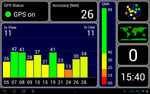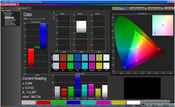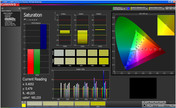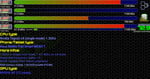华硕便笺智能10 ME301T平板测评
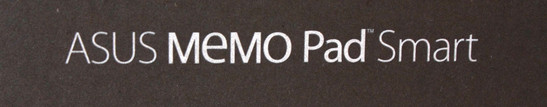
For the original German review, see here.
The Taiwanese manufacturer Asus releases yet another tablet - the Memo Pad Smart 10 - to diversify their portfolio. Compared to the pricey Windows 8 tablets and the Transformer Pad series, which is expandable using various docks, the Memo Pads are quite affordable: the first tablet in that series - the 7-inch Asus Memo Pad - is now available for around 140 Euro (~$180). The 10-inch version costs almost twice as much - and comes with quad-core processor (Nvidia Tegra 3), high-end IPS panel, and a 5 MP webcam.
There is ample competition: the Google Nexus 10 still has the best price to value ratio, the Captiva Pad 10.1 received our Editor's Choice Award, and both the Xoro Pad 9718DR and the Archos 97 Titanium HD also incorporate similar high-resolution displays. Another low-priced option is the Lenovo IdeaTab A2109, which also features the Nvidia Tegra 3. The Pearl Touchlet x10.Dual+ and Prestigio MultiPad 10.1 Ultimate 3G are in the same price range as our review model.
对于的德国原装审查,在这里看到。
台湾厂商华硕发布的又一平板电脑 - 的便条智能10 - 他们的投资组合多样化。昂贵的Windows8平板电脑和变压器垫系列使用不同的码头,这是扩展相比,车内是相当实惠:在该系列的首款平板电脑 - 7英寸的华硕便条 - 现在是140欧元左右( 〜$180)。 10英寸版本的成本几乎两倍 - 并且配备了四核处理器(Nvidia的Tegra3),高端的IPS面板,和一个500万像素的摄像头。
Captiva的垫10.1有足够的竞争:谷歌Nexus10仍然拥有最好的价格价值比,我们的编辑选择奖,并XORO垫9718DR和爱可视97钛HD也加入类似的高分辨率显示器。另一种低价位的选项是联想IdeaTab A2109,还配备了Nvidia的Tegra3。珍珠Touchlet x10.Dual+和的PRESTIGIO MULTIPAD10.1终极3G是在相同的价格范围内,我们的评价模型。
Case
Given the price point, we cannot expect any metal in the construction - or can we? Even smaller manufacturers like Captiva or Pearl use aluminum on the back of their tablets; Prestigio equips their tablet with a rubberized - and therefore slip-resistant - back. Just in itself, the price is certainly not justification enough for lower-end materials - but the Asus Memo Pad Smart 10 is all plastic. That is not necessarily a disadvantage - as long as the construction is up to par. Unfortunately, the chassis is easy to twist and pressure on the back is even visible on the display itself. At least the build quality is decent and the gaps between the different sections are even.
Most tablets look the same from the front: the touchscreen dominates the appearance, while a fairly wide black bezel allows holding the tablet without triggering the touch-sensitive screen. While the front of the Memo Pad Smart 10 is standard fare, the back is available in blue, white, or pink. Since all colors are glossy, fingerprints are very visible - regardless of the color.
The weight of the 10.1-inch tablet is fairly low: we measured 580 grams (20.46 ounces), which means that the Memo Pad - just like the Lenovo IdeaTab A2109A - happens to be one of the lightest tablets in this comparison.
给出的价格点,我们不能指望任何金属在施工 - 或者我们可以吗? Captiva的或珍珠使用他们的牌位后面的铝制造商,如即使是较小的; PRESTIGIO一个橡胶装备自己的平板 - 防滑 - 回。就本身的价格肯定是不足够的理由对低端材料 - 但华硕的便笺智能10是所有塑料。这不一定是缺点 - 只要建设达到标准。不幸的是,机箱很容易扭曲和背部的压力,偶可见于显示器本身。构建质量至少是体面和不同部分之间的差距,甚至。
大多数平板电脑从前面看起来是一样的:触摸屏占主导地位的外观,而一个相当宽的黑色挡板可以拿着平板电脑,而不会触发触摸屏。虽然前面的便条智能10是标准收费,背面是蓝色,白色或粉红色。由于所有的颜色有光泽,指纹是非常明显的 - 无论颜色。
10.1英寸的平板电脑的重量是相当低的,我们测得580克(20.46盎司),这意味着便条 - 就像联想IdeaTab A2109A - 恰好是在这个比较中最轻的平板电脑之一。
Connectivity
A quick examination reveals a pretty sparse number of ports: the USB 2.0 port is used to connect the Memo Pad Smart 10 to the PC and also functions as a charging port, the MicroSD card slot allows the user to expand internal storage, and the Micro-HDMI port allows for an external display or a sound system to be hooked up. There is also an integrated microphone and a headphone jack. Unlike the significantly more expensive Transformer Pads, the Memo Pad does not feature a docking port - which also unfortunately means that the accessories for that series (like the sound dock) are not compatible.
The only standout in this price range is the Micro-HDMI port - not many competing tablets are equipped as such. To use the port with a normal HDMI cable, the user needs to purchase an adapter first. Depending on the size of the used adapter, the Micro-USB port might be partially blocked - we recommend choosing a dongle in the store.
一个快速的检查揭示了数量相当稀疏端口:USB2.0端口用于连接便条智能10到PC,也作为充电端口的功能,MicroSD卡插槽允许用户扩展内部存储,和Micro-HDMI端口可外接显示器或迷上了一个健全的制度。还有一个集成的麦克风和一个耳机插孔。不同的是明显更昂贵的变压器垫,便条纸不具有一个对接端口 - 这也遗憾的表示,该系列的配件(如声音码头)不兼容。
在这个价位上是唯一出色的Micro-HDMI端口 - 因此没有多少竞争的平板电脑都配备。使用该端口与一个正常的HDMI电缆,用户需要首先购买一个适配器。根据所使用的适配器的大小的Micro-USB端口可能被部分堵塞 - 我们建议选择一个加密狗在店里。
Software
Asus preinstalls Android 4.1.1 Jelly Bean and not the latest version of the Google OS, Android 4.2. The Taiwanese manufacturer modified and tweaked the software in quite a few areas. The systems settings allow for adjustments normally not seen: for example, the buttons of a connected mouse can be configured here. Tapping the system clock opens a menu that also features additional items - like power settings, for instance. Asus also modified the virtual keyboard - how successful this modification is we will discuss at a later point.
Asus ships the tablet with additional software: Asus Studio allows the user to sort photos and share them. Amazon Kindle and MyLibrary Lite are two E-book applications; Pin Pal and BuddyBuzz are social networking apps. It is nice that Asus offers two applications each - we appreciate having a choice.
华硕预安装的Android4.1.1果冻豆,而不是谷歌的Android4.2操作系统,最新版本的。台湾制造商修改和调整软件在不少领域。系统设置让通常不可见的调整:例如,在这里可以配置连接的鼠标按钮。攻丝系统时钟,打开一个菜单,还设有额外的项目 - 如电源设置,例如。华硕还修改了虚拟键盘 - 如何成功修改,我们将在以后讨论。
华硕船舶附加软件的平板电脑:华硕工作室允许用户对照片进行排序,并分享他们。亚马逊Kindle和MyLibrary的精简版电子书应用; Pal和BuddyBuzz引脚是社交网络应用程序。我很高兴,华硕提供两次申请 - 我们欣赏的选择。
Communication & GPS
The Memo Pad Smart 10 supports WLAN standards 802.11 b/g/n and the older Bluetooth-standard 3.0 (the newer version 4.0 supports low-energy technology and would therefore be more efficient).
A highlight is the integrated GPS sensor: no other, similarly priced tablet is equipped with one. Only the next step up - the Google Nexus 10 - also includes a GPS sensor. We used the app "GPS Test" to determine accuracy and functionality. Outside, the tool reported eleven satellites found and an accuracy of about 8 meters (26 feet). Google Maps was able to pinpoint our location more or less exactly.
便条智能10支持WLAN标准802.11 B / G/ N和老式蓝牙标准3.0(新版本4.0支持低能源技术,并会因此更有效率)。
一个亮点是集成了GPS传感器:不为别的,同等价位的平板电脑配有一个。只有下一步起来 - 谷歌Nexus10 - 还包括GPS传感器。我们使用的应用程序的“GPS测试”来确定的精度和功能。外,该工具报告发现11颗卫星,精度约8米(26英尺)。谷歌地图是或多或少总是能够找准我们的位置。
Cameras & Multimedia
The rear-facing camera features a resolution of 5 megapixels; the one up front - designed primarily for video conferencing duties - has 1.2 megapixels. Asus claims that the main camera, which supports autofocus, is both "sharp and sensitive". We can confirm that the functionality of the autofocus feature had no issues with dark images in a low-lit room even without flash. There is a drawback, however: since the high sensitivity cannot be adjusted with the standard camera app, the result is very grainy pictures even when the environment is sufficiently bright. We also noted jagged edges as soon as we zoomed into the pictures. The front-facing camera does not allow manual focus, but aside from the low resolution, the output quality is pretty decent.
Videos can be recorded in Full HD, but also 720p and 480p. In this case, Full HD only means the resolution and not the quality: we measured only 17 frames per second for all recording formats, which leads to a perceived jerkiness during playback. A movie normally has a frame rate of 24, a modern TV up to 100 (and more) frames per second. The picture quality is also not up to par: the very low data rate of 1.5 Mbit/s leads to pixelation during movements. The standard for Full HD TVs is upwards of 22 Mbit/s.
相机及多媒体
后置摄像头拥有5百万像素的分辨率,一人突前 - 设计,主要用于视频会议的职责 - 具有1.2百万像素。华硕声称,主摄像头,支持自动对焦,是“犀利敏感”。我们可以证实,与黑暗的影像自动对焦功能的功能有没有问题,即使不使用闪光灯在光线不足的室内。有一个缺点,但是与标准的相机应用程序以来的高灵敏度不能调整,其结果是非常有颗粒感的图片,甚至当环境足够亮。我们还注意到,边缘呈锯齿状,只要我们进入图片放大。前置摄像头不支持手动对焦,但除了分辨率低,输出质量是相当不错的。
可以记录全高清影片,但也支持720p和480p。在这种情况下,只意味着全高清的分辨率和质量:我们只测所有录音格式每秒17帧,从而导致在播放过程中觉察到的抽筋。一部电影通常具有24,一个现代的电视机〜100(多)帧每秒的帧速率。画面质量也没有达到标准非常低的数据速率为1.5 Mbit/ s的象素,在运动过程中。全高清电视的标准是22 Mbit / s的向上。
Accessories
We already mentioned it: the quite useful accessories available for the Transformer Pad series do not work with the Asus Memo Pad Smart 10, since the tablet does not feature a docking port. Aside from the power adapter and a USB cable, Asus does not include any accessories and does not offer any on their website. Starting this month, Asus will at least offer a cover with integrated keyboard - called Folio Key - for 99 Euros / ~$127 (see the pictures below). Those looking for other accessories need to check out third-party suppliers - although it needs to be determined first if the generic sleeves, stands, and covers actually fit the new tablet.
饰品
我们已经提到:相当有用的配件,可对于Transformer Pad系列不工作,因为平板与华硕便笺智能10不具有一个对接端口。除了从电源适配器和USB电缆,华硕不包括任何配件,不提供任何在其网站上。从这个月开始,华硕将至少提供了一个集成键盘盖 - 所谓开本键 - 99欧元/〜$127(见下面的图片)。那些寻找其他配件需要检查第三方供应商 - 尽管它需要首先确定,如果通用的袖子,看台上,实际上涵盖了适应新的平板。
Warranty
Asus offers a 24-month collect-and-return warranty. In case of a defect, the tablet will be picked up at the user's home and returned after the service has been completed. In Germany, the warranty can be extended both nationally (69 Euros / ~$88) and internationally (79 Euros / ~$101) for one additional year. Considering the low price point of the tablet, the costs are rather high.
保
华硕提供24个月的保修收集与回报。的缺陷的情况下,平板电脑将在用户的家中捡起并返回后的服务已经完成。在德国,可以延长保修期国家(69欧元/〜88元)和国际(79欧元/〜101),一个额外的一年。考虑到低价格的平板点,成本是相当高的。
Input Devices & Operation
Asus modified the default virtual keyboard the Memo Pad Smart 10 ships with. Those who never liked the fact that numbers require switching to an alternate level, can rejoice: Asus integrated numbers in their own row on the top - just like what you would find on a real keyboard. The problem: the individual keys are consequently smaller than they are on a standard Android keyboard. Unless the user has very slender fingers, the accuracy drops by quite a bit. It is easy enough though to switch to the standard Android keyboard or find alternatives in the Google Play store.
We had no issues operating the touchscreen, which can recognize up to ten fingers at the same time. Operation with a stylus or gloves is not possible. As far as physical buttons are concerned, the Memo Pad features one button to activate standby and a rocker switch for volume control. Although the buttons are not visible from the front, it is fairly easy to feel their location after getting used to their location.
华硕修改了默认的虚拟键盘便条智能的10艘舰艇。这些人从来不喜欢的事实,需要切换到备用的水平,可以庆幸:华硕集成在自己的数字排在顶部 - 就像一个真正的键盘上,你会发现什么。问题:个别按键因此小于他们是在一个标准的Android键盘。除非用户有非常纤细的手指,精度下降颇有几分。足够虽然这是很容易的切换到标准的Android键盘或找到替代品在谷歌Play商店。
我们操作的触摸屏,最多可识别10个手指同时没有遇到任何问题。用手写笔或手套的操作是不可能的。至于物理按键,便条设有一个按钮来激活待机和音量控制摇臂开关。虽然按钮是不可见的,从前面,它是相当容易感受到他们的位置后,已经习惯了他们的位置。
Display
The display panel is based on IPS technology and features a resolution of 1280x800 pixels - right in the middle range of the tablets we reviewed. Of the lower-priced tablets with a high-resolution display, only the Xoro Pad 9718DR managed to leave a good impression - the Archos 97 Titanium HD had major issues with HD playback. Compared to the other tablets in this price range, the Asus features a very bright display with an average brightness of 367.1 cd/m² - almost as bright as the Google Nexus 10 and brighter than the Apple iPad 4. The Memo Pad Smart 10 comes with an ambient light sensor, which functions reliably in most situations.
显示面板是基于IPS技术,拥有1280x800像素的分辨率 - 就在我们审查的中间范围的药片。一个高分辨率显示器价格较低的平板电脑,只有的XORO垫的9718DR管理留下一个好印象 - 爱可视97钛HD高清播放的主要问题。在这个价格范围内的其他平板电脑相比,华硕还提供一个非常明亮的显示器的平均亮度为367.1坎德拉/平方米 - 谷歌Nexus10几乎一样明亮,亮度比苹果iPad4。便笺智能10配备了一个环境光传感器,它的功能在大多数情况下,可靠。
| |||||||||||||||||||||||||
Brightness Distribution: 79 %
Center on Battery: 388 cd/m²
Contrast: 732:1 (Black: 0.53 cd/m²)
The black level and the corresponding contrast are less impressive, although the blacks appear quite dark even when the brightness is turned up all the way. Colors are vivid and the picture is sharp - although the high-resolution display of the Google Nexus 10 still reigns supreme.
The screenshots below show the display measurements (we used the X Rite i1 Pro 2). As shipped, the display exhibits a bluish tint - something we normally see when evaluating devices with TN-LED panels. The gray levels (especially towards the lighter end of the spectrum) also deviate from the reference point.
黑色水平和相应的对比是那么令人印象深刻,虽然黑人显得很暗,即使当亮度开启了所有的方式。颜色生动,图像是清晰的 - 虽然谷歌Nexus10高分辨率显示仍然至高无上。
下面的屏幕截图显示测量值显示(我们使用的X爱色丽i1的临2)。出厂时,显示屏呈现偏蓝色调 - 这是我们通常看到的设备进行评估时,TN-LED面板。偏离参考点的灰度级(尤其是朝着打火机端的频谱)。
Performance
Asus equips the Memo Pad Smart 10 with an Nvidia Tegra 3 SoC (system on a chip). This particular processor has four cores operating at 1.2GHz. The Google Nexus 7 (also manufactured by Asus!) features the same combination of CPU and GPU. For our comparison, we looked at the Lenovo IdeaTab A2109A , since it is the same size and form factor. As far as the benchmarks are concerned, the Asus Memo Pad Smart 10 and Lenovo run neck and neck.
A few other tablets in our comparison - like the Xoro Pad 9718DR and the Google Nexus 10 - have 2048 MB RAM. Our review model has, like most low-priced tablets, only 1024 MB RAM - sufficient for most applications. The Memo Pad with its quad-core processor and 1024 MB RAM should be able to handle multitasking reasonably well, but when we browsed Google Play while a lot of apps were running in the background, we noticed a slowdown and some delays.
Low-priced tablets are commonly equipped with 16 GB iNAND flash storage. The internal storage can be expanded using a MicroSD card. When we used the storage benchmark Androbench to determine performance, our review tablet scored sometimes better and sometimes worse than the competition - so we cannot really say how the flash storage performs. During our time with the Memo Pad, we did not notice any long wait times when starting various applications - a good indication that the integrated flash storage is not particularly slow.
华硕与Nvidia的Tegra3 SoC(片上系统)的装备便笺智能10。这种特殊的处理器有四个内核,运行频率为1.2GHz。谷歌Nexus 7(也由华硕制造的!)具有相同的CPU和GPU的组合。对于我们的比较中,我们看到联想IdeaTab A2109A,因为它是相同的大小和形状因子。至于基准而言,华硕的便笺智能10与联想并驾齐驱。
其他几片在我们的比较 - 像XORO垫9718DR和谷歌Nexus10 - 2048 MB RAM。我们的审查模式,最喜欢的低价平板电脑,只有1024 MB RAM - 足以满足大多数应用。其四核心处理器和1024 MB RAM的便条,应该能够处理多任务的相当不错,但是当我们浏览谷歌播放了很多应用程序在后台运行时,我们注意到,经济放缓和一些延误。
低价平板电脑通常配备16 GB的iNAND闪存存储。内部存储可以使用MicroSD卡扩展。当我们使用存储基准Androbench的性能来确定,我们的审查平板拿下有时好,有时比竞争更糟糕 - 所以我们真的不能说闪存存储是如何执行的。与便条纸在我们的时间,我们没有注意到任何漫长的等待时间,启动各种应用程序时,集成的闪存存储,是不是特别慢 - 一个很好的迹象。
| NenaMark2 - --- (sort by value) | |
| Asus Memo Pad Smart 10 ME301T | |
| Lenovo IdeaPad A2109 | |
| Xoro PAD 9718DR | |
| Xoro PAD 9718DR | |
| Pearl Touchlet x10.Dual+ | |
| Captiva PAD 10.1 | |
| Prestigio MultiPad 10.1 Ultimate 3G PMP7100D3G | |
| Archos 97 Titanium HD | |
| Google Nexus 10 | |
| Linpack Android / IOS - Multi Thread (sort by value) | |
| Asus Memo Pad Smart 10 ME301T | |
| Lenovo IdeaPad A2109 | |
| Xoro PAD 9718DR | |
| Pearl Touchlet x10.Dual+ | |
| Captiva PAD 10.1 | |
| Prestigio MultiPad 10.1 Ultimate 3G PMP7100D3G | |
| Archos 97 Titanium HD | |
| Google Nexus 10 | |
| GLBenchmark 2.5 - 1920x1080 Egypt HD Offscreen Fixed Time (sort by value) | |
| Asus Memo Pad Smart 10 ME301T | |
| Lenovo IdeaPad A2109 | |
| Pearl Touchlet x10.Dual+ | |
| Archos 97 Titanium HD | |
| Google Nexus 10 | |
| Geekbench 2 - 32 Bit - Total Score (sort by value) | |
| Asus Memo Pad Smart 10 ME301T | |
| Lenovo IdeaPad A2109 | |
| Pearl Touchlet x10.Dual+ | |
| Captiva PAD 10.1 | |
| Prestigio MultiPad 10.1 Ultimate 3G PMP7100D3G | |
| Archos 97 Titanium HD | |
| Google Nexus 10 | |
| Smartbench 2012 - Productivity Index (sort by value) | |
| Asus Memo Pad Smart 10 ME301T | |
| Lenovo IdeaPad A2109 | |
| Xoro PAD 9718DR | |
| Pearl Touchlet x10.Dual+ | |
| Captiva PAD 10.1 | |
| Prestigio MultiPad 10.1 Ultimate 3G PMP7100D3G | |
| Google Nexus 10 | |
| Google V8 Ver. 7 - Google V8 Ver. 7 Score (sort by value) | |
| Asus Memo Pad Smart 10 ME301T | |
| Lenovo IdeaPad A2109 | |
| Xoro PAD 9718DR | |
| Pearl Touchlet x10.Dual+ | |
| Captiva PAD 10.1 | |
| Prestigio MultiPad 10.1 Ultimate 3G PMP7100D3G | |
| Archos 97 Titanium HD | |
| Google Nexus 10 | |
| Sunspider - 0.9.1 Total Score (sort by value) | |
| Asus Memo Pad Smart 10 ME301T | |
| Lenovo IdeaPad A2109 | |
| Xoro PAD 9718DR | |
| Pearl Touchlet x10.Dual+ | |
| Prestigio MultiPad 10.1 Ultimate 3G PMP7100D3G | |
| Archos 97 Titanium HD | |
| Google Nexus 10 | |
| AndroBench 3-5 | |
| Random Write 4KB (sort by value) | |
| Asus Memo Pad Smart 10 ME301T | |
| Xoro PAD 9718DR | |
| Pearl Touchlet x10.Dual+ | |
| Captiva PAD 10.1 | |
| Prestigio MultiPad 10.1 Ultimate 3G PMP7100D3G | |
| Archos 97 Titanium HD | |
| Google Nexus 10 | |
| Random Read 4KB (sort by value) | |
| Asus Memo Pad Smart 10 ME301T | |
| Xoro PAD 9718DR | |
| Pearl Touchlet x10.Dual+ | |
| Captiva PAD 10.1 | |
| Prestigio MultiPad 10.1 Ultimate 3G PMP7100D3G | |
| Archos 97 Titanium HD | |
| Google Nexus 10 | |
| Sequential Write 256KB (sort by value) | |
| Asus Memo Pad Smart 10 ME301T | |
| Xoro PAD 9718DR | |
| Pearl Touchlet x10.Dual+ | |
| Captiva PAD 10.1 | |
| Prestigio MultiPad 10.1 Ultimate 3G PMP7100D3G | |
| Archos 97 Titanium HD | |
| Google Nexus 10 | |
| Sequential Read 256KB (sort by value) | |
| Asus Memo Pad Smart 10 ME301T | |
| Xoro PAD 9718DR | |
| Pearl Touchlet x10.Dual+ | |
| Captiva PAD 10.1 | |
| Prestigio MultiPad 10.1 Ultimate 3G PMP7100D3G | |
| Archos 97 Titanium HD | |
| Google Nexus 10 | |
* ... smaller is better
Gaming Performance
The GPU - called GeForce ULP - is part of the one-chip solution from Nvidia. The GPU does not feature dedicated RAM but utilizes system RAM instead. Undemanding games like "Angry Birds: Star Wars" start up quickly and run without issues. Even more demanding 3D shooting games like "Shadow Gun: Dead Zone" remain perfectly playable even when details are set to high. When we played the action game "Zombiewood", we only noticed some minimal stuttering when we had a lot of enemies attacking at the same time. For some reason, we could not install some games from Google Play - for example "Brothers in Arms 2" and "GT Racing: Motor Academy". The Asus Memo Pad Smart 10 should be able to handle most games without any noticeable lags and stuttering.
GPU - 所谓的GeForce ULP - 来自Nvidia的单芯片解决方案的一部分。 GPU没有配备专用的RAM,但系统RAM,而不是利用。要求不高的游戏,如“愤怒的小鸟:星球大战”快速启动并运行没有问题。更苛刻的3D射击游戏,如“暗影枪:”死区“仍然完美播放,即使在细节设置为高。当我们踢得动作游戏“Zombiewood的”时,我们只注意到一些最起码的口吃时,我们有很多敌人同时攻击。出于某种原因,我们无法从Google Play上安装一些游戏 - 例如“战火兄弟连2”和“GT赛车:汽车学院”。华硕便笺智能10应该是能够处理大多数游戏没有任何明显的滞后和口吃。
Emissions
Temperature
Most tablets are passively cooled and do not feature a fan system, which can lead to high temperatures - especially when high-performance components are used. The Asus Memo Pad Smart 10 and most of its direct competition does not have any issues in this area. We liked the fact that the hotspot is located on the back towards the top of the tablet in the middle - the hands hardly ever end up in that position. But regardless: the recorded temperature of 36.4 degrees Celsius (97.5 degrees Fahrenheit) would never be perceived as too hot. During daily use, the tablet topped out at 31.8 degrees Celsius (89.2 degrees Fahrenheit).
GPU - 所谓的GeForce ULP - 来自Nvidia的单芯片解决方案的一部分。 GPU没有配备专用的RAM,但系统RAM,而不是利用。要求不高的游戏,如“愤怒的小鸟:星球大战”快速启动并运行没有问题。更苛刻的3D射击游戏,如“暗影枪:”死区“仍然完美播放,即使在细节设置为高。当我们踢得动作游戏“Zombiewood的”时,我们只注意到一些最起码的口吃时,我们有很多敌人同时攻击。出于某种原因,我们无法从Google Play上安装一些游戏 - 例如“战火兄弟连2”和“GT赛车:汽车学院”。华硕便笺智能10应该是能够处理大多数游戏没有任何明显的滞后和口吃。
(+) The maximum temperature on the upper side is 34.2 °C / 94 F, compared to the average of 33.7 °C / 93 F, ranging from 20.7 to 53.2 °C for the class Tablet.
(+) The bottom heats up to a maximum of 36.4 °C / 98 F, compared to the average of 33.2 °C / 92 F
(+) In idle usage, the average temperature for the upper side is 27 °C / 81 F, compared to the device average of 30 °C / 86 F.
Speakers
The two speakers on the back of the tablet emit - at least according to Asus - "fantastic and crystal-clear sound". Let's talk about the placement first: the speakers are located pretty close to the edges on the left and right side more towards the top of the unit - or, in other words: they are exactly where the user's hands end up when holding the tablet, which in turn can lead to muffled sound.
The speakers are very powerful though and sound loud and full even when covered by the hands. Even though a dedicated speaker system sounds better, the speakers come close to the sound quality of some multimedia notebooks. Asus also offers an application that allows the user to adjust the sound according to taste.
平板背面的两个扬声器发出的 - 至少根据华硕 - “梦幻般的水晶般清澈的声音”。让我们的谈论关于安置第一:扬声器都位于相当接近边缘的左边和右边侧更向单元顶部 - 或者,换句话说:他们确切位置,用户的手结束达控股平板时,这反过来又可以导致闷响声。
扬声器是非常强大的,但声音洪亮,即使覆盖手中。即使一个专用的扬声器系统的声音更好,扬声器来靠近一些多媒体笔记本电脑的音质。是还提供了一个应用程序,允许用户根据口味调节声音的。
Energy Management
Power Consumption
The Asus Memo Pad Smart 10 is quite frugal: even though it offers ample power, it consumes less power than all the other tablets in this group. The idle consumption of 3.5 Watts is as exemplary as the maximum requirement of 8.5 Watts. Long run times should be possible - especially in conjunction with a large-capacity battery.
耗电量
华硕便笺智能10是相当节俭,即使它提供了充足的动力,它消耗更少的功率比所有其他的在这组片。空闲消耗3.5瓦8.5瓦的最大要求是模范。长的运行时间应该是可能的 - 尤其是在配合大容量电池。
| Off / Standby | |
| Idle | |
| Load |
|
Key:
min: | |
Battery Life
Users contemplating the purchase of a tablet certainly do not want to have to plug it any every couple of hours. All comparable tablets actually fare reasonably well in our battery-life tests. Asus uses a battery with a rated capacity of 19 Wh in the Memo Pad Smart 10 - unfortunately one of the weakest ones. Since the tablet does not consume a lot of power, it still managed 6 hours and 42 minutes in our WLAN test - not bad at all. The Nexus 10 outlasts our review model and managed to keep going for over 10 hours in the same test. If Asus had decided to outfit the Memo Pad Smart 10 with a larger battery, a much longer battery life would have been possible.
打算购买平板的用户肯定不希望,插上任何每隔几个小时。所有可比片其实票价合理以及在我们的电池寿命测试。华硕采用的电池,额定容量为19瓦的便笺智能10 - 不幸的是最弱的之一。由于平板电脑并不消耗大量的电能,它仍然在我们的WLAN测试 - 不坏的6小时42分钟。在Nexus10 outlasts我们的评价模型,并设法保持超过10小时,在相同的测试。如果华硕已决定装备便笺智能10具有较大的电池,更长的电池寿命已经成为可能。
Verdict
A tablet that is inexpensive, but good quality - it seems that is what Asus had in mind when they tasked their engineers with the design of the Memo Pad Smart 10. Overall, the manufacturer has succeeded; we like the very bright display with its vivid colors, the good battery life (which outclasses some of its competition), and the GPS sensor, which is rarely seen in this price range.
The materials Asus uses, the sturdiness (or lack thereof) of the chassis, and the missing accessories make it clear that this is not a high-end tablet. Users wanting or needing a high-resolution display, superior build quality, and a better webcam need to look elsewhere.
Potential buyers, who are aware of the fact that compromises are necessary when purchasing a lower-end device, are going to end up with a tablet, which outclasses most of its direct competition and features a longer battery life, a better screen, and better sound.
有片剂,是便宜,但质量好 - 它似乎是华硕的想法时,他们负责工程师的设计的便条智能10。总体而言,制造商已经成功,我们喜欢非常明亮的显示屏,其鲜艳的色彩,良好的电池寿命(,远高于它的一些竞争),在这个价格范围内,这是很少见的GPS传感器。
材料华硕使用(或缺乏),坚固的底盘,缺少的配件清楚,这是不是一个高端的平板。用户想要或需要一个高分辨率的显示,卓越的建设质量,更好的摄像头需要到别处寻找。
潜在买家,他们都知道的事实,妥协是必要的在购买低端设备时,要结束了,远高于片剂,其最直接的竞争,并拥有更长的电池寿命,更好的屏幕,更好的声。