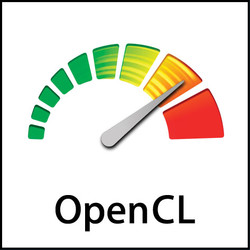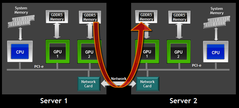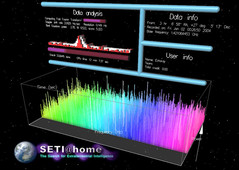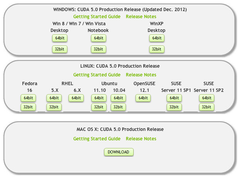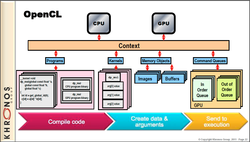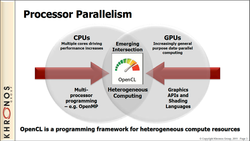常见问题:GPU功能详细
The graphics card computes too
For the original German article, see here.
Modern software demands more and more of computers and notebooks. For instance, enormous video files should be convertible from one format to another in a snap, and uncompressed music should shrink to little MP3 files in no time at all. A computer game should seem as realistic as possible, and in every action it should offer a fluid picture with perfect detail without delays. Research centers at universities and companies also require high levels of performance from processors et aliae for elaborate simulations. But often even the newest processors with multiple cores at their disposal find themselves so heavily overloaded that you end up with frustrating wait times. As a consequence you can end up with visible fissures in the display quality, so that the computer can still manage a fluid motion sequence. For a computer game that means: numerous details like mirror-images, reflections or smoke emissions, which make the the display look realistic, have to disappear or be extremely simplified before they reach the monitor. Sometimes the display rate sinks as well, leaving movements no longer fluid.
In order to avoid that and to support the processor in its work, it's possible to transfer some of the computational tasks to the graphics processor. This processor is actually distinctly better suited to some computations and is often left waiting for assignments unused or under-occupied. In addition, a graphics processor is specialized for the parallel computation of thousands of operations at once and therefore completes these tasks especially quickly. In order for the distribution of tasks to function smoothly, it is necessary to have a coordinator. A coordinator splits the tasks, distributes them and makes sure that there is a consistent result. This is where our technology comes in -- the CUDA platform with the integrated physics engine PhysX and OpenCL.
对于原来的德语文章,在这里看到。
现代软件的要求越来越多的电脑和笔记本电脑。例如,巨大的视频文件转换从一种格式转换到另一个在一个单元,和未压缩的音乐应该缩小在任何时候都小的MP3文件。电脑游戏似乎应该尽可能切合实际,并在每一个动作,它应该毫不拖延地提供流畅的画面,完美的细节。在大学和企业的研究中心也需要很高的性能水平,从精心设计的模拟处理器等aliae的。但即使是最新的多核心处理器在他们的处置经常发现自己如此严重超载,你结束了令人沮丧的等待时间。因此,你可以结束了明显的裂缝中的显示质量,使计算机仍然可以管理一个流畅的动作序列。对于电脑游戏,这意味着:无数的细节,如镜像对称,反射或烟雾的排放量,使显示器看起来非常逼真,有消失或极度简化,才到达监视器。有时,显示汇以及离开运动不再流体。
为了避免这种情况,在其工作中支持的处理器,这是可能的一些计算任务转移到图形处理器。该处理器实际上是明显更适合一些计算和未使用或占领下的分配往往是等待。此外,一个图形处理器是专门为成千上万的操作并行计算,因此完成这些任务,特别是迅速。为了能顺利进行的任务的分布,它是需要有一个协调。一个协调人的任务拆分,将它们分发,并确保有一个一致的结果。这是我们的技术有 - 集成的物理引擎PhysX和OpenCL与CUDA平台。
» Notebookcheck多媒体笔记本电脑Top 10排名
» Notebookcheck游戏笔记本电脑Top 10排名
» Notebookcheck低价办公/商务笔记本电脑Top 10排名
» Notebookcheck高端办公/商务笔记本电脑Top 10排名
» Notebookcheck工作站笔记本电脑Top 10排名
» Notebookcheck亚笔记本电脑Top 10排名
» Notebookcheck超级本产品Top 10排名
» Notebookcheck变形本产品Top 10排名
» Notebookcheck平板电脑Top 10排名
» Notebookcheck智能手机Top 10排名
» Notebookcheck评测过最出色的笔记本电脑屏幕
» Notebookcheck售价500欧元以下笔记本电脑Top 10排名
» Notebookcheck售价300欧元以下笔记本电脑Top 10排名
CUDA
CUDA stands for Compute Unified Device Architecture and is a technology developed by Nvidia. It allows parallel computational tasks that are intended for the main processor to be outsourced to the graphics processor. The result is a double speed gain. On the one hand, the main processor has time for other tasks. On the other hand, the graphics processor can complete parallel tasks distinctly more quickly than main processor. But a prerequisite: The software must be optimized for CUDA. Otherwise no division of labor can take place.
The increase in operating speed through the use of CUDA with optimized software can be immense. Depending on the application, computations can run between about 10 to 200 times more quickly. With the help of CUDA wait times for scientific simulations, for instance, can be reduced from 20 minutes to 30 seconds. Computations that can take between 30 to 40 seconds without CUDA sometimes run with the technology in real time.
CUDA was originally developed solely for scientific software with high demands for computer-assisted visualizations and simulations, but it is increasingly in application in private environments; primarily for video games. One of the first programs that supports scientific research and is also used on personal computers is Berkeley University's SETI@Home Project, which occupies itself with the search for extraterrestrial life forms in outer space.
The minimum prerequisite for the use of CUDA is a Nvidia graphics card from the GeForce 8 Series. Numerous Quadro graphics cards and others from the Tesla line also support CUDA. Notebook versions of those respective graphics chips support the technology as well. You can find a complete list of supported GeForce graphics cards at Nvidia. You can find a list of compatible games and other software that profits from CUDA here.
CUDA统一计算设备架构和代表,是由NVIDIA®(英伟达™)开发的一项技术。它允许用于主处理器外包给图形处理器的并行计算任务。其结果是一个双倍的速度增益。一方面,主处理器具有用于其它任务的时间。另一方面,图形处理器可以明显完成并行任务的速度比主处理器。但前提条件是:软件必须为CUDA优化。否则,没有分工才能进行。
通过使用CUDA优化的软件运行速度的增加是巨大的。根据不同的应用,计算可以更迅速地约10至200倍之间的运行。随着科学模拟CUDA的帮助下,等待时间,例如,可以从20分钟减少到30秒。有时可能需要30到40秒之间没有CUDA计算技术在实时运行的。
CUDA原本是自行开发的计算机辅助可视化和模拟科学的软件有很高的要求,但它越来越多地在私人环境中的应用,主要用于视频游戏。支持科学研究,也可用于在个人电脑上的第一个节目是伯克利大学的SETI@ home项目,占地本身在外太空的外星生命形式的搜索。
使用CUDA的最低先决条件是Nvidia的GeForce®(精视™)8系列显卡。许多Quadro显卡和其他的从特斯拉行还支持CUDA。其相应的图形芯片的笔记本电脑的版本,以及支持该技术。你可以找到完整的列表,支持的显卡,NVIDIA®(英伟达™)。 CUDA的利润从这里,你可以找到一个兼容的游戏和其他软件列表。
PhysX
When PhysX was integrated in the CUDA technology it found its way onto private PCs. PhysX is a physics engine developed by Nvidia that is also designed to relieve the main processor and accelerate computation. A physics engine calculates the movement of physical objects, like bodies and clothing, but also skin, hair and similar things, making realistic depictions possible. The calculation of fluid and gaseous substances like water, oil, lava, smoke, steam, fog and fire count as physical actions as well and are especially elaborate.
PhysX guides part of such elaborate calculations from the main processor to the graphics processor. The effects are shortened calculation time, faster program sequences and, for computer games, a higher refresh rate and/or higher display quality. The additional computational power also enables the display of more graphic effects. When the main and graphics processors are an especially powerful and efficient team, the use of PhysX leads to extremely high refresh rates and a simultaneously realistic display.
PhysX only functions with graphics processors from Nvidia. All modern graphics cards from the GeForce series support the technology, as long as they possess at least 32 graphics units and over 256 megabytes of memory. In the meantime, the PhysX engine has also made its way to game consoles like the Nintendo Wii, the Sony Playstation and the Microsoft Xbox 360. You can find a complete list of all the Nvidia graphics processors that support PhysX here.
If there are two or more graphics cards installed on the PC, it's possible to lay aside one card entirely for the physics engine. Especially practical: this doesn't need to involve identical graphics processors. The PhysX engine is a component of Nvidia's CUDA technology.
A substantial number of modern computer games support PhysX, including the popular Borderlands 2 and Deep Black Reloaded. A complete list of all the games that support PhysX can be found on the website PhysXInfo.com.
当PhysX物理集成的CUDA技术,它找到了自己的私人电脑上。物理引擎PhysX是一种由NVIDIA®(英伟达™)的设计也减轻主处理器和加速计算。物理引擎计算物理对象的运动,如机构和衣服,但也皮肤,头发和类似的东西,可以逼真的描绘。水,油,熔岩,烟,蒸汽,雾,火计为身体动作以及液体和气体等物质的计算,并特别精心制作的。
PhysX的导轨的一部分等精心计算从主处理器到图形处理器。的影响被缩短计算时间,更快的程序序列和,计算机游戏,更高的刷新速率和/或更高的显示质量。额外的计算能力,还能够显示更多的图形效果。当主处理器和图形处理器是一个功能非常强大且高效的团队,使用的PhysX导致非常高的刷新率,同时逼真的显示效果。
PhysX物理功能仅来自Nvidia的图形处理器。所有现代图形卡的GeForce系列支持该技术,只要他们拥有至少32位图形的单位和超过256兆的内存。在此期间,PhysX物理引擎也像任天堂的Wii,索尼的Playstation和微软Xbox360游戏机的方式。你可以找到所有的NVIDIA图形处理器,,支持PhysX这里的完整列表。
如果有两个或两个以上的图形卡安装在PC上,它可以完全放下一张卡的物理引擎。尤其实用:这并不需要涉及到相同的图形处理器。 PhysX物理引擎是NVIDIA®(英伟达™)的CUDA技术的一个组成部分。
有相当多的现代电脑游戏支持PhysX,包括广受欢迎的边疆2和深黑重装上阵的。所有的游戏,支持PhysX的完
OpenCL
OpenCL stands for Open Computing Language. It's an alternative technology to CUDA that also allows AMD graphics processors and Intel graphics cards to take work from the main processor and to speed up computations. OpenCL was originally developed by Apple, and later further developed together with AMD, IBM, Intel and Nvidia. The Khronos Group - an industry consortium that manages multimedia standards - standardized OpenCL and is taking care of its further development. Open CL is open source that can be used by anyone without needing to pay for a license. It is relatively young and was released on the market for the first time in 2009 with Apple's 10.6 operating system (Snow Leopard).
Like CUDA, OpenCL distributes computationally intensive work activities and guides all the operations that can be processed in parallel to the graphics processor. Via OpenCL it's possible to directly access elements of the programming interfaces OpenGL and DirectX, and to process these in accelerated time periods with the help of the graphics processor.
The list of supported graphics chips is relatively long. You can find an overview here. Unfortunately the list of programs that support OpenCL is so far much shorter. Some of the most popular representatives are the video software Total Media Theater 5.2 from ArcSoft, vReveal from MotionDSP (also video processing), numerous graphics programs from Adobe, including Photoshop, Premiere and also Flash. The free picture-processing program Gimp, some of the filters of the VLC media player as well as the compression program Winzip also profit from the OpenCL acceleration. One scientific freeware program that supports OpenCL is the mathematics software ViennaCL.
开放计算语言OpenCL的代表。这是一个替代技术,CUDA,也让AMD图形处理器和Intel显卡需要从主处理器的工作,并加快运算速度。最初是由苹果公司开发的OpenCL,后来进一步发展与AMD,IBM,英特尔和NVIDIA®(英伟达™)。 Khronos集团 - 一个行业联盟,管理多媒体标准 - 标准化的OpenCL和照顾其进一步发展。开放CL是开源的,可以由任何人使用,而无需支付许可证。这是比较年轻的,在市场上与苹果的10.6操作系统(雪豹)在2009年第一次发布。
像CUDA,OpenCL的分布计算密集的工作活动,并指导所有的操作可以并行处理的图形处理器。通过OpenCL的,它可以直接访问的编程接口OpenGL和DirectX的元素,以及处理这些图形处理器的帮助下,在加速的时间段。
支持的图形芯片是比较长的名单。在这里,你可以找到一个概述。不幸的是,程序列表中,支持OpenCL是远远短。一些最流行的代表是视频软件共有媒体剧院5.2虹软公司,MotionDSP vReveal的从(视频处理),从Adobe的许多图形程序,包括Photoshop,Premiere和闪存。免费图片处理程序GIMP,一些过滤器VLC媒体播放器以及压缩程序的OpenCL加速Winzip的利润。一个科学的免费程序,支持OpenCL是数学软件ViennaCL。