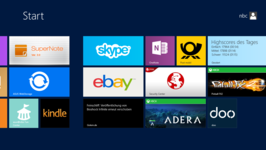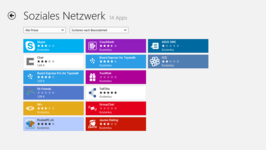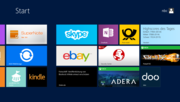华硕Vivo Tab RT TF600 平板电脑测评

Editor's Note (December 25, 2012): The following review has not yet been edited for grammatical errors. A final draft of the review will be released soon.
For the original German review, see here.
Microsoft pointed the way for the other tablet manufacturers with the Surface RT and clearly shows just what is possible with the new Windows RT operating system. It is now up to the engineers and product designers from the innumerable device manufacturers to make something out of the specifications and adopt the operating system to their own tablets. Asus sticks to its hitherto successful concept of a tablet and optional keyboard dock hybrid. The final result comes very close to the Surface RT in terms of looks.
Not many modifications have been made to the hardware components. Asus also employs Nvidia's Tegra 3 quad-core with a clock rate of 1.3 GHz. The VivoTab RT 2 is treated to 2 GB of DDR3 working memory and a 10.1 inch IPS screen with a resolution of 1366 x 768 pixels. Our test model sports a 64 GB flash memory and is available for EUR 599. A keyboard dock can be bought optionally for additional EUR 130.
Like in the Surface RT, a VivoTab RT version featuring Windows 8 Pro is in production. The full version of Windows does not need an app store to install additional apps on the tablet. Instead it uses the compatible software available on the market.
Whether Asus has managed to iron out the weaknesses of Microsoft's Surface RT and thus offer an even superior end device can be discovered in the following review.
编者注(12月25,2012):下面的审查尚未被编辑语法错误。最后草案的审查将很快被释放。
对于的德国原装审查,在这里看到。
微软指出表面RT和其他平板电脑制造商的方式清楚地表明什么是可能与新的Windows RT操作系统。现在是从众多设备制造商的工程师和产品设计师做出来的东西的规格,并采用自己的平板电脑的操作系统。华硕坚持其以往成功的概念的平板电脑和可选的键盘底座的混合。最后的结果非常接近,在外观表面RT的。
没有太多的修改已作出的硬件组件。华硕还采用了Nvidia的Tegra3四核的时钟频率为1.3 GHz的。 VivoTab RT 2处理2 GB的DDR3工作记忆和10.1英寸的IPS屏幕,分辨率为1366×768像素。我们的测试模型运动一个64 GB的快闪记忆体,可用于EUR599。可以买一个键盘底座,可选130欧元的额外。
在表面RT,一个VivoTab的RT版本的Windows8专业版的一样,是在生产。并不需要完整版本的Windows平板电脑上安装额外的应用程序的应用程序商店。相反,它可在市场上使用的兼容的软件。
无论是华硕设法消除的弱点,微软的Surface RT,从而提供更优异的终端设备,可以发现如下评论。
Case
The first contact with Asus' VivoTab RT immediately conveys high-end build. The screen is bordered by a plastic bezel featuring piano paint look. This frame is fitted on the back cover that is largely made of metal. The back's lower 75% is comprised of brushed aluminum and particularly benefits the stability and quality. The upper part is made of wavy plastic. Modules like Wi-Fi, Bluetooth, GPS and NFC (near field communication) are likely concealed beneath this for transmission-related reasons. The different materials and components have a total weight of 525 grams. The first point in this duel goes to the approximately 150 gram heavier Microsoft Surface RT - and it won't be the last one.
The tablet's rounded back cover is ergonomic to hold but using it with one hand gets arduous after a while. Asus has the Android-based counterpart of the VivoTab RT, dubbed Transformer Pad Infinity TF700T, in its range. It did an extraordinary good job in our review. Its size impressed us among other things. Asus improved, or rather "reduced" the VivoTab RT. The new Windows RT flagship is quite a bit smaller, thinner and lighter. With a size of 262.5 x 170.9 x 8.3 mm, it can literally hide itself behind both the Transformer Pad Infinity TF7000T and Microsoft's Surface RT when only its size is considered.
The slimness reduces the torsional stiffness; the casing yields under the slightest force. The primary camera and its flash are installed in the back cover's plastic part. The front-facing camera does not feature a flash. Two large recesses are found on the casing's lower edge. They connect the tablet stably with the optional keyboard.
在第一次接触与华硕的VivoTab的RT立即传达高端的构建。屏幕接壤的一个塑料挡板,钢琴烤漆的外观。此帧被装配在很大程度上是由金属制成的后盖。背面较低的75%是由拉丝铝,特别是有利于稳定和质量。的上半部分是由波纹塑料。传输方面的原因,可能隐藏着它的Wi-Fi,蓝牙,GPS和NFC(近场通信)等模块。不同的材料和组件有一个525克的总重量。在这场决斗的第一点重约150克的Microsoft Surface RT - 也不会是最后一个。
平板电脑的圆形后盖是符合人体工程学举行,但使用一段时间后,用一只手变得艰巨的。华硕基于Android的对应的VivoTab RT,被称为变压器垫无限TF700T,在其范围内。它做了一个不平凡的做好我们的审阅。它的大小,给我们留下了深刻的印象等等。华硕的提高,或者说“减少”VivoTab RT。新的Windows的RT旗舰是相当多的更小,更薄,更轻。 262.5所述170.9×8.3毫米大小,它可以从字面上变压器垫无限TF7000T和微软的Surface RT时,只有它的大小被认为是背后隐藏自身。
苗条的扭转刚度降低;下套管产量稍一用力。的主摄像头和后盖的塑料部件都安装在它的闪存。前置摄像头没有配备闪光灯。两个大的凹部的壳体的下边缘上找到。他们的平板电脑连接可选的键盘与稳定。
Connectivity
The hardware is very similar to that of the recently reviewed Microsoft Surface RT. The long-known Nvidia Tegra 3 quad-core with a clock speed of 1.3 GHz is used as the SoC. A whole 2 GB of DDR3 working memory and a 64 GB flash memory supports it. When thinking about buying a Windows RT based tablet, the memory capacity should be considered carefully when choosing a model. Our test model features a total memory of 64 GB, but the drive is pre-partitioned. Three of the four partitions are hidden system and recovery partitions and the user cannot use them productively. The remaining partition encompasses a rest capacity of 54.08 GB. If you now think that the memory is still generously sized, you are wrong. Windows RT needs approximately 14 GB for the installation files and consequently not quite 40 GB are left for personal data. If that is not enough, it is possible to use the micro SD slot and upgrade the memory with a SDXC memory card.
最近评论的微软Surface RT的硬件是非常相似的。作为SoC知名的Nvidia的Tegra3四核1.3 GHz的时钟速度。整整2 GB的DDR3工作内存和64 GB快闪记忆体支持。想购买Windows RT的平板电脑时,应慎重考虑的存储容量时,选择一个模型。我们的测试模型共设有64 GB的记忆体,但该驱动器分区。三四个分区是隐藏的系统恢复分区,用户可以不使用它们高效。其余的分区涵盖了54.08 GB的剩余容量。如果你现在想的内存仍然是宽大的,你是错的。 Windows的RT大约需要14 GB的安装文件,因此不太40 GB留下个人数据。如果这是不够的,它是可以使用的micro SD插槽,升级内存与SDXC记忆卡。
Interfaces
Asus makes cutbacks in connectivity. The very important USB port for Windows is only available in full-size via the optional docking station. Due to the tablet's low height, it was not possible to install that. However, Asus includes an adapter if you do not have the docking keyboard and do not want to waive on a standard USB port. It is plugged into the tablet's bottom and uses the same port as the proprietary charging cord. We would sooner see this as a situation-related makeshift solution than a permanent one. The construction is approx. 5.5 cm long and very shaky when the adapter is connected to a conventional USB cord. We do not want to imagine what might happen in an unheeded moment.
The slider for releasing the keyboard dock is located on the device's lower left side. The micro SD slot (SDXC compatible) and a micro HDMI port are above that. We noticed that the volume control's pressure point for "lower" was much more accurate than its counterpart.
接口
华硕削减连接。通过可选扩展坞非常重要的USB端口的Windows是唯一可在全尺寸。由于片剂的高度低,这是不可能的来安装它。然而,华硕包括一个适配器,如果你不对接键盘和不想放弃在一个标准的USB端口。将其插入平板电脑的底部,并使用相同的端口的专用充电线。我们宁愿认为这是一个临时的解决方案比一个永久的相关情况。建设约。 5.5厘米长,非常不稳定,当适配器连接到一个普通的USB线。我们不想想象会发生什么事情无人理睬的时刻。
释放键盘底座的滑块位于设备的左下侧。上面说的Micro SD插槽(兼容SDXC)和微型HDMI端口。我们注意到,音量控制的压力更精确的比其对应点为“低”。
Software
Nvidia's Tegra 3 SoC already indicates that the VivoTab RT is based on the ARM optimized operating system Windows RT. This should not be confused with Windows 8 that is, for example, preinstalled on current laptops. Although the looks and feel do not differ from the "full-fledged" Windows 8, the RT version exhibits a significant difference. Software is only available in form of apps via Microsoft's Store and the current assortment is still limited.
Windows RT incorporates the well-known and the new in one system. Users who have only had experience with Windows 7 and now change to Windows RT will initially find operation via a tile interface surprising. The desktop mode also exists besides that. The Windows user will feel comfortable here because its looks is setup like former Windows versions and can also be used perfectly and precisely with a finger.
A mail program and the local as well as cloud-based Office Home & Student 2013 RT are preinstalled. Windows even offers a free upgrade to the full Office version as soon as it is available. The bundle is complete after Asus adds a bit of bloatware. If you are not yet using a cloud service, you can use "Asus WebStorage" for three years free of charge or extensively try "Asus@ Fibe Fun Center". The manufacturer also adds "Asus Camera" to the preinstalled camera app. However, we did not immediately find the added value of this app.
Very important for Windows-based devices is the compatibility with other hardware. Nowadays, no one wants to have to tediously install drivers for every USB device like it was still common in Windows 98. Plug and play - that's the way we want it. We tested this on the VivoTab RT and did not have problems with almost any of the peripherals. External hard disks, flash drives, mice and keyboards largely worked right away. The VivoTab RT only did not get along with our keyboard-mouse set from Trust even after several attempts. But that was apparently an exception.
软件
NVIDIA的Tegra 3芯片已经表明,VivoTab RT是基于ARM优化的操作系统Windows RT。这不应该被混淆了Windows 8的,例如,目前的笔记本电脑上预装。虽然从“全面的”Windows 8的外观和感觉没有什么不同,RT版本表现出显着差异。软件仅适用于形式的应用程序通过微软的商店和目前的分类仍然是有限的。
Windows RT采用了知名的和新的在一个系统中的。只有与Windows 7的经验,现在更改为Windows RT的用户将首先通过瓷砖的操作界面令人惊讶的。桌面模式之外,也存在。 Windows用户会感觉很舒服,因为它看起来是像以前的Windows版本设置,并用手指也可以用完美和精确。
一个电子邮件程序,并将在当地以及基于云计算的Office家庭和学生版2013年RT预装。窗甚至提供了免费升级到完整的Office版本,因为它是。 ,华硕的臃肿软件增添了几分后,该包是完整的。如果你还没有使用云服务,你可以使用“华硕WebStorage”三年免费或广泛尝试“华硕纤维,娱乐中心”。制造商还增加了“华硕摄像机”预先安装的摄像头应用程序。然而,我们并没有马上找到这个程序的附加值。
非常重要的,基于Windows的设备与其他硬件的兼容性。如今,没有人愿意有不厌其烦地为每个USB设备安装驱动程序,就像是在Windows 98。即插即用 - 这就是我们想要的方式。我们测试的这款的VivoTab RT并没有问题,几乎所有的外设。外部硬盘,闪存驱动器,鼠标和键盘主要工作的时候了。 VivoTab RT没有得到与我们的键盘鼠标套装信托经过多次的尝试。但是,这显然是一个例外。
Communication & GPS
The VivoTab RT sports two microphone openings for video chats on the casing's upper side. We assume that the wireless modules are underneath the rear's plastic cover. Asus equips the tablet with the latest Bluetooth 4.0 standard. This is a bit different with the Wi-Fi module. Like Microsoft's Surface RT, the VivoTab RT transmits in the 2.4 GHz net but regrettably not in the broader and stronger 5 GHz band. Connections via Bluetooth and Wi-Fi worked immediately in the test and we did not observe any unexpected interruptions. In contrast to the Surface RT, it is quite possible to transfer files via Bluetooth.
Asus installed the GPS receiver that the Surface RT does not feature. It also worked stably, accurately and reliably in connection with Google Maps. So that no confusion arises, we want to mention that the GPS module is dubbed "GNSS" (global navigation satellite system) in the Windows settings.
通信与GPS
VivoTab RT体育了两个麦克风外壳的上侧开口视频聊天。我们假设,无线模块的下面的后部的塑料盖。华硕装备了最新的蓝牙4.0标准的平板电脑。这是一个有点不同的Wi-Fi模块。像微软的Surface RT,VivoTab RT在2.4 GHz网传输,但令人遗憾的是没有在更广泛和5 GHz频段。通过蓝牙和Wi-Fi连接工作立即在测试中,我们没有发现任何意外中断。在相反,表面RT,这是完全有可能通过蓝牙传输文件。
华硕安装了GPS接收器,表面RT没有特色。它也运行稳定,准确,可靠的连接与谷歌地图。因此,没有出现混乱,我们要提到的GPS模块是被称为“GNSS(全球导航卫星系统)在Windows设置。
Cameras & Multimedia
Two camera units in a tablet from the high-end category are state-of-the-art and divergences are the exception. Asus equips the rear-facing primary camera with 8 megapixels and LED flash. The front-facing camera features 2 megapixels since it is mostly used for video calls, which takes us to the camera's specialty. The front-facing camera makes clean pictures in a decent webcam standard in adequate ambient light. Both cameras can record videos in Full HD quality.
The primary camera's quality is satisfactory in sufficient ambient light. However, we noticed an overexposure in a direct comparison with the reference camera. In our opinion, the primary camera's small sensor could not implement a satisfactory realistic color reproduction. The front-facing camera should mainly be used for video calls because the picture quality neither satisfied us indoors nor outdoors. Both scenarios lack focus and a clear image noise is seen on pictures made indoors in moderate ambient light. The primary camera reproduces the motifs better, but also struggles with evolving noise in dimly lit surroundings.
相机及多媒体
两个摄像头的平板电脑的高端品类,是国家的最先进的,分歧是例外。华硕装备了后置主摄像头,8百万像素,LED闪光灯。 ,因为它主要是用来进行视频通话的前置摄像头拥有2百万像素,这需要我们对相机的专业。的前置摄像头,使清洁的图片,在一个体面的摄像头的标准在适当的环境光。这两款相机可以录制全高清质量的视频。
充足的环境光的主摄像头的质量是令人满意的。然而,我们注意到,在直接比较的参考相机的曝光过度。在我们看来,主摄像头的小型传感器可以实现逼真的色彩还原令人满意的。应主要用于视频通话的前置摄像头,因为图像质量既满足我们在室内还是室外。这两种情况都缺乏重点和中等环境光线在室内的照片上看到清晰的图像噪声。主摄像头再现图案比较好,但也奋斗在光线昏暗的环境中不断变化的噪音。
Accessories
As to accessories, the manufacturers are usually not really open-handed. Asus at least includes a microfiber glove to remove annoying fingerprints from the screen. This is justified as the device magically attracts fingerprints. The low height of 8.3 mm prevents installing a USB port in the tablet which will upset many potential buyers. As a consolation, a USB adapter, which is plugged into the proprietary charging port, is included. Other accessories have to be acquired via third-party sellers. A fold-out stand like for Microsoft's Surface is certainly a sensible accessory if you do not have the keyboard.
Warranty
Asus includes a 24 month warranty on the VivoTab range.
至于配件,制造商通常不是真正的开放式手。华硕至少包括超细纤维手套,从屏幕上去除恼人的指纹。这是有道理的,神奇的设备吸引了指纹。低高度为8.3毫米防止安装USB端口,在平板电脑,这将打乱许多潜在的买家。作为安慰,这是插入到专用的充电接口,一个USB适配器,也包括在内。其他配件都必须通过第三方卖家收购。像微软的Surface是一个折叠式的立场无疑是一个明智的,如果你没有键盘的附件。
保
华硕包括一个24个月的保修期的VivoTab范围内。
Input Devices & Controls
Like in all tablets, the main control feature is touchscreen input. And it unsurprisingly works perfectly. The screen responds accurately to inputs and implements them in a blink of the eye. Hitting the tiles is of course no problem because they are mostly implemented under consideration of the tablet's special controls and feature a sufficient size. The handling in desktop mode surprised us. The smallest icons or directories were accurately selected and the intended operation was almost always executed - although the icons are only a few millimeters in size.
Not only the actual screen responds to gestures. Sensors are also incorporated in the four edges to implement the necessary system navigations. When wiping from the top to the lower edge in an app, it is closed. Moving the finger from the left edge a bit over the screen retrieves the prior application. Every edge has at least one gesture. After a short period, the user will be familiar with all necessary gestures and will confidently navigate through Windows RT. Our test device unfortunately did not include the optional keyboard. However, we have often had a tablet keyboard from Asus and assume the quality will be equal to that of Asus Transformer Pad Infinity TF700T.
Looking at this promotion from Asus might be worthwhile if you want to buy the tablet without the keyboard.
喜欢在所有片剂中,主控制功能是触摸屏输入。是勿庸置疑完美的作品。在屏幕上准确地输入,并实现他们的眼睛一眨不眨。打的瓷砖当然是没有问题的,因为他们大多是考虑到平板电脑的特殊控制下实施,并配备足够的大小。在桌面模式下的处理让我们感到惊讶。最小的图标或目录被准确地选择想要的操作几乎总是被执行 - 尽管图标的大小只有几毫米。
不仅是实际的屏幕响应手势。传感器在四边也纳入实施必要的系统导航。擦拭时从顶部的下边缘在一个应用程序,它是封闭的。移动的手指在屏幕上的左边缘有点检索现有的应用程序。每一条边具有至少一个手势。在短期内,用户将熟悉所有必要的手势和自信通过Windows RT导航。不幸的是,我们的测试设备不包括可选的键盘。然而,我们经常有来自华硕的平板电脑键盘,并承担质量将等于的华硕Transformer垫无限TF700T的。
在本次促销华硕可能是值得的,如果你想购买平板电脑没有键盘。
Display
Asus installs a capacitive "178°" wide viewing angle IPS screen in the VivoTab RT. The screen size is 10.1 inches and features a resolution of 1366 x 768 pixels. Compared with the somewhat larger screen in Microsoft's Surface RT (148 ppi), the VivoTab RT has a higher pixel density (155 ppi). Both tablets rely on an aspect ratio of cinematic-friendly 16:9.
Another core competency of the VivoTab RT is the bright screen with an average brightness of 424.6 cd/m² at an illumination of 85%. Microsoft's Surface RT is again defeated due to a lower average of almost 100 cd/m². We measured up to 456 cd/m² in the upper center. Although the upper six measuring fields achieved very good brightness rates, the lower areas were a bit weaker. This big difference of approx. 50 cd/m² is however not noticed in routine use. The ascertained black value of 0.52 cd/m² (Surface RT: 0.33 cd/m²) results in a contrast of 869:1 (Surface RT: 1079:1).
华硕安装一个电容式的“178°”宽可视角度的IPS屏幕在VivoTab RT。屏幕尺寸为10.1英寸和功能,分辨率为1366×768像素。在微软的Surface RT(148 ppi)的屏幕稍大相比,VivoTab RT具有更高的像素密度(155 ppi)的。两片依靠电影的16:9的纵横比。
另一个核心竞争力的VivoTab RT是明亮的画面的平均亮度为424.6 cd /m²的85%的照明。微软的Surface RT再次击败由于几乎为100坎德拉/平方米的较低的平均。我们测量了456坎德拉/平方米的上部中央。虽然上面的6个测量领域取得了很好的亮度,较低的地区是一个有点弱。这个大的差异的约。 50烛光/米的是,然而,注意到在常规使用。所确定的黑色值0.52坎德拉/平方米(表面RT:0.33坎德拉/平方米)的查询结果在869:1的对比度(表面RT:1079:1)。
| |||||||||||||||||||||||||
Brightness Distribution: 85 %
Center on Battery: 452 cd/m²
Contrast: 869:1 (Black: 0.52 cd/m²)
The glare-type screen reflects sunlight intensely and the tablet also magically attracts fingerprints. Both factors are major drawbacks when the tablet is to be used productively outdoors. The high contrast and the screen's very good brightness largely compensate the aforementioned shortcomings and allow outdoor use.
眩光屏幕上反射出强烈的阳光和平板电脑也奇迹般地吸引了指纹。这两个因素是主要的缺点是要利用户外当片剂。高对比度和屏幕的很好的亮度在很大程度上补偿上述缺点,并允许户外使用。
As the promoting text on the manufacturer's homepage hints, content can still be read even in extreme viewing angles up to 178°. We doubt whether it is exactly 178°, but the IPS screen meets the expectations of high viewing angle stability and color fidelity while maintaining the contrast consistently high.
促进制造商的网站上的文字提示,内容仍然可以被读取,即使在极端的可视角度高达178°。我们怀疑正是178°,但IPS屏幕的可视角度高稳定性和色彩保真度符合预期,同时保持了一贯的高对比度。
Performance
Nvidia's well-known Tegra 3 quad-core SoC with a clock rate of 1.3 GHz (100 MHz less than in Microsoft's Surface RT) does the brain work. As appropriate for high-end devices, Asus equips the tablet with 2 GB of DDR3 working memory.
This SoC is installed in Asus' Transformer Pad Infinity as well as various smartphones and can therefore be used well for comparison. The problem here is that there are no synthetic benchmarks yet available in Microsoft's Store for the virginal Windows RT. Futuremark has announced a new, cross-platform 3DMark for the end of this year. Until then, we can only assess and compare the VivoTab RT's performance using browser-based benchmarks.
Since we have data from Microsoft's Surface RT, we did not have any great expectations regarding varying results. The hardware has hardly been modified and Windows has not released any updates regarding performance to date.
The results were as expected: mixed. With 745 points in Google's V8 v7, the VivoTab RT is slower than the Surface RT (796 points) and much slower than new Android or iOS devices. Futuremark's Peacekeeper recorded an equally sobering score. 351 point is truly no top performance, especially since even smartphones achieve significantly higher scores. However, the used browser is crucial here and the Windows RT user will presently not get around Internet Explorer 10.0. Sunspider 0.9.1 provides a ray of hope. Even the latest Android devices are up to 100% slower than both the VivoTab RT (1012.9 ms) and the Surface RT (997.5 ms). The Windows devices are only defeated by Apple's iPad 4 (895.3 ms).
We have not found an unshakable explanation for this yet, but we still believe the operating system and browser are responsible for the results.
The ascertained benchmark results are not noticed subjectively. Actually the opposite is true: It sometimes even seems as though the tablet responds very quick and agile while browsing. Loading a website does not take very long and navigating through the Internet is swift.
NVIDIA®(英伟达™)的Tegra 3四核心的时钟频率为1.3千兆赫(100兆赫低于在微软的Surface RT)SoC与大脑工作的。适合高端设备,平板电脑华硕装备了2 GB的DDR3内存。
这款SoC安装在华硕的变压器垫无限以及各种智能手机进行比较,因此可以很好地使用。这里的问题是,有没有合成基准测试,还可以在微软的商店处女的Windows RT。 Futuremark公司宣布了一项新的,跨平台的3DMark在今年年底。在那之前,我们只能评估和比较VivoTab RT的性能,使用基于浏览器的基准。
因为我们从微软的Surface RT的数据,我们并没有什么大的期望不同的结果。的硬件几乎没有被修改和Windows的性能方面没有发布任何更新。
结果如预期:混合。在谷歌的V8 V7 745点,VivoTab RT慢于表面RT(796分)和较新的Android或iOS设备慢得多。 Futuremark的和平卫士记录同样发人深省的得分。 351点确实没有顶级的性能,特别是因为即使是智能手机实现显着更高的分数。然而,所使用的浏览器是重要的Windows RT用户,目前没有得到解决Internet Explorer的10.0。根据SunSpider 0.9.1提供了希望的曙光。即使最新的Android设备是高达100%比VivoTab RT(1012.9毫秒)和表面RT(997.5毫秒)慢。 Windows设备只击败了苹果的iPad(895.3毫秒)。
我们还没有发现这方面的一个不可动摇的解释,但我们仍然相信操作系统和浏览器的结果负责。
主观确定的基准测试结果没有注意到。其实正好相反:它有时甚至好像平板电脑的反应非常快速,敏捷而浏览。加载一个网站并不需要很长,浏览互联网是迅速的。
| Google V8 Ver. 7 - Google V8 Ver. 7 Score (sort by value) | |
| Asus Vivo Tab RT TF600 | |
| Microsoft Surface RT | |
| Apple iPad 4 | |
| Asus Asus Transformer Pad Infinity TF700T | |
| Samsung Galaxy Note 10.1 | |
| Sunspider - 0.9.1 Total Score (sort by value) | |
| Asus Vivo Tab RT TF600 | |
| Microsoft Surface RT | |
| Apple iPad 4 | |
| Asus Asus Transformer Pad Infinity TF700T | |
| Samsung Galaxy Note 10.1 | |
| Browsermark - --- (sort by value) | |
| Asus Vivo Tab RT TF600 | |
| Apple iPad 4 | |
* ... smaller is better
The preinstalled video player renders the trailers tested in Full HD quality without problems. The screen's playback quality is excellent and very well suitable for high definition videos, not least due to its aspect ratio of 16:9. We never noticed any performance bottlenecks.
预装的视频播放器呈现在全高清预告片测试没有问题的。屏幕的回放质量优良,非常适合高清晰度视频,不仅仅是由于其宽高比为16:9。我们从来没有看到任何性能瓶颈。
Games
Games are currently just as scarce as apps in Microsoft's Store. We downloaded a selection of available games and tried them out. The 3D game Adera developed by Microsoft features numerous video sequences but is no problem for the VivoTab RT. Consequently, less demanding 2D games, like Pinball FX 2, are not really a challenge. The existing collection of apps does not push the VivoTab RT's SoC to its limits and we presume that the tablet will also be sufficiently sized for near future game challenges.
游戏目前在微软商店的应用程序一样稀缺。我们选择可用的游戏下载,并试图出来。由微软开发的3D游戏Adera的功能,众多的视频序列,但的VivoTab RT是没有问题的。因此,要求不高的2D游戏,像弹珠台FX 2,是不是真的是一个挑战。现有的应用程序的集合不推的VivoTab RT的SoC到了极限,我们相信,这款平板电脑也将有足够的不久的将来,游戏的挑战。
Emissions
Temperature
The load temperature reached its maximum of 41 degrees Celsius in the area of the charging port on the back, which was also the only time it surpassed 40 degrees. The VivoTab RT supplied a good result for such a slim casing and the consequently low heat dissipation and never got alarmingly warm. Microsoft's contending Surface RT exhibited a slightly cooler temperature level. It was hardly possible to discern both devices just by feeling their temperature when idling. The power supply unit achieved a maximum of 41.2 degrees Celsius.
温度
负载温度达到其在该地区的充电端口就回来了,这也是唯一的一次,超过40度摄氏41度最大。 VivoTab RT从来没有如此轻薄的外壳,因此低散热,提供了一个很好的结果,得到了惊人的热情。微软之争表面RT展出了稍凉的温度水平。这是几乎不可能分辨这两种设备怠速时,感觉他们的温度。电源单元实现了最大的摄氏41.2度。
(+) The maximum temperature on the upper side is 36.8 °C / 98 F, compared to the average of 33.7 °C / 93 F, ranging from 20.7 to 53.2 °C for the class Tablet.
(±) The bottom heats up to a maximum of 41 °C / 106 F, compared to the average of 33.2 °C / 92 F
(+) In idle usage, the average temperature for the upper side is 28.5 °C / 83 F, compared to the device average of 30 °C / 86 F.
Speakers
In keeping with the previous impression, both stereo speakers prove to have an above-average quality in comparison with other tablets or smartphones. The maximum volume is more than sufficient, and the playback is clear and pleasant up to a certain level. The sound distorts and overdrives around maximum volume. The VivoTab RT shows construction-related drawbacks with bass-heavy playback. A 3.5 mm jack is available for more extensive music enjoyment. Asus does not include earphones for the VivoTab RT.
音箱
在保持与以前的印象中,两个立体声扬声器,证明有质量高于平均水平相比与其他的平板电脑或智能手机。的最大体积是绰绰有余的,和重放是清晰和愉快的到一定水平。周围最大音量的声音失真和过驱动。 VivoTab RT建设相关的缺点,重低音播放。 3.5毫米插孔的是更丰富的音乐享受。华硕不包括耳机的VivoTab RT的。
Energy Management
Power Consumption
A few differences are noticed between the VivoTab RT and Microsoft's Surface RT in power consumption. We ascertained almost identical results due to the similar hardware and the same operating system. Nevertheless, the VivoTab RT is slightly inferior to the Surface RT's power consumption in the load scenario. It consumed between 9.1 and 11 watts during load, whereby the contender from Redmond only required between 7.6 and 10.6 watts. We believe this difference is caused by the VivoTab RT's brighter screen. The screen brightness of both samples was reduced to minimum for the idle measurement. Consequently, we ascertained almost identical rates. Our test device was satisfied with a consumption of 2.8 to 6.1 watts, while the Surface RT needed 3 to 6.2 watts.
The tablet does not consume any power when it is off and 1.4 watts in standby mode.
耗电量
发现的一些区别,之间的VivoTab的RT和微软的表面RT的功耗。我们确定由于相似的硬件和相同的操作系统几乎相同的结果。尽管如此,VivoTab的RT是稍差表面RT在负载情况下的功率消耗。它消耗9.1瓦和11瓦的加载过程中,从微软的竞争者只需要7.6和10.6瓦之间。我们相信,这种差异造成的由该VivoTab RT的屏幕亮度。两个样本的屏幕亮度降低到最小空闲测量。因此,我们确定了几乎相同的价格。我们的测试设备是满意的消耗为2.8至6.1瓦,而表面RT需要3至6.2瓦。
片不消耗任何电源关闭时,它是1.4瓦,待机模式。
| Off / Standby | |
| Idle | |
| Load |
|
Key:
min: | |
Battery Life
A 25 Wh, non-removable lithium polymer battery is installed in the tablet. In the realistic "surfing via Wi-Fi" test, the VivoTab RT convinced with a runtime of 10 hours and 18 minutes - absolutely top. The contending tablet from Redmond already exhibited a remarkable time, but could not achieve this excellent result (difference: 102 minutes). The lithium polymer battery lasted for 16 hours and 10 minutes when the screen's brightness was set to minimum and we disabled the wireless modules. This should be enough to easily survive for a whole work day without an external power source.
Should this outstanding battery runtime not be enough, you could think about buying the keyboard dock. The keyboard's built-in lithium polymer battery would add a capacity of 22 Wh to the 25 Wh of the tablet's battery and would almost double the runtime. The charger needs 2 hours and 58 minutes to completely recharge the tablet's battery.
电池寿命
一个25瓦,不可拆卸的锂聚合物电池安装在平板电脑上。在现实的“通过Wi-Fi上网”的测试,VivoTab RT信服的运行时间为10小时18分钟 - 绝对是顶级。平板电脑从微软的争夺已经显示出显着的时间,但却无法实现这一优异成绩(差:102分钟)。的锂聚合物电池持续了16小时和10分钟时,屏幕的亮度被设置为最小,我们禁用了无线模块。这应该是足够的,容易生存了整整一天的工作,无需外部电源。
如果这个优秀的电池运行时间是不够的,你可以考虑购买键盘底座。键盘的内置锂聚合物电池,将增加一个容量为22瓦到25瓦的平板电脑的电池,几乎增加了一倍运行。充电器平板电脑的电池完全充电需要2小时58分钟。
Verdict
The die is cast - Asus shows greatness and scores across the board with its first Windows RT tablet. The device features well-chosen materials, first-rate workmanship and a compact size at an average weight. The hardware is known from Microsoft's recent Surface RT and accordingly achieves similar results. Seen objectively, the VivoTab RT does not excel with its performance in the available benchmarks. However, it becomes clear that you should not completely rely on benchmarks and the results. It is possible to work very smoothly with the tablet subjectively. We never noticed performance bottlenecks or had the feeling that we had to unduly wait for an action. 3D games and Full HD movies are not a problem either. Quite the contrary: The true-color, viewing angle stable, bright IPS screen makes multimedia applications an experience and the lithium polymer battery ensures a long-lasting VivoTab RT.
Our praise ends at connectivity. A full-sized USB port is almost absolutely essential for Windows. Regrettably, Asus did not manage to install this port into the tablet due to the slim build. The user has to fall back on an adapter when necessary and has to accept an shaky combination, which also greatly restricts mobility. Otherwise, the VivoTab RT sports the usual interfaces and even additionally features a GPS module, unlike the Surface RT.
The cameras only provide average results, but have become integral parts of tablets. On the other hand, the speakers are compelling and stand out of the broad mass of mainstream speakers.
If Android or iOS tablets lacked something for you until now, it might now be found here. The new Windows RT devices usually blend into an existing PC environment very well and provide many advantages in contrast to other devices. When Microsoft minds its store just as well as Google has done with its Play Store or Apple with its App Store, the buyer will be satisfied with a vast collection of apps from the Microsoft Store for Windows RT devices. Asus has perfectly implemented the Windows RT tablet's concept with a well-conceived hardware selection and sells the end product mentioned in our review for EUR 599.
木已成舟 - 华硕的伟大和其第一个Windows RT平板电脑全线采用分数。该器件采用精心挑选的材料,一流的做工和紧凑的尺寸的平均重量。被称为微软最近的表面RT的硬件,因此取得了类似的结果。看客观,VivoTab的RT不擅长与它的性能在现有的基准。但是,它变得清晰,你不应该完全依赖于基准和结果。这是可能的工作非常顺利,平板主观。我们从来没有发现性能瓶颈,或有一种感觉,我们不得不过分地等待一个动作。 3D游戏和全高清电影是没有问题的。恰恰相反:真彩色,可视角度稳定,明亮的IPS屏幕多媒体应用的经验和锂聚合物电池可保证一个持久的VivoTab,RT。
我们的赞美结束的连接。一个全尺寸的USB端口为Windows几乎是绝对必要的。遗憾的是,华硕没有安装这一端口连接到片,由于苗条的身材。用户回落上适配器,必要时,必须接受一个摇摇欲坠的组合,这也大大限制了流动性。否则,VivoTab RT体育的常用接口和,即使还设有一个GPS模块,不同的是表面RT。
相机只提供了平均的结果,但片剂已成为不可分割的组成部分。另一方面,所讲的吸引力和广泛的群众的主流音箱中脱颖而出。
如果Android或iOS片没有东西给你,到现在为止,它可能会在这里找到。新的Windows RT设备通常融入现有的PC环境非常好,在与其他设备提供了许多优势。当微软的头脑店一样好,谷歌已经完成了其Play商店或苹果的应用程序商店,买方满意,收集了大量的Microsoft Store的应用程序从Windows RT设备的。华硕完美地实现了在Windows RT平板电脑的概念,一个周密的硬件选择和销售的最终产品中提到的我们的审阅EUR 599。