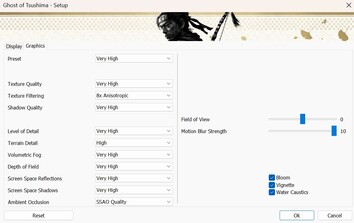对马之魂》技术评测:笔记本电脑和台式机基准测试
» Notebookcheck多媒体笔记本电脑Top 10排名
» Notebookcheck游戏笔记本电脑Top 10排名
» Notebookcheck低价办公/商务笔记本电脑Top 10排名
» Notebookcheck高端办公/商务笔记本电脑Top 10排名
» Notebookcheck工作站笔记本电脑Top 10排名
» Notebookcheck亚笔记本电脑Top 10排名
» Notebookcheck超级本产品Top 10排名
» Notebookcheck变形本产品Top 10排名
» Notebookcheck平板电脑Top 10排名
» Notebookcheck智能手机Top 10排名
» Notebookcheck评测过最出色的笔记本电脑屏幕
» Notebookcheck售价500欧元以下笔记本电脑Top 10排名
» Notebookcheck售价300欧元以下笔记本电脑Top 10排名
测试系统
我们目前使用这些设备进行游戏基准测试。点击照片可进入相应制造商的网站。有关这些设备规格的更多详情,请参阅文章末尾。
技术
我们不得不为该游戏干净整洁的 PC 端口点赞,这已经不再是理所当然的事情了。这一点不足为奇,因为 PC 版是由 PC 移植专家 Nixxes Software 负责的。这家荷兰工作室最近还出色地完成了 地平线禁西,该游戏也有类似的系统要求。
基准
在帧率测量中,我们使用了游戏的开场场景,即主角骑马穿过海边战场的场景。我们使用 CapFrameX 捕捉了大约 30 秒钟的帧频。具体序列可在下面的视频中查看。
结果
全高清(1,920 x 1,080)
| Ghost of Tsushima | |
| 1920x1080 Low Preset 1920x1080 Medium Preset AA:T 1920x1080 High Preset AA:T 1920x1080 Very High Preset AA:T | |
| NVIDIA GeForce RTX 4080, i9-13900K | |
| AMD Radeon RX 7900 XT, i9-13900K | |
| NVIDIA GeForce RTX 4090 Laptop GPU, i9-13900HX | |
| NVIDIA GeForce RTX 4080 Laptop GPU, i9-13950HX | |
| NVIDIA GeForce RTX 4070 Laptop GPU, i9-13900HX | |
| AMD Radeon RX 7600S, R9 7940HS | |
| NVIDIA GeForce RTX 4060 Laptop GPU, R9 7940HS | |
| NVIDIA GeForce RTX 4050 Laptop GPU, i7-13700H | |
| Intel Arc 8-Core iGPU, Ultra 7 155H | |
| AMD Radeon 780M, R9 7940HS | |
QHD (2,560 x 1,440)
在 QHD 下运行《对马之鬼》并不需要高端显卡。在 1440p 和最大设置下,8GB 内存的 GPU(如 GeForce RTX 4060和 Radeon RX 7600S.
| Ghost of Tsushima | |
| 2560x1440 Very High Preset AA:T | |
| NVIDIA GeForce RTX 4080, i9-13900K | |
| AMD Radeon RX 7900 XT, i9-13900K | |
| NVIDIA GeForce RTX 4090 Laptop GPU, i9-13900HX | |
| NVIDIA GeForce RTX 4080 Laptop GPU, i9-13950HX | |
| NVIDIA GeForce RTX 4070 Laptop GPU, i9-13900HX | |
| NVIDIA GeForce RTX 4060 Laptop GPU, R9 7940HS | |
| AMD Radeon RX 7600S, R9 7940HS | |
| NVIDIA GeForce RTX 4050 Laptop GPU, i7-13700H | |
超高清(3,840 x 2,160)
一旦达到 4K,游戏的要求就会变得非常高。在此分辨率下,您的笔记本电脑至少应配备 GeForce RTX 4080如果想使用超高预设值。不过 GeForce RTX 4070就足够了。
| Ghost of Tsushima | |
| 3840x2160 Very High Preset AA:T 3840x2160 Very High Preset + Quality DLSS 3840x2160 Very High Preset + Quality FSR | |
| NVIDIA GeForce RTX 4080, i9-13900K | |
| AMD Radeon RX 7900 XT, i9-13900K | |
| NVIDIA GeForce RTX 4090 Laptop GPU, i9-13900HX | |
| NVIDIA GeForce RTX 4080 Laptop GPU, i9-13950HX | |
| NVIDIA GeForce RTX 4070 Laptop GPU, i9-13900HX | |
| NVIDIA GeForce RTX 4060 Laptop GPU, R9 7940HS | |
| AMD Radeon RX 7600S, R9 7940HS | |
| NVIDIA GeForce RTX 4050 Laptop GPU, i7-13700H | |
备注
由于游戏测试非常耗时,而且经常受到安装或激活限制,因此在本文发布时,我们只能提供部分基准测试结果。随后将添加更多显卡。
Overview
Details of the test systems
| 笔记本 | 显卡 | 处理器 | 内存 |
|---|---|---|---|
| XMG Neo 16 E23 | NvidiaGeForce RTX 4090 @175 W TGP (16 GB GDDR6X) | Intel Core i9-13900HX | 2 x 16 GB DDR5 |
| Razer Blade 16 Mid 23 | NvidiaGeForce RTX 4080 @175 W TGP (12 GB GDDR6X) | Intel Core i9-13950HX | 2 x 16 GB DDR5 |
| XMG Pro 15 E23 | NvidiaGeForce RTX 4070 @140 W TGP (8 GB GDDR6) | Intel Core i9-13900HX | 2 x 16 GB DDR5 |
| Razer Blade 14 Mid 23 | NvidiaGeForce RTX 4060 @140 W TGP (8 GB GDDR6) | AMD Ryzen 9 7940HS | 2 x 8 GB DDR5 |
| Medion Erazer Scout E20 | NvidiaGeForce RTX 4050 @100 W TGP (6 GB GDDR6) | Intel Core i7-13700H | 2 x 8 GB DDR5 |
| 华硕 TUF Gaming Advantage A16 | AMD Radeon RX 7600S (8 GB GDDR6) & AMD Radeon 780M | AMD Ryzen 9 7940HS | 2 x 8 GB DDR5 |
| 联想 Yoga Pro 7 14 | Intel Arc 8 | Intel Core Ultra 7 155H | 2 x 16 GB DDR5 |
| 塔式电脑 | 显卡 | 处理器 | 内存 |
|---|---|---|---|
| 华硕 ROG Strix Z790-F | NvidiaGeForce RTX 4080 (16 GB GDDR6X) AMD Radeon RX 7900 XT (20 GB GDDR6) |
Intel Core i9-13900K | 2 x 24 GB DDR5 G.Skill |
| 4K 显示器 | 操作系统 | Nvidia 驱动程序 | AMD 驱动程序 | Intel 驱动程序 |
|---|---|---|---|---|
| Philips Evnia 329M1RV | Windows 11 | 552.44 | 24.5.1 | 31.0.101.5522 |