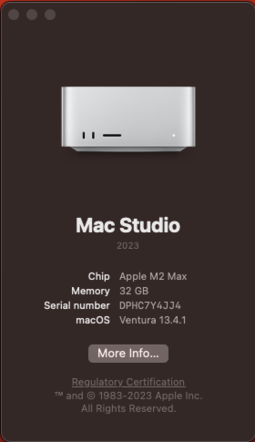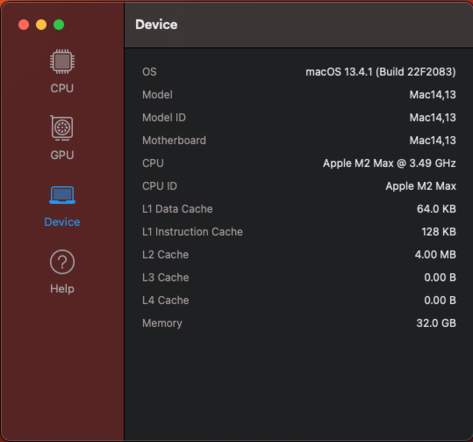Apple Mac Studio 2023 评测:M2 Max 也是令人印象深刻的桌面设备
案例 - 知名铝材
Mac Studio 的设计没有任何变化,这意味着你将继续获得一台相对紧凑的台式电脑,并配备高品质的铝合金外壳。四角采用圆角设计,小巧的立方体相当沉重,重量接近 2.8 千克(M2 Ultra 甚至重达 3.6 千克),因此给人一种高品质的感觉。其占地面积与Mac Mini但 Mac Studio 当然要高得多。这台电脑可以放在办公桌上大多数显示器的下方。电源已集成到设备中,电源线又长又漂亮,长度超过 180 厘米。
正如预期的那样,它的构造非常出色,这个小巧的立方体也非常稳定。Mac 依然没有维护选项,这在台式电脑上是一个巨大的缺点。基本型号的 32 GB 内存还算可以,但其内部固态硬盘容量只能在购买后通过外置硬盘进行扩展。
» Notebookcheck多媒体笔记本电脑Top 10排名
» Notebookcheck游戏笔记本电脑Top 10排名
» Notebookcheck低价办公/商务笔记本电脑Top 10排名
» Notebookcheck高端办公/商务笔记本电脑Top 10排名
» Notebookcheck工作站笔记本电脑Top 10排名
» Notebookcheck亚笔记本电脑Top 10排名
» Notebookcheck超级本产品Top 10排名
» Notebookcheck变形本产品Top 10排名
» Notebookcheck平板电脑Top 10排名
» Notebookcheck智能手机Top 10排名
» Notebookcheck评测过最出色的笔记本电脑屏幕
» Notebookcheck售价500欧元以下笔记本电脑Top 10排名
» Notebookcheck售价300欧元以下笔记本电脑Top 10排名
连接性 - Thunderbolt 4 和 Wi-Fi 6E
Mac Studio 提供一系列连接选项,包括四个配备 Thunderbolt 4 的现代 USB-C 端口。根据所选配置,正面的两个 USB-C 端口均支持 USB 3.2 Gen.2 (M2 Max) 或 USB 4.0/Thunderbolt 4 (M2 Ultra)。正面的连接选项消除了我们对 Mac Mini 的诟病,因为你现在可以快速、轻松地连接配件。配备 M2 Max 的 Mac Studio 最多可支持五台外接显示器;配备 M2 Ultra 的机型甚至可支持多达八台显示器。
SD 读卡器
正面的 SD 读卡器几乎可以完全读取 SD 卡,在我们使用参考卡(Angelbird AV Pro V60)进行的测试中,可以达到很好的传输速率,与当前的平均传输速率差不多。MacBook Pro 16 M2 Max.我们测得的峰值速度超过 200 MB/s。
| SD Card Reader | |
| average JPG Copy Test (av. of 3 runs) | |
| Apple MacBook Pro 16 2023 M2 Max (Angelbird AV Pro V60) | |
| Apple Mac Studio 2023 M2 Max (Angelbird AV Pro V60) | |
| Average of class Desktop (n=1last 2 years) | |
| Apple Mac Studio 2022 M1 Max (Angelbird AV Pro V60) | |
| maximum AS SSD Seq Read Test (1GB) | |
| Apple MacBook Pro 16 2023 M2 Max (Angelbird AV Pro V60) | |
| Apple Mac Studio 2023 M2 Max (Angelbird AV Pro V60) | |
| Average of class Desktop (n=1last 2 years) | |
交流
Apple Mac Studio 配备了标准的 10 Gbit/s 以太网连接。此外,电脑还使用了当前 MacBook Pro 16 的 WLAN 模块。MacBook Pro 16的 WLAN 模块,该模块除了支持现代 WiFi 6E 标准外,还支持蓝牙 5.3。结合华硕的参考路由器,我们测得了很高且稳定的传输速率。在测试中,我们也从未遇到过任何无线连接问题。
| Networking | |
| Apple Mac Studio 2023 M2 Max | |
| iperf3 receive AXE11000 | |
| iperf3 transmit AXE11000 6GHz | |
| Apple MacBook Pro 16 2023 M2 Max | |
| iperf3 transmit AXE11000 6GHz | |
| iperf3 receive AXE11000 6GHz | |
| Apple Mac Studio 2022 M1 Max | |
| iperf3 transmit AXE11000 | |
| iperf3 receive AXE11000 | |
| Apple Mac Mini M2 | |
| iperf3 transmit AXE11000 | |
| iperf3 receive AXE11000 | |
| Apple MacBook Pro 14 2023 M2 Pro | |
| iperf3 transmit AXE11000 6GHz | |
| iperf3 receive AXE11000 6GHz | |
性能 - 配备 30 个 GPU 内核的Apple M2 Max
处理器
处理器部分M2 Max的处理器部分与较小的M2 Pro- 只是其更大的缓存在某些用途上略有优势。它共有 12 个 CPU 内核,分为三个集群。高效核心集群由四个核心组成,最高主频可达 2.4 GHz,两个高性能集群各有四个核心,最高主频可达 3.7 GHz。与其他Apple 产品类似,它的最大 TDP 为 36 瓦,我们测得的结果与 MacBook Pro 16 M2 Max 相同。MacBook Pro 16 M2 Max和MacBook Pro 14 M2 Pro.我们的 Cinebench R15 多循环测试表明,它的性能完全保持稳定。与旧版Mac Studio 与 M1 Max相比,它的优势为 8%(单核)和 20%(多核),这除了得益于更高的时钟频率外,还得益于两个额外的 E 核。
Cinebench R15 Multi continuous test
AMD 和英特尔的竞争产品在总体上提供了更好的 CPU 性能,但功耗也更高一些。我们谈论的是移动处理器,它们也用于迷你 PC。当然,真正的台式电脑性能完全不同,但它们的 TDP 值也更高。
Cinebench R23: Multi Core | Single Core
Cinebench R20: CPU (Multi Core) | CPU (Single Core)
Cinebench R15: CPU Multi 64Bit | CPU Single 64Bit
Geekbench 5.5: Multi-Core | Single-Core
| CPU Performance Rating | |
| Average of class Desktop | |
| Beelink SER7 | |
| Intel NUC 13 Pro Desk Edition Kit | |
| Apple Mac Studio 2023 M2 Max | |
| Apple MacBook Pro 16 2023 M2 Max | |
| Average Apple M2 Max | |
| Apple MacBook Pro 14 2023 M2 Pro | |
| Apple Mac Studio 2022 M1 Max | |
| Apple Mac Mini M2 | |
| Cinebench R23 / Multi Core | |
| Average of class Desktop (12735 - 42705, n=14, last 2 years) | |
| Beelink SER7 | |
| Apple MacBook Pro 14 2023 M2 Pro | |
| Apple MacBook Pro 16 2023 M2 Max | |
| Average Apple M2 Max (14738 - 14767, n=2) | |
| Apple Mac Studio 2023 M2 Max | |
| Apple Mac Studio 2022 M1 Max | |
| Intel NUC 13 Pro Desk Edition Kit | |
| Apple Mac Mini M2 | |
| Cinebench R23 / Single Core | |
| Average of class Desktop (1662 - 2353, n=14, last 2 years) | |
| Intel NUC 13 Pro Desk Edition Kit | |
| Beelink SER7 | |
| Apple Mac Studio 2023 M2 Max | |
| Apple MacBook Pro 14 2023 M2 Pro | |
| Average Apple M2 Max (1625 - 1662, n=2) | |
| Apple Mac Mini M2 | |
| Apple MacBook Pro 16 2023 M2 Max | |
| Apple Mac Studio 2022 M1 Max | |
| Cinebench R20 / CPU (Multi Core) | |
| Average of class Desktop (4085 - 16722, n=13, last 2 years) | |
| Beelink SER7 | |
| Intel NUC 13 Pro Desk Edition Kit | |
| Apple Mac Studio 2023 M2 Max | |
| Average Apple M2 Max (4044 - 4085, n=2) | |
| Apple MacBook Pro 14 2023 M2 Pro | |
| Apple MacBook Pro 16 2023 M2 Max | |
| Apple Mac Studio 2022 M1 Max | |
| Apple Mac Mini M2 | |
| Cinebench R20 / CPU (Single Core) | |
| Average of class Desktop (451 - 902, n=13, last 2 years) | |
| Intel NUC 13 Pro Desk Edition Kit | |
| Beelink SER7 | |
| Apple MacBook Pro 16 2023 M2 Max | |
| Average Apple M2 Max (451 - 460, n=2) | |
| Apple Mac Studio 2023 M2 Max | |
| Apple MacBook Pro 14 2023 M2 Pro | |
| Apple Mac Mini M2 | |
| Apple Mac Studio 2022 M1 Max | |
| Cinebench R15 / CPU Multi 64Bit | |
| Average of class Desktop (2094 - 6588, n=17, last 2 years) | |
| Beelink SER7 | |
| Apple Mac Studio 2023 M2 Max | |
| Average Apple M2 Max (2074 - 2094, n=2) | |
| Apple MacBook Pro 16 2023 M2 Max | |
| Apple MacBook Pro 14 2023 M2 Pro | |
| Intel NUC 13 Pro Desk Edition Kit | |
| Apple Mac Studio 2022 M1 Max | |
| Apple Mac Mini M2 | |
| Cinebench R15 / CPU Single 64Bit | |
| Average of class Desktop (233 - 356, n=17, last 2 years) | |
| Beelink SER7 | |
| Intel NUC 13 Pro Desk Edition Kit | |
| Apple MacBook Pro 16 2023 M2 Max | |
| Average Apple M2 Max (233 - 239, n=2) | |
| Apple Mac Studio 2023 M2 Max | |
| Apple MacBook Pro 14 2023 M2 Pro | |
| Apple Mac Mini M2 | |
| Apple Mac Studio 2022 M1 Max | |
| Geekbench 5.5 / Multi-Core | |
| Average of class Desktop (11095 - 26186, n=16, last 2 years) | |
| Apple Mac Studio 2023 M2 Max | |
| Average Apple M2 Max (15348 - 15444, n=3) | |
| Apple MacBook Pro 16 2023 M2 Max | |
| Apple MacBook Pro 14 2023 M2 Pro | |
| Apple Mac Studio 2022 M1 Max | |
| Beelink SER7 | |
| Intel NUC 13 Pro Desk Edition Kit | |
| Apple Mac Mini M2 | |
| Geekbench 5.5 / Single-Core | |
| Average of class Desktop (1755 - 2559, n=16, last 2 years) | |
| Beelink SER7 | |
| Apple MacBook Pro 16 2023 M2 Max | |
| Average Apple M2 Max (1965 - 1978, n=3) | |
| Apple Mac Studio 2023 M2 Max | |
| Apple MacBook Pro 14 2023 M2 Pro | |
| Apple Mac Mini M2 | |
| Intel NUC 13 Pro Desk Edition Kit | |
| Apple Mac Studio 2022 M1 Max | |
系统性能
Mac 的系统性能在日常使用中表现出色,输入立即执行。即使是复杂的程序,如 DaVinci Resolve 或 Adobe Photoshop(针对 ARM 芯片进行了优化),在当前的Apple 产品上也能运行得非常快速流畅。英特尔 Mac 的旧版应用程序可以通过 Rosetta 2 进行仿真,同样运行良好。与运行原生应用程序相比,其性能稍逊一筹。
Jetstream 2: 2.0 Total Score
WebXPRT 3: Overall
WebXPRT 4: Overall
Speedometer 2.0: Result
Blackmagic RAW Speed Test: 12:1 8K Metal | 12:1 8K CPU
| CrossMark / Overall | |
| Average of class Desktop (1685 - 2529, n=12, last 2 years) | |
| Apple MacBook Pro 16 2023 M2 Max | |
| Apple MacBook Pro 14 2023 M2 Pro | |
| Apple Mac Studio 2023 M2 Max | |
| Average Apple M2 Max, Apple M2 Max 30-Core GPU (n=1) | |
| Apple Mac Studio 2022 M1 Max | |
| Apple Mac Mini M2 | |
| CrossMark / Productivity | |
| Average of class Desktop (1544 - 2369, n=12, last 2 years) | |
| Apple MacBook Pro 16 2023 M2 Max | |
| Apple MacBook Pro 14 2023 M2 Pro | |
| Apple Mac Studio 2023 M2 Max | |
| Average Apple M2 Max, Apple M2 Max 30-Core GPU (n=1) | |
| Apple Mac Mini M2 | |
| Apple Mac Studio 2022 M1 Max | |
| CrossMark / Creativity | |
| Average of class Desktop (1943 - 2987, n=12, last 2 years) | |
| Apple MacBook Pro 16 2023 M2 Max | |
| Apple MacBook Pro 14 2023 M2 Pro | |
| Apple Mac Studio 2023 M2 Max | |
| Average Apple M2 Max, Apple M2 Max 30-Core GPU (n=1) | |
| Apple Mac Studio 2022 M1 Max | |
| Apple Mac Mini M2 | |
| CrossMark / Responsiveness | |
| Average of class Desktop (1296 - 2351, n=12, last 2 years) | |
| Apple MacBook Pro 16 2023 M2 Max | |
| Apple MacBook Pro 14 2023 M2 Pro | |
| Apple Mac Studio 2023 M2 Max | |
| Average Apple M2 Max, Apple M2 Max 30-Core GPU (n=1) | |
| Apple Mac Mini M2 | |
| Apple Mac Studio 2022 M1 Max | |
| Jetstream 2 / 2.0 Total Score | |
| Average Apple M2 Max, Apple M2 Max 30-Core GPU (n=1) | |
| Average of class Desktop (n=1last 2 years) | |
| Apple Mac Studio 2023 M2 Max | |
| Apple MacBook Pro 16 2023 M2 Max | |
| Apple MacBook Pro 14 2023 M2 Pro | |
| Apple Mac Mini M2 | |
| Apple Mac Studio 2022 M1 Max | |
| WebXPRT 3 / Overall | |
| Apple MacBook Pro 16 2023 M2 Max | |
| Apple Mac Studio 2023 M2 Max | |
| Average Apple M2 Max, Apple M2 Max 30-Core GPU (n=1) | |
| Apple Mac Mini M2 | |
| Apple MacBook Pro 14 2023 M2 Pro | |
| Apple Mac Studio 2022 M1 Max | |
| Average of class Desktop (262 - 409, n=14, last 2 years) | |
| WebXPRT 4 / Overall | |
| Average of class Desktop (247 - 357, n=12, last 2 years) | |
| Apple Mac Studio 2023 M2 Max | |
| Average Apple M2 Max, Apple M2 Max 30-Core GPU (n=1) | |
| Apple MacBook Pro 16 2023 M2 Max | |
| Apple Mac Mini M2 | |
| Apple MacBook Pro 14 2023 M2 Pro | |
| Speedometer 2.0 / Result | |
| Apple MacBook Pro 16 2023 M2 Max | |
| Apple Mac Mini M2 | |
| Apple Mac Studio 2023 M2 Max | |
| Average Apple M2 Max, Apple M2 Max 30-Core GPU (n=1) | |
| Average of class Desktop (n=1last 2 years) | |
| Apple MacBook Pro 14 2023 M2 Pro | |
| Apple Mac Studio 2022 M1 Max | |
| Blackmagic RAW Speed Test / 12:1 8K Metal | |
| Apple MacBook Pro 16 2023 M2 Max | |
| Apple Mac Studio 2023 M2 Max | |
| Average Apple M2 Max, Apple M2 Max 30-Core GPU (n=1) | |
| Average of class Desktop (n=1last 2 years) | |
| Apple Mac Studio 2022 M1 Max | |
| Apple MacBook Pro 14 2023 M2 Pro | |
| Apple Mac Mini M2 | |
| Blackmagic RAW Speed Test / 12:1 8K CPU | |
| Apple Mac Studio 2023 M2 Max | |
| Average Apple M2 Max, Apple M2 Max 30-Core GPU (n=1) | |
| Average of class Desktop (n=1last 2 years) | |
| Apple MacBook Pro 14 2023 M2 Pro | |
| Apple MacBook Pro 16 2023 M2 Max | |
| Apple Mac Studio 2022 M1 Max | |
| Apple Mac Mini M2 | |
存储设备
固态硬盘是我们基本配置的弱点之一,因为尽管入门价格不菲,Apple ,Mac Studio 却只配备了 512GB 的固态硬盘。除了容量有限外,该硬盘的传输速率也不高,仅为 3-3.5 GB/s,只能达到 PCIe 3.0 标准的上限。只有 1 TB 以上的大容量固态硬盘才能正常使用 PCIe 4.0 连接。更多固态硬盘基准测试这里。
图形卡
Mac Studio 的基本型号使用M2 Max SoC虽然 30 核 GPU 性能较弱,但与旧版的 24 核 M1 Max GPU 相比,性能仍有可观的提升。M1 Max 24 核 GPU 相比,性能仍有相当大的提升。在合成测试中,新的 30 核 GPU 只比旧的 24 核机型高出约 30%,与旧的 32 核机型相差无几。 旧的 32 核版本相当。可选的38 核版本仍快约 20%。
我们不得不继续依靠模拟游戏来进行游戏基准测试,因为它们提供了一个综合基准。对于原生游戏,如《生化危机村》(该游戏在 1080p 下以最大细节完全流畅运行),我们仍然没有办法记录 FPS 数值来进行评估。模拟游戏的结果可以让我们对两台 Mac 进行比较,但并不能代表电脑运行本机游戏时的全部性能。在游戏基准测试中,30 核版的 M2 Max 比旧版 M1 Max 的 32 核 GPU 性能更好,而且更接近目前配备 36 个 GPU 内核的顶级机型。
| Blender / v3.3 Classroom METAL | |
| Apple MacBook Pro 14 2023 M2 Pro | |
| Apple Mac Studio 2023 M2 Max | |
| Average Apple M2 Max 30-Core GPU (n=1) | |
| Average of class Desktop (n=1last 2 years) | |
| Apple MacBook Pro 16 2023 M2 Max | |
| Blender / v3.3 Classroom CPU | |
| Apple MacBook Pro 14 2023 M2 Pro | |
| Apple MacBook Pro 16 2023 M2 Max | |
| Apple Mac Studio 2023 M2 Max | |
| Average Apple M2 Max 30-Core GPU (n=1) | |
| Average of class Desktop (113 - 371, n=13, last 2 years) | |
* ... smaller is better
| low | med. | high | ultra | QHD | |
|---|---|---|---|---|---|
| Shadow of the Tomb Raider (2018) | 115 | 102 | 69 | ||
| Total War: Three Kingdoms (2019) | 91 | 65 | 41.4 | ||
| Borderlands 3 (2019) | 53.2 | 45.2 | 35.1 |
排放 - Mac Studio 几乎总是保持沉默
噪音排放
Mac Studio 使用两个风扇将热空气送出机箱。这些风扇的声音几乎听不到,因为即使在 CPU/GPU 满载的情况下,我们也只能测得安静的呼呼声(25 dB(A)),略高于环境噪音水平。只有在极其安静的房间里才能听到这种呼呼声。在以最高细节运行《生化危机村》时,我们实际上只测到了 24 dB(A),而且在导出 YouTube 评测视频时,Mac Studio 仍然保持安静。我们没有注意到任何其他电气噪音。
Noise Level
| Idle |
| 23.1 / 23.1 / 23.1 dB(A) |
| DVD |
| 0 / dB(A) |
| Load |
| 23.1 / 25 dB(A) |
 | ||
30 dB silent 40 dB(A) audible 50 dB(A) loud |
||
min: | ||
| Apple Mac Studio 2023 M2 Max M2 Max 30-Core GPU, M2 Max, Apple SSD AP0512Z | Apple MacBook Pro 16 2023 M2 Max M2 Max 38-Core GPU, M2 Max, Apple SSD AP2048Z | Apple Mac Studio 2022 M1 Max M1 Max 32-Core GPU, M1 Max, Apple SSD AP2048R | Apple Mac Mini M2 M2 10-Core GPU, M2, Apple SSD AP0512Z | Apple MacBook Pro 14 2023 M2 Pro M2 Pro 19-Core GPU, M2 Pro, Apple SSD AP2048Z | Intel NUC 13 Pro Desk Edition Kit Iris Xe G7 96EUs, i7-1360P, Samsung PM9A1 MZVL2512HCJQ | Beelink SER7 Radeon 780M, R7 7840HS, Crucial P3 Plus CT1000P3PSSD8 | |
|---|---|---|---|---|---|---|---|
| Noise | -24% | -20% | -9% | -16% | -38% | -28% | |
| off / environment * | 23.1 | 23.9 -3% | 23.8 -3% | 24.7 -7% | 23.9 -3% | 25.2 -9% | 24.5 -6% |
| Idle Minimum * | 23.1 | 23.9 -3% | 28.8 -25% | 24.7 -7% | 23.9 -3% | 28.1 -22% | 25.1 -9% |
| Idle Average * | 23.1 | 23.9 -3% | 28.8 -25% | 24.7 -7% | 23.9 -3% | 28.2 -22% | 25.1 -9% |
| Idle Maximum * | 23.1 | 23.9 -3% | 28.8 -25% | 24.7 -7% | 23.9 -3% | 28.3 -23% | 25.1 -9% |
| Load Average * | 23.1 | 36.6 -58% | 28.8 -25% | 24.7 -7% | 26 -13% | 42 -82% | 35.9 -55% |
| Load Maximum * | 25 | 43.2 -73% | 28.8 -15% | 29.4 -18% | 43.2 -73% | 42.1 -68% | 45.4 -82% |
| Witcher 3 ultra * | 35.1 | 28.8 | 35.6 |
* ... smaller is better
温度
当然,与笔记本电脑相比,台式电脑的表面温度并不太重要,但即便如此,Mac Studio 也无需担心。在日常使用中,机箱温度几乎保持不变,即使在一小时的压力测试后,我们测得机箱顶部最高温度为 38 °C,风扇出口处最高温度为 42 °C。这些温度完全没有问题。
发言人
与Mac Mini,Apple 在 Mac Studio 中安装了一个扬声器,听起来还不错。如果你对音效的要求不高,那么这个扬声器就完全够用了--不过,与优秀的笔记本电脑音响系统相比,Mac Studio 并不占优势。我们始终建议你连接外置扬声器。
Apple Mac Studio 2023 M2 Max audio analysis
(±) | speaker loudness is average but good (77.3 dB)
Bass 100 - 315 Hz
(±) | reduced bass - on average 13.1% lower than median
(±) | linearity of bass is average (9.1% delta to prev. frequency)
Mids 400 - 2000 Hz
(+) | balanced mids - only 4.9% away from median
(+) | mids are linear (6.6% delta to prev. frequency)
Highs 2 - 16 kHz
(+) | balanced highs - only 4.4% away from median
(+) | highs are linear (6% delta to prev. frequency)
Overall 100 - 16.000 Hz
(±) | linearity of overall sound is average (15.2% difference to median)
Compared to same class
» 56% of all tested devices in this class were better, 11% similar, 33% worse
» The best had a delta of 6%, average was 16%, worst was 46%
Compared to all devices tested
» 20% of all tested devices were better, 4% similar, 77% worse
» The best had a delta of 4%, average was 24%, worst was 134%
Apple MacBook Pro 16 2021 M1 Pro audio analysis
(+) | speakers can play relatively loud (84.7 dB)
Bass 100 - 315 Hz
(+) | good bass - only 3.8% away from median
(+) | bass is linear (5.2% delta to prev. frequency)
Mids 400 - 2000 Hz
(+) | balanced mids - only 1.3% away from median
(+) | mids are linear (2.1% delta to prev. frequency)
Highs 2 - 16 kHz
(+) | balanced highs - only 1.9% away from median
(+) | highs are linear (2.7% delta to prev. frequency)
Overall 100 - 16.000 Hz
(+) | overall sound is linear (4.6% difference to median)
Compared to same class
» 0% of all tested devices in this class were better, 0% similar, 100% worse
» The best had a delta of 5%, average was 18%, worst was 45%
Compared to all devices tested
» 0% of all tested devices were better, 0% similar, 100% worse
» The best had a delta of 4%, average was 24%, worst was 134%
电源管理 - 待机功耗高
耗电量
在我们的耗电量测量中,全新 Mac Studio 在空闲模式下变得更加节俭,但其 1.5 瓦的待机耗电量还是有点高。即使在关机状态下,电脑的耗电量仍为 0.63 瓦。在负载情况下,游戏时的耗电量为 85-90 瓦,极端情况下约为 110 瓦。
| Off / Standby | |
| Idle | |
| Load |
|
Key:
min: | |
| Apple Mac Studio 2023 M2 Max M2 Max, M2 Max 30-Core GPU, Apple SSD AP0512Z, , x, | Apple MacBook Pro 16 2023 M2 Max M2 Max, M2 Max 38-Core GPU, Apple SSD AP2048Z, Mini-LED, 3456x2234, 16.2" | Apple Mac Studio 2022 M1 Max M1 Max, M1 Max 32-Core GPU, Apple SSD AP2048R, , x, | Apple Mac Mini M2 M2, M2 10-Core GPU, Apple SSD AP0512Z, , x, | Apple MacBook Pro 14 2023 M2 Pro M2 Pro, M2 Pro 19-Core GPU, Apple SSD AP2048Z, Mini-LED, 3024x1964, 14.2" | Intel NUC 13 Pro Desk Edition Kit i7-1360P, Iris Xe G7 96EUs, Samsung PM9A1 MZVL2512HCJQ, , x, | Beelink SER7 R7 7840HS, Radeon 780M, Crucial P3 Plus CT1000P3PSSD8, , x, | Average Apple M2 Max 30-Core GPU | Average of class Desktop | |
|---|---|---|---|---|---|---|---|---|---|
| Power Consumption | -41% | -17% | 63% | 15% | 4% | -1% | 0% | -128% | |
| Idle Minimum * | 7.2 | 5.2 28% | 2.2 69% | 2.4 67% | 7 3% | 6.7 7% | 7.2 ? -0% | 15.6 ? -117% | |
| Idle Maximum * | 9.2 | 16.8 -83% | 11.6 -26% | 2.6 72% | 11.5 -25% | 11.8 -28% | 11.6 -26% | 9.2 ? -0% | 37.9 ? -312% |
| Load Average * | 63.5 | 113 -78% | 78.6 -24% | 28.7 55% | 59.6 6% | 45 29% | 64.1 -1% | 63.5 ? -0% | 92.1 ? -45% |
| Load Maximum * | 111.5 | 145 -30% | 114 -2% | 51.5 54% | 100 10% | 97.2 13% | 94.8 15% | 111.5 ? -0% | 153.4 ? -38% |
| Idle Average * | 16.5 | 11.3 | 9.2 | 7.3 | 62 ? | ||||
| Witcher 3 ultra * | 92 | 55.9 | 75.8 |
* ... smaller is better
Power consumption with external monitor
Pros
Cons
评价:Mac Studio 速度快、噪音低,但价格昂贵
AppleMac Studio 的 M2 Max SoC 也给我们留下了深刻的印象。这款小巧的台式电脑即使用于复杂的任务,如视频编辑和针对Apple 的 ARM SoC 进行了优化的本地应用,也能提供出色的性能。同时,这款小巧的设备在任何情况下都非常安静,即使在负载情况下,两个风扇也只会发出几乎听不到的呼呼声。对于它的连接选项,我们也没有什么负面意见--它配备了多个 Thunderbolt 4 端口以及标准的 10 Gbit/s 以太网连接。与小型 Mac Mini 不同的是,这款设备还配备了两个 USB-C 端口,正面还有一个快速读卡器。
Mac Studio 的核心可能是台式电脑,但其M2 Max是与 MacBook Pro 型号相同的移动处理器。MacBook Pro 的移动处理器。你还可以选择配备 M2 Ultra 的 Mac,它结合了两个 M2 Max SoC,再次大大提高了性能水平。即便如此,英特尔、AMD 或 Nvidia 的真正台式机部件在纯粹的性能方面要好得多,但在如此小巧的设备中也找不到这样的部件。
现代化的连接选项、出色的性能和几乎无声的运行:Apple Mac Studio 确实是一款出色的紧凑型台式电脑,但这也是有代价的。此外,该设备没有任何维护选项。
与 MacBook Pro 机型类似,我们对 Mac Studio 只有两点主要的批评意见。它虽然是台式电脑,但却没有任何维护选项。同样,我们也不得不提到基本机型的功能。32 GB 内存可能足够了,但 512 GB 的小型固态硬盘却不够用,速度也无法与大型固态硬盘相提并论。我们认为,基本型号应该配备 1 TB 的固态硬盘。
这就引出了第二个问题,即升级及其高昂的附加费用。当然,这台小巧的电脑可以升级到8 TB的固态硬盘存储空间是件好事,但Apple ,从512 GB升级到1 TB的价格却高得离谱。比较一下:1 TB 版本的超高速三星 980 Pro 目前售价约为 75 美元。
价格和供应情况
我们的测试版Apple Mac Studio 在亚马逊上的售价为 1,999 美元。
Apple Mac Studio 2023 M2 Max
- 09/19/2023 v7 (old)
Andreas Osthoff
Transparency
The selection of devices to be reviewed is made by our editorial team. The test sample was provided to the author as a loan by the manufacturer or retailer for the purpose of this review. The lender had no influence on this review, nor did the manufacturer receive a copy of this review before publication. There was no obligation to publish this review. We never accept compensation or payment in return for our reviews. As an independent media company, Notebookcheck is not subjected to the authority of manufacturers, retailers or publishers.
This is how Notebookcheck is testing
Every year, Notebookcheck independently reviews hundreds of laptops and smartphones using standardized procedures to ensure that all results are comparable. We have continuously developed our test methods for around 20 years and set industry standards in the process. In our test labs, high-quality measuring equipment is utilized by experienced technicians and editors. These tests involve a multi-stage validation process. Our complex rating system is based on hundreds of well-founded measurements and benchmarks, which maintains objectivity. Further information on our test methods can be found here.